Power User Insights are guest blogs written by advanced users who share their tips, tactics and techniques so you can get the most out of Acronis products. Paul Larini has been using Acronis True Image and making it work in WinPE for many years. He developed MustangPEBuilder to make customizing WinPE with Acronis software easy for thousands of users. When it comes to running and restoring your system, the more control and customization you have the better. Yet it seems that in their efforts to make computers less prone to user error, the default options for managing files have become a bit watered down. But did you know that Acronis True Image’s WinPE bootable recovery media contains a very useful file manager that can help you retain control? Here’s how you can access it. First, you must create a WinPE version of the recovery media. On the main window of Acronis True Image, select the “Tools” tab. You will see the following screen where you will click the “Recovery Media Builder.” Once open, you will see the following screen allowing you to choose the bootable media type: When you select “WINPE-BASED MEDIA WITH ACRONIS PLUG-IN,” you’ll be asked to choose a destination for the WinPE media. In this example, we’ll select the USB flash drive connected to G: drive: The recovery media will be created, which automatically contains the A43 File Manager. You can use this feature to examine the disks on the computer booted with the recovery media. When the media is booted, the main window of Acronis True Image will be displayed. Behind that window you’ll find an open command window, which you should bring to the front. Then all you need to do to launch the file manager is enter the following line: “X: \Program Files\Acronis\TrueImageHome\A43\A43.exe” The A43 File Manager program will start: You will be able to view and move files using the program. While drag and drop doesn’t work in WinPE, A43 allows you to cut, copy and paste files to copy or move them. You can also create new folders with the program. The A43 File Manager also has a feature to allow you to map a network share to a drive letter in the “Tools” menu item. This will help you to get familiar with the file structure so you can find any Acronis True Image backup files you may need.
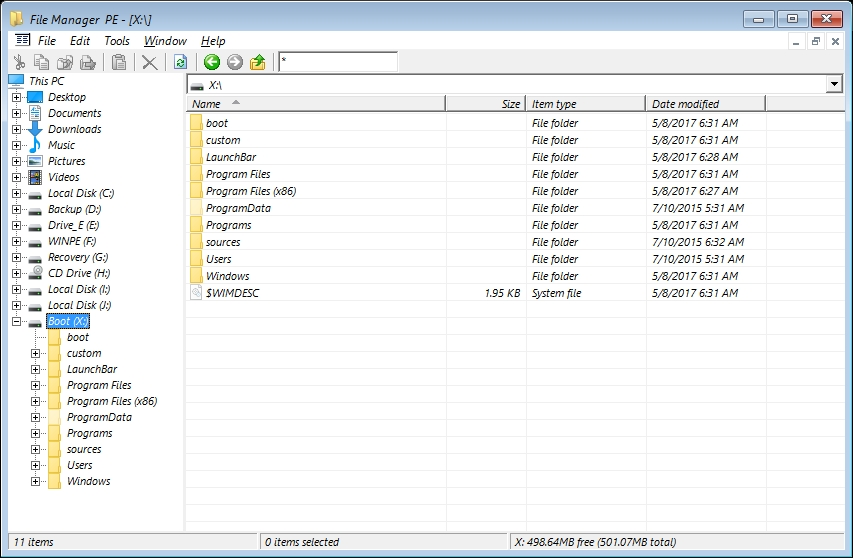
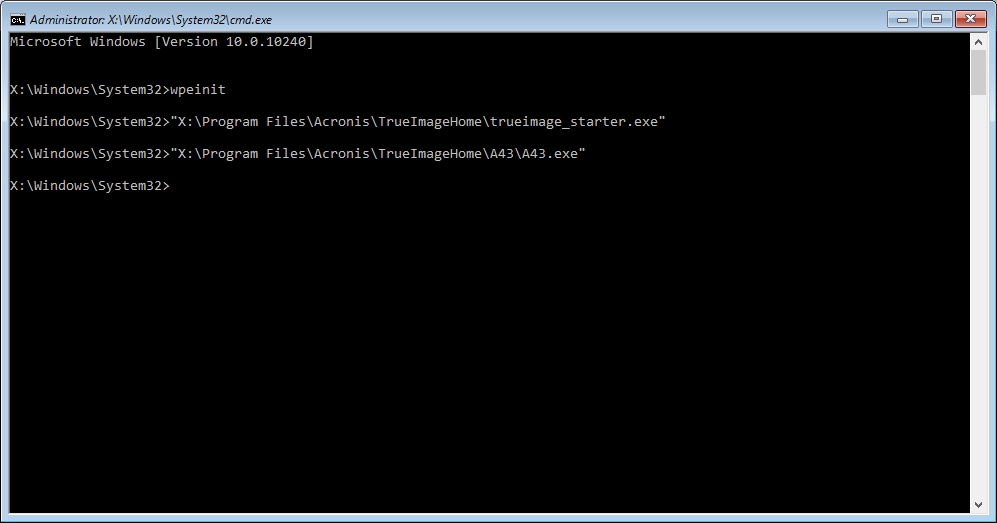
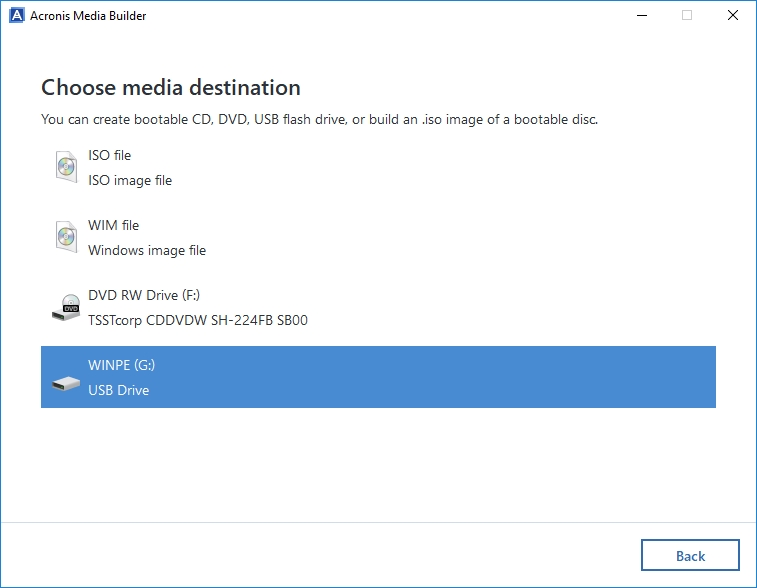
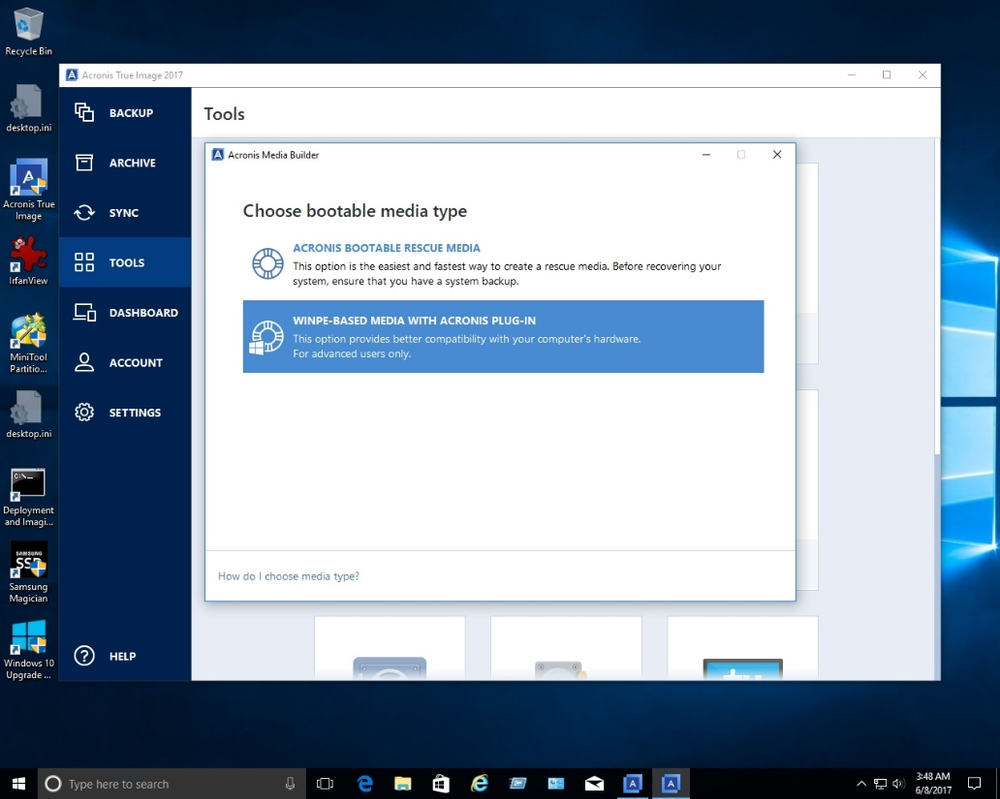
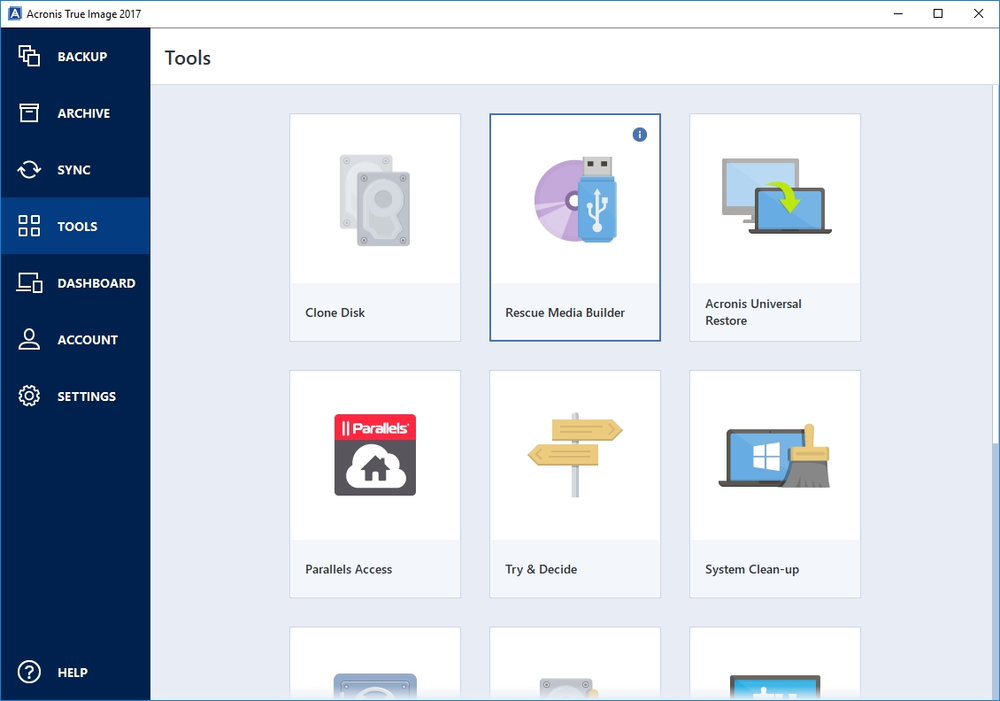
About Acronis
A Swiss company founded in Singapore in 2003, Acronis has 15 offices worldwide and employees in 50+ countries. Acronis Cyber Protect Cloud is available in 26 languages in 150 countries and is used by over 21,000 service providers to protect over 750,000 businesses.



