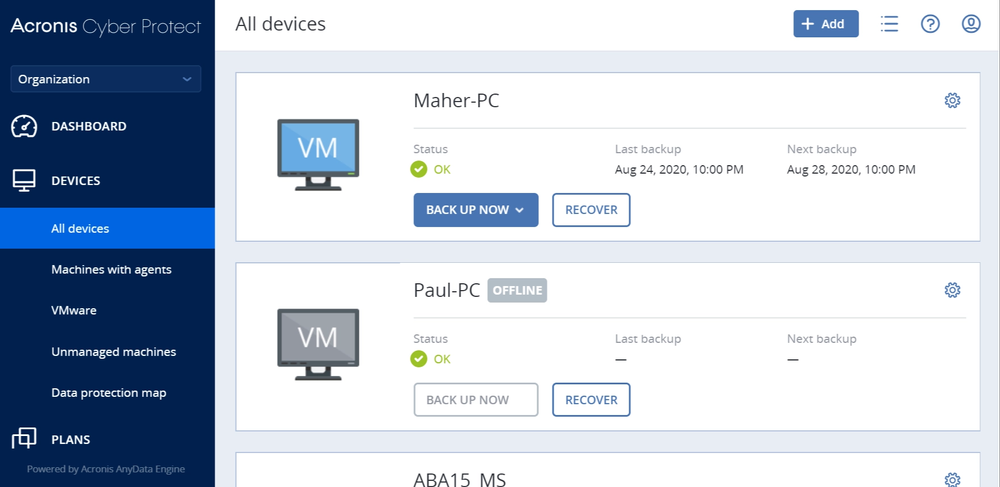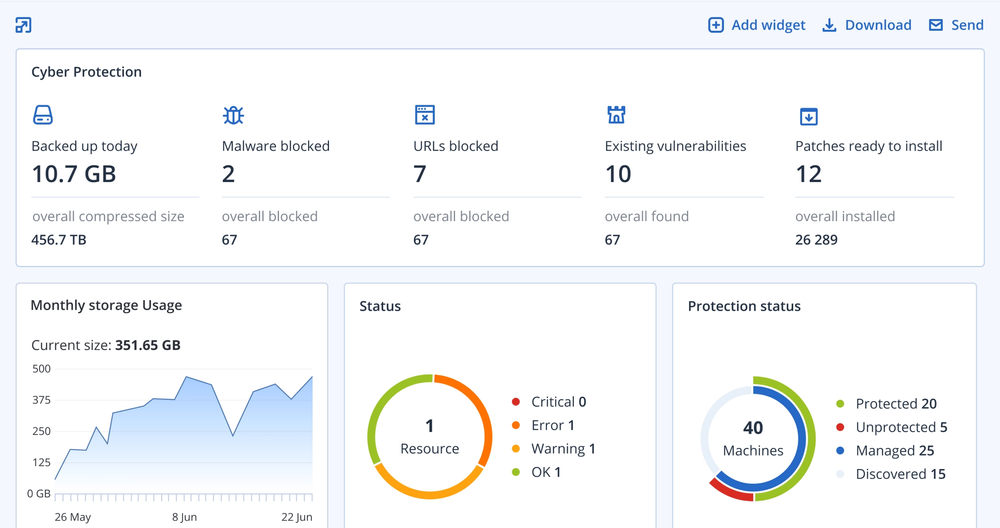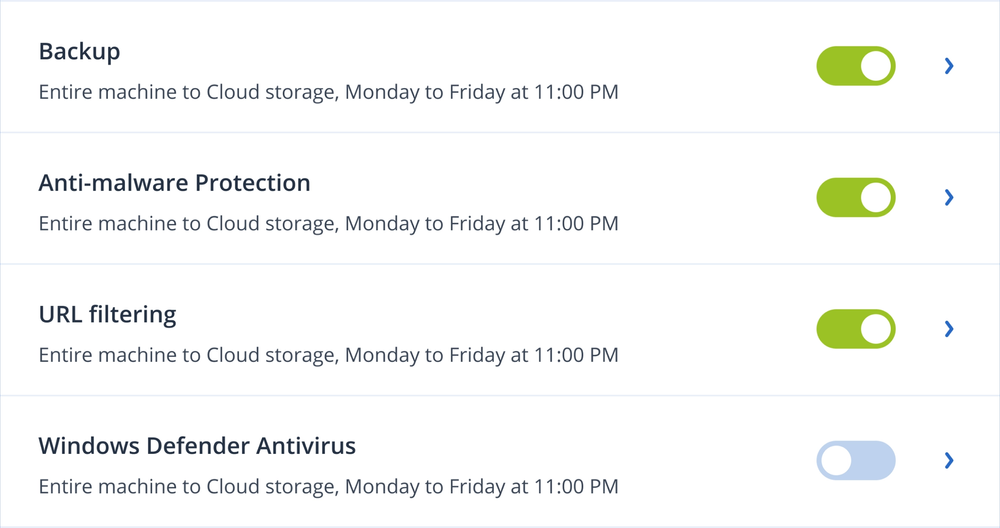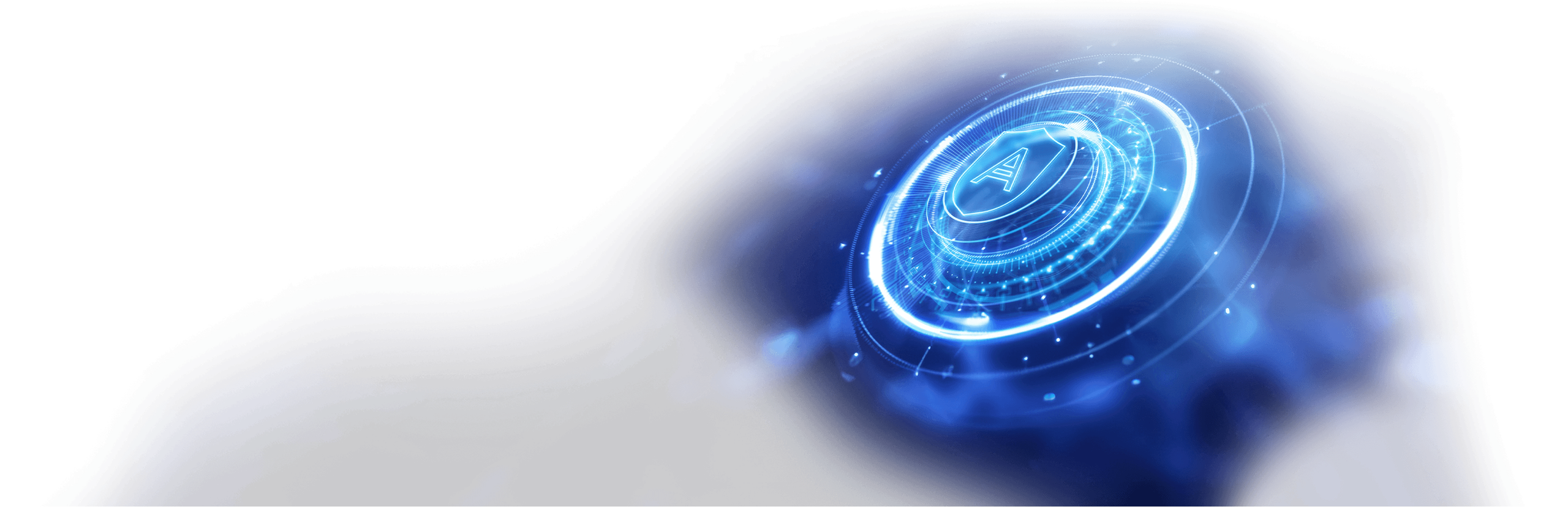
Enterprise cyber resilience
Defeat downtime, simplify management and reduce TCO.
- Most secure backup and fastest recoveryStrengthen enterprise data resilience with the most secure backup and fastest recovery for multi-site, multi-generational and industrial computing environments.
- AI and ML cyberthreat protectionProactively protect your data, applications, systems and backups from advanced cyber-attacks, including ransomware and other forms of malware.
- Endpoint monitoring and managementStreamline endpoint protection with integrated and automated URL filtering, vulnerability assessments, patch management and more.
Secure cyber resilience with One-Click Recovery
Deliver easy, efficient and secure cyber resilience as a service
Advanced cyber resilience for every endpoint in any location – ideal for multi-site, mobile and remote work environments.

- Business continuity with cloud disaster recovery
- Cloud-to-cloud backup of Microsoft 365 data
- Proactively detect malware including ransomware
Three layers of cyber resilience
Securing multi-site and industrial IT against IT complexity, spiraling costs and downtime.
Proactive
Vulnerability assessments, patch management and removal of malware from backups.Active
Continuous data protection, AI and ML-based real-time protection against malware including ransomware and zero-day threats.Reactive
Rapid recovery of data, integrated disaster recovery and user-initiated, one-click recovery, including bare-metal recovery.

See Acronis Cyber Protect in action
Discover how Cyber Protect expedites recovery, secures backups, slashes TCO, and fortifies multi-site IT and industrial computing against modern cyber threats.
Upcoming online events

Complete multi-site and industrial IT protection
Empower users to drive recovery
Eliminates IT bottlenecks, reduces downtime saves time and money by enabling users to drive recovery.Protect against cyber threats with AI, ML and immutability
Proactively protects your data, applications, systems and backups from advanced cyber-attacks, including ransomware and other forms of malware, including zero-day threats.Dramatically reduce TCO
Support for 20+ workloads including on-premises, cloud and SaaS and multi-generational OS support enables vendor consolidation while ensuring complete protection.Rapidly recover industrial equipment
Minimizes costly downtime on automated factory floors, in oil/gas operations, in pharma and air-gapped environments, through rapid local recovery of OT, ICS and scientific testing equipment.Simplify management
Delivers a unified view of backup and recovery with centralized management and local autonomy. Features seamless integration with existing third-party tools and broad, multi-generational OS support.Continuous data protection
Safeguard new data as it’s created. Acronis’ agent monitors every change made in the listed applications and continuously backs them up so recent changes aren’t lost if the machine needs to be reimaged.Recover any computer, regardless of age or function
Ensures fast, reliable recovery even of the oldest legacy systems, including bare-metal recovery to new hardware if needed.Master data sovereignty
Choose to store data inhouse or utilize 54 data centers worldwide – Acronis Hosted, Google Cloud and Microsoft Azure.Protect remote and home workers
Enables self-service recovery of computers – at remote sites and home offices – resulting in much faster resumption of operations, without IT intervention.
Industry-proven protection








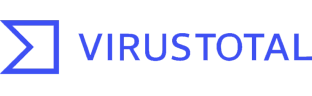



- 100% detection rateIn the VB100 certification test, Acronis detected 100% of malware and had 0% false-positives.
- 0% false positivesIn the AV-Comparatives test, Acronis was one of only four solutions with zero false-positives.
- 100% high performanceIn all eight performance categories for AV-TEST, Acronis demonstrated either a Very Fast or Fast performance rating.
Acronis Cyber Protect Enterprise
Protect your data from any threat
Protect more workloads on more platforms
Physical
Applications
- Microsoft Exchange
- Microsoft SQL Server
- Microsoft SharePoint
- Microsoft Active Directory
- Oracle Database
Virtual
- VMware vSphere
- Microsoft Hyper-V
- Citrix XenServer
- Red Hat Virtualization
- Linux KVM
- Oracle VM Server
Endpoints
- Windows PC
- Mac
Cloud
Mobile
- iOS
- Android

Looking for help?
Frequently Asked Questions
Why is Cyber Protect uniquely suited to protect industrial IT?
Acronis Cyber Protect v16 delivers swift user-driven recovery of any computing system, regardless of age or function, crucial in minimizing operational disruptions. It uniquely delivers:
• Recovery of any computer regardless of age or function: Capable of recovering any systems, old or new, v16 ensures dependable and swift recovery. This is inclusive of a bare-metal restore to new hardware, essential for sustaining continuity with aging legacy systems.
• User-Driven Recovery: With One-Click Recovery, non-technical personnel can easily initiate recovery processes, effectively decentralizing IT workload and accelerating the return to operation, post-incident.
• Industry-Specific Recovery: Acronis v16 is tailored for the unique needs of industrial environments, offering targeted recovery for OT, ICS, and laboratory systems. This mitigates downtime risks in sectors where every second of production time is valuable.
• Compatibility Assurance: Cyber Protect boasts verified compatibility with all major OT and ICS providers, ensuring seamless integration and reliability.
• Self-service remote recovery: Remote and home office users can independently recover systems, vastly improving recovery time objectives (RTO) across diverse locations without central IT intervention.
Acronis Cyber Protect v16 is all about getting systems back online fast, without needing a lot of technical help, which is great for busy industrial settings.How does Cyber Protect reduce cyber resilience Total Cost of Ownership (TCO)?
Acronis Cyber Protect v16 helps reduce the total cost of ownership (TCO) for cyber protection solutions through several key features:
• Comprehensive Workload Support: With support for over 20 different workloads, including on-premises, cloud, and SaaS platforms, Acronis Cyber Protect v16 allows enterprises to streamline their data protection efforts across diverse IT environments. This extensive support facilitates vendor consolidation, simplifying management, and ensuring that all aspects of the enterprise IT infrastructure are comprehensively protected.
• Streamlined Management: The centralized management console simplifies the oversight of data protection and cybersecurity across the enterprise, thereby saving administrative time and reducing operational costs.• One-click Recovery: The one-click recovery feature empowers users to restore systems independently, reducing the burden on IT staff and minimizing downtime, which can be costly for businesses.
• Automated Processes: With automated features like patch management and vulnerability assessments, routine tasks are handled efficiently, allowing IT teams to focus on more strategic initiatives rather than time-consuming maintenance.
• Resource Efficiency: Acronis Cyber Protect v16 is designed to minimize the impact on system resources, ensuring that protection operations don't interfere with productivity and do not require additional investment in hardware.
• Proactive Protection: Advanced AI and ML technologies help prevent cyber incidents before they occur, reducing the potential costs associated with data breaches, ransomware recovery, and system remediation.
• Compatibility with Legacy Systems: The ability to support and recover older systems with bare-metal recovery means that organizations can extend the life of their existing infrastructure without incurring costs for immediate upgrades.
• Data Sovereignty and Compliance: The built-in compliance and data sovereignty features help avoid fines and penalties associated with non-compliance, which can add up significantly for enterprises operating in multiple jurisdictions.
By focusing on these areas, Acronis Cyber Protect v16 allows enterprises to manage cyber protection more efficiently, both operationally and financially, leading to a lower TCO.How does auto-discovery streamline the protection of new devices?
The auto-discovery feature in Acronis Cyber Protect v16 significantly simplifies the process of safeguarding new devices within an enterprise network. This is particularly useful for multi-site environments and remote IT. Here's how it enhances the protection workflow:
• Automatic Device Detection: As soon as a new device connects to the network, Acronis Cyber Protect v16's auto-discovery tool automatically detects it. This eliminates the need for manual monitoring and inventorying of new hardware additions, ensuring no device goes unprotected due to oversight or the lag of manual processes.
• Seamless Integration: Once a new device is detected, the system can be configured to automatically deploy the Acronis agent. This means that the device is immediately brought under the protection umbrella of Acronis Cyber Protect without any manual intervention, ensuring rapid defense against potential threats.
• Consistent Policy Application: With auto-discovery, the protection policies predefined for the enterprise are automatically applied to the new devices. This ensures that each device adheres to the company's cybersecurity standards, maintaining consistency and compliance across the entire network.
• Efficient Resource Allocation: By automating the initial steps of device protection, IT teams are relieved of repetitive tasks, allowing them to focus on more strategic initiatives. This efficient use of human resources contributes to a reduction in operational costs and enhances overall productivity.
In essence, Acronis Cyber Protect v16's auto-discovery feature streamlines the expansion of network protection, ensures immediate and consistent security coverage for new devices, and optimizes IT resource utilization.What is Acronis Cloud Storage and how is it licensed?
Acronis Cloud Storage is a storage option that saves backups to safe and secure Acronis Data Centers. Acronis Cloud Storage licenses are subscription-based and depend on the storage capacity levels. You can save backups from an unlimited number of machines and any type of platform to cloud storage, including mobile device backups. The quota is shared among all the devices registered in the account*.
(!) Note that to use Acronis Cloud Storage you need at least one Acronis Cyber Protect license.
*Does not apply to the free cloud storage. The free cloud storage available with a subscription license is valid only for the licensed workload and cannot be shared across other workloads.
Sorry, your browser is not supported.
It seems that our new website is incompatible with your current browser's version. Don’t worry, this is easily fixed! To view our complete website, simply update your browser now or continue anyway.