Cuando usted estaba buscando comprar un coche, sabía que quería algo bueno para el medio ambiente, pero también algo asequible. Un Tesla era demasiado caro, pero un coche tradicional tenía un impacto de emisiones de carbono demasiado grande. Así que, eligió un vehículo híbrido. El mismo procedimiento se aplica al almacenamiento de activos digitales. Usted desea una solución de datos que proteja su entorno de datos, pero que también sea rentable. Para muchas organizaciones, una nube híbrida segura proporciona una solución. Ahora que ha decidido utilizar una solución híbrida, necesita hacer una comparación de proveedores que ofrecen los mejores servicios en la nube para determinar cuál es el que mejor se ajusta a sus necesidades y presupuesto.
El ahorro de costes no es el ahorro de datos
Para muchas pequeñas y medianas empresas, la facilidad y asequibilidad de una solución de nube pública se considera un hecho. Por ejemplo, Google Cloud Platform, Microsoft Azure y Amazon Web Services y otros proveedores ofrecen soluciones fáciles de implementar. Estos proveedores externos ofrecen Infrastructure-as-a-Solution (IaaS) que a menudo incorporan algún tipo de conformidad básica en los productos, lo que permite a las empresas más recientes proteger los datos y cumplir más rápidamente con algunas normas y reglamentos de seguridad de la información.
Las organizaciones más grandes también recurren a estos proveedores de los mejores servicios en la nube porque les permite ahorrar espacio físico para las necesidades críticas del negocio. En lugar de invertir en más servidores para almacenar sus datos, las organizaciones más grandes pueden crecer más fácilmente utilizando soluciones en nube que ocupan menos espacio y ofrecen mayor flexibilidad.
Sin embargo, el ahorro de costes asociado a los servicios públicos en la nube suele tener un coste de datos. Los proveedores de los mejores servicios en la nube atraen a los hackers con su gran volumen de datos. A medida que los hackers buscan vulnerabilidades no descubiertas en todo el software, sistemas y redes (denominadas "ataques de día cero"), los proveedores más grandes se encuentran en el punto de mira de amenazas de datos en constante evolución.

El control de los datos en la nube privada tiene un coste prohibitivo
Establecer su propia nube privada, por lo tanto, podría parecer la mejor solución. Sus servicios de TI crean una infraestructura de nube exclusiva sólo para su organización. Mediante la gestión interna de la nube privada, usted controla sus datos. Con el Reglamento General de Protección de Datos (GDPR) de la Unión Europea en vigor, muchas organizaciones que realizan negocios con ciudadanos de la UE necesitan demostrar que utilizan un centro de datos local para garantizar el cumplimiento de la normativa. Si su organización es propietaria de la nube, usted controla dónde almacena su información.
Aunque esto suena atractivo, crear su propia nube privada se convierte rápidamente en un coste prohibitivo. En primer lugar, necesita un equipo de TI a tiempo completo dedicado a la infraestructura del centro de datos y a la creación de herramientas de gestión. En segundo lugar, la implementación significa que usted absorbe todos los costes de adquisición, implementación, soporte y mantenimiento.
Las soluciones híbridas de infraestructura en la nube ahorran costes y datos
Las soluciones híbridas de almacenamiento en la nube ofrecen control de los datos y protecciones de seguridad adicionales, sin dejar de ser rentables. Una nube híbrida le permite conectar una plataforma pública de servicios en la nube con una nube privada suministrada por el proveedor y con una solución de almacenamiento local.
Además, la solución de nube híbrida le permite enviar grandes cantidades de datos desde su nube privada a la nube pública, pero usted sólo paga por lo que necesita. Por ejemplo, las soluciones híbridas le permiten implementar rápidamente información no crítica y no sensible en toda la empresa utilizando la nube pública según sea necesario para satisfacer las demandas de los momentos de mayor necesidad, pagando únicamente por los servicios de datos que necesita.
Uso de la nube híbrida para la copia de seguridad y restauración de datos
Las nubes híbridas le permiten proteger mejor sus sistemas, software, datos y redes. Además, en caso de un desastre natural o un ataque ransomware, algunas nubes híbridas pueden restaurar rápidamente los sistemas empresariales, el software, los datos y los sistemas operativos para que vuelva al punto de partida.
Para ayudar a las organizaciones a crear la nube híbrida adecuada para satisfacer sus necesidades, Acronis estableció asociaciones con Google Cloud Platform y Microsoft Azure. Las integraciones nativas con estas plataformas significan que los usuarios pueden acceder al respectivo servicio público en la nube de su elección mientras protegen sus datos, sistemas y software críticos. Mientras tanto, Acronis Backup Gateway extiende fácilmente el almacenamiento a otras soluciones de terceros como Amazon Web Services (AWS). Al utilizar Acronis, los usuarios pueden equilibrar sus necesidades de restauración rápida en caso de crisis (mediante el almacenamiento local de datos críticos) con su presupuesto (mediante el almacenamiento de datos menos críticos en otro lugar).
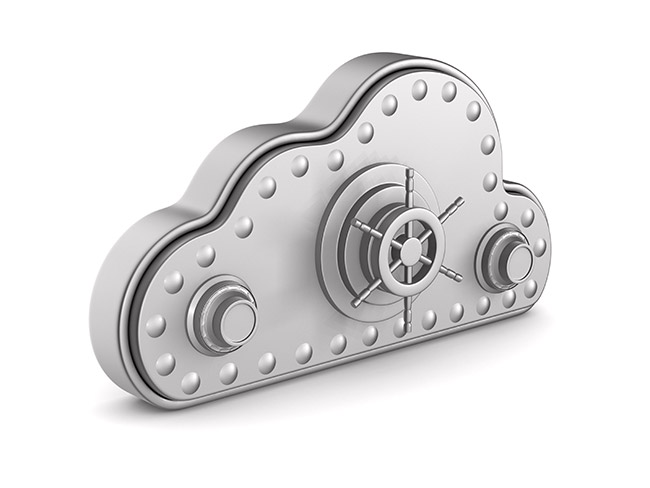
Comparación de los mejores servicios en la nube
Elegir entre Azure, Google Cloud y otros proveedores populares como AWS puede ser difícil. Al realizar una comparación de los mejores servicios en la nube, los proveedores de servicios pueden parecer los mismos, pero la comprensión de sus diferentes capacidades y características demográficas puede permitir una mejor solución organizativa. En algunos casos, las limitaciones geográficas pueden limitar sus opciones. Por ejemplo, un usuario en China puede querer centrarse en servicios como Alibaba.
Si tiene varias opciones disponibles, fuentes de confianza como Gartner Peer Insights le permiten comparar los principales y mejores servicios en la nube. Su tabla de comparación de servicios en la nube le da la oportunidad de aprender lo que los usuarios ven como fortalezas y debilidades de las herramientas. Sin embargo, también necesita saber cómo funcionan.
A continuación, hemos recopilado información sobre los proveedores de los mejores servicios en la nube de Gartner Customers' Choice 2018 para ayudarle a revisar sus capacidades antes de comprar. Utilizamos los sitios web de los proveedores para recopilar detalles sobre los servicios que ofrecen, centrándonos en las categorías que los clientes calificaron en el informe Gartner Peer Insights sobre los servicios en la nube. Este enfoque garantiza una imagen más completa, incluyendo revisiones de los usuarios, así como datos técnicos.
Computación: Lo mejor para Gartner Peer Insights: AWS y Google
Google Cloud Platform
Las plantillas de instancia permiten grupos de instancia administrados o instancias individuales con campos de plantilla de instancia de anulación y la capacidad de restringir la plantilla a la zona de recursos especificada.
Amazon Web Services
Las plantillas de AWS CloudFormation se integran con las instancias de Amazon EC2.
Microsoft Azure
Resource Manager trabaja con Azure PowerShell, Azure CLI, Azure portal, REST API y SDKs de clientes para administrar grupos de recursos.
Gestión de usuarios: La mejor para Gartner Peer Insights: Google
Google Cloud Platform
Optimiza las asignaciones de herramientas de usuario/administrador y gestiona los roles de usuario a nivel de cuenta y contenedor, e incorpora la interfaz de usuario tradicional de Google.
Amazon Web Services
La administración de usuarios de IAM permite a los administradores crear usuarios, establecer credenciales de seguridad individuales o solicitar credenciales de usuario temporales.
Microsoft Azure
Azure Active Identity se integra a través de Microsoft 365 y Azure y Enterprise Mobility + Security permitiendo a los administradores identificar de forma centralizada y acceder a la gestión a través de dispositivos, datos, aplicaciones e infraestructura.
Red: La mejor para Gartner Peer Insights: Google
Google Cloud Platform
Ofrece un automatismo con una subred de cada región utilizando rangos IP predefinidos y un modo personalizado que permite el control sobre subredes y rangos IP.
Amazon Web Services
AWS Direct Connect permite la conectividad privada entre AWS y un centro de datos, oficina o entorno de colocación con una conexión de red dedicada que se puede dividir en múltiples interfaces virtuales con espacio IP privado para separar los entornos públicos y privados.
Microsoft Azure
La Red Virtual Azure puede especificar direcciones IP privadas personalizadas usando direcciones públicas y privadas, segmentar la red virtual en una o más subredes, y usar la resolución de nombre proporcionada por Azure o especificar su propio servidor DNS.
Seguridad y cumplimiento: Lo mejor para Gartner Peer Insights: Google y AWS
Google Cloud Platform
Las aplicaciones utilizan el modelo de seguridad interna de Google e incorporan soluciones de seguridad que incluyen protección contra ataques de phishing, ransomware y denegación de servicio, así como control sobre la posible extracción de datos, el acceso remoto y la supervisión de la seguridad. Además, se alinea con 36 normas y reglamentos de cumplimiento internacionales.
Amazon Web Service
La plataforma de seguridad AWS incorpora seguridad de infraestructura, mitigación de DDoS, encriptación de datos, inventario y configuración, monitoreo y registro, control de identidad y acceso, y pruebas de penetración. Además, cumple con 34 normas y reglamentos internacionales.
Microsoft Azure
Microsoft Trust Center ofrece opciones de seguridad para operaciones, aplicaciones, almacenamiento, redes, computación, identidad y acceso. Además, se alinea con 81 normas y reglamentos de cumplimiento internacional.
Escalado: Lo mejor para Gartner Peer Insights: Google Cloud y AWS
Google Cloud Platform
Funciona con grupos de instancia gestionados y puede basarse en la capacidad de equilibrio de carga o de CPU, o en las métricas de monitorización de stackdrivers.
Amazon Web Services
Permite escalar planes para instancias de Amazon EC2, flotas Spot, tareas de Amazon ECS, tablas e índices de Amazon DynamoDB y réplicas de Amazon Aurora.
Microsoft Azure
Se aplica a conjuntos de escalado de máquinas virtuales, Servicios en la nube, servicios de aplicaciones: aplicaciones web y servicios de gestión de API.
Servicios para desarrolladores: Lo mejor para Gartner Peer Insights: Google Cloud
Google Cloud Platform
El portal de desarrollador actúa como un sistema de gestión de contenido utilizando Drupal de código abierto para proporcionar un conjunto de módulos para crear contenido y documentación de API, así como blogs y foros de discusión.
Amazon Web Services
Los servicios y tecnologías de desarrollo de Amazon permiten integraciones de Alexa, desarrollo de aplicaciones Android y Fire, servicios de reordenación y herramientas, documentación y código de ejemplo.
Microsoft Azure
Las soluciones Azure incluyen una herramienta de comunicación de equipo, canales, repositorios Git, planes de pruebas, objetos y extensiones de aplicaciones.
Habilitación de dispositivos: Lo mejor de Gartner Peer Insights: Google Cloud y AWS
Google Cloud Platform
DevOps Solutions gestiona el ciclo de vida de las aplicaciones mediante la incorporación de herramientas de gestión de la configuración basadas en una escala de pago según el uso. También incorpora el Stackdriver Monitoring, el Stackdriver Debugger, el Stackdriver Logging y el servicio de análisis de seguridad de App Engine.
Amazon Web Services
AWS DevOps services incluyen microservicios y entrega continua, entrega de integración continua, procesos de monitoreo y registro, código de infraestructura, herramientas de colaboración, y controles y gestión de configuración de gran precisión para la seguridad.
Microsoft Azure
Azure DevOps solutions incluyen integraciones continuas que construyen y prueban código automáticamente, entrega continua como parte de una infraestructura desplegable de producción, infraestructura como código, herramientas de monitoreo, automatización de aprovisionamiento y configuración con Azure Resource Manager, Terraform o Ansible, registro y monitoreo de integraciones con tableros existentes, y Chef Automate o Azure Policy para cumplimiento y seguridad.
Herramientas de gestión: Lo mejor para Gartner Peer Insights: Google Cloud
Google Cloud Platform
Google Cloud Platform ofrece monitorización, registro y diagnóstico integrados dentro de Google Stackdriver, monitorización completa de paquetes, análisis de gestión en tiempo real, monitorización y alerta de excepciones en tiempo real, Stackdriver Trace para seguimiento distribuido, Stackdriver Debuggers para inspeccionar el código sin necesidad de utilizar extractos de registro, Deployment Manager para revisar los recursos, gestión de AP, Consola de Google Cloud para el diagnóstico de la implementación, la escalabilidad y la producción, Google Cloud Shell, la aplicación para dispositivos móviles de plataforma de la nube, la documentación de facturación de la API y las APIs de Google Cloud APIs de Google Cloud para la administración y la automatización de procesos de trabajo.
Amazon Web Services
AWS offers AWS CloudFormation para el aprovisionamiento, AWS Systems Manager para la monitorización de los recursos y la automatización de las tareas operativas, AWS CloudTrail para el registro de las actividades de los usuarios, AWS Config para el inventario de las configuraciones, Amazon CloudWatch para la monitorización de los recursos y aplicaciones de la nube y AWS OpsWorks para la gestión de las configuraciones y escalas.
Microsoft Azure
Azure ofrece Azure Monitor para el monitoreo del estado de los componentes de la plataforma, Log Analytics para la recolección de datos en las instalaciones y en la nube, Application Insights para el diagnóstico de problemas de rendimiento, Network Watcher para el monitoreo de problemas de red, Automatización de recursos, Azure Resource Advisor para recomendaciones para la gestión de entornos, Azure Resource Manage para la gestión y despliegue de recursos, Scheduler para la programación de trabajo para aplicaciones, Traffic Manager para el control de rendimiento y disponibilidad, Cloud Shell para el uso de las líneas de inicio, aplicaciones administradas por Azure para la implementación de soluciones, portal de Microsoft Azure para la gestión del entorno, aplicación móvil de Azure para la conexión de recursos, gestión de costes para la revisión de gastos, política de Azure para la configuración de políticas integrales, Blueprints de Azure para la repetición de entornos gobernados, Azure Backup para la protección contra la pérdida de datos, Azure Site Recovery para la recuperación de sitios de Azure para la habilitación de la recuperación en caso de desastre y Centro de seguridad para la protección contra amenazas.
Integración empresarial: Lo mejor para Gartner Peer Insights: Google Cloud
Google Cloud Platform
Google Cloud ofrece App Engine para el almacenamiento en nube de API, BigQuery para la recopilación de datos, Cloud Dataflow para las tareas de procesamiento de datos, Stackdriver Logging, Cloud Pub/Sub para el seguimiento de cambios, Cloud SQL para la importación/exportación de datos, SDKs de Firebase para el acceso a datos de aplicaciones móviles y web, herramientas de desarrollo, Cloud Genomics para el almacenamiento de secuencias de genes, Hadoop y Cloud Prediction API.
Amazon Web Services
AWS ofrece Amazon Storage Gateway para entornos locales y en la nube, Amazon RDS para la creación de bases de datos, solución de almacenamiento Amazon S3, AWS Snowball para el transporte de datos, Amazon VPC para la segmentación, AWS Direct Connect para la creación de conexiones de red dedicadas, AWS IAM para la gestión de identidades y accesos, AWS Directory Service para cargas de trabajo, VMware Cloud en AWS para acceder a entornos VMware, AWS OpsWork para configurar y operar aplicaciones, AWS CodeDeploy para automatizar despliegues, Amazon EC2 Run Command para automatizar tareas administrativas, AWS Greengrass para conectar dispositivos locales de forma segura y AWS Snowball Edge para transferir datos.
Microsoft Azure
Microsoft Azure ofrece Logic Apps para crear flujos de trabajo, Service Bus para conectar aplicaciones locales y en la nube, API Management para publicar APIs y Event Grid para conectar servicios de terceros.

Comparación de precios de los mejores servicios en la nube
En algunos casos, los tres grandes proveedores de servicios en la nube ofrecen productos similares, pero cada uno de ellos también se centra en una demografía particular. Google Cloud permite el desarrollo de aplicaciones móviles al proporcionar varias opciones de almacenamiento móvil, mientras que Amazon facilita la segregación de la red para los minoristas que necesitan cumplir con el estándar de seguridad de datos del sector de las tarjetas de pago (PCI DSS).
Dado que cada uno de los servicios ofrece diferentes funcionalidades y cobran de forma diferente, comparar precios es como comparar coches con manzanas y mariposas. Sin embargo, entender cómo planea usarlos le da una idea de sus propios gastos.
Revisión de algunos factores diferenciadores
Google Cloud Platform le permite crear instancias de VM personalizadas y aplica un descuento por uso continuado. La plataforma Google Cloud Platform engancha a los desarrolladores ágiles con un descuento por actualización continua.
AWS y Google Cloud Platform le permiten ahorrar dinero durante los periodos lentos. Tanto AWS como Google Cloud Platform buscan ofrecer un descuento a los usuarios de bajo nivel si sólo desean realizar actualizaciones de software en horas no laborables. Para las pequeñas y medianas empresas, estas opciones de precios pueden ofrecer una opción de menor coste, ya que la implementación puede ser más flexible.
Microsoft Azure sólo ofrece un descuento con un acuerdo empresarial existente. Microsoft Azure está dirigido a grandes empresas con una relación comprometida.
Reflexión final
Acronis facilita el almacenamiento de copias de seguridad en la nube pública, lo que permite una solución híbrida de nube optimizada. Acronis se integra de forma nativa con Google Cloud Platform y Microsoft Azure, mientras que Acronis Backup Gateway permite el acceso a una serie de proveedores de los mejores servicios en la nube. Esto significa que también puede utilizar el almacenamiento local como área de preparación antes de hacer un carga de datos a su ubicación final.
Si desea gestionar los costes, racionalizar el rendimiento y cumplir los requisitos normativos, como RGPD, necesita un proveedor de los mejores servicios en la nube que satisfaga esas necesidades. Acronis trabaja para proteger todos los datos en la nube en una amplia variedad de entornos, incluyendo cargas de trabajo en la nube, centros de datos, oficinas remotas y dispositivos móviles. Con una nube híbrida como la opción del futuro, puede utilizar cualquier proveedor de servicios de nube, incluyendo Google Cloud Platform y Microsoft Azure, para habilitar mejor el almacenamiento de datos, las copias de seguridad, la restauración y la protección.
Acerca de Acronis
Acronis es una empresa suiza fundada en Singapur en 2003, con 15 oficinas en todo el mundo y empleados en más de 50 países. Acronis Cyber Protect Cloud está disponible en 26 idiomas y en 150 países, y más de 21,000 proveedores de servicios lo utilizan para brindar protección a más de 750,000 empresas.



