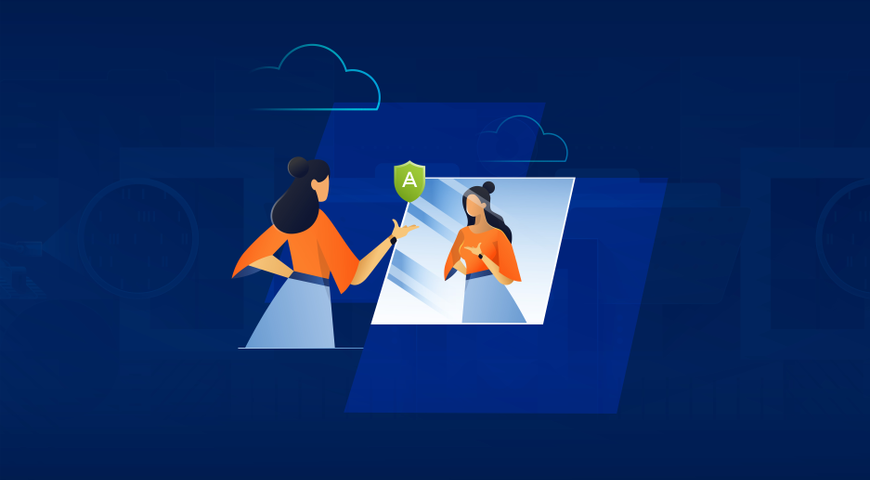It’s time for a new year and a fresh start. In 2014, why not resolve to take better care of your data? As you begin to use any new devices you may have received for the holidays and continue to depend on your old ones, how you store and protect your data is important. Follow these three tips and tricks from Acronis to extend your devices’ lifecycles and get the most out of your technology.
1. Back It Up
First and foremost, you should ALWAYS backup your data. All your precious photos and videos, your important work and personal documents, that novel you’ve been writing for the last ten years but still haven’t quite finished... all of this could be gone in the time it takes to spill a glass of water. Device failure, viruses, accidents, natural disasters: all of these and more can leave you high and dry if you don’t store your data someplace safe. Whether it’s in the cloud or on an alternative drive, make sure to save your data in multiple secure locations.
TIP: If you’re not good about remembering to backup on a regular basis, set up automatic backups or reminders for your computer, smartphone and/or tablet.
2. Sort It Out
Your dresser would be chaos if you tossed your socks into your shirt drawer, so why is throwing all of your documents into one folder (or worse, letting them pile up on your desktop) acceptable? Save yourself time and effort finding what you need later by organizing it now. Creating a detailed filing system for your stored documents, photos, videos and other files allows you to put what you use frequently at the forefront and make all of your data easy to find when you need it.
TIP: In particular, focus on sorting the data you rarely access. You’ll thank yourself later when you suddenly need to find a file you haven’t touched in a year or want to show off old photos to friends.
3. Clean It Up
For many, the start of a new year means out with the old and in with the new. But while you’re in the process of discarding old objects, it’s easy to forget to do the same with your data. Start by removing any extraneous files from your hard drive. Then go through and decide what you want to have readily accessible and what you can file away in well-organized folders for later. This will both speed up your devices and allow you to quickly find what you’re looking for any time you need it.
TIP: Cleaning out your files can be a daunting task if you’re only tackling it annually. Instead, take ten minutes every two weeks to go through any extraneous files or folders. While you’re at it, empty that little “trash” icon that would probably be overflowing if it was an actual garbage can in your kitchen.
Make it your 2014 New Year’s resolution to take care of your data, and enjoy the peace of mind that comes with having safe and organized files.
About Acronis
A Swiss company founded in Singapore in 2003, Acronis has 15 offices worldwide and employees in 50+ countries. Acronis Cyber Protect Cloud is available in 26 languages in 150 countries and is used by over 20,000 service providers to protect over 750,000 businesses.