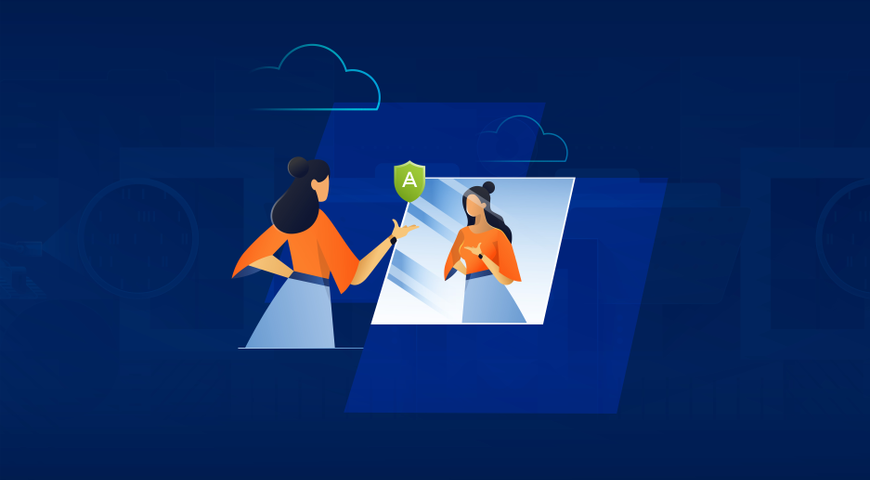If your company has a mixed environment of Windows and Macs and you've recently tried to upgrade to the latest version of Mac OS X, you have no doubt encountered frustrating incompatibility issues. Why is that? Well, perhaps Apple forgot to tell you something!
Mac OS X has always supported two network protocols: AFP (Apple Filing Protocol), which is Apple’s native file sharing protocol for Macs, and SMB (Server Messaging Block), which is the native file sharing protocol for Windows and is typically used for NAS storage.
With each OS X update, Apple has tried to improve Mac SMB compatibility. But, even with the latest SMB3 support in OS X 10.10 Yosemite, Mac users continue to report frustrating problems, especially with key applications such as Microsoft Office and Adobe Creative Suite.
Now, if you call Apple or Microsoft about a Mac/Windows integration problem they typically approach it from the perspective of their operating system, and they will likely refer you elsewhere for issues with the other.
What they often forgot to tell you is that a simple solution exists!
This solution has a name: Acronis Access Connect (formerly ExtremeZ-IP). We just released a new version, and you can read the press release here. This product has been the leader in solving Mac / Windows integration issues for file access and sharing for over 15 years. Acronis Access Connect addresses file corruptions, slow searches and other incompatibilities when accessing Windows file and print servers and NAS devices from a Mac. The new version of Acronis Access Connect, which is now available, delivers new mobility support, enabling Mac users to access files from their iOS, Android or Windows smartphones and tablets
At its core, Acronis Access Connect is a Windows-based AFP service. It enables Macs to connect using their native Apple Filing Protocol to files residing on a Windows server running Acronis Access Connect. In addition, using the Acronis Access Connect optional Network Reshare features, Macs can use AFP to access files on other Windows servers and NAS devices, all through a single Acronis Access Connect server.
In fact, I recently spoke to a new Acronis customer, Kristian Wells from Phoenix Plates, a leading flexo plate supplier in the UK. He told me that when recently purchasing a new Windows server for the business, he did not initially look at Acronis Access Connect as a requirement. Despite having used it in the past on a much older Windows 2003 Server, he assumed that Macs and Windows must be able to connect seamlessly using SMB by now. With constant tight deadlines, each of the company’s 10 repro operators needed to be able to use their Macs as efficiently as possible. Connectivity issues waste time and reduce efficiency. Prior to Acronis Access Connect, Phoenix Plates Mac users were just not able to connect efficiently to their Windows SBS 2010 Server. Folders were very slow to display contents, users could not rename folders which had recently been opened, searching was impossible, and reading and writing a file was sluggish. Within 30 minutes of installing Acronis Access Connect, the entire studio was connected to the Windows Server using the Acronis Access Connect AFP Connection. This he said has resulted in a happier workplace for our Mac users and improved productivity since we are saving hours per day. You can read the full case study here.
If this story resonates with you and your company is suffering from frustrating incompatibility issues when it comes to file access on Macs and mobile devices, try Acronis Access Connect today by downloading our 21-day free trial here. Resolve your Mac to Windows incompatibilities once and for all with Acronis!
About Acronis
A Swiss company founded in Singapore in 2003, Acronis has 15 offices worldwide and employees in 50+ countries. Acronis Cyber Protect Cloud is available in 26 languages in 150 countries and is used by over 20,000 service providers to protect over 750,000 businesses.