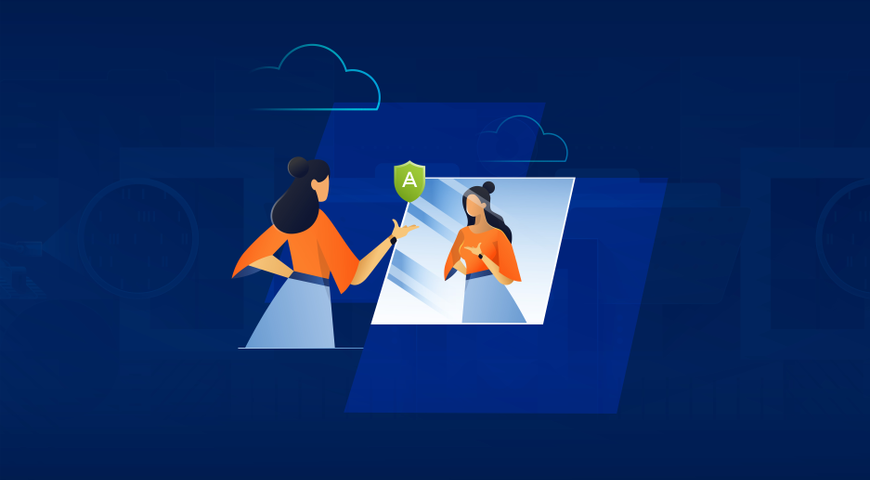Whether Mac users are taking photos on their iPhones, setting calendars on their MacBooks or editing video on their iPads, they’re generating valuable data across devices. Between backing up, storing and synching, they have more options than ever for creating and accessing data. But with these opportunities come greater risks for mismanaging data. Deleting a photo from multiple places, for instance, is an easy mistake to make when all devices are synced through iCloud.
Mac users who understand the difference between a sync and a full backup will be better prepared to keep their data safe and sound.
Backup for Mac
Mac owners likely have seen Time Machine somewhere on their computers. “If you use a Mac, you would know Time Machine as a pretty well accepted operating feature,” says Nat Maple, senior vice president and general manager for consumer business at Acronis. “It’s a very nice, simple user interface, so it has quite high adoption compared to Windows backup on the Windows platform.”
The file-and-folder backup system is built into Mac machines, and it works with an external hard drive to back up a user’s entire system. Backup is the process of making a secondary copy of data that can be restored if the primary version becomes lost or unusable. As long as an external drive is plugged in, Time Machine automatically keeps hourly backups for the past 24 hours, daily backups for the past month, and weekly backups until the backup drive is full. In keeping with its name, Time Machine lets users see how their system looked on any given day in the past.
Time Machine is great for having a local copy of computer files, but it doesn’t protect users who lose both their computer and hard drive. “You should have a backup," Maple says. "Time Machine is high performance; it’s easy; but if your house burns down or is flooded or somebody breaks in and steals the computer and the hard drive, you don’t have a lot of options."
Synching via iCloud
When it comes to the cloud, Mac and PC users alike have access to iCloud. They can store photos, contacts, calendars, documents and other items in iCloud, but it’s not a complete backup solution for a desktop or laptop. “Apple does a lot with iOS devices in iCloud, but they don’t back up Macs into the iCloud and they’re not intending to in the immediate future,” Maple says.
Where iCloud is especially helpful is when it comes to synching. For instance, if a user is writing in Pages on her work MacBook and her devices are synched in the cloud, she can pick up right where she left off once she leaves the office and opens her iPad on the subway. Syncing is about having files available in multiple places.
“Where that’s bad in the sense of a backup is it actually significantly increases the ability for user error,” Maple says. “If you delete a file on your phone that is being synched with your computer and your iPad, for example, then it will also be deleted in those two locations.”
In 2010, GigaOM reported that an increasing number of people were using synching programs to back up their data. With Dropbox, Box and Google Drive gaining users every day, the situation likely is more common.
While synching offers convenience, backing up provides security. Mac users should do both to keep their files both safe and accessible. “We believe in dual protection, which is having both a local copy as well as a copy in the cloud," Maple says.
About Acronis
A Swiss company founded in Singapore in 2003, Acronis has 15 offices worldwide and employees in 50+ countries. Acronis Cyber Protect Cloud is available in 26 languages in 150 countries and is used by over 20,000 service providers to protect over 750,000 businesses.