Cuando se trata de hacer una copia de seguridad de tus datos, quieres tener el control. La mayoría de nosotros hemos escuchado que los datos pueden ser filtrados, accidentalmente u no, u obtenidos ilegalmente por delincuentes que quieren explotarlos para sus fines delictivos.
En Acronis entendemos que es posible que tenga esta preocupación, y es muy probable, por lo que le ofrecemos todos los controles a mano y podemos asegurarle que nuestra infraestructura para sus datos es muy segura. Incluso si los datos son interceptados, utilizamos mecanismos para hacer que dichos intentos sean inútiles. Esto se logra principalmente mediante el cifrado.
¿Cuáles son los 3 tipos de seguridad de datos?
Vivimos en una era digital en la que la información fluye sin esfuerzo a través de redes y sistemas, por lo que garantizar la seguridad de los datos se ha vuelto extremadamente importante. La naturaleza interconectada de nuestro mundo conlleva tanto oportunidades como riesgos, por lo que es esencial salvaguardar la información de amenazas como el acceso no autorizado, los ciberataques y las violaciones de datos. Este artículo explora los tres aspectos de la seguridad de los datos: seguridad del hardware, seguridad del software y seguridad jurídica. Juntos, estos aspectos forman una estrategia de defensa para proteger los datos en nuestro entorno tecnológico en evolución.
- Seguridad del hardware: Fortalecimiento de los cimientos
En el corazón de cualquier estrategia de seguridad de datos se encuentra la seguridad del hardware. Se centra en proteger la infraestructura que almacena y procesa datos confidenciales. Si bien las soluciones digitales a menudo llaman la atención, la seguridad de los componentes es igualmente importante. Los protocolos de seguridad integrados en componentes de hardware como servidores, enrutadores y dispositivos de almacenamiento desempeñan un papel en la prevención del acceso no autorizado y las violaciones de datos.
El cifrado de datos es uno de los métodos utilizados en la seguridad del hardware. Al cifrar los datos cuando se almacenan o transmiten, las organizaciones pueden asegurarse de que, incluso si se produce una infracción, la información robada sigue siendo incomprensible para terceros. Los datos cifrados actúan como una fortaleza, proporcionando una capa de protección contra posibles amenazas.
Las soluciones de cifrado basadas en hardware ofrecen una capa de seguridad mediante el uso de chips para manejar los procesos de cifrado, minimizando así el impacto en el rendimiento general del sistema.
- Seguridad del software: protección de los activos digitales
Además de la seguridad del hardware, la seguridad del software actúa como un escudo para salvaguardar la información de las amenazas virtuales. La capa de software incluye sistemas operativos, aplicaciones y software de seguridad que trabajan juntos para detectar y mitigar las violaciones de datos. La implementación de protocolos de seguridad en el software ayuda a identificar vulnerabilidades y posibles exploits, reduciendo el riesgo de acceso.
Las soluciones de seguridad de datos, como los cortafuegos, los sistemas de detección de intrusos y el software antivirus, desempeñan un papel clave a la hora de establecer una defensa contra los ciberataques. Estas soluciones monitorean el tráfico de red, detectan actividades y evitan que los ciberdelincuentes accedan a datos confidenciales. Además, las actualizaciones periódicas de software y la gestión de parches garantizan la resolución de vulnerabilidades, minimizando el riesgo de explotación por parte de software malicioso.
- Seguridad Jurídica: Navegando por los Requisitos Regulatorios
Hoy en día, donde la preocupación por la privacidad va en aumento, la seguridad jurídica se ha vuelto esencial para proteger los datos. Los marcos normativos, como el Reglamento General de Protección de Datos (RGPD) y la Ley de Privacidad del Consumidor de California (CCPA), imponen obligaciones a las organizaciones que manejan información. El incumplimiento de estas normas puede tener consecuencias, lo que pone de manifiesto la importancia de garantizar la protección en cualquier plan de seguridad de datos.
La protección legal implica comprender y seguir las leyes relacionadas con la privacidad de los datos, así como establecer políticas integrales para la gestión de datos. Estas políticas rigen la forma en que se recopila, procesa y comparte la información confidencial, garantizando los derechos de las personas cuyos datos están involucrados. Además, la protección legal incluye la creación de procedimientos para informar sobre las violaciones de datos e informar rápidamente a las partes afectadas. Esto promueve la transparencia y la rendición de cuentas.
En el mundo actual, la protección de la información requiere un enfoque que abarque la seguridad del hardware, la seguridad del software y el cumplimiento legal. Al implementar medidas de seguridad, cifrar datos y cumplir con las obligaciones legales, las organizaciones pueden desarrollar una estrategia de defensa que proteja su activo más valioso, su información. A medida que la tecnología continúa avanzando, sigue siendo crucial que las empresas permanezcan vigilantes y proactivas en su enfoque de la seguridad de los datos para construir y mantener la confianza en una sociedad interconectada.

La importancia de la seguridad de los datos
En el mundo en evolución en el que vivimos, proteger sus datos se ha vuelto más crucial que nunca. Dado que tanto las empresas como las personas crean e intercambian un volumen de información, es imperativo priorizar su seguridad. Desde la protección de la información personal confidencial hasta la seguridad de los valiosos datos corporativos, la seguridad de los datos desempeña un papel fundamental en el mantenimiento de la confianza, la integridad y la continuidad en un mundo impulsado por la información.
La seguridad de los datos no es simplemente una palabra de moda, sino que es la piedra angular de la gestión responsable de los datos. Dado que las amenazas cibernéticas evolucionan a un ritmo alarmante, es esencial contar con una sólida estrategia de seguridad de datos para protegerse contra posibles infracciones y ataques. Las organizaciones deben estar preparadas para detectar ataques y vulnerabilidades desconocidas, asegurando que sus sistemas y redes sigan siendo resilientes incluso frente a las amenazas más sofisticadas.
Una de las técnicas clave empleadas en la seguridad de los datos es el enmascaramiento de datos. El enmascaramiento de datos consiste en disfrazar los datos originales con información ficticia, pero realista. Esta técnica tiene un doble propósito: proteger los datos confidenciales y permitir que las aplicaciones funcionen como de costumbre. Al emplear el enmascaramiento de datos, las organizaciones pueden compartir con confianza sus datos con socios de confianza o terceros sin el riesgo de exponer información crítica.
La seguridad de los datos dentro de una organización va más allá de la mera protección contra amenazas externas. Abarca el control y la regulación de quién tiene acceso a los datos dentro de la propia organización. La gestión de los permisos de los usuarios, la restricción del acceso a los datos por parte del personal no autorizado y la implementación de estrictos controles de acceso son pasos fundamentales para garantizar que los datos de una organización permanezcan seguros desde dentro.
La seguridad de las bases de datos, un subconjunto de la seguridad de los datos, se centra específicamente en salvaguardar la integridad y la disponibilidad de las bases de datos. Esto incluye la implementación de mecanismos de autenticación, cifrado y procedimientos de auditoría para garantizar que los datos almacenados en varias bases de datos estén protegidos contra el acceso no autorizado y la manipulación.
Los riesgos para la seguridad de los datos son multifacéticos y pueden tener consecuencias nefastas si no se abordan. Desde pérdidas financieras hasta daños a la reputación, las consecuencias de una violación de datos pueden ser devastadoras. Una política de seguridad de datos sólida es la columna vertebral de la mitigación de riesgos. Dichas políticas describen pautas y protocolos para el manejo, el almacenamiento y el acceso a los datos, lo que garantiza que todos los miembros de la organización comprendan su papel en la defensa de la seguridad de los datos.
La pérdida de datos es un escenario de pesadilla que las organizaciones se esfuerzan por evitar. Una vez que se pierden los datos, puede provocar contratiempos irreversibles e incluso cierres de empresas. La implementación de medidas sólidas de seguridad de datos, incluidas copias de seguridad periódicas de datos y planes de recuperación ante desastres, puede proporcionar una red de seguridad contra eventos de pérdida de datos, lo que permite a las organizaciones recuperarse y reanudar rápidamente las operaciones.
La seguridad de los datos no es solo un tecnicismo, es el eje que mantiene unidos los ecosistemas modernos basados en la información. Desde la protección de la información confidencial de los clientes hasta la seguridad de los datos de propiedad de una empresa, esto lleva a la conclusión de que la seguridad de los datos es crucial para mantener la confianza, garantizar el cumplimiento y mitigar los riesgos. A medida que las amenazas cibernéticas continúan evolucionando, las organizaciones deben priorizar la seguridad de los datos, adoptando estrategias integrales que abarquen la detección de ataques desconocidos, el empleo de técnicas de enmascaramiento de datos y el cumplimiento de estrictas políticas de seguridad de datos. Al hacerlo, las organizaciones pueden fortalecer su presencia digital y navegar por el intrincado panorama de la era digital con confianza y resiliencia.
Ventajas importantes de la seguridad de los datos
La amenaza del robo de datos está siempre presente en la realidad actual. Los ataques maliciosos con intención buscan constantemente oportunidades para infiltrarse en los sistemas y robar información para su propio beneficio. La implementación de estrategias de seguridad de datos mitiga eficazmente los riesgos asociados con los robos. Al implementar prácticas como el cifrado, las organizaciones pueden hacer que los datos robados sean inútiles para las personas y garantizar la protección de la información confidencial incluso en caso de violación de datos.
En primer lugar, la seguridad de los datos es importante para la prevención de la pérdida de datos. En una era en la que los datos a menudo se consideran el alma de las organizaciones, perder información valiosa puede ser catastrófico. Los mecanismos de prevención de pérdida de datos, integrados en marcos integrales de seguridad de datos, actúan como una red de seguridad contra eliminaciones accidentales, fallas de hardware u otros incidentes imprevistos que podrían conducir a la desaparición de datos irremplazables para siempre.
El fantasma del robo de datos se cierne sobre el panorama digital actual. Los actores maliciosos con malas intenciones buscan continuamente oportunidades para infiltrarse en los sistemas y robar datos para su beneficio personal. La implementación de estrategias estrictas de seguridad de datos mitiga eficazmente los riesgos asociados con el robo de datos. Al emplear las mejores prácticas, como el cifrado, las organizaciones pueden hacer que los datos robados sean inútiles para las personas no autorizadas, salvaguardando la información confidencial incluso en caso de infracción.
La seguridad de los datos, en esencia, se traduce en tranquilidad tanto para las personas como para las empresas. Saber que existen sólidas medidas de seguridad de datos alivia las preocupaciones sobre el acceso no autorizado y las posibles violaciones de datos. Los empleados, clientes y socios pueden confiar en que sus valiosos datos están protegidos, lo que fomenta una sensación de confianza y lealtad en la organización.
Una de las mejores prácticas en seguridad de datos es controlar el acceso a datos confidenciales. Al implementar estrictos controles de acceso y mecanismos de autorización, las organizaciones se aseguran de que solo el personal autorizado pueda acceder a datos valiosos. La autenticación multifactor agrega una capa adicional de seguridad, lo que requiere que los usuarios proporcionen múltiples formas de verificación antes de obtener acceso, lo que reduce aún más el riesgo de acceso no autorizado a datos confidenciales.
Las políticas de seguridad de una empresa desempeñan un papel importante en el establecimiento de una base para la seguridad de los datos. Las políticas de seguridad definidas y aplicadas de forma coherente establecen expectativas para los empleados y las partes interesadas con respecto a cómo manejan, acceden y protegen la información confidencial. Estas políticas guían a los empleados en la toma de decisiones, asegurando que la seguridad de los datos siga siendo una prioridad en todos los niveles de la organización.
Las estrategias de seguridad de datos abarcan una serie de técnicas y prácticas que trabajan juntas en armonía para crear una defensa contra las amenazas. Al adoptar estas estrategias, las organizaciones pueden identificar de manera proactiva las vulnerabilidades, abordar las debilidades y mantenerse a la vanguardia en un panorama digital en evolución.
Los beneficios de priorizar la seguridad de los datos van más allá de los aspectos relacionados con la tecnología. Garantizar la seguridad de sus datos es crucial para evitar la pérdida de datos, evitar el robo de datos y generar confianza con las partes interesadas de una organización.
Para establecer una base para la seguridad de los datos, es importante seguir las mejores prácticas, como la gestión del acceso a los datos y la implementación de la autenticación multifactor. Al integrar estas estrategias en el marco de seguridad de una organización y mantener constantemente las políticas de la empresa, las empresas pueden proteger los datos, inspirar confianza y navegar con éxito por la era.
¿Es la seguridad de los datos lo mismo que la ciberseguridad?
No se puede exagerar la importancia de salvaguardar los datos. En nuestro mundo digital, donde las personas y las empresas generan, comparten y almacenan grandes cantidades de datos, la necesidad de protegerlos de diversas amenazas cibernéticas se convierte en una prioridad absoluta. Si bien términos como "seguridad de datos" y "seguridad cibernética" a menudo se usan indistintamente, tienen diferentes significados. Exploremos estos conceptos en profundidad para comprender los matices que los diferencian.
A primera vista, la seguridad de los datos y la ciberseguridad pueden parecer sinónimos, ya que ambas tienen como objetivo proteger los activos de las infracciones. Sin embargo, abarcan aspectos dentro del ámbito de la tecnología de la información.
La seguridad de los datos se centra principalmente en salvaguardar los datos de la propia organización, incluida la información, los derechos de propiedad intelectual y los registros confidenciales que forman la base de cualquier organización. Se trata de implementar medidas para controlar y restringir el acceso a estos datos, garantizando que solo las personas autorizadas puedan acceder.
Las técnicas, como el descubrimiento y la clasificación de datos, ayudan a identificar la información, como los detalles de identificación personal (PII), lo que permite a las organizaciones implementar las medidas de seguridad adecuadas. Los mecanismos de control de acceso y el cifrado desempeñan un papel clave en la seguridad de los datos, ya que permiten a las partes autorizadas interactuar con los datos al tiempo que garantizan su protección incluso si son interceptados.
Sin embargo, es importante tener en cuenta que la ciberseguridad abarca un ámbito más amplio que la seguridad de los datos. Implica proteger los sistemas, las redes y los activos digitales de una variedad de amenazas. Mientras que la seguridad de los datos se centra en salvaguardar la información en sí, la ciberseguridad se ocupa de crear un entorno seguro y protegido para esos datos. Esto incluye medidas para defenderse contra ciberataques, malware, virus y otras actividades maliciosas que pueden comprometer la integridad, disponibilidad y confidencialidad de los sistemas.
Un gran ejemplo de una solución dentro del ámbito de la ciberseguridad son los agentes de seguridad de acceso a la nube (CASB). Los CASB proporcionan visibilidad y control sobre los datos a medida que se mueven entre una infraestructura local de una organización y los servicios en la nube. Al aplicar políticas de seguridad y monitorear las actividades basadas en la nube, los CASB ayudan a evitar el acceso y la fuga de datos.
Las amenazas internas son preocupantes tanto en la seguridad de los datos como en la ciberseguridad. Estos se refieren a los riesgos que plantean las personas dentro de una organización que tienen acceso a la información. Las estrategias efectivas para la seguridad de los datos incluyen medidas para detectar y prevenir amenazas internas, asegurando que los empleados con acceso no hagan un mal uso o filtren datos.
La gestión de claves y las pruebas de software desempeñan un papel importante tanto en la seguridad de los datos como en la ciberseguridad. La gestión de claves garantiza la generación, distribución y almacenamiento de claves de cifrado para mejorar la protección de los datos.
Las pruebas rigurosas del software son fundamentales para identificar vulnerabilidades y debilidades que podrían ser explotadas por los ciberdelincuentes. Esto ayuda a garantizar que se evite el acceso no autorizado a los sistemas y datos.
Para concluir, si bien tanto la seguridad de los datos como la seguridad cibernética comparten objetivos y principios, se centran en aspectos de la protección de la información. La seguridad de los datos consiste principalmente en salvaguardar los propios datos mediante técnicas como el control de acceso y el cifrado. Por otro lado, la ciberseguridad engloba una serie de medidas destinadas a proteger los sistemas, las redes y los activos digitales de diversos tipos de ciberamenazas. Ambos son esenciales para mantener la integridad, disponibilidad y confidencialidad de la información, al tiempo que se crea un entorno digital protegido para las personas y las organizaciones.
¿Cuáles son las 4 cuestiones clave en la seguridad de los datos?
Proteger los datos confidenciales de una gran cantidad de amenazas se ha convertido en un imperativo crítico, que da forma a la forma en que operan las empresas y las personas interactúan en línea. Entre el panorama multifacético de la seguridad de los datos, cuatro cuestiones clave se destacan como desafíos fundamentales que exigen una consideración cuidadosa y medidas proactivas. Profundicemos en estos problemas y descubramos su importancia para mantener la integridad y confidencialidad de los datos valiosos.
- Exposición accidental: En el vertiginoso mundo de la comunicación digital y la colaboración, la exposición accidental de datos confidenciales es una preocupación frecuente. El error humano, que a menudo se deriva de un clic o un descuido involuntarios, puede llevar a compartir información confidencial de forma no intencionada. Estos incidentes no solo comprometen la integridad de los datos, sino que también pueden tener ramificaciones legales y normativas. Abordar la exposición accidental requiere una combinación de una sólida gestión del acceso, la formación de los empleados y las prácticas de clasificación de datos para garantizar que las personas sean conscientes de la sensibilidad de la información que manejan y de cómo gestionarla de forma segura.
- Phishing y otros ataques de ingeniería social: Los ciberdelincuentes han perfeccionado el arte de manipular la psicología humana a través de tácticas como el phishing y los ataques de ingeniería social. Estas técnicas engañan a las personas para que divulguen información confidencial o otorguen acceso no autorizado a sistemas y redes. Los correos electrónicos de phishing, por ejemplo, a menudo parecen legítimos y pueden engañar fácilmente a los usuarios desprevenidos. La lucha contra estas amenazas requiere no sólo medidas técnicas, sino también amplias campañas de educación y sensibilización. Enseñar a las personas a reconocer las señales de alerta y fomentar una cultura de escepticismo es crucial para frustrar estos ataques engañosos.
- Amenazas internas: El espectro de las amenazas internas se cierne sobre el ámbito de la seguridad de los datos. Si bien las amenazas externas a menudo acaparan los titulares, las personas dentro de una organización con acceso privilegiado pueden representar un riesgo significativo. Las personas con información privilegiada, ya sea intencionalmente o no, pueden hacer un mal uso de su acceso para obtener información no autorizada o exponer datos confidenciales. Las soluciones de gestión de acceso privilegiado (PAM) desempeñan un papel fundamental en la mitigación de este riesgo mediante la supervisión y el control de las actividades de los usuarios privilegiados. Un PAM eficaz garantiza que el acceso se conceda solo en función de la necesidad de conocer, lo que reduce la probabilidad de infracciones internas.
- Ransomware: Los ataques de ransomware se han convertido en una amenaza generalizada y dañina para la seguridad de los datos. En un ataque de ransomware, los ciberdelincuentes obtienen acceso a los sistemas de la víctima y cifran sus datos, exigiendo un pago por su liberación. Las organizaciones se enfrentan entonces a la difícil decisión de pagar el rescate o arriesgarse a perder datos valiosos. La prevención del ransomware requiere una combinación de una sólida gestión de accesos, estrategias de copia de seguridad de datos y parches de seguridad. Las copias de seguridad periódicas de los datos, almacenadas en ubicaciones seguras y aisladas, pueden servir como un salvavidas, lo que permite a las organizaciones restaurar sus datos y operaciones en caso de ataque.
El proceso de protección de datos es complejo y está en constante evolución. La exposición accidental, los ataques de phishing, las amenazas internas y el ransomware son cuatro problemas clave que exigen atención y medidas proactivas. Una estrategia integral de seguridad de datos debe abarcar elementos de gestión de acceso, clasificación de datos, formación de empleados, gestión de accesos privilegiados, copia de seguridad de datos y mucho más. Al abordar estos desafíos de frente, las organizaciones pueden navegar por el ámbito digital con confianza, salvaguardar la información confidencial y mantener la confianza en una era en la que la seguridad de los datos es primordial.
¿Cómo se garantiza la seguridad de los datos?
La prevalencia de las violaciones de datos y las amenazas cibernéticas subraya la necesidad crítica de salvaguardar la información confidencial del acceso no autorizado y el posible uso indebido. El empleo de medidas sólidas de seguridad de datos no es solo una cuestión de cumplimiento, sino también un medio para mantener la confianza, salvaguardar la reputación y mantener la integridad operativa. Exploremos las estrategias clave y las mejores prácticas para garantizar la seguridad de los datos en un panorama digital en rápida evolución.
1. Control de acceso y autorización: El control de acceso eficaz se encuentra en el corazón de la seguridad de los datos. Las organizaciones deben administrar y restringir meticulosamente el acceso a los almacenes de datos y otros repositorios, asegurando que solo los usuarios autorizados puedan interactuar con la información confidencial. La implementación del principio de privilegio mínimo, que otorga a las personas el acceso mínimo necesario para sus funciones, minimiza el riesgo de exposición de datos o manipulación no autorizada de datos confidenciales. Los métodos de autenticación sólidos, como la autenticación multifactor, refuerzan aún más el control de acceso y evitan la entrada no autorizada.
2. Clasificación y cifrado de datos: Los datos estructurados, incluida la información de identificación personal (PII), exigen una atención especial. El empleo de marcos de clasificación de datos permite a las organizaciones categorizar los datos en función de su nivel de sensibilidad. Al identificar los datos confidenciales, las organizaciones pueden aplicar las medidas de cifrado adecuadas para protegerlos del acceso no autorizado, tanto dentro como fuera de los almacenes de datos. El cifrado garantiza que, incluso si se violan los datos, siguen siendo indescifrables para las partes no autorizadas.
3. Seguridad en la nube y dispositivos móviles: A medida que el almacenamiento y el procesamiento de datos migran cada vez más a la nube, la seguridad en la nube se convierte en un aspecto crucial de la protección de datos. Los proveedores de servicios en la nube ofrecen medidas de seguridad avanzadas, pero las organizaciones también deben asumir la responsabilidad de proteger sus datos dentro del entorno de la nube. Además, el uso generalizado de dispositivos personales y móviles requiere que las organizaciones establezcan estrictos protocolos de seguridad para evitar la exposición de datos o las violaciones a través de estos dispositivos personales.
4. Auditorías de seguridad y acceso físico: El acceso físico a los almacenes de datos o a las instalaciones de almacenamiento es otro vector de preocupación. Las organizaciones deben establecer estrictas medidas de seguridad física para evitar que personal no autorizado obtenga acceso a los repositorios de datos críticos. Las auditorías y evaluaciones de seguridad periódicas garantizan que las medidas de seguridad de los datos sigan siendo eficaces y estén actualizadas, identificando posibles vulnerabilidades antes de que puedan ser explotadas.
5. Capacitación de los empleados y amenazas internas: Muchas violaciones de datos son causadas por errores humanos no maliciosos que resultan en la exposición de datos o información confidencial. Los programas de capacitación de los empleados deben enfatizar la importancia de la seguridad de los datos, educar al personal sobre las mejores prácticas, reconocer los intentos de phishing y comprender las implicaciones de las violaciones de datos. Establecer una cultura de vigilancia y responsabilidad entre los empleados puede mitigar significativamente el riesgo de exposición involuntaria de datos o acceso no autorizado.
6. Regulaciones de privacidad de datos y cumplimiento: Las regulaciones de privacidad de datos, como el Reglamento General de Protección de Datos (GDPR) y la Ley de Privacidad del Consumidor de California (CCPA), imponen requisitos estrictos sobre la protección de datos. El cumplimiento de estas regulaciones no solo garantiza el cumplimiento legal, sino que también establece una base sólida para las prácticas de seguridad de datos. Las organizaciones deben familiarizarse con los requisitos específicos de estas regulaciones e implementar las medidas necesarias para salvaguardar la privacidad de los datos.
7. Análisis y eliminación de datos: El ciclo de vida de los datos debe gestionarse cuidadosamente. La retención innecesaria de datos aumenta el riesgo de exposición. El análisis periódico de los patrones de uso de datos y la eliminación de los datos que ya no sirven para un propósito reducen la superficie de ataque potencial. La eliminación de datos debe llevarse a cabo siguiendo los protocolos adecuados para evitar la recuperación de datos.
En resumen, garantizar la seguridad de los datos es un esfuerzo multifacético que requiere una combinación de medidas técnicas, protocolos estrictos y una cultura organizacional vigilante. Al implementar el control de acceso, el cifrado, las soluciones de seguridad en la nube y las medidas de seguridad física, las organizaciones pueden proteger la información confidencial del acceso no autorizado y de posibles infracciones.
La formación de los empleados, el cumplimiento de las normativas de privacidad de datos y el análisis de datos contribuyen aún más a una estrategia integral de seguridad de datos. En el ámbito digital, donde el riesgo de violaciones de datos es muy importante, priorizar la seguridad de los datos no solo es prudente, sino que es esencial para mantener la confianza, salvaguardar la reputación y prosperar en un mundo impulsado por los datos.
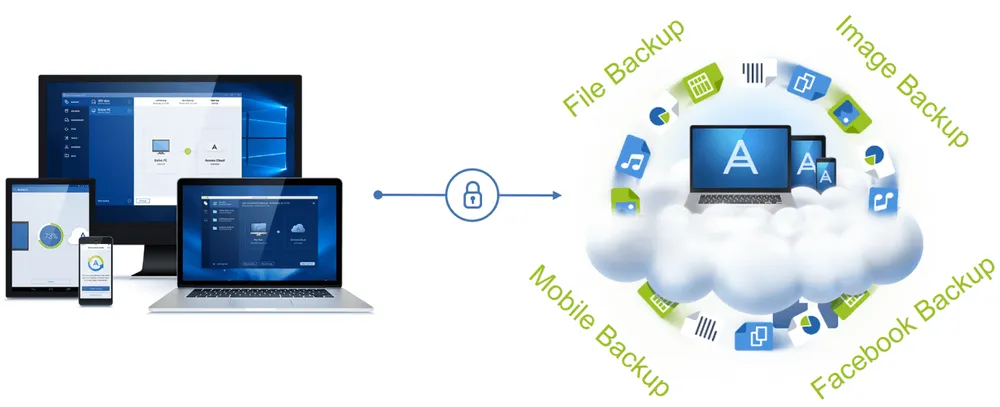
Encriptar todo
Es posible que haya oído hablar del cifrado en relación con sus otros dispositivos o actividades relacionadas con la web. Por ejemplo, https permite el acceso a sitios web confidenciales, como cuando accede a su correo electrónico o al sitio web de su banco. El cifrado es uno de los pilares fundamentales de la seguridad de los datos. Sin embargo, debe aplicarse correctamente, teniendo en cuenta todos los escenarios de protección de datos.
Todos los tipos de copias de seguridad de datos están asegurados y protegidos con Acronis True Image.
En primer lugar, debemos asegurarnos de que las copias de seguridad locales puedan protegerse del acceso no autorizado en caso de que alguien obtenga acceso a su computadora de escritorio, computadora portátil o dispositivo móvil. Al utilizar el algoritmo AES-256 de grado industrial, puede estar seguro de que sus datos están seguros. Es muy difícil descifrar los datos protegidos por este algoritmo. AES-256 no es tan rápido en términos de tiempo y rendimiento durante el proceso de cifrado, por lo que puede considerar el uso de longitudes de clave más cortas (AES-256 significa que la longitud de la clave de cifrado es de 256 bits), como 128 o 192 bits, para mejorar el rendimiento al proteger datos que no son tan sensibles.
Los usuarios pueden establecer el algoritmo de cifrado y la contraseña que se utilizan para el cifrado, y el agente de Acronis se encarga de la creación de claves. La contraseña y la clave de descifrado que asigne para la copia de seguridad no se pueden recuperar, por lo que debe memorizarlas. En realidad, esto se hace a propósito, ya que se trata de un enfoque de seguridad adecuado. En caso de un ataque dirigido o de malware, su contraseña no se encontrará en los archivos del agente o del programa y, por lo tanto, no habrá forma de descifrar los archivos de copia de seguridad.
Tecnológicamente, la contraseña también se convierte a través de un algoritmo en la clave de cifrado real, por lo que es realmente segura. Usted, por supuesto, puede establecer diferentes contraseñas para cada plan de copia de seguridad (eso significa que cada copia de seguridad se cifrará con una clave de cifrado diferente).
En segundo lugar, lo mismo ocurre con el almacenamiento en la nube: es mejor almacenar las copias de seguridad en un formato cifrado. Algunos de nosotros somos cautelosos acerca de que nuestros datos se almacenen en la nube en algún lugar. Todavía hay un problema de confianza, especialmente después de algunas brechas de seguridad importantes en los últimos años, como con PSN o iCloud. En Acronis entendemos que esta es la razón por la que ofrecemos a nuestros usuarios la opción de almacenar datos en Acronis Cloud de forma cifrada. Para cifrar y descifrar los datos, el programa necesita la contraseña que se especifica al configurar la copia de seguridad en línea. El proceso y el enfoque son los mismos que con una copia de seguridad local: debe memorizar su contraseña. Alternativamente, puede usar un software de administración de contraseñas, que lo hará por usted.
En tercer lugar, ¿qué más necesitamos respaldar y preocuparnos? Facebook, nuestra vida social en línea. Es por eso que recientemente también agregamos la opción de cifrado de copia de seguridad de Facebook. Esta copia de seguridad se puede ubicar en la nube, pero podemos cifrar los datos sobre la marcha durante la creación de la copia de seguridad, minimizando así cualquier posible violación de datos.
Asegúrese de que sus datos vayan al almacenamiento seguro en la nube, a través de un canal seguro
Ya hemos cubierto que todos los datos deben estar encriptados, sin importar dónde se almacenen, localmente o en la nube. Pero también es muy importante eliminar la posibilidad de interceptación de datos en su camino a la nube. Esto significa que el canal a la nube debe protegerse a través de SSL, que es la forma en que los productos de Acronis se comunican con Acronis Cloud.
Acronis Cloud, por otro lado, consta de muchos centros de datos distribuidos por todo el mundo y están muy bien protegidos contra varios tipos de ataques. La seguridad física está garantizada a través de vallas altas, personal de seguridad las 24 horas del día, los 7 días de la semana y videovigilancia con archivo de noventa días. Se requieren escaneos biométricos y una tarjeta de proximidad para el acceso. Los centros de datos de Acronis están equipados con SAI y generadores diésel de reserva y están diseñados para garantizar una disponibilidad de energía constante durante un máximo de cuarenta y ocho horas para soportar un corte de energía indefinido. Además, hay sistemas redundantes de HVAC, red y UPS. Los centros de datos de nivel IV no interrumpen la disponibilidad de ninguna actividad planificada y pueden soportar al menos un evento no planificado en el peor de los casos y no experimentar ningún impacto crítico. Con más del noventa y nueve por ciento de disponibilidad, el nivel IV es el nivel de disponibilidad más alto para cualquier centro de datos del planeta.
Los centros de datos de Acronis también cuentan con la certificación SSAE 18. SSAE 18 es un marco para que una organización de centros de datos haga que una entidad externa examine sus controles internos. Las empresas sensibles al cumplimiento, como las empresas que cotizan en bolsa, las empresas financieras y las organizaciones sanitarias, suelen requerir la certificación SSAE 18.
Acronis le ayuda a controlar el acceso a sus datos
En resumen, con los productos de Acronis, puede estar seguro de que no tendrá acceso a sus datos alguien que no debería tener acceso a ellos. Puede cifrar los datos del dispositivo y enviarlos de forma cifrada a la nube mediante un canal seguro y cifrado. Estos datos en la nube estarán protegidos adicionalmente a través de una estricta política de seguridad del centro de datos.
Acerca de Acronis
Acronis es una empresa suiza fundada en Singapur en 2003, con 15 oficinas en todo el mundo y empleados en más de 50 países. Acronis Cyber Protect Cloud está disponible en 26 idiomas y en 150 países, y más de 21,000 proveedores de servicios lo utilizan para brindar protección a más de 750,000 empresas.



