Las empresas y organizaciones de hoy se apoyan cada vez más en aplicaciones, y en sus correspondientes infraestructuras TIC, para optimizar sus operaciones y atraer a sus clientes. Sin embargo, el complejo entorno digital, que abarca una gran variedad de redes, dispositivos y tecnologías, puede acabar impidiendo que la experiencia de usuario sea satisfactoria.
by Alexey Sotnikov
Por ello, las organizaciones deberían monitorizar continuamente todas sus redes, servidores, aplicaciones y también la lógica comercial para cerciorarse de que ofrecen la mejor experiencia de usuario y mantienen así satisfechos a sus clientes.
A día de hoy, el sector de la monitorización está muy fragmentado. La mayoría de las empresas de todo el espectro combinan al menos dos o tres herramientas diferentes para monitorizar y mantener en funcionamiento su infraestructura TIC. Las herramientas se pueden adquirir siguiendo tres modelos de distribución: software como servicio (SaaS), software de código abierto y soluciones de código cerrado o soluciones en propiedad . En este artículo hemos recopilado diez de las mejores herramientas para la monitorización de servidores y aplicaciones para las diferentes necesidades que hay en las organizaciones:
SaaS
- Acronis Monitoring Service
- New Relic
- LogicMonitor
Código abierto
- Nagios
- Icinga
- Sensu
- Zabbix
En propiedad
- Paessler
- SolarWinds
- ManageEngine
Herramientas de monitorización SaaS (software como servicio)
En este modelo de distribución, el cliente tiene acceso vía Internet al software de monitorización, alojado en servidores de terceros, mediante una suscripción al servicio. El modelo de distribución SaaS tiene muchos beneficios en potencia, tales como el ahorro, la escalabilidad, la accesibilidad, la mejorabilidad y la resiliencia. Con ello, las empresas dejan de invertir grandes cantidades de capital para instalar, mantener y actualizar infraestructura TIC y pasan a desembolsar pequeñas cantidades para operaciones mediante suscripciones. Conforme crezca la empresa, usted podrá cambiar a la suscripción SaaS que más le convenga, que le permita añadir más usuarios y no tendrá necesidad de invertir en más servidores o en mayor capacidad de red.
Su escalabilidad lo hace ideal para proveedores de servicios porque las suscripciones se pueden mejorar según el número de usuarios y sitios web, sin que por ello haya que adquirir más hardware u otros costosos recursos.
Según una reciente encuesta sobre herramientas de monitorización, un número creciente de personas están optando por herramientas de monitorización basadas en SaaS combinándolas con otras herramientas complementarias de código abierto como Nagios y Zabbix.
Acronis Monitoring Service
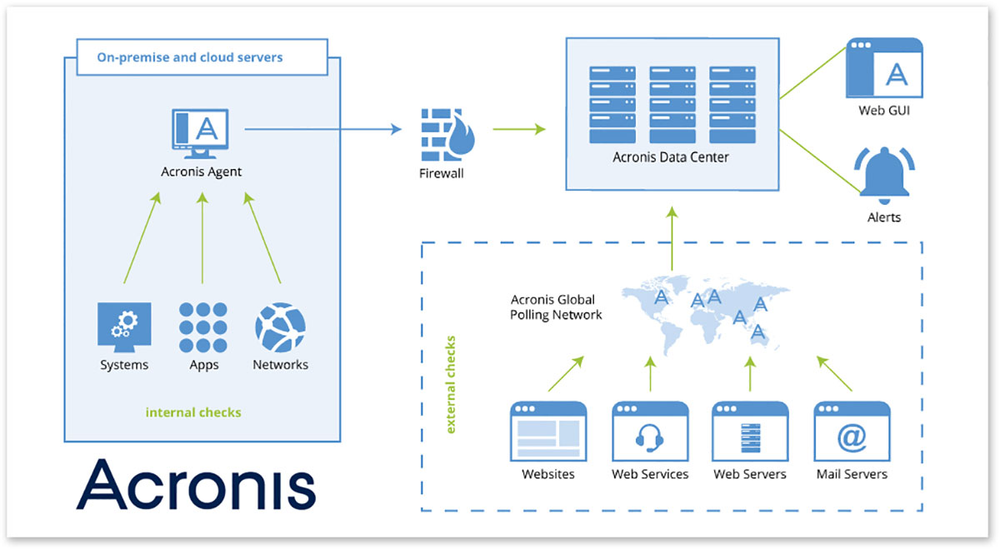
Web: https://www.acronis.com/es-es/business/monitoring-service/
Precio: desde 10 dólares al mes
La solución más adecuada para aquellos que necesitan una infraestructura IT asequible y de fácil implementación y una solución de herramientas de monitorización de servidores para sistemas in-situ y sistemas basados en IaaS.
En Acronis Monitor Service convergen la implementación impecable (con agentes instaladores inteligentes a prueba de contratiempos, configuraciones basadas en GUI y una solución administrada para el uso inmediato) y la disponibilidad para entornos pequeños y medianos (soporte para infraestructuras múltiples, vista única de panel de todos los bienes digitales, adjudicación de responsabilidades). La herramienta tiene capacidad para monitorizar todos los elementos: redes, rendimiento de los servidores y sistema operativo, aplicaciones y servicios y comprobaciones web sintéticas.
Acronis Monitoring Service es compatible tanto para comprobaciones externas como para internas. La monitorización externa recurre a agentes públicos de Acronis que comprueban la red remotamente a través de la red mundial de sondeos. Así determina la disponibilidad y la actividad en los servicios web, cuando se accede a ellos desde el exterior, desde diversas ubicaciones. Cuando se quiere comprobar los sistemas, la aplicación y los parámetros de red en la infraestructura TIC, la monitorización interna recurre a agentes privados instalados en un servidor basado en la nube o in-situ, ambos disponibles tras un cortafuegos.
Copia de seguridad en la nube
New Relic
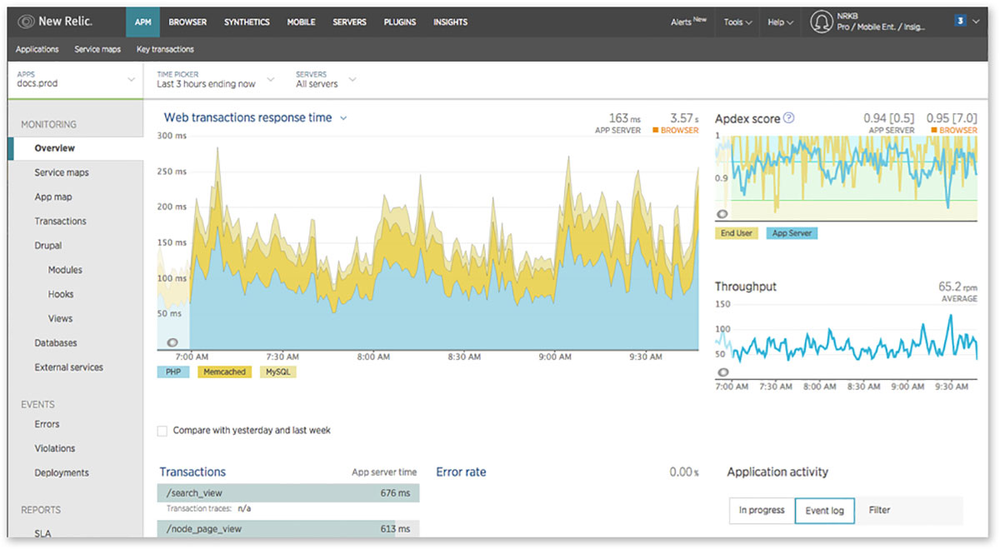
Web: https://newrelic.com/
Precio: desde 75 dólares al mes
La solución más adecuada para aquellos que necesitan una monitorización exhaustiva del rendimiento, basada en SaaS, de la aplicación para entornos en la nube e in situ.
New Relic es una herramienta integral completa para la monitorización del rendimiento de las aplicaciones. Proporciona una plataforma de análisis de software para pruebas sintéticas, monitorización de usuarios reales y administración del rendimiento de las aplicaciones para aplicaciones implementadas en centros de datos y entornos de nube. Realiza la monitorización de un abanico de parámetros, entre los que se incluyen servidor, aplicaciones, experiencia de usuario final al igual que el análisis de los datos monitorizados.
La herramienta APM proporciona parámetros detallados de rendimiento en tiempo real y dispone de la capacidad de detectar códigos lentos, errores y áreas en las que los usuarios están teniendo problemas. El agente java de New Relic se puede utilizar para hacer el seguimiento y recopilar datos de rendimiento tales como problemas de rendimiento u otros errores dentro del código. El agente es compatible con tecnologías como Java, Python, .Net, PHP y Node.js.
Software de copia de seguridad
LogicMonitor

Web: https://www.logicmonitor.com/
Precio: desde 4.500 dólares al año (aproximadamente)
La solución más adecuada para aquellos que necesitan una solución avanzada de monitorización basada en SaaS para infraestructuras de tamaños medio y grande.
LogicMonitor recurre a un conjunto de recolectores basados en Java, o agentes de software, para monitorizar una gran variedad de hardware de red y recursos de software. Es compatible con más de 1000 diferentes tecnologías y, por lo general, se instalan en la red del cliente y así descubren y sondean los dispositivos de la red para luego reenviar los datos a la plataforma de procesamiento en la nube de LogicMonitor.
Esta herramienta tiene un potente portal, que monitoriza las capacidades, predicciones e informes, que permite que los ingenieros de redes puedan hacer un seguimiento de la capacidad, actividad, disponibilidad, tráfico de la red, datos y transacciones de los usuarios y también crear informes personalizados. Permite que los equipos de TIC concentren sus herramientas en una plataforma única, en la cual tienen acceso a los mismos datos, facilitando así la tarea de resolución de problemas.
Herramientas de monitorización de código abierto
Las soluciones de monitorización de código abierto son gratis y con gran potencial de personalización con lo que son aptas para casi cualquier tipo de monitorización. Sin embargo, carecen de servicio técnico profesional y aquellas empresas que implementen estas soluciones deberán estar preparadas para capacitar a sus propios equipos o pagar a otros proveedores por los servicios de asistencia.
En algunos casos, la seguridad sigue siendo el punto débil, lo que lleva a algunos administradores de TIC a evitar este tipo de soluciones. Aun así, aquellas empresas dispuestas a investigar un poco y resolver ciertos problemas pueden decantarse por el código abierto.
Nagios es, con mucha probabilidad, la herramienta de monitorización de código abierto más utilizada, con mayor recorrido y mayor grado de madurez. Aunque también hay otras herramientas alternativas en auge, como Sensu e Icinga, que son menos complejas, más fáciles de utilizar y capaces de tratar ciertas áreas que Nagios no cubre. Su popularidad está en aumento y son compatibles con la mayoría de los complementos Nagios.
Almacenamiento en la nube
El almacenamiento en nube es más económico que algunas opciones de almacenamiento local, que puede implicar fuertes inversiones de capital. Es un elemento clave en la estrategia 3-2-1 para la protección de datos, según la cual al menos una copia de su copia de seguridad debería estar almacenada en una ubicación remota.
A la hora de elegir un proveedor de almacenamiento en la nube, la fiabilidad y la seguridad son clave. Asegúrese de que el proveedor:
- Tenga un sólido historial de funcionamiento constante
- Ofrezca encriptación para proteger sus datos
- Utilice centros de datos que estén protegidos físicamente y que cumplan las normas industriales
Nagios
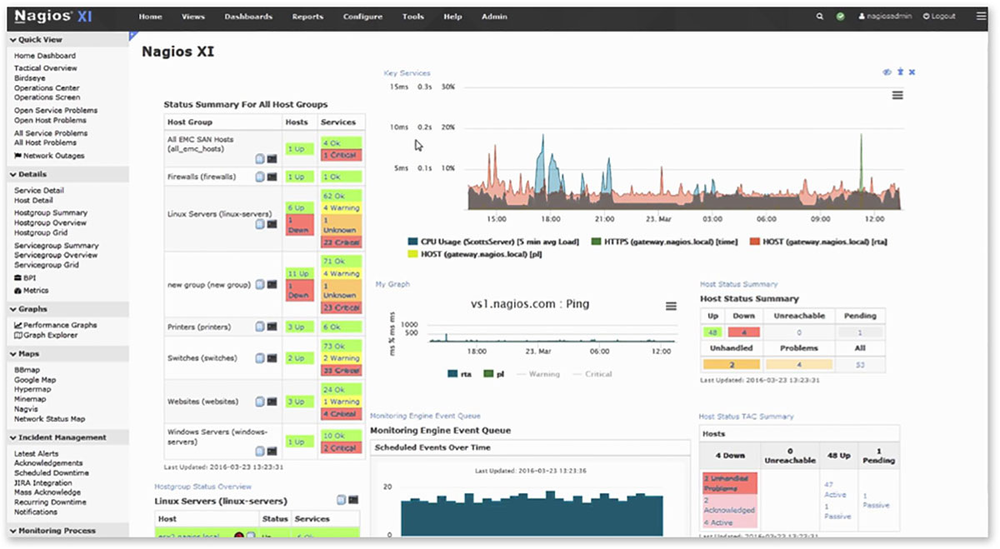
Web: https://www.nagios.org/
Precio: gratis (Nagios Core), desde 1.995 dólares (Nagios XI)
La solución más adecuada para aquellos dispuestos a invertir tiempo y esfuerzos para desarrollar una solución de monitorización interna con alto grado de personalización.
Nagios es una herramienta de monitorización de redes, de código abierto, potente, flexible y escalable que permite que los equipos de TIC detecten problemas en las infraestructuras con bastante antelación, evitando así que afecten los procesos de las empresas. Las opciones, que son personalizables, permiten monitorizar una gran variedad de parámetros y enviar alertas mediante informes detallados, secuencias de comandos personalizados, correos electrónicos o SMS.
Es una de las herramientas que goza de mayor popularidad y su uso es muy común en las áreas de finanzas, sanidad y educación. Al ser una de las herramientas pioneras en la monitorización de redes, Nagios es una de las herramientas de mayor uso. Aun así, hay otras herramientas en auge que también se están haciendo populares, sobre todo cuando éstas son más fáciles de instalar y utilizar y disponen de más funciones y mejores interfaces de usuarios.
Icinga
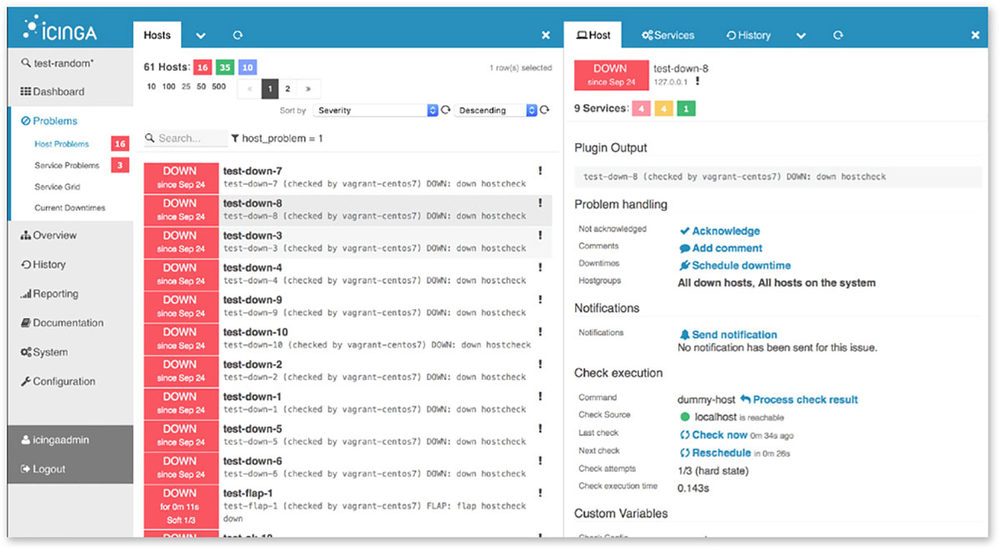
Web: https://www.icinga.org/
Precio: gratis
La solución más adecuada para aquellos que necesitan una solución de monitorización de código abierto para sistemas distribuidos, que disponga de una atractiva interfaz de usuario incorporada.
Icinga es una solución de monitorización de código abierto escalable y extensible, que comprueba la disponibilidad de los servicios y recursos de red, genera datos de rendimiento e informa a los responsables acerca de interrupciones u otras incidencias. Esta herramienta, que funciona en una amplia variedad de entornos, que van desde infraestructuras TIC medianas o pequeñas hasta otras muy complejas, tiene la capacidad de comprobar las redes, los componentes o los recursos en diferentes ubicaciones geográficas.
Icinga tiene una interfaz de usuario fabulosa, plantillas de configuración intuitivas, controladas por reglas de fácil aplicación, y en cuestión de minutos se instala y se puede comenzar a monitorizar. Dispone de una gran cantidad de funciones y una interfaz de monitorización rápida y moderna. La herramienta básica de Icinga proporciona todo lo necesario para empezar a monitorizar la infraestructura TIC, pero también dispone de módulos adicionales en caso de que desee ampliar las funcionalidades.
Sensu
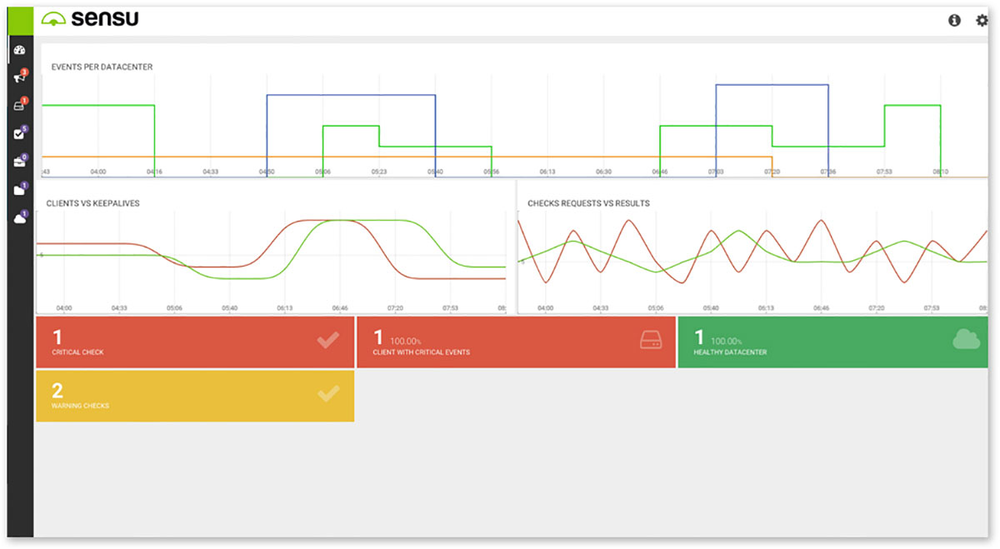
Web: https://sensu.io/
Precio: gratis (Sensu Core), desde 50 dólares al mes (Sensu Enterprise)
La solución más adecuada para aquellos que necesitan un marco de monitorización ligero y escalable con una interfaz gráfica de usuario estilizada.
La plataforma de monitorización única se puede utilizar para varios servidores, incluyendo los servidores completos, virtuales y basados en la nube, servicios tales como servidores y bases de datos web, aplicaciones web, recursos de terceros y dispositivos de red tales como routers y conmutadores.
La arquitectura de Sensu, que cuenta con un agente de monitorización, procesador de eventos, RESTful API, almacenamiento de datos, transporte seguro y un Programador de Realización de Comprobaciones, permite la realización de comprobaciones de servicio, eventos de procesamiento y recopilar datos de parámetros a escala. Además, el cliente Sensu dispone de un conector TCP y UDP susceptible de recibir datos externos JSON, que permiten a las aplicaciones utilizar la interfaz para enviar datos de parámetros específicos de la aplicación o informar sobre errores a Sensu.
Mientras que Sensu Core es gratis, la edición Sensu Enterprise, que está basada en el marco abierto Sensu Core, está sujeta a una suscripción mensual debido a sus funcionalidades mejoradas y al servicio técnico.
Zabbix
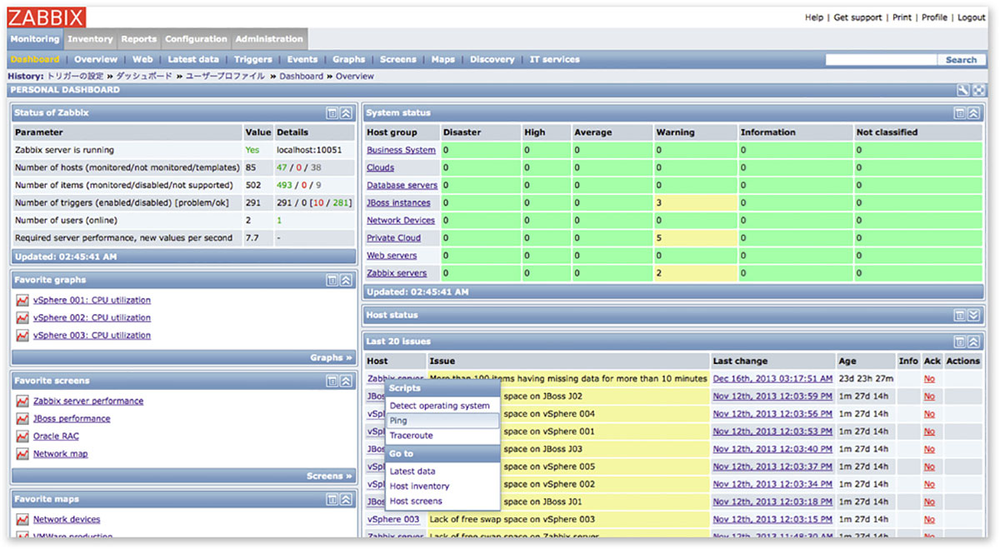
Web: https://www.zabbix.com/
Precio: gratis
La solución más adecuada para aquellos que necesitan una solución de monitorización de código abierto potente con una interfaz de usuario con configuración basada en la red y paneles de control incorporados.
Zabbix dispone de una interfaz web de fácil uso con autenticación de usuario segura. Además, cuenta con varias opciones de visualización entre las que se encuentran informaciones generales, gráficos, mapas, pantallas, y lo que es más, dispone de varios métodos flexibles para el análisis de datos al igual que para crear alertas.
Zabbix es compatible con sondeo y captura, monitorización sin agentes al igual que agentes de rendimiento nativos para recopilar datos de los sistemas operativos más comunes.
El software se entrega gratuitamente, aunque Zabbix ofrece servicio técnico a cambio de una suscripción, con el cual asegura implementaciones a prueba de sorpresas. El servicio se ofrece en cinco niveles diferentes que van desde servicio técnico por incidencia, a servicio técnico complejo que puede comprender asesoramiento y formación in situ, actualizaciones de sistema, resolución remota de problemas, con lo que queda garantizando que cada compañía encontrará la asistencia que mejor se adapte a sus necesidades.
Herramientas de monitorización en propiedad
En comparación con el software de código abierto, el software en propiedad dispone de asistencia posventa y ofrece formación de mejor calidad, ambas más completas y más accesibles. El precio de adquisición es normalmente más elevado, ya que incluye todos los derechos del producto adquirido y por el compromiso adquirido por el proveedor de suministrar al cliente correcciones de errores, actualizaciones y documentación revisada en cuanto haya nuevas versiones.
Paessler
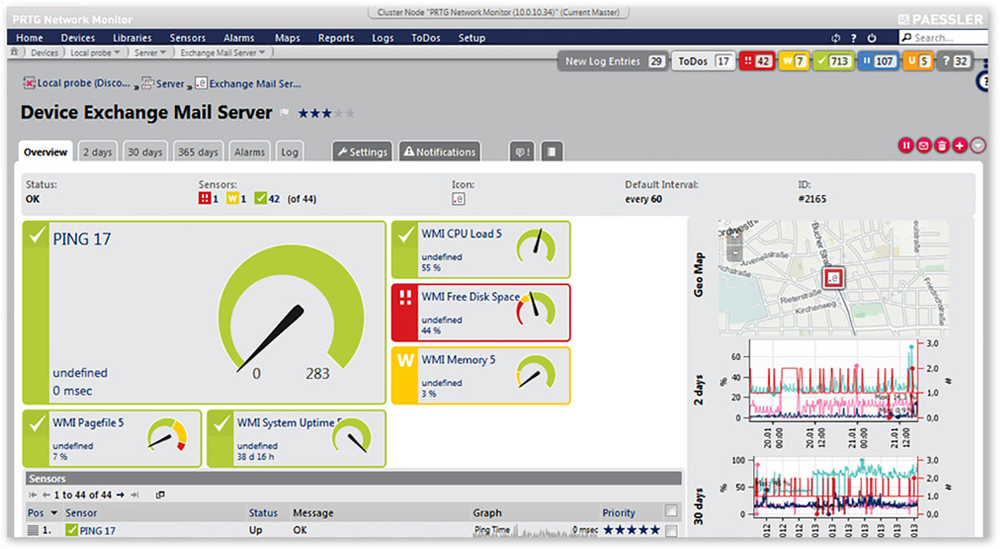
Web: https://www.paessler.com/
Precio: gratis (100 sensores), desde 1.600 dólares en la versión de pago
La solución más adecuada para aquellos que necesitan que en sus dependencias esté instalado un sistema de monitorización de redes potente y aún así asequible.
Paessler es un software de monitorización de redes flexible todo en uno. Esta solución de monitorización dispone de 200 tipos de sensores que son capaces de monitorizar la mayoría de los componentes de una infraestructura TIC, entre los que se encuentran dispositivos de red, servidores, entornos virtuales, aplicaciones, sistemas remotos, ancho de banda, Internet de las cosas VPN, etc. Esta poderosa herramienta cuenta con una interfaz web y una rápida función de alerta incorporada.
Es capaz de descubrir y trazar automáticamente un mapa de sus dispositivos en red, con y sin cables, y también puede recabar o mostrar los parámetros de rendimiento en clientes inalámbricos. Además, esta herramienta puede detectar y agregar automáticamente servidores virtuales al esquema de monitorización.
PRTG tiene una versión gratis, que incluye hasta 100 sensores, adecuada para pequeñas empresas y también una versión Premium con un número ilimitado de sensores.
SolarWinds

Web: https://www.solarwinds.com/
Precio: desde 2.995 dólares
La solución más adecuada para empresas medianas y grandes que necesitan en sus dependencias una plataforma de monitorización acorde al tamaño del negocio.
SolarWinds es una plataforma de monitorización que proporciona vistas integrales de aplicaciones comerciales y personalizadas que se ejecuta en entornos privados, públicos e híbridos. Entre sus características se encuentran la gestión del rendimiento y de errores al igual que herramientas de conformidad, configuración y redes para ingenieros. Se puede implementar en entornos físicos o virtuales para proporcionar parámetros detallados sobre la disponibilidad, el estado y el rendimiento de sus aplicaciones.
La herramienta cuenta tanto con tecnología sin agentes, para monitorizar las ampliaciones en sus instalaciones, como con tecnología con agentes para servicios radicados en la nube. Tiene asignación automática de descubrimiento y dependencia de aplicaciones que le permite fácilmente descargar, instalar y descubrir los componentes e iniciar su monitorización. Usted puede personalizar la monitorización creando o modificando las plantillas incorporadas o importando los archivos de comando que le permitirán monitorizar aplicaciones de la empresa al igual que aplicaciones personalizadas o internas.
ManageEngine
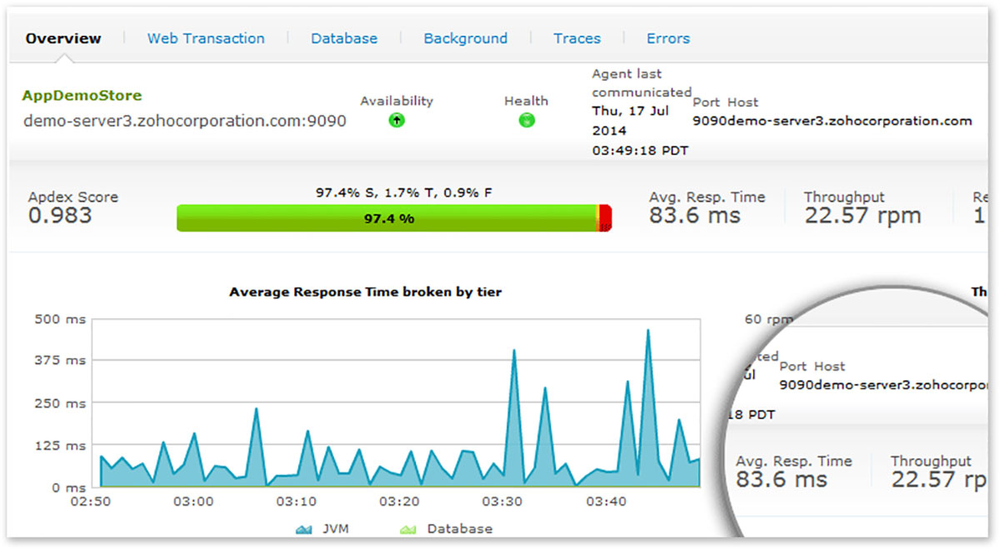
Web: https://www.manageengine.com/
Precio: desde 795 dólares al mes
La solución más adecuada para aquellos que buscan una plataforma de monitorización integral asequible que se pueda instalar y gestionar internamente.
ManageEngine Applications Manager es un software para la monitorización de aplicaciones comerciales que proporciona compatibilidad inmediata con más de 80 aplicaciones y servidores. Application Manager es compatible con un amplio espectro de tecnologías y se puede emplear en la monitorización de aplicaciones, bases de datos, servidores, planificación de recursos empresariales, virtualización, servidores y servicios web, la nube, transacciones web y otros servicios de monitorización personalizados.
ManageEngine Applications Manager dispone de la función ADDM (asignación automática de descubrimiento y dependencia de aplicaciones, por sus siglas en inglés), que le permite descubrir todas sus aplicaciones y asignarles relaciones, facilitándole así comprender por completo sus sistemas de TIC.
(Todas las marcas comerciales, nombres de productos, capturas de pantallas son propiedad de sus respectivos dueños.)
Si desea averiguar más sobre Acronis Monitoring Services, vaya a https://www.acronis.com/es-es/business/monitoring-service/ Regístrese para una prueba gratis y ver todo lo que aportan a su empresa. Empiece a hacerle el seguimiento a los parámetros de sus sistemas TIC en cuestión de minutos, sin necesidad de formación o configuraciones complejas. Reciba alertas personalizadas y analice historiales y datos en tiempo real para encontrar vías de optimización del rendimiento.
Acerca de Acronis
Acronis es una empresa suiza fundada en Singapur en 2003, con 15 oficinas en todo el mundo y empleados en más de 50 países. Acronis Cyber Protect Cloud está disponible en 26 idiomas y en 150 países, y más de 21,000 proveedores de servicios lo utilizan para brindar protección a más de 750,000 empresas.



