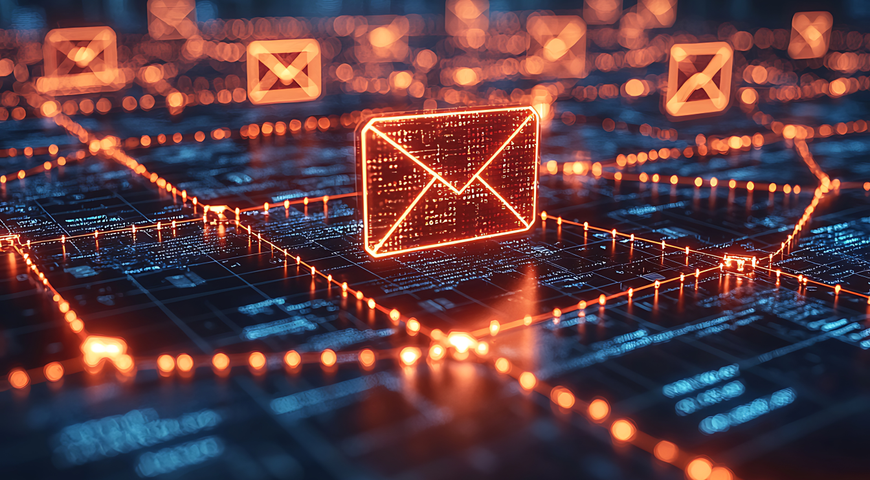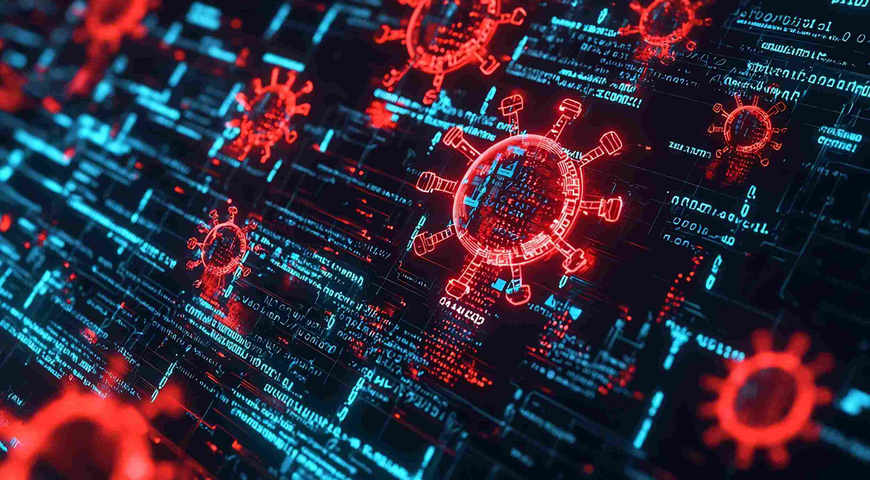
Malware is one of the most destructive cyberthreats that any user or organization can face on a daily basis. This extremely harmful software can make its own way to your device and seamlessly start stealing your data, corrupt files, lock up your computer, or use its resources for cryptomining.
If you have already experienced a malware attack, then you know how mean and devastating it can be; it is like a tsunami that destroys everything in its way. Fortunately, developers of cyber protection software are continuously improving anti-malware programs that help home users and organizations prevent these attacks at their early stages.
In this article, we will explore in detail what malware is, how it spreads across your system(s), and how to protect yourself from becoming the next victim of cybercriminals. Let's waste no more time and jump straight into the topic.
What is Malware (Malicious Software)?
Malware, or malicious software, is any type of program or file that aims to harm your computer, network, or server in order to gain unauthorized access to your device(s) with the main purpose of stealing sensitive information, locking up your computer, corrupting and deleting files from it, or hijacking core computing functions.
What is Malware Detection?
Malware detection is the process of identifying malicious activity using specialized techniques and tools. The most effective anti-malware tools employ multiple methods to identify these cyberthreats, including signature-based detection, static analysis, and behavioral monitoring that scans endpoints for malicious code. The primary goal of these solutions is to protect all devices and the valuable data stored on them by detecting malware, which enables its blocking, quarantining, or removal before it causes serious consequences.
Growing Risk of Advanced Threats
It's well-known that cybercriminals constantly change and upgrade their techniques and approaches, designing advanced malware attacks to step foot on your computer(s) by neutralizing traditional anti-malware and antivirus tools. From spyware stealing passwords to malicious files providing hackers with unauthorized remote access, enabling them to steal your personal files or even encrypt your computer, the threats are more destructive than ever.
The truth is that without a reliable and efficient anti-malware tool, your system remains vulnerable to infections that can spread across your entire system or even to other devices if connected to the same network, and the most concerning fact is that they can do it without noticeable early symptoms.
Nowadays, equipping your computer(s) with anti-malware software is of utmost importance; neglecting this fact can bring you serious headaches, financial losses, and weeks to months of recovery time. If years ago using such software was optional, today it is mandatory for your peace of mind in an environment where cyber threats continually evolve. Whether it is a free scan or enterprise-grade malware removal tool, proactive protection stops hackers before they strike. In a world where cyberthreats hide in downloads, websites, and even browser extensions, being equipped with an anti-malware tool is the best choice you can make, so do not underestimate its importance.
Common Types of Malware and How They Behave
Malware comes in various types, and each is equally harmful to your devices and personal data. These cyberattacks have literally transformed the webspace into a battlefield, exploiting software vulnerabilities in your systems and using social engineering and other approaches to make their way to your devices. Understanding how malicious software works is the first step to building effective protection for your systems. We will now explore the most common types of malware and see how they behave to help position yourself one step ahead of these threats.
Viruses
Viruses, as most of you know, are a type of malware that traditionally attach themselves to legitimate files or programs and execute when these files are opened. However, modern malware classified as viruses often employs more sophisticated techniques, including direct memory injection, script-based execution, and macro exploitation, without necessarily attaching to existing files.
Worms
Unlike viruses, worms operate as standalone programs that replicate without needing any host files. They spread across your endpoint by exploiting security gaps, often consuming bandwidth and system resources. A single scan can detect worms attempting to access your data or connect to other devices on your network.
Trojans
They are named after the Greek myth. Remember the story of the Trojan Horse? These cyberattacks disguise themselves as legitimate software while hiding malicious code. Users unwittingly download them, granting hackers remote access to steal passwords or install other malware types. How can you avoid such a cyberattack? Well, static analysis tools can identify any suspicious behavior in seemingly harmless programs, while behavior-based monitoring tracks suspicious activities in real-time. Additional protection comes from heuristic analysis, sandbox detection, machine learning algorithms, and cloud-based reputation systems. Together, these techniques automatically remove these files or programs to protect you from Trojans' devastating impact.
Ransomware
This type of infection is the most devastating form of malware. Ransomware attacks encrypt your files and then demand payment for providing you with the decryption key. Both home users and organizations operating in different industries face impossible choices: pay the cybercriminals with no guarantee of data recovery, or lose their database forever. Anti-malware tools effectively prevent such attacks at their early stage, once they identify any encryption attempts.
Spyware
Spyware monitors your activities without consent, stealing sensitive data and your personal information. This type of malware attack operates silently within your operating system, making detection particularly challenging. Fortunately, anti-malware and browser protection tools can prevent spyware installation from malicious websites and pop-ups, intercepting these attacks before they escalate.
How Malware Enters and Spreads in Systems
Have you ever wondered how your computer suddenly becomes infected despite your best efforts to avoid such a situation? Understanding the pathways malware uses to infiltrate your system is essential for creating effective protection against these attacks. In this section, we'll examine the main entry points and evasion techniques used by modern malware.
Common Entry Points
Malware most frequently uses three main gateways to infiltrate your endpoints. The truth is that email attachments remain the primary vector, with infected files disguised as important documents, invoices, or emails coming from trustful sources like your bank, government agencies, or delivery companies. If you open such an email or download these files, they immediately execute malicious code that establishes a foothold in your operating system.
Downloads from untrusted websites also deliver these threats directly, often bundled with legitimate software. And the third most common approach used is using a USB device or external hard drive to automatically infect your computer with malware when connected. This method bypasses your security tools entirely by exploiting system vulnerabilities in the device connection process.
Techniques Used to Avoid Detection
Malware, as we know it today, employs sophisticated techniques to slip through your security measures. Polymorphic code constantly changes its signature to confuse signature-based detection tools. Fileless malware operates primarily in your PC's memory to avoid detection, leaving minimal traces for traditional security solutions to identify. While it doesn't rely on traditional file-based installation, it typically still requires some interaction with the system registry, legitimate processes, or scheduled tasks to maintain persistence after reboots. This makes it particularly challenging to detect with conventional scanning methods.
Last, but not least, time-delayed execution prevents malware from activating during initial scans, while encrypted payloads remain unreadable until triggered by specific conditions. Keep in mind that some advanced malware attacks even recognize when they are being analyzed and alter their behavior to appear harmless.
The Lifecycle of a Typical Malware Attack
Malware attacks follow a predictable pattern, which generally starts with initial infection, where the malicious file establishes persistence to survive system restarts. During the reconnaissance phase, it scans the infected computer for valuable data, passwords, and potential spread paths to other devices. The malware then connects to command servers for instructions while harvesting sensitive information. In the final stages, the attack achieves its goal—stealing data, encrypting files, or providing remote access to criminals—often remaining undetected until significant damage occurs.
11 Malware Detection Methods
- Signature-based detection scans files against a database of already known malware signatures. This approach effectively identifies the most frequent malware attacks but unfortunately cannot detect zero-day threats.
- Heuristic analysis examines program structures, instructions, and potential execution paths for suspicious patterns that might indicate a potential malware attack. By analyzing how software is constructed rather than just its signature, it successfully identifies malicious files that signature-based detection might miss.
- Behavior-based detection monitors programs as they run, identifying malicious behavior by analyzing what they actually do on your computer system rather than what they look like.
- Sandboxing isolates suspicious programs in a controlled environment, allowing them to execute without risking your device. This helps detect advanced malware that only activates under specific conditions.
- Anomaly-based detection establishes normal system behavior patterns, then flags deviations that might indicate malware attacks or other security threats.
- Cloud-based detection leverages remote access to vast threat databases, offering protection without consuming local resources while keeping tools updated against the latest threats.
- Machine learning analyzes patterns across millions of files to identify malware characteristics, improving detection capabilities for previously unknown threats.
- File integrity monitoring tracks changes to critical system files, alerting users when unexpected modifications occur that might indicate malware or unauthorized access.
- Endpoint detection and response provides comprehensive protection by continuously monitoring devices for suspicious activities and offering tools to respond to and remove malware.
- Network traffic analysis examines data flowing across networks to identify communication with malicious servers or unusual patterns that suggest infected devices.
- Memory analysis examines computer RAM to detect malware that operates entirely in memory, identifying threats that hide using sophisticated techniques to avoid traditional scans.
Which is the Best Tool for Malware Detection?
Have you noticed your computer behaving strangely—experiencing slowdowns or performance issues? These symptoms may be caused by a malware infection. We live in a world where cyberthreats grow with the speed of light; built-in security software and most antivirus programs commonly prove to be inefficient at detecting malware attacks, leaving you wondering if you are next on the cybercriminal's list.
Fortunately, Acronis True Image offers an all-in-one solution to stop malware from stepping foot on your devices and prevent ransomware from encrypting your precious files, photos, videos, and documents. Here's what makes Acronis stand out:
- Active protection and advanced threat detection—The software uses AI-based behavioral analysis to monitor your system for suspicious activity. When unauthorized encryption attempts or unusual file modifications occur, it blocks threats in real-time, making it highly effective at intercepting even zero-day attacks that target exploiting unknown vulnerabilities. Acronis True Image's behavioral analysis capabilities allow it to improve its protective capabilities on a daily basis, thus effectively identifying new threats that traditional signature-based detection security programs might miss.
- Backup and recovery—Integrated backup functionality automatically creates incremental backups of your files, ensuring quick restoration to a safe state if unexpected situations occur. Furthermore, you can schedule backups hourly, weekly, or monthly, choosing between full, incremental, or differential options to suit your needs.
- Cloud Storage—The backup system supports both local and cloud storage options, providing flexibility in your data protection strategy. Access AES-256 encrypted backups in geo-redundant data centers with multi-factor authentication. Storage options from 50GB to 5TB let you restore your database quickly even if your device is lost or damaged.
- Privacy Protection Tools—A suite of tools encrypts your sensitive data and manages your passwords, helping prevent identity theft and unauthorized access to your information.
- Regular Updates—The software receives frequent updates to its behavioral analysis engine, ensuring it stays current with the latest cyberthreats, thus providing you with the best possible protection against the latest cyberthreats.
- System Performance—Acronis True Image's low system footprint design ensures optimal device performance while delivering enterprise-grade protection. Unlike some security solutions that consume excessive hard disk space and processing resources, Acronis balances robust protection with efficient resource usage.
- Intuitive interface—The interface of Acronis True Image is extremely user-friendly; you can easily configure real-time protection settings, manage backup schedules, run full or quick scans, and restore your entire database with a few clicks from a single console. What is even more impressive and helpful is the fact that the software provides detailed reports on backup status and ransomware protection activities, providing you with detailed visibility of your system's security posture.
- Customer Support—Technical assistance is available 24/7 via phone, live chat, email, or social media whenever you need help.
Do not wait for the disaster to strike and then take actions to stop malware; become part of the Acronis family today to ensure that your devices will receive the best protection against malicious software and other cyberthreats.
How to Recognize Signs of a Malware Infection
Now that you understand how malware works and the various detection methods available, it's important to recognize when your system might already be compromised. Identifying the early warning signs of a malware infection is essential, as the sooner you detect a potential threat, the less damage it will cause. The signs listed below may indicate a malware infection and should prompt immediate investigation:
System slowdowns, crashes, or odd behavior frequently indicate a potential malware infection on your computer. If your device takes significantly longer to start, or if applications frequently freeze or crash, malicious software may be causing these issues. Be particularly alert to unexplained spikes in CPU or memory usage, as malware is well-known for consuming system resources while executing harmful tasks.
Pop-ups, redirects, and unknown processes are obvious signs that your device has been infected. If you notice unusual pop-ups appearing even when your browser is closed, unfortunately, it suggests spyware has compromised your system. In such cases, immediately check for unfamiliar programs running in your task manager—malware often disguises itself with names similar to legitimate software. Another symptom of being infected with malware is when your browser constantly redirects you to suspicious websites; this is a wake-up call, so don't underestimate it.
Unauthorized access or file changes should trigger immediate concern. If you spot missing files or new unknown programs installed without your permission, it can signal a malware infection. If you suspect such activity, monitor your passwords for unexpected changes, because some malware attacks specifically target your stored credentials. In such situations, check for unusual outgoing network connections, as many types of malware need to communicate with remote servers.
Best Practices to Detect Malware
To avoid becoming a cybercriminal's next victim, follow the best practices listed below that will minimize the chance of your device becoming infected with malware. These recommendations are endorsed by security professionals worldwide as essential protective measures:
Keep your OS and third-party applications updated:
- Patch operating systems and third-party software regularly to eliminate known vulnerabilities that attackers are constantly seeking to exploit.
- Enable automatic updates for antivirus, anti-malware, and other security software to block emerging threats.
- Update browser plugins and extensions to prevent drive-by downloads of malicious code.
Run regular scans & audits:
- Schedule automated malware scans at least once per week to detect any existing malware that might have infiltrated your defenses.
- Monitor your systems for suspicious behavior like unusual pop-ups, slow performance, or unauthorized remote access.
- Conduct periodic audits to identify and remove malware before it spreads to other devices.
Improve your employees' knowledge on how to spot social engineering:
- Teach your staff to recognize phishing attempts and avoid malicious downloads.
- Warn about pop-up ads and fake alerts that may install malicious software.
- Implement policies for reporting suspicious behavior and potential malware attacks.
Additional protection measures:
- Use advanced malware scanners with behavioral analysis to successfully identify zero-day threats.
- Restrict administrative access to prevent installing malware.
How to Protect Your Personal Devices from Malware
If you wonder if there is a way to effectively protect your devices from malware or even make them immune to these attacks, the answer is yes...and no. You can take actions to protect your devices, but they will not make you 100% immune to malware attacks.
But there are a few things you can do to improve your devices' protection. Below, you will find effective tips on how to minimize the chance of experiencing such attacks as much as possible:
Choosing the right anti-malware software for home use—If you have not equipped your computer with anti-malware software, we recommend you do it. Look for security software that offers real-time protection against malware and other cyberthreats. The ideal solution should combine signature-based detection with heuristic techniques to successfully identify both known malware and zero-day attacks. As most of you know, cybercriminals specifically target systems with outdated protection, so select tools that automatically update their threat database.
Safe browsing and downloading habits—These are as important as having anti-malware software. You must avoid unverified and suspicious websites; even if you visit such sites, do not provide any personal data, never, ever! Next, be cautious of pop-up ads that commonly promote free virus removal or free scans—these often lead to installing malware instead of removing it.
Configure your browser to block suspicious websites and avoid downloading programs from untrusted sources. Last but not least, when downloading software, check for digital signatures that verify the file has not been altered to include malicious code. Believe it or not, these simple actions dramatically reduce your risk of making your system vulnerable to malware attacks.
Using multi-layered protection on phones and PCs— As we already mentioned, you must always keep your operating system and third-party applications updated to address known software vulnerabilities. Such maintenance is especially important for Windows users, as it remains the most targeted platform by cybercriminals. Beyond that, use tools that scan email attachments before opening them to detect potential malware. Consider implementing static analysis techniques that examine files before execution. This multi-layered approach ensures that if one security measure fails, other tools will still protect your valuable data from advanced malware and other malicious behavior.
FAQs
What's the Difference Between Malware Detection and Removal?
Detection identifies malicious software on your system through scanning and monitoring, while removal eliminates the threat. Detection happens first, pinpointing where malware lurks and how it operates. Removal then safely neutralizes it without damaging your system or data. Effective protection requires both capabilities working together.
How Often Should I Perform a Malware Scan on My System?
Run quick scans weekly and full system scans at least once a month. Set up real-time protection to continuously monitor your device(s) in the background. Schedule automatic scans during low-usage periods for minimal disruption. After connecting unknown storage devices or downloading suspicious files, perform immediate targeted scans of those specific files.
Do I Need Both Antivirus and Anti-Malware Software?
No, most users don't need separate antivirus and anti-malware software. Modern security solutions now typically provide comprehensive protection against all types of malicious software. However, in high-security environments, using complementary tools with different detection engines can provide additional protection by leveraging their unique strengths.
Is Free Software Reliable for Malware Detection?
No. Free security tools can provide basic protection but often lack advanced features like real-time monitoring, behavioral analysis, and AI/ML capabilities. They frequently miss sophisticated threats and zero-day attacks. Free options may also include ads or collect specific data without your knowledge. For critical systems and sensitive information, investing in premium security offers significantly better protection.
Conclusion
Most people make the mistake of equipping their devices with reliable and effective anti-malware software after experiencing a cyberattack. Be wise enough to stay one step ahead of the cybercriminals by starting to use Acronis True Image, which provides comprehensive protection against the extremely harmful malware threats.
Through its powerful combination of AI-based detection, real-time monitoring (Active Protection), and automatic backup capabilities, Acronis True Image delivers everything you need to prevent malware from stepping foot on your devices, thus protecting your precious data, maintaining system performance, and gaining peace of mind knowing your digital life is secured by industry-leading technology.
Join the millions of satisfied users who trust Acronis to safeguard their devices against the hackers' destructive cyberattacks. Try Acronis True Image today and experience superior protection that works silently in the background while you focus on what matters most. We guarantee that you won't regret it for a second.
About Acronis
A Swiss company founded in Singapore in 2003, Acronis has 15 offices worldwide and employees in 50+ countries. Acronis Cyber Protect Cloud is available in 26 languages in 150 countries and is used by over 21,000 service providers to protect over 750,000 businesses.