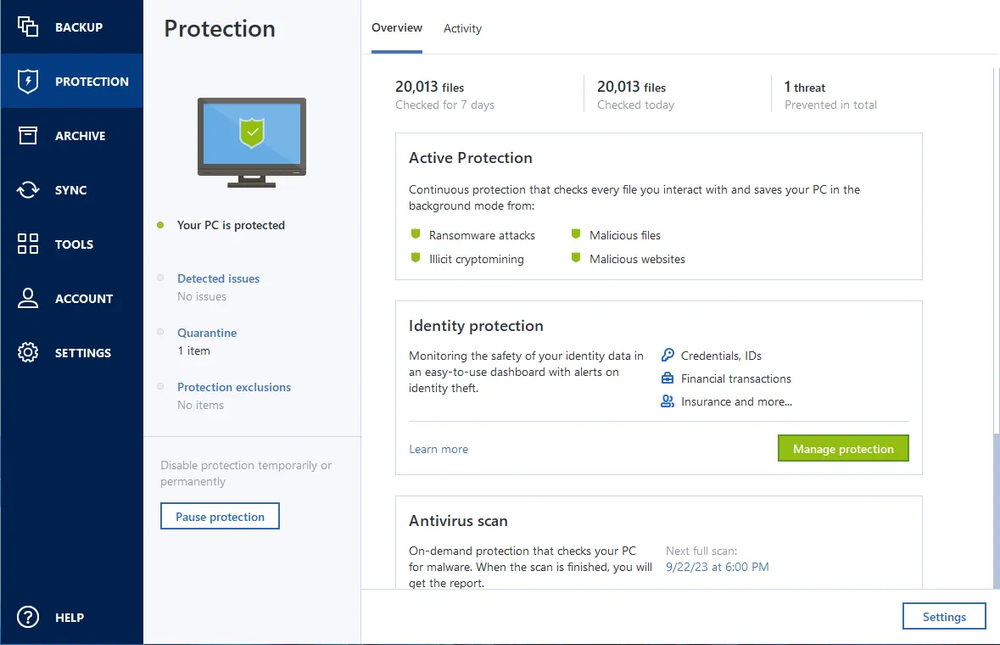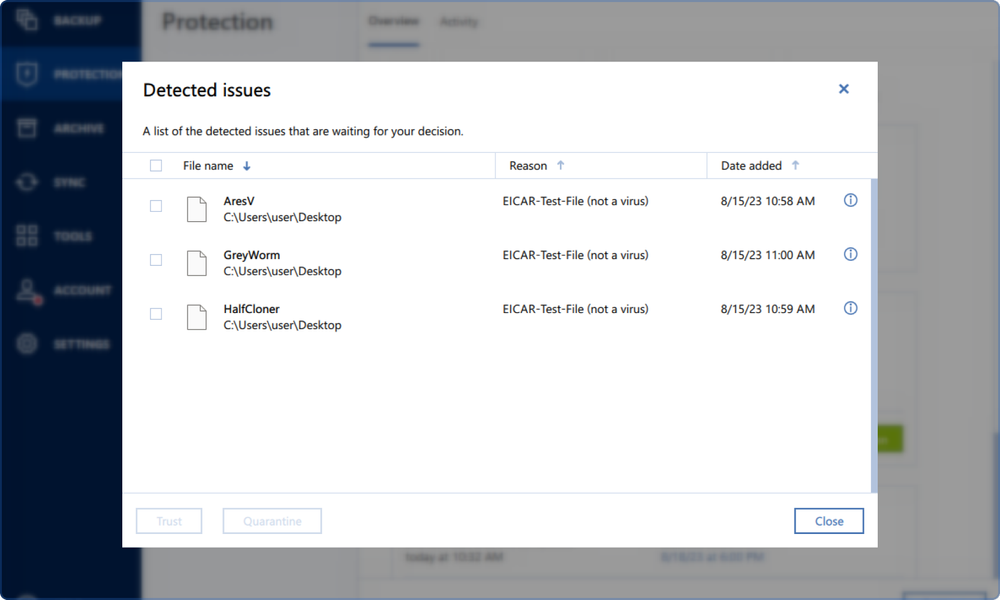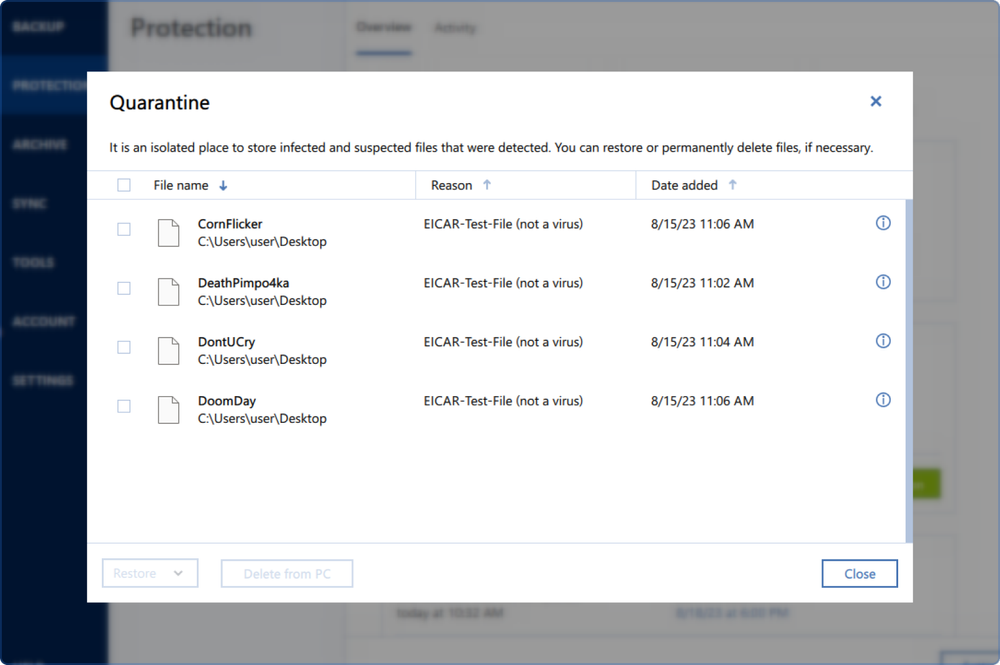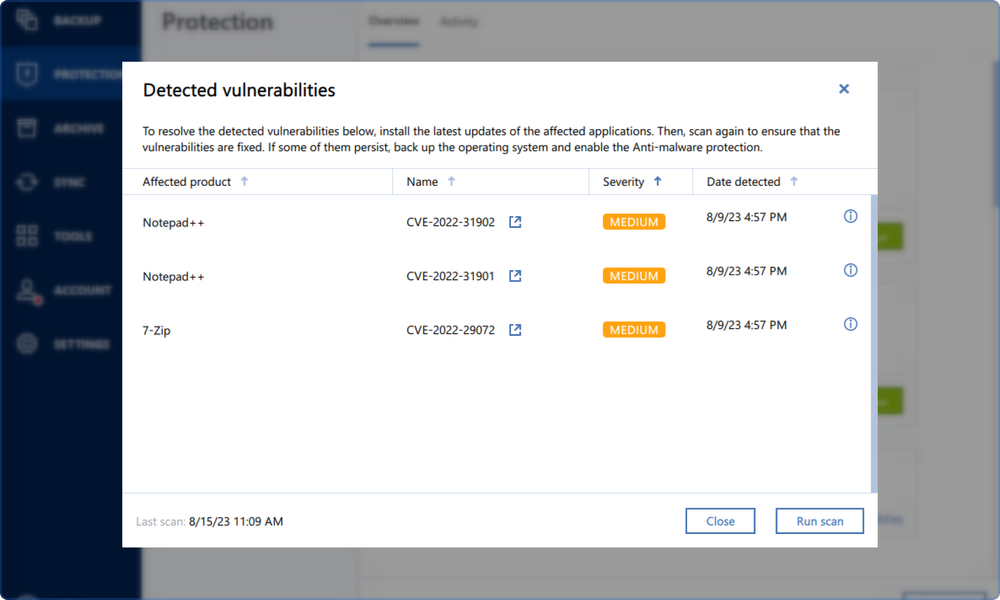The first integrated cyber protection solution on the market; the first version was released in 2017
- Over 5,500,000users worldwide trusted us
- Over 100,000prevented cyberattacks last year
- Over 500,000,000clones and backups
Why would I choose Acronis anti-ransomware software
Real-time monitoring to keep the bad guys out 24/7 every day of the year
Behavior-based detection to make sure you are protected
Automatic recovery options so you can focus on the important things
Reliable cyber protection solution









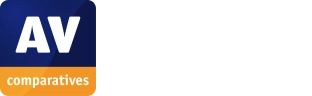


Why would I choose Acronis anti-ransomware software?
Advanced ransomware detection algorithms
That helps to detect, stop, and analyze threats that evade other defenses.Easy-to-use interface
Providing you with something easy to use and understand.Continuous updates
Being up to date with the latest software is important, as this ensures you run the newest version and helps to improve your malware and ransomware protection.
Choose the Acronis True Image plan that meets your needs
Formerly Acronis Cyber Protect Home Office
Award-winning cyber protection solution
Over 5.5 million users rely on Acronis True Image every day




What our users say
Supported platforms
Microsoft Windows
- Windows 11 (all editions)
- Windows 10 (all editions)
- Windows 8+ (all editions)
- Windows 7 SP1 (all editions)
Windows file systems
- NTFS
- Ext2/Ext3/Ext4
-
ReiserFS(3)
-
Linux SWAP
-
HFS+/HFSX
-
FAT16/32/exFAT
Apple macOS
- macOS Sonoma 14
- macOS Ventura 13
- macOS Monterey 12
- macOS Big Sur 11
macOS file systems
- APFS
- HFS+
- FAT32
- NTFS (including Boot Camp)
Mobile operating systems
- iOS 15 or later
- Android 10 or later
Looking for help?
Frequently Asked Questions
What is ransomware?
Ransomware is the malicious software that encrypts your files, blocks access to your device, and demands a ransom for the encryption key.
What are the different types of malicious files?
Below are the most common malicious files detected:
• Viruses: Viruses are malicious programs that attach themselves to legitimate files or programs and spread when those files are executed. They can corrupt or delete data, spread to other files, and damage a computer's functionality.
• Worms: Worms are standalone malicious programs that replicate and spread across networks without requiring user interaction. They can spread rapidly, consuming network resources and causing damage.
• Trojans: Trojans are deceptive programs that appear harmless but contain malicious code. They often trick users into executing them by disguising themselves as legitimate software. Trojans can steal data, provide unauthorized access to a system, or create backdoors for attackers.
• Ransomware: Ransomware encrypts a victim's files or entire system, rendering them inaccessible. Attackers then demand a ransom in exchange for providing the decryption key. Paying the ransom is not recommended, as it encourages further criminal activity.How to protect against ransomware attacks?
Use Active Protection of Acronis True Image. For more information, see the procedures for Windows and for Mac.
How does anti-ransomware work?
Active Protection constantly monitors your computer, providing real-time protection against ransomware, cryptomining malware, and other suspicious processes. It uses behavior analysis and exploit prevention to detect new threats and protects your files, backups, and drives. Additionally, the web filtering feature blocks access to potentially harmful websites, ensuring comprehensive protection for your computer.
Can I try Acronis anti-ransomware software before purchasing?
Yes, we offer 30-days free trial.
Does Acronis anti-ransomware protection include zero-day attacks?
Yes, it does. The dedicated cybersecurity software can detect, stop and block malicious activity and quickly restore any affected files. Moreover, you can use Acronis True Image to protect files and documents in real time, get notified about the critical software patching, and create multiple complete system backups to ensure full recovery even if a zero-day attack occurs.
Can I use Acronis anti-ransomware for personal and business needs?
Yes. You can use Acronis True Image product, allowing you to protect up to 5 machines. If you would like to protect more than 5 machines, you can use our solution for businesses - Acronis Cyber Protect.
Can Acronis True Image prevent ransomware before happening?
Yes. Anti-ransomware protection monitors in real time the processes running on your computer. When it detects a third-party process that tries to encrypt your files, the service informs you about it. In this way, the potentially harmful ransomware processes are blocked before they encrypt your device.
Sorry, your browser is not supported.
It seems that our new website is incompatible with your current browser's version. Don’t worry, this is easily fixed! To view our complete website, simply update your browser now or continue anyway.