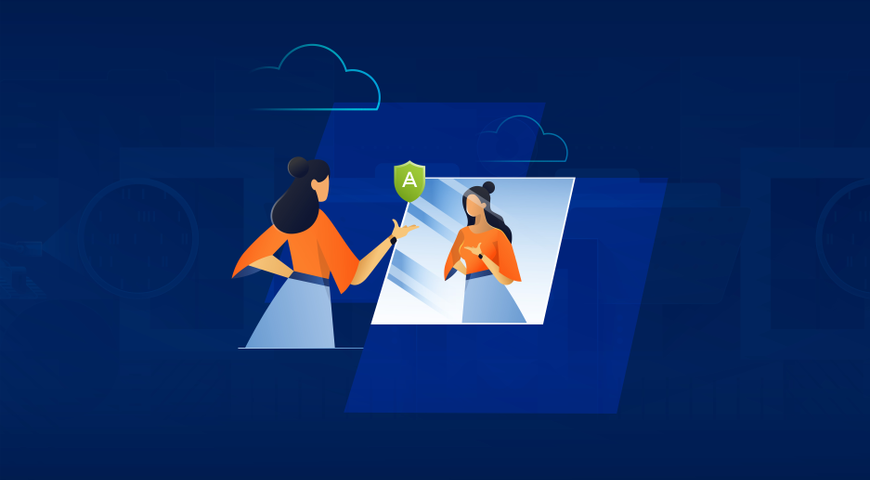When it comes to managing data for a 21st century business, IT managers can feel like overworked zookeepers: There's more data to herd on every month, from so many different directions — both physical and, for more than two-thirds of small businesses, virtual. Cloud apps and services, employee smartphones and other devices, laptops and servers — each of those are massive data generators, 24/7. So how can IT pros provide uniform security and protection around all that data? Here are a handful of best practices that can help a growing business keep its growing pile of Big Data safe and sound:
Take Backup Into Your Own Hands
It’s just as important to back up the virtualized side of your business as it is physical servers and disks. But don't assume that your virtualization provider has you covered in case of disaster. Regardless of the virtualization platform you're using, the backup responsibility ultimately falls to you.
Virtualization platforms such as VMware’s vSphere and Microsoft’s Hyper-V employ safeguards such as clustering and redundancy to protect your data from loss. Sure, those measures bolster security and minimize downtime in many cases, but they are not a replacement for a proper backup strategy.
The Case for Hypervisor-Aware Backup
The hypervisor is the software or hardware that runs a virtual machine, so it needs to play nicely with your backup service. Select a service that's designed to work with your virtualization platform to ensure backups work efficiently and that no harm's done.
Don’t Leave the Hypervisor Unprotected
It's just not enough to call it quits after finding a backup service that's compatible with your virtualization platform and hypervisors. It must protect the hypervisor as well. Hypervisors, after all, are the brains of your virtual machines, so you need to protect their configurations to reduce downtime and for quick and easy recovery in case something goes awry.
Plan for all Contingencies
No two virtual environments are identical, so it's a safe bet that yours will have idiosyncrasies. Make sure your backup service accommodates them, whether it’s those four physical servers you just can’t eliminate, or a virtual machine with independent or Raw Device Mapping (RDM) disks that can’t be backed up on the hypervisor level. Whatever the complications, you shouldn't have to feel the pain.
Consider Future Needs
By nature, backup solutions are sticky since they store and protect all of the valuable information that matters for your business. You’re not apt to change insurance companies or banks on a whim, nor is it easy to change backup providers — so choose wisely. It must meet immediate business needs, of course, but think long-term as well. Eventually, you may want to switch to a new hypervisor that, say, has better features for your business. It's difficult to predict future needs, so ensure your backup service supports any hypervisor you might consider from VMware, Microsoft, Oracle or any of the other players.
[Image via CanStock]
About Acronis
A Swiss company founded in Singapore in 2003, Acronis has 15 offices worldwide and employees in 50+ countries. Acronis Cyber Protect Cloud is available in 26 languages in 150 countries and is used by over 20,000 service providers to protect over 750,000 businesses.