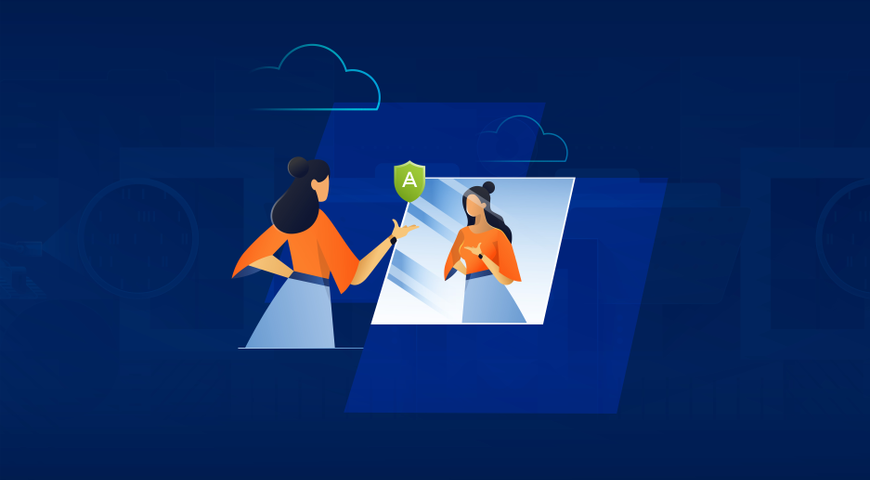My friend, Alexy, just reminded me how easy it is to solve problems when you have a lot of tools at hand. The specific problem of the moment is how to back up data when you are always on the go. You may not want to use a traditional backup/recovery product because you may not always have external drives or networks available, and you may travel to so many time zones that you never know when to schedule the backups. Yes, if you remember, you plug in a USB drive and copy files to it, but sometimes you do not have the time to do that – you might just have a few quick minutes in Starbucks.
The solution is obvious: Use mobilEcho®. Keep your “My Documents” or even your entire user data in an Echo folder. Whenever you have an Internet connection, mobilEcho synchronizes your data and gives you an exact copy on a remote server. And, of course, your remote server is properly backed up with Acronis Backup & Recovery® to a local – and hopefully off-site – location.
All of this brings me to the meaning of the title of this blog.
Sometimes copying files is the right approach. Sometimes taking a snapshot or image of your disk is the right approach. Sometimes synchronizing your files to a remote shared folder is the right approach. Sometimes live replication of your system or virtual machine is the right approach. How do you know what to do and when to do it when all you care about is getting your data back when it is gone?
If you are like me you do not have to worry about work. There are people to do that. At home is a different story: I have to worry about kids’ pictures; copies of tax records; pictures of passports and other travel document; purchased music, video and books; and more. I take pictures of all of this stuff and store it.
But as reckless as I am, I do not trust Dropbox or any of those public services to store my data. And I should not tell you this, but I even have pictures of my credit cards and loyalty cards in case they get stolen and I need the numbers. So, all of that data is safely stored on a home Echo folder, encrypted and behind a firewall. And that server backs up to a local external drive, and also to the Acronis online cloud. The only technology I do not yet need at home is replication.
Do you understand the difference and purpose of snapshots, replication, sync/share and file copy? They are all useful in a modern IT setup. And you can find them all at Acronis. Got questions? Leave a comment now!
About Acronis
A Swiss company founded in Singapore in 2003, Acronis has 15 offices worldwide and employees in 50+ countries. Acronis Cyber Protect Cloud is available in 26 languages in 150 countries and is used by over 20,000 service providers to protect over 750,000 businesses.