First of all, taking the side of the case off a computer that is running hot will usually make the problem worse. Heat is the deadly enemy of electronic components. In extreme cases the computer will crash if it gets too hot. Even if it doesn't crash, overheating drastically shortens the life of components such as processors and hard drives.
Most computers today are cooled by air either pulled over the key components by natural circulation (convection) or with air blown over them by one or more cooling fans. You can also buy water-cooledcomputer systems, but these are expensive and usually designed for serious gamers or others who push their hardware to the limits.
Controlling heat is so important that servers and other large, expensive systems often have redundant fans so that a failed fan won't let the computer overheat. Some corporate computers are kept in air-conditioned rooms, but home computers generally don't need that much climate control.
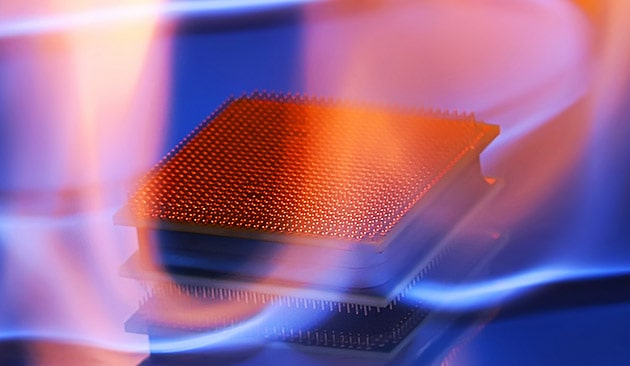
Fans are only part of the cooling system. A modern computer has a very carefully designed airflow pattern to deliver cooling air to the components that need it most like the processor and hard drives. Removing the side of the case disrupts the circulation pattern and lets the critical components run even hotter.
If your computer is running too hot there is usually something wrong. First check the fan that sits on top of your CPU. If it's not working, change it immediately! You can buy a new heat sink and fan at most computer stores. Be sure you get a heat sink and fan that is designed for your CPU.
Check the filters over the fans and make sure they are clean. Then check the fan on the power supply to see that it is operating properly. Also check the temperature of the air being drawn into the computer. Sometimes nearby equipment such as laser printers will be blowing hot air into the computer's air intakes.
If your computer sits in a desk or other enclosure, make sure there is an adequate flow of cooling air to the rear of the system where the fans are. Some of today's modern computer desks have nice enclosures that keep the system out of sight, but if there isn't enough air flow, this desk could spell death for your computer.
About Acronis
A Swiss company founded in Singapore in 2003, Acronis has 15 offices worldwide and employees in 50+ countries. Acronis Cyber Protect Cloud is available in 26 languages in 150 countries and is used by over 21,000 service providers to protect over 750,000 businesses.



