
vSphere Cloud Backup and Disaster Recovery solution

Flexible Pricing
- Comprehensive data protection:Safeguard your virtual machines with our state-of-the-art vSphere backup solution.
- Seamless cloud integration:Effortlessly integrate cloud backup for added security and accessibility.
- Efficient disaster recovery:Quickly recover from any data loss incidents with our reliable vSphere recovery tools.
Cloud backup and disaster recovery features for vSphere
- Flexible storageBalance the value of data, infrastructure and any regulatory requirements with flexible storage options. Grow with ease using the storage that fits your needs: NAS, SAN, disks, Acronis Cloud or any private or public cloud such as Azure, AWS or Google.
- Any-to-any migrationAcronis stores data in a unified backup format so that you can easily recover to any platform, regardless of the source system. Reduce risk and IT overload by migrating between different hypervisors and to/from physical machines (P2V, V2V, V2P and P2P) or the cloud (P2C, V2C, C2C, C2V and C2P).
- Acronis Instant RestoreReduce recovery times with best-in-industry RTOs by immediately starting your backup as a Windows or Linux virtual machine directly from storage. Have your VM up and running in mere seconds, while Acronis Instant Restore technology invisibly moves your data to the host in the background.
- Variable block-size deduplicationProtect more systems while reducing the impact on disk storage and network capacity by capturing only the blocks with data that has changed since the previous backup. Acronis Cyber Backup deduplication minimizes storage space by detecting data repetition and storing the identical data only once.
- Secure data encryptionProtect your backup data with advanced encryption techniques. Our solution ensures that your data remains secure, both in transit and at rest.
- Comprehensive disaster recovery plansDevelop and implement comprehensive disaster recovery plans tailored to your VMware environment. Our solution helps you prepare for and recover from any unexpected data loss incidents.
- Near-instant RPOs and RTOsAchieve both RPOs and RTOs of less than 15 minutes. The Acronis RunVM engine enables best-in-class production and test failover speed, while flexible backup frequency policies lead to tighter RPOs.
- Disaster recovery orchestrationSimplify disaster recovery and increase operational efficiency by automating failovers and orchestrating disaster recovery procedures using runbooks — a set of instructions defining how to spin up the client’s production environment in the cloud.
- Regular DR testingConduct regular disaster recovery drills to test and validate your recovery plans. These drills help ensure that your team is prepared and that your recovery process is efficient and effective.

See Acronis Cyber Protect in action
Explore how integrated cyber protection reduces complexity , delivers better protection against today’s cyberthreats and maximizes efficiency by saving you time and money.
Solutions
Centralized cyber protection solution to streamline your endpoint protection, backup and disaster recovery, and management through integration and automation.
Integrated cyber protection platform unifying cybersecurity, data protection and management to reduce complexity, streamline your services and cut costs.
Industry-proven protection
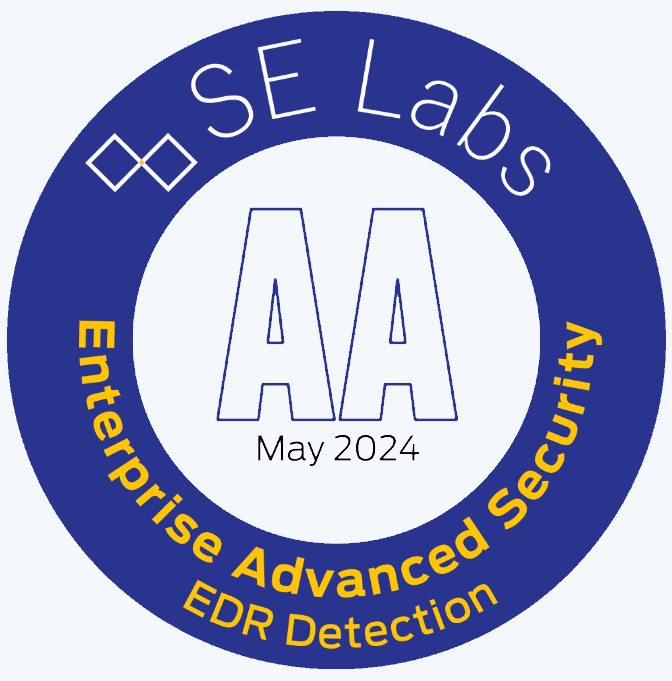








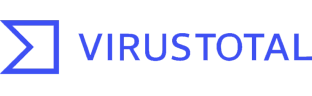



Looking for help?
Frequently Asked Questions
What is vSphere backup software?
vSphere backup software is a specialized tool designed to create backups of virtual machines running on a VMware vSphere environment. It ensures that VM data is protected and can be restored in case of data loss.Does VMware have a backup tool for vSphere?
Yes, VMware offers its own backup tools such as VMware vSphere Data Protection. However, third-party solutions like Acronis Cyber Protect provide enhanced features, flexibility and integrated security.Is a VM snapshot a backup?
No, a VM snapshot is not a backup. Snapshots are used for short-term state captures and can impact performance. Backups, on the other hand, are complete copies of VM data intended for long-term storage and recovery.What is the difference between backups and snapshots in vSphere?
Backups are comprehensive copies of VM data intended for recovery, while snapshots are temporary states of a VM used for short-term purposes like testing and development.What is the difference between vSphere replication and backup?
vSphere replication involves copying VM data to another location for redundancy, while backups are complete copies stored separately for recovery purposes.
Sorry, your browser is not supported.
It seems that our new website is incompatible with your current browser's version. Don’t worry, this is easily fixed! To view our complete website, simply update your browser now or continue anyway.
