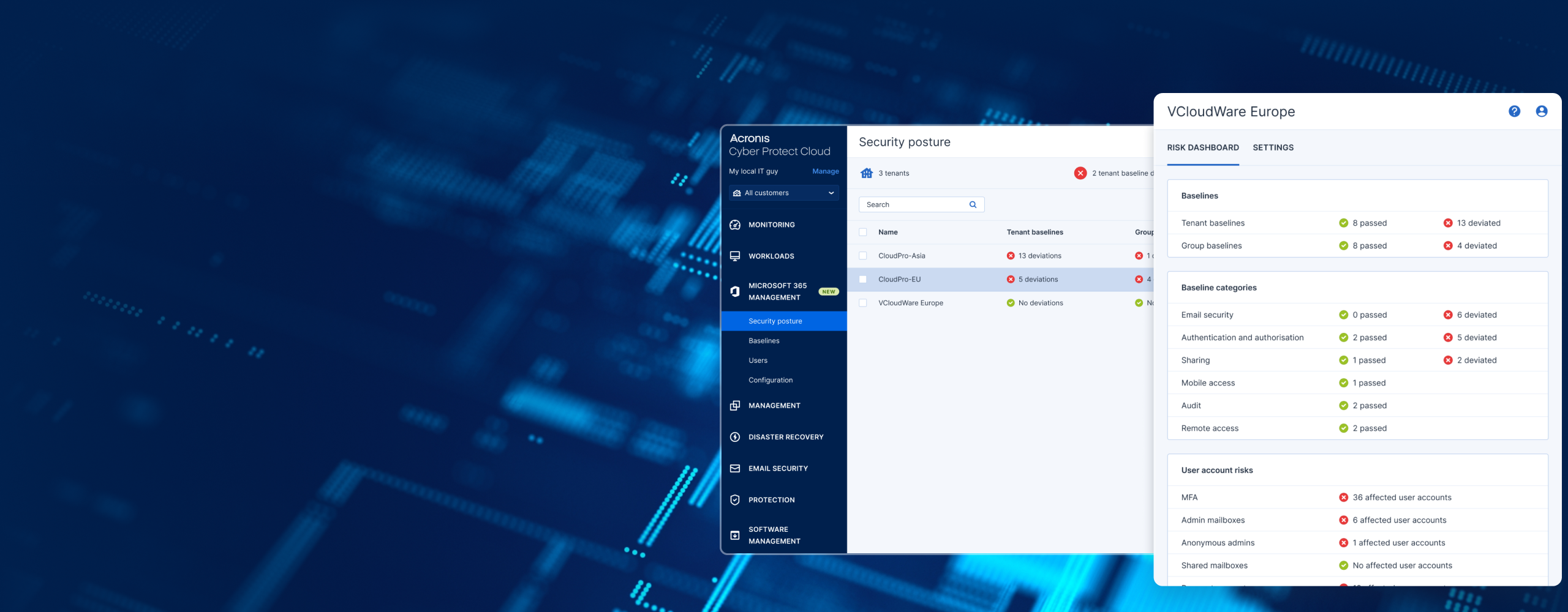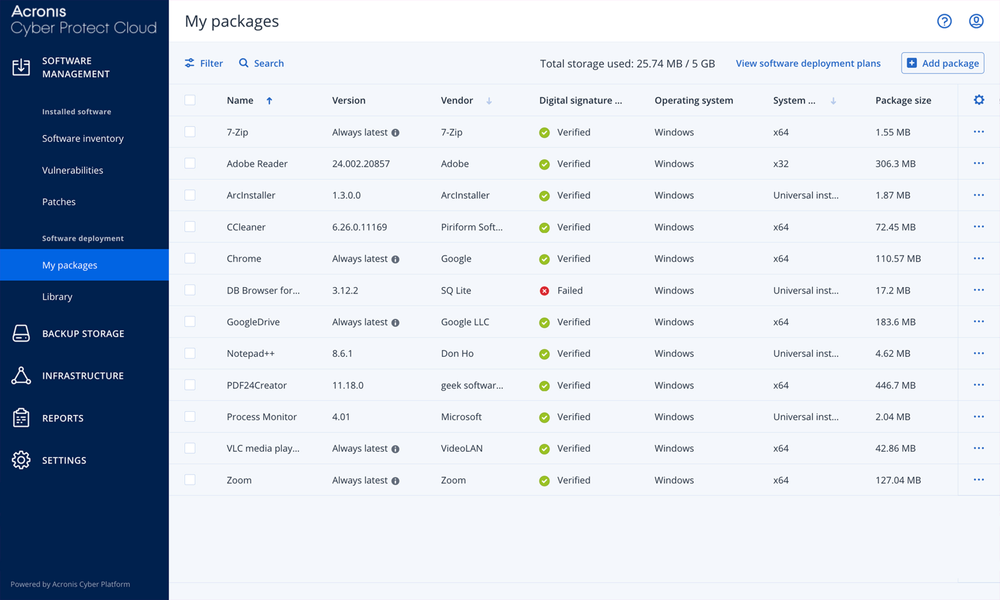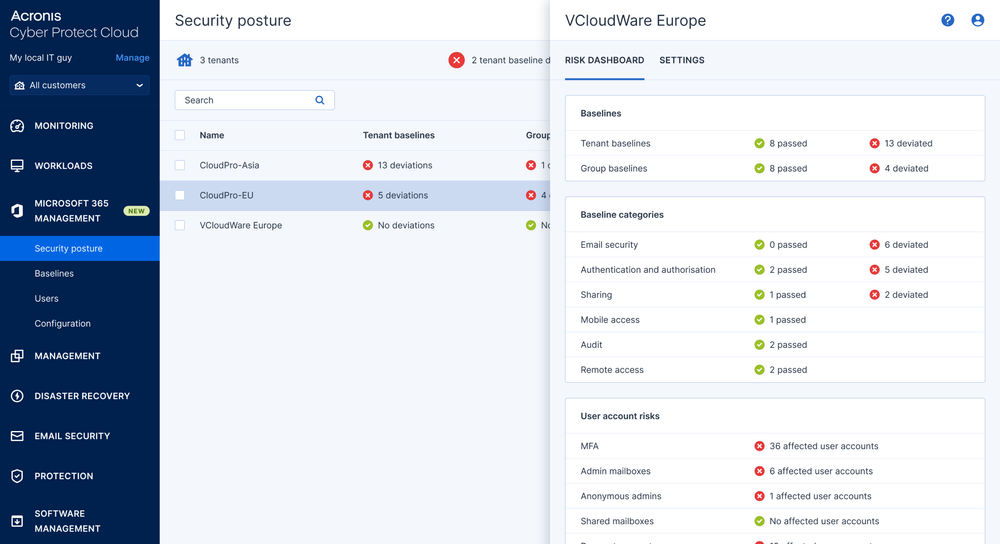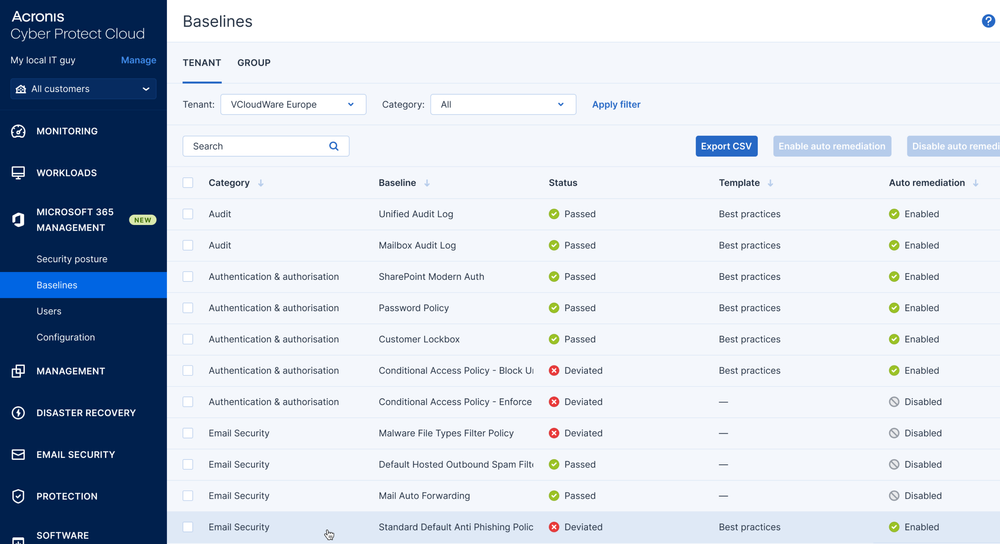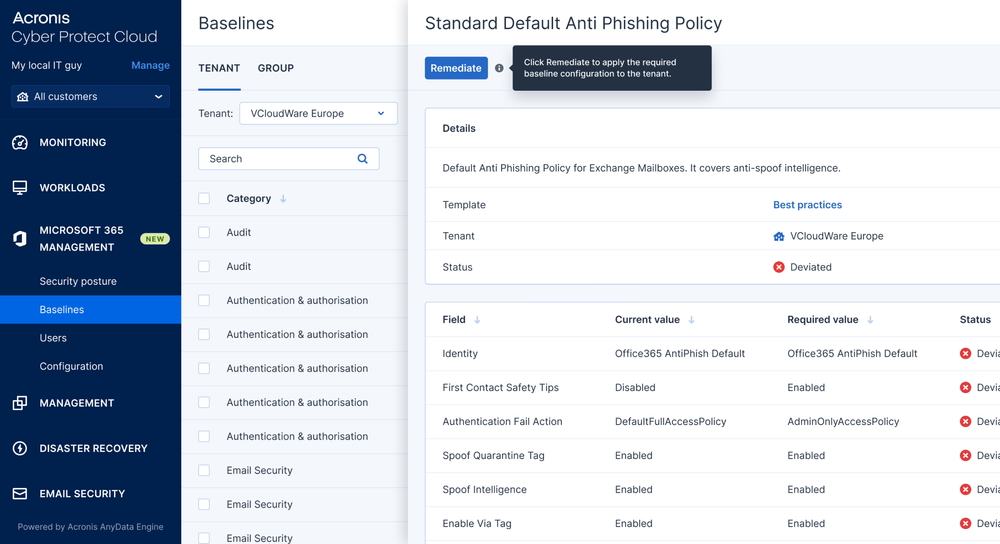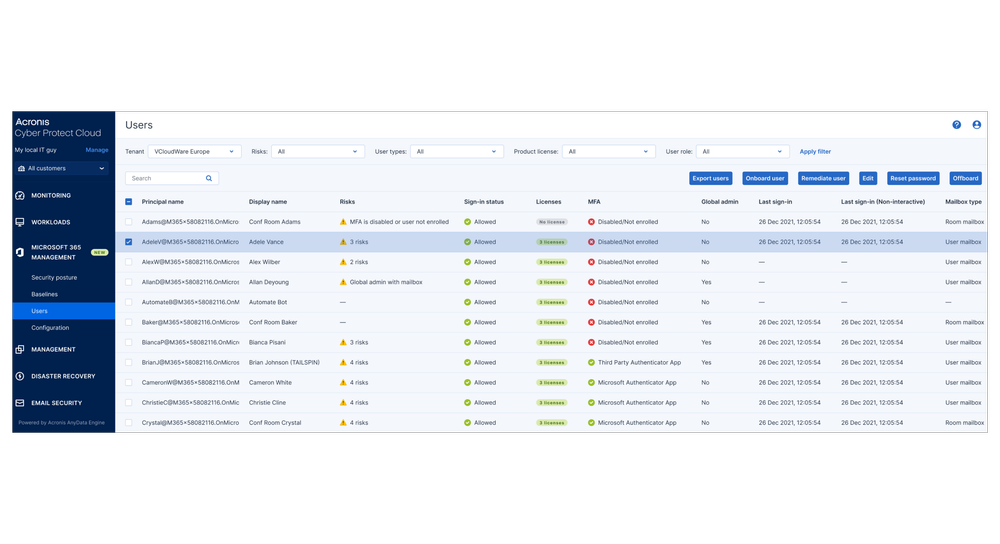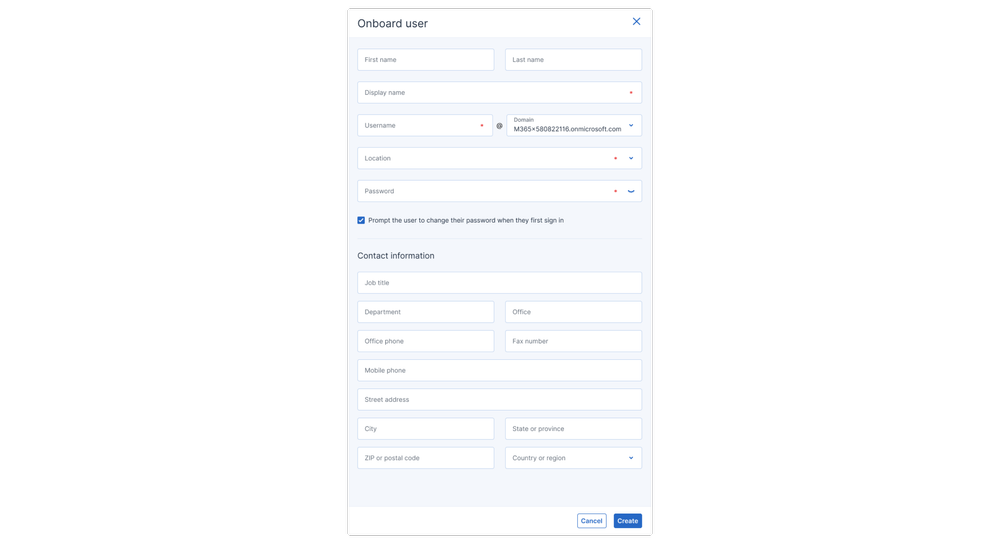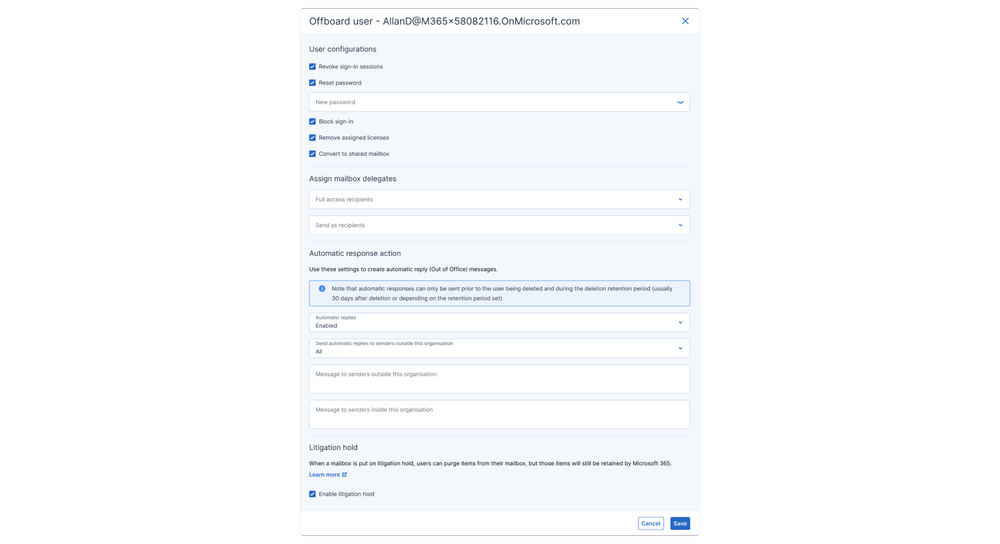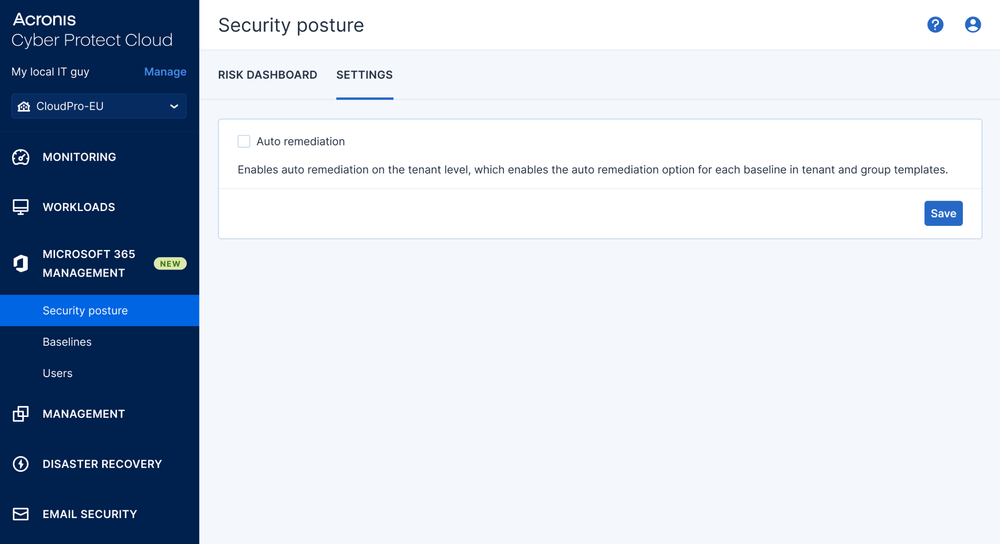Why Microsoft’s built-in tools fall short for MSPs
MSPs need purpose-built Microsoft 365 management solutions
Enable efficient and best-practice delivery of Microsoft 365 security posture management services to your clients
Establish and sell Microsoft 365 management services
The immature SaaS management domain lacks established best practices, making it challenging to define and package Microsoft 365 security services for master service agreements (MSAs).Centralize multitenant management
Since MSPs manage Microsoft 365 tenants of multiple clients, they need to log in to different tenants and switch between consoles constantly, which hinders technician performance. MSPs need to manage all Microsoft 365 tenants for all clients from a single console.Simplify complex tasks for non-senior technicians
There are complex tasks, such as risk remediation or user offboarding, that are traditionally handled by more senior technicians, who are expensive and scarce. Acronis simplifies these tasks and makes them manageable for less experienced technicians.Enhance risk detection
Built-in security methods often overlook complex vulnerabilities, leaving MSPs and their clients with undetected risks. Acronis provides immediate insight into previously undetected risks upon onboarding a new tenant, typically revealing 8–9 new vulnerabilities.Ensure always-on protection and minimize exposure windows
Continuous monitoring of baseline deviations and automatic risk remediation enable MSPs to bypass costly manual security audits, gain peace of mind by ensuring new risks are foreseen and minimize vulnerability windows by automatically closing the gaps.Showcase service proof and enhance client trust
MSPs struggle to demonstrate full security to clients since achieving a 100% Secure Score in Microsoft 365 is almost impossible. MSPs need to provide comprehensive 'green' security reports to eliminate client anxiety and maintain trust.
Included Microsoft 365 management features
Free features.
Available as part of the Acronis Cyber Protect Cloud standard product.
- Multitenant Microsoft 365 managementManage all Microsoft 365 tenants for all clients efficiently from a single web console.
- Security posture best practice baselinesAccess a set of baselines, ready out of the box, that can be applied to one or several client tenants.
- On-demand security posture auditsInstantly scan onboarded tenants against best practice baselines and perform Microsoft 365 security gap analysis whenever needed.
- Coming soonAlerts about baseline deviationsReceive instant alerts on newly discovered threats and user changes, helping you to quickly respond to hidden attacks and risky misconfigurations.
- Coming soonSecurity posture reports in PDFGenerate detailed client reports outlining compliance summaries and trends, and showcase service proof.
- Microsoft 365 user onboardingQuickly set up new users with the required Microsoft licenses, admin roles, group memberships, mailbox settings and more.
- Integration with Acronis and third-party PSAsNatively integrates with Acronis Automation and third-party PSAs. Visit the full list of PSA and RMM integrations in our application catalogue.
Advanced features
Requires Acronis RMM and related SKUs to be activated.
- Continuous monitoring of security posture vs. baselinesEliminate repetitive audits and ensure peace of mind with 24/7 automatic detection of new risks.
- Automatic and manual remediation of security risksQuickly address risks with simplified remediation actions directly from the Acronis console, with both manual intervention and automatic remediations upon detection.
- Microsoft 365 user offboardingSimplify the complex offboarding process, which includes revoking sign-in sessions, resetting passwords, removing licenses, converting to shared mailboxes and ensuring legal compliance with litigation holds.
Comparison table: Free vs. advanced features
| Multitenant Microsoft 365 management | | |
| Security posture best practice baselines | | |
| On-demand security posture audits | | |
| Alerts about baseline deviations (coming soon) | | |
| Security posture reports in PDF (coming soon) | | |
| Microsoft 365 user onboarding | | |
| Integration with Acronis and third-party PSAs | | |
| Continuous monitoring of security posture vs. baselines | | |
| Manual remediation of security risks | | |
| Automatic remediation of security risks | | |
| Microsoft 365 user offboarding | | |
Achieve peak MSP performance with a natively integrated, secure, AI-powered RMM
Frequently Asked Questions
How can I enhance my Microsoft 365 cybersecurity?
Enhancing cybersecurity for Microsoft 365 involves adopting best practices such as using multi-factor authentication (MFA), regularly updating configurations to comply with security standards and deploying advanced security posture management tools. These tools enable proactive risk detection, continuous monitoring and automated responses to vulnerabilities, ensuring comprehensive protection for Microsoft 365 environments.
What are security posture management tools and why are they important for MSPs?
Security posture management tools help MSPs assess, monitor and improve the security configuration of IT environments. For MSPs managing multiple Microsoft 365 clients, these tools are essential for maintaining high security standards, identifying and remediating potential risks and streamlining compliance across tenants. They provide visibility, automation and efficiency that are crucial for scalable service delivery.
What do Microsoft 365 monitoring tools track?
Microsoft 365 monitoring tools track a variety of elements including user activity, sign-in patterns, data access, security configurations and baseline deviations. These tools provide insights into potential security incidents, changes to configurations and compliance adherence, enabling MSPs to respond quickly to threats or policy violations.
What features should the best Office 365 monitoring tools have?
The best Office 365 monitoring tools should include multitenant management, real-time monitoring, automated alerts for baseline deviations, customizable security baselines, automated and manual remediation capabilities and seamless integration with other RMM and PSA systems. These features ensure that MSPs can efficiently manage security and respond swiftly to incidents.
How can businesses improve threat management in Microsoft 365?
Businesses can improve threat management by using advanced security posture management solutions that go beyond built-in Microsoft tools. Key practices include setting up comprehensive threat detection and response protocols, using automated risk remediation and applying continuous monitoring to identify and address vulnerabilities as they arise.
What are best practices for improving Microsoft 365 cloud security?
Best practices for improving Microsoft 365 cloud security include implementing MFA, regularly updating access permissions, adhering to zero trust principles, monitoring user activity for suspicious behavior and using third-party tools to provide comprehensive security posture management. Continuous training for staff and updating policies to align with evolving threats are also key strategies for robust cloud security.
Sorry, your browser is not supported.
It seems that our new website is incompatible with your current browser's version. Don’t worry, this is easily fixed! To view our complete website, simply update your browser now or continue anyway.