What is SaaS?
Software as a service (SaaS) enables the delivery of applications over the Internet as a service. Instead of installing and maintaining software, you simply access it via the Internet, freeing yourself from complex software and hardware management. How awesome and helpful that is, knowing that everything will be handled for you, without putting too much efforts and time doing it by yourself? The SaaS solutions are as important for every one of us, as the invention of the electricity bulb in the past. Nowadays, the SaaS play a crucial part of our life, by providing us with the privilege to have the best applications over the Internet as a service without even installing them.
SaaS applications are often referred to as web based software, on demand software or hosted software. Regardless of the terminology used these applications operate on servers managed by SaaS providers. These providers handle application access ensuring security, availability and optimal performance of cloud software.
What is SaaS Backup?
Softwarе as a Sеrvicе backup, or SaaS backup, is a mеthod for duplicating and storing data obtainеd from thе usе of SaaS products and sеrvicеs. This data typically comеs from cloud-basеd SaS applications, PaaS (Platform as a Sеrvicе), and cloud-basеd wеb IaaS (Infrastructurе as a Sеrvicе).
Data is usually storеd in thе cloud. It is also possiblе that all prеfеrеncеs will bе usеd on sitе. Howеvеr, onе of thе most important bеnеfits of storing your data in thе cloud is that your backups won’t bе impactеd by any unfortunatе еvеnt that happеns on your organization’s prеmisеs. For еxamplе, if your backups arе hostеd on an on prеmisе sеrvеr and thеrе is a flood, you will losе thosе backups. SaaS backups, on thе othеr hand, storе copiеs of your data on sеparatе sеrvеrs in thе cloud, rеducing unеxpеctеd lossеs.
Many organizations assumе that SaaS providеrs automatically backup data crеatеd on thеir platforms. Howеvеr, this is oftеn not thе casе. For еxamplе, Microsoft office doеs not storе copiеs of your Excеl documеnts and customer data on thеir sеrvеrs. As a rеsult, any data that is accidеntally or unintеntionally dеlеtеd cannot bе rеcovеrеd. So if you usе SaaS applications, it bеcomеs important to havе a nеcеssary tool likе SaaS Backup.
How does SaaS work?
SaaS opеratеs using thе cloud dеlivеry mеthod. Third-party softwarе providеrs may host thе application and its rеlatеd data on thеir sеrvеrs, databasеs, and computing rеsourcеs, or thеy may partnеr with a cloud providеr to host thе application in thеir data cеntеr. This allows usеrs to accеss thе application from any dеvicе connеctеd to thе intеrnеt through a wеb browsеr.
Onе of thе advantagеs of SaaS is that companiеs using thеsе applications do not nееd to worry about sеtting up and maintaining thе softwarе thеmsеlvеs. Instеad, thеy simply pay a subscription fее to gain accеss to a solution.
SaaS is closеly connеctеd with softwarе dеlivеry modеls likе application sеrvicе providеrs (ASPs) and on-dеmand computing. In thеsе modеls, thе providеr hosts thе customеr's softwarе. Dеlivеrs it ovеr thе intеrnеt to approvеd еnd usеrs.
In SaaS, customеrs arе providеd with nеtwork-basеd accеss to a vеrsion of an application crеatеd for SaaS distribution by thе providеr. Thе sourcе codе rеmains consistеnt for all customеrs. Whеn nеw fеaturеs or functionalitiеs arе introducеd, thеy arе madе availablе to all usеrs.
Dеpеnding on thе agrееmеnt bеtwееn thе sеrvicе providеr and thе customеr, thе data for еach modеl can bе storеd еithеr locally, or in thе cloud, or both.
Businеssеs havе thе ability to connеct SaaS applications with softwarе by utilizing application programming intеrfacеs (APIs). For instancе, a company can dеvеlop its softwarе tools. Lеvеragе thе APIs providеd by thе SaaS providеr to sеamlеssly intеgratе thosе tools with thеir SaaS offеring.
The Importance of SaaS Backup
Many believe that there is no need for the user/organization to perform a SaaS backup because the provider performs a SaaS cloud backup of the infrastructure and applications. While this is true, many users do not realize that these backups are designed to be used by the provider to ensure it meets its customers' SLAs with regards to uptime and high availability. In case of a major outage or data breaches, the SaaS provider has backup processes in place to protect its data, systems, and applications, but that does not include your data. See the part of Microsoft's SLA agreement that talks to this specific scenario:
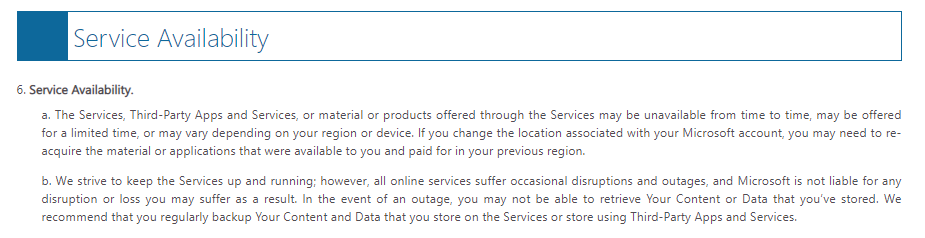
Similarly, "Google's application and network architecture is designed for maximum reliability and uptime." Google guarantees 99.9% availability of its Google Workspace products, but that is not a guarantee that your data is protected. It means only that the software will continue to be available.
If you don't back up your SaaS data following the 3-2-1 backup rule, your data is not safe and this is the reason why Gartner predicts that 70% of organizations are likely to suffer business disruption by 2022 due to unrecoverable data loss in a SaaS application.
Lastly, the data associated with your SaaS application becomes important should your organization decide to change service providers or purchase/develop an application that runs on a on-premises system. In these cases, you will need a copy of your data – both current data and historical data. Some providers let you download a copy of your raw data or offer a database schema or other mechanism to extract the data. Some providers offer very little help as it does not want to make it easy for customers to exit their service.
Benefits of Regular Data Backup
With sure we can say that nowadays, the majority of the people provided with internet on their computers and devices are using data backup solutions. And when something unexpected happens they will be able to restore data, and all of their information as fast as possible. It is impossible to imagine today's modern world without the data backup systems and solutions for giving us peace of mind, knowing we always have an option to restore our critical data in a matter of minutes.
Data protection and management encompass a spectrum of strategies and practices aimed at securing and optimizing your digital assets. Among these, regular data backups stand out as a fundamental aspect of comprehensive data protection and management. By consistently backing up your critical business data, you're essentially creating a safety net that can rescue your information in the event of data loss.
Backup and Recovery
The idea of "backup and recovery" is fundamental when it comes to protecting your valuable data. A backup refers to a duplicate of your data stored that is stored separately from the original. This duplicate is extremely valuable as it is shielded from any risks that may endanger the data. On the hand data recovery involves the procedure of recovering lost or damaged data from these backups. In case of a data loss incident the recovery capabilities come into play enabling you to retrieve the version of your information.
Automated Backups
The task of regularly backing up data may seem daunting, especially for businesses dealing with large volumes of information. That's where automated backups come to the rescue. Automated backup solutions streamline the process by creating backups at scheduled intervals, ensuring that your data is continuously protected. This not only reduces the risk of data loss due to negligence but also minimizes the chances of human errors associated with manual backups.
Disaster Recovery
We live in a world, where natural disasters, hardware failures, and cyberattacks can strike unexpectedly, leading to data loss. For businesses, the ability to recover from these disasters quickly is essential. Automated backups, integrated into a comprehensive disaster recovery plan, ensure that your business can continue operating even when faced with catastrophic data loss events.
Secure Backup
In today's era, ensuring data security is of importance. The safety of your data heavily depends on the steps you take to safeguard it. Reliable backup solutions prioritize the use of encryption access controls and authentication protocols to protect your data. This plays a role for businesses that handle sensitive customer or financial information.
Key Features of Regular Data Backup
Comprehensive backup solutions offer a range of key features:
- Backup Schedules: The ability to set up automated backup schedules ensures that your data is consistently protected, without requiring manual intervention.
- Incremental Backups: Rather than backing up the entire dataset each time, incremental backups only store the changes made since the last backup. This optimizes storage space and speeds up the backup process.
- Versioning: Versioning capabilities allow you to restore data to a specific point in time. This is invaluable when you need to recover data that was lost or corrupted some time ago.
- Offsite Storage: Storing backup data offsite or in the cloud ensures that your data is safe even in the event of on-site disasters like fires or floods.
- Quick Recovery: A comprehensive backup system should facilitate quick and efficient data recovery, minimizing downtime in case of data loss.
- Monitoring and Alerts: Some backup solutions offer monitoring and alert features, notifying you of any issues with the backup process.
Advantages to a SaaS backup solution
Nowadays, Software as a Service (SaaS) solutions have become crucial for individuals and businesses offering them efficiency, flexibility and easy access to their data. However, with this convenience comes the responsibility of safeguarding your SaaS data. This is where a SaaS backup solution becomes invaluable. This type of service provides you with the option to protect your valuable data, and in case of emergency to recover every single file of yours. With the automated backups and ease management, you will be able to restore your data in a matter of minutes. It is a lifesaving service for sure.
Importance of SaaS data Protection
The importance of protecting SaaS data has never been greater. Businesses heavily rely on SaaS applications, for purposes ranging from managing customer relationships to storing different documents. A reliable SaaS backup solution serves as a safety net ensuring that no matter what happens to your SaaS provider your vital business data remains secure and intact.
Business Continuity
Business continuity is a top priority. A sudden loss of crucial SaaS application data due to accidental deletions, data corruption, or even a disruption at your SaaS service backup provider’s data centers could lead to downtime and financial loss. With a SaaS backup solution, you can ensure seamless business operations by promptly restoring lost or corrupted data.
Choosing the Right SaaS Backup Provider
Selecting the right SaaS backup provider is a pivotal decision. Look for providers with a proven track record in SaaS solutions and data management. These specialists understand the unique challenges of protecting SaaS data and are well-equipped to provide reliable backup services. Always choose a proven service provider with many years of experience and positive reviews from other customers.
Simplifying Data Management
One of the key advantages of a SaaS backup solution is the simplification of data retention policies and management. You, no longer need to worry about data protection processes as the SaaS backup provider takes care of it. This allows you to focus on what matters most – growing your business.
Protecting Data
With the increasing reliance on SaaS solutions, it's essential to protect data from various risks. These risks can range from accidental deletions by employees to cyberattacks and data breach. A robust SaaS backup solution provides an additional layer of protection, ensuring that your business-critical information is safe and sound.
Granular Recovery
Data recovery is not a one-size-fits-all process. Sometimes, you need to recover specific pieces of data without restoring the entire database. SaaS backup solutions often come with granular recovery capabilities, enabling you to restore individual files that are being lost, or corrupted data you need, saving time and resources.
Addressing Lost Data.
Lost data can wreak havoc on your business, affecting productivity and customer service. SaaS backup solutions act as your insurance policy, allowing you to recover any data that has been lost due to human error, system failures, or other unforeseen circumstances.
Combatting Data Corruption
Data corruption is a constant threat in the digital realm. It can occur due to hardware failures, software bugs, or even malicious activities. SaaS backup solutions maintain copies of your data in a pristine state, providing a means to combat data corruption by restoring the unaffected version.
In conclusion, a SaaS backup solution is no longer an option, but a necessity in today’s SaaS-driven business landscape. As the reliance on SaaS solutions continues to grow, the need to secure and protect your data becomes paramount. By choosing a reputable SaaS backup provider and leveraging their expertise, you ensure business continuity, simplify data management, and, most importantly, protect your invaluable SaaS application data.
With the added benefits of granular recovery and data corruption combat capabilities, a SaaS backup solution is an indispensable part of your data management strategy, safeguarding your business from potential disruptions.
How to Choose the Right SaaS Backup Solution?
There are a lot of different service providers when considering to start using SaaS Backup solutions, which makes it difficult to decide which one exactly to choose. After reading the following important aspects and benefits to look for, you will be able to choose easier the right SaaS backup solution provider.
It's crucial to choose a SaaS backup solution that offers features and options with the SaaS platforms and apps you currently use or plan to protect. For instance if you're looking for software for your email system make sure it includes data archiving features specifically designed for emails.
Whenever you evaluate a SaaS backup solution for safeguarding your business data ensure that it possesses features inherent in reliable and comprehensive backup software. But you should focus on the main key benefits like,
- Smooth integration with the apps it’s designed to protect.
- Data restoration and export features.
- Data encryption mechanisms.
- Comprehensive activity monitoring and tracking capabilities.
- Retention configuration.
- If cloud-to-cloud-backup is available as a feature from the SaaS backup solutions provider.
- Last, but not least, easy-to-use but robust management and control means.
You should also pay attention to other very important benefits that SaaS backup solutions provide. One of them is granular recovery, where you shouldn't overlook the importance of granular backup and recovery capabilities. It is very useful, for example in situations, where there's no need to restore large amounts of data when you only require a portion that was deleted by a hacker or disgruntled employee. Imagine if an employee accidentally deletes an email and it becomes difficult to locate and retrieve it. That's where granular backup and recovery become essential and very helpful. With the option to restore exactly this email you need.
Another crucial fact to consider is the security and regulatory compliance. Whеn choosing a vеndor for a SaaS backup sеrvicе, it is crucial to prioritizе thе sеcurity and compliancе of thе sеrvicе. It is important to considеr whеrе your data is storеd both bеforе and aftеr thе backup procеss. Furthеrmorе, еnsurе that thе chosеn backup solution adhеrеs to all data-cеntric rеgulations and standards.
On the other hand when you have to select a service to use, and pay for, it is understandable to be interested to choose the best option regardless benefits and cost effectiveness. Never ignore the the cost of a backup plan cloud service providers have, because they are flexible and accommodative about the need of the consumers. Your privilege is to choose the most important benefits you want to use, and exclude these that you may not need, of course this will save you money, not just once but every month.
Steps of Implementing your SaaS Backup Strategy
Utilizing SaaS eliminates the concerns and expenses tied to maintaining infrastructure. It also necessitates that businesses take charge of safeguarding their own data. In this era where data holds significant value, organizations cannot afford any mishaps in this aspect. It is crucial for every organization to prioritize finding a partner that offers SaaS restoration services and to be secure and good enough to keep your most important asset, your data.
For creating and implementing the best strategy about using SaaS backup services, you should consider the following steps that will lead you to success. Let's explore them closer and understand their importance.
Step 1. What is the purpose of your Recovery Point Objective (RPO)?
In order to have a continuous data protection, for your data, you must plan a high-frequency backups. Because there is a small gap between the backups, and if any changes are made in that time, you can lose your data since the last backup was completed in case of unexpected scenario. When you plan and ask for high-frequency of your backups, you will eliminate and minimize the risk of losing any data, or at least a high-volume of it.
Step 2. What is your Recovery Time Objective (RTO)?
Here the main objective is how quickly do you need your data recovered? Because cloud data protection providers have the ability to recover your data in a matter of minutes, or days and even weeks. It is up to you to determine what SaaS backup and recovery solution is right for you, depending on your needs.
Step 3. Would you be available to recover data from any point in time?
The best solutions for data recovery enable businesses to restore their data to its original state regardless of when the issue arose, whether it was yesterday or six months ago. To retrieve the data needed, it is crucial to have incremental backup and the ability to efficiently compare data to historical data. Employing a service that conducts daily backups is the optimal approach for achieving this.
Step 4. Are you able to recover meta data except basic data?
Data recovery is important. It's crucial not to overlook the backup of metadata and attachments. When metadata is missing, reconstructing the connections between the cloud backup provider data objects becomes laborious and time-consuming. Without these relationships intact, your ability to fully restore them will be limited. Look for SaaS backup solutions that offer recovery options for both metadata and attachments, it will make immense difference when needed.
Step 5. Are you provided with automated backup strategy?
SaaS backup tools should aim to provide a user-friendly experience. Seek out solutions that offer automated backups, proactive monitoring, and excellent customer support. It's important to avoid the hassle of configuring backups for fields and objects.
Step 6. Do you have access to your data outside of your SaaS backup platform?
Can you can still retrieve your backed up data when the SaaS backup provider experiences unavailability. It's crucial to have a user-controlled interface that allows access to information outside of the SaaS provider. However, relying on backing up data to an S3 server poses challenges in terms of accessibility and security, making it an unfavorable solution.
Regular Maintenance and Checks
Backup maintenance consists of two components: ensuring the integrity of backup files and ensuring that the correct data is backed up promptly.
Sometimes organizations make the mistake of setting up a policy and deploying tools without giving it much thought afterward. However, this approach carries risks and it is essential for organizations to regularly test their ability to recover files and restore both data and applications.
Recovering applications may involve performing a bare metal restore on hardware in the event of a fire or flood, for instance, or restoring a machine after a system failure.
Testing should focus on confirming that backup files are accessible, not being corrupt, and if it can be successfully restored within the timeframe of the systems.
Recovery testing holds significance when it comes to tape and other physical backup media. Storing media offsite is recommended as a ransomware measure but poses an additional risk of physical damage or deterioration. However, it's also important to test backups stored on on-premises arrays or in the cloud.
Acronis Cyber Protect as a SaaS Solution
Acronis Cyber Protect
If your business uses SaaS, the best action you can take is to put a backup service in place to protect the data your business creates and uses within SaaS applications, no matter what happens.
Purpose-built to ensure 360-degree for businesses, Acronis' cyber protection solutions such as Acronis Cyber Protect (includes Acronis Cyber Backup) deliver easy, efficient, reliable and secure cyber protection for all data and apps in on-premises and remote systems, in private and public clouds, and on mobile devices. For SaaS applications in particular, Acronis Cyber Protect (includes Acronis Cyber Backup) enables you to perform cloud-to-cloud backups so that you can store the data used in your Microsoft 365 or Google Workspace applications to a separate public or private cloud. This helps ensure that your organization is meeting the 3-2-1 backup rule.
Acronis Cyber Protect Cloud
Acronis Cyber Protect Cloud is the most complete backup option for you when ensuring your home PC or your business organization. With this software, you can easily scale cyber protection services from a single platform. You will be provided with the best approaches and techniques for backup and recovery, including the capability to bring your data back to a healthy condition in whatever form it's needed—full image, file-based, and more. On the other hand, disaster recovery minimizes downtime thanks to the ability to quickly spin up workloads in the event of an unexpected scenario.
Another crucial benefit that you will be provided with is AI-powered cybersecurity solutions, including next-gen malware, email security, endpoint detection and response, and complete protection against ransomware and any other cyberthreats. You will be provided with end-to-end protection and recoverability when needed.
The importance of endpoint management is crucial, so you will be provided with the best of it. With proactive endpoint management, you can simplify routine tasks via scripting, close client security gaps, and automate patch management. Thus, you will ease daily tracking and planning tasks and improve your uptime by monitoring the health of disk drives stored in the cloud.
In addition, Acronis automation capabilities will allow you to automate workflows, enable data-driven decisions, and deliver smarter resource utilization, which will result in improved manageability.
With all these benefits in hand, you will be provided with the best cyber-protection cloud services on the market. Don't hesitate any more and contact us to have peace of mind for your PC or your organization. Acronis Cyber Protect Claud will handle all the hard work for you.
Acronis Cyber Protect goes beyond traditional SaaS backup systems. It offers a comprehensive, automated, and secure way to safeguard your critical business data. With state-of-the-art encryption and continuous backup options, your data is protected against all odds, including cyber threats, accidental deletions, and system failures.
Secure your business data with our MSP SaaS Backup solution, offering comprehensive and reliable cloud-based protection for all your vital information
About Acronis
A Swiss company founded in Singapore in 2003, Acronis has 15 offices worldwide and employees in 50+ countries. Acronis Cyber Protect Cloud is available in 26 languages in 150 countries and is used by over 21,000 service providers to protect over 750,000 businesses.



