Since its launch on May 28, 2003, Windows Server 2003 has become the backbone of many data center operations. More than twenty million servers worldwide still use Windows Server 2003. According to W3Techs, 25 percent of the Windows-based web servers still run IIS 6.0, running on Windows Server 2003. Now after 12 years, Microsoft has said it will discontinue Windows Server 2003 support on July 14, 2015.
In 2014 alone, Microsoft released 67 security bulletins for Windows Server 2003, deeming 27 of them ‘critical’. As with Windows XP, governments and large corporations can pay Microsoft millions of dollars for out-of-band support. If your organization cannot afford the high cost of extended support, it is time to move away from Windows Server 2003. There are six reasons why you should migrate from Windows Server 2003:
- No more technical support
- No more updates
- No more security patches
- No more device drivers
- No more application updates
- New versions of Windows Server provide Virtualization
Migration Challenges and Risks
Data Loss
In either scenario, you can easily make incorrect assumptions and lose data when you migrate from an old environment. Applications save data to a variety of locations in the file system - installation folders, application data folders and even the registry. The only way to guarantee data safety during a migration is to use specialized technology designed to save everything on the system.
Copying all files is not enough because you will lose data and, in many cases, not realize it until later. You need a way to access the Server 2003 environment even after the hardware is gone and / or the software is migrated to a newer operating system.
Large Effort to Provision
Installing Windows on one machine is easy but what if you have tens or hundreds of servers or more? Deploying software on each can take considerable time and resources. For these reasons, you need a quick way to provision a multitude of Windows Server 2012 R2 in parallel.
Corruption of New Systems
Your new operating system (and hardware) is great, but you need time to become familiar with it. You could inadvertently corrupt the new system; lose data, files, and settings. You need to protect your new systems from data loss and accidental corruption by creating regular backups.
Best Practices for Ensuring a Smooth Migration
First, you need to back up your Server 2003 environment. Your financial data and sensitive company information can be permanently lost. It is important that you backup all the information on your Windows Server 2003 machines before the new operating systems goes on the drive.
Backup does not have to be a difficult process; you just need to make sure you capture absolutely everything because you never know what you might need.
Not all backup and migration solutions are equal. It is easy to make mistakes so do not be caught in the ‘oops’ moment. Plan and follow these five steps:
1. Backup Your Original Windows Server 2003 Environment
Backup Original Windows Server 2003 Machine on Disk-Level
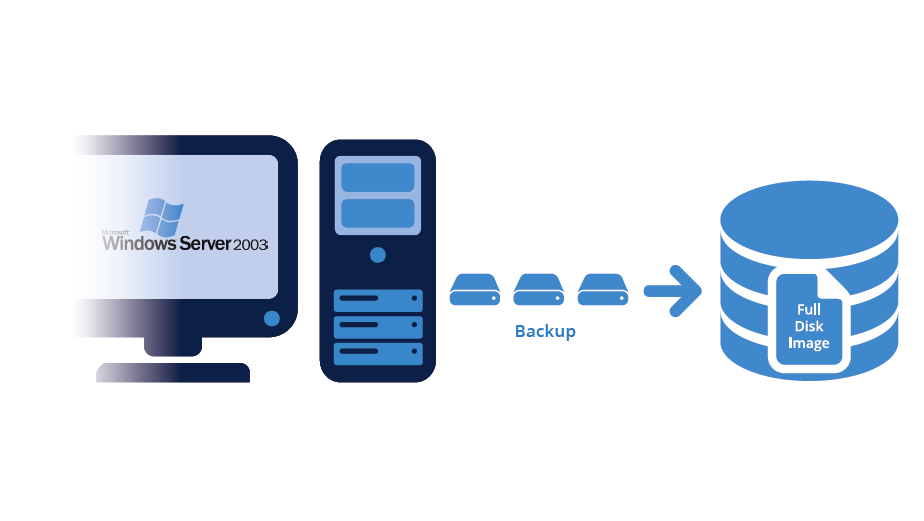
Acronis invented online disk imaging in 2002 – even before the Windows Server 2003 release! More than 300,000 business customers use Acronis to protect everything on their servers. Disk-imaging technology backs up your entire system at the disk level, capturing everything on your system – the documents, data, and user settings – data you may not have known that you need.
2. Convert the Backup to a Standby Virtual Machine
The server that held Windows Server 2003 may be gone, but the Server 2003 environment can live on. Acronis Backup lets you convert the Server 2003 image to many types of virtual machines, including Microsoft Hyper‑V.
This is a great way to access your Server 2003 system after migration and makes it easy to find files and check settings and applications. For example, if after migration you cannot find the serial number for an application, you merely start up the virtual machine, and use ‘Help->About’ to identify the number to use for installation in the new Windows version.
Convert the Backup to Standby VM for Future Reference
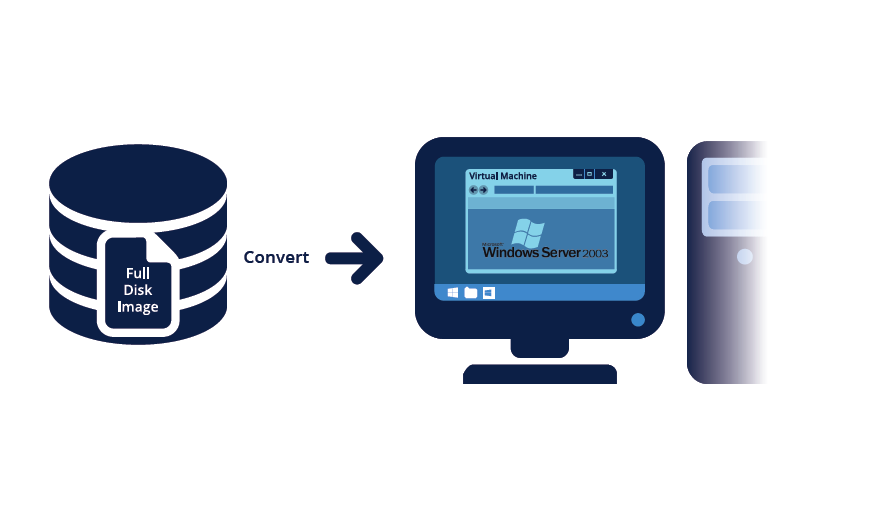
3. Deploy the New Windows Environment
Once the backup is complete, you are ready to deploy the new Windows Server 2012 R2 environment. You can use the standard installation but that will take a considerable amount of time, especially if you have tens or hundreds of servers. Acronis Snap Deploy® reduces the time it takes to deploy new machines. It is a mass deployment tool, which lets you create a master image of a standard machine – with all the applications and settings - and deploy the image to numerous servers using multicast.
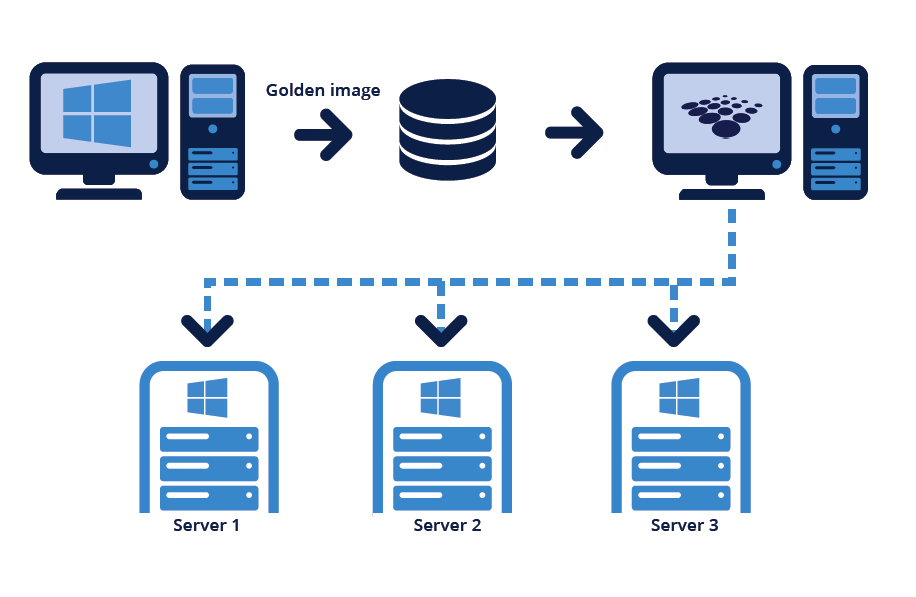
4. Migrate Data
Your applications and services may require a special migration approach. For example, Active Directory will require a rollout on Windows Server 2012 R2 domain controllers, reconfiguration of the domain, and decommissioning of the Windows Server 2003 domain controllers. You may need to run both old and new versions of Microsoft Exchange servers alongside each other for mailboxes to be migrated. In any case, consult your application vendor about best practices for migrating data.
If you are only migrating files or data for generic applications that do not require a special approach, you can leverage Acronis Backup Advanced, which offers multiple ways of restoring data from your image backups.
Restore Data from the Backups
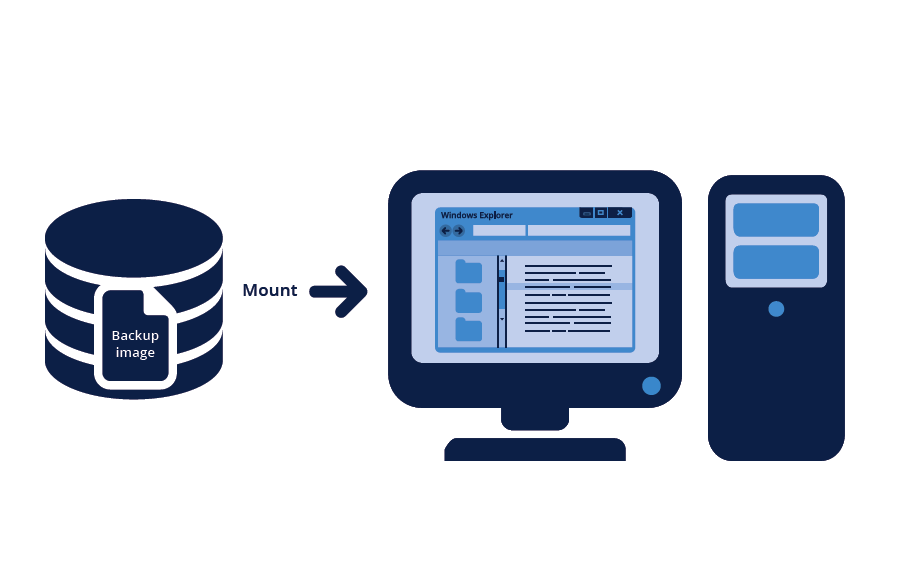
5. When to Use the Virtual Machine
You can find any data that is not in a simple file by running the VM you converted from the Server 2003 backup. Application settings, serial keys, proprietary and encrypted data – you can retrieve all of these from the Server 2003 VM, running on a hypervisor of your choice.
Restore Settings by Running the Virtual Machine
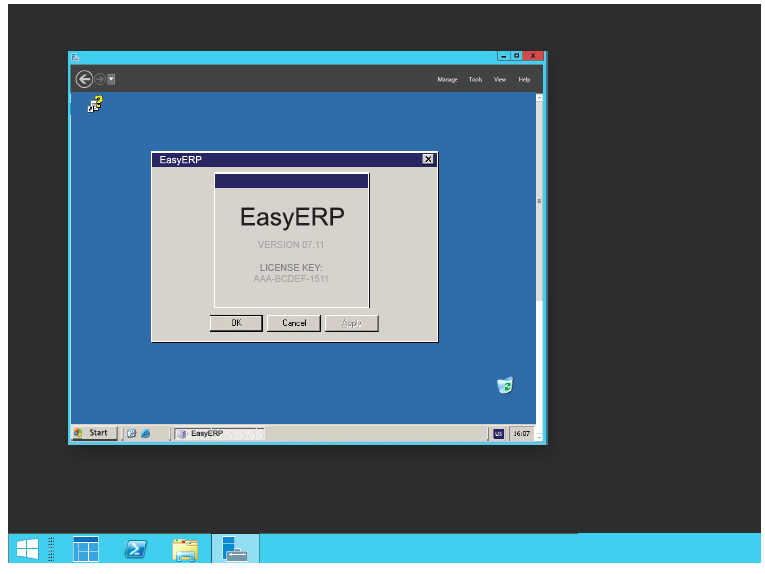
Summary
Now is the time to migrate from outdated operating system to feature-rich, efficient and scalable new version. Simply plan, be prepared, do your research, and use the right set of tools – and your migration process will be easy and your data will be safe.
- Back up your entire Windows Server 2003 environment before you do anything.
- Once you complete the migration, do not discard your Server 2003 backups. You never know when you may need them.
- Use tools to help you efficiently and reliably provision new machines in your environment.
- Restore your data and files from your Windows Server 2003 backups.
Get more details in Acronis Windows Server 2003 Migration Use Case:
Acronis Backup for Windows Server
About Acronis
A Swiss company founded in Singapore in 2003, Acronis has 15 offices worldwide and employees in 50+ countries. Acronis Cyber Protect Cloud is available in 26 languages in 150 countries and is used by over 21,000 service providers to protect over 750,000 businesses.



