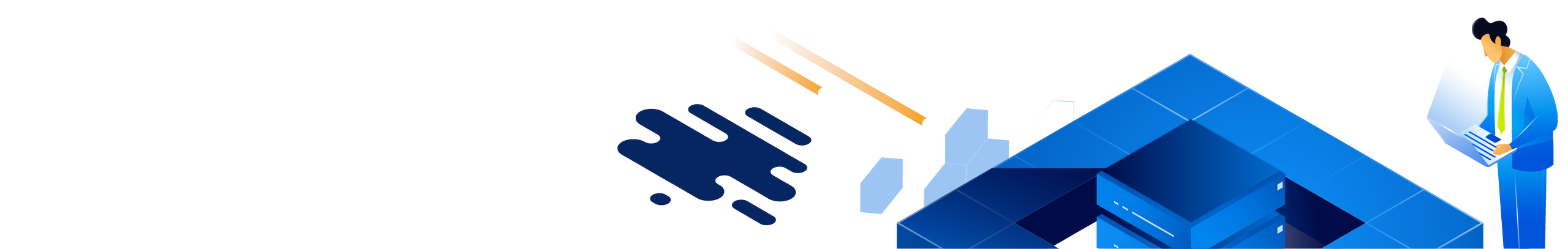Acronis helps service providers deliver cyber protection in an easy, efficient, and secure way. With our monthly release cadence, you can deliver even more value to your clients with in-demand features and functionalities.
June 2025 Release
- DR: Disaster Recovery to Microsoft AzureAcronis now supports DR to Microsoft Azure in addition to Disaster Recovery to Acronis data centers. This new option protects critical workloads using flexible Azure storage, compute and networking, paid only when used. Managed from one Acronis console, DR to Azure automates failover, failback and testing. It gives service providers a cost-effective way to meet DR needs for larger clients and regulated workloads, while satisfying customer Microsoft Azure Consumption Commitment (MACC) agreements. It also helps partners meet Microsoft Solutions Partner requirements for the Azure designation (Data & AI, Infrastructure, and Digital & App Innovation).
- EDR: Acronis EDR now augments Microsoft Defender antivirusAcronis EDR now integrates with Microsoft Defender Antivirus, enhancing its protection to withstand current threats, mitigate risks and comply with regulations and insurance. With this augmentation, MSPs can gain centralized visibility across customers and sites, enrich detections with additional context, catch more sophisticated threats and respond using advanced response capabilities like network isolation, patching and ultimately recovery. Real-time protection remains without need or reason to displace Defender, while Acronis EDR enriches detection and response capabilities across all managed workloads.
- Intel TDT: Streamlined malware detections via Intel NPUAcronis now leverages Intel Threat Detection Technology (TDT) on Intel Core Ultra processors even further, offloading behavioral analysis tasks to the Neural Processing Unit (NPU), delivering the same robust detection with up to 12x less CPU impact. This improves system performance while ensuring advanced protection against sophisticated threats.
- Global antivirus and anti-malware exclusions policy at partner levelPartners can now centrally define antivirus and anti-malware exclusions across all customer tenants, reducing manual errors and accelerating false positive handling. This global policy streamlines operations and simplifies protection plan management at scale, while still enabling customer-specific customizations when needed.
- RMM: AI-based patch stability scoringReduce patching risks and protect uptime with AI-driven insights. This feature uses AI-generated risk scores, based on real-world incident reports from a global community of IT professionals, to assess patch stability before deployment. It helps you avoid client disruptions by flagging unstable patches for testing or delay, automatically detects emerging issues through open-source intelligence and replaces time-consuming manual checks with real-time, AI-guided decisions. The result: improved service quality and fewer technician hours spent on patch-related troubleshooting.
- RMM: Copilot for software deployment setupSimplify complex software rollouts with AI-powered automation. Copilot instantly generates install and uninstall commands, return codes and package metadata eliminating guesswork and manual configuration errors. You stay in control by enabling or disabling Copilot at any point and adjusting values as needed. This streamlines software onboarding with one-click readiness while reducing technician workload. Nearly 50% of failed deployments are due to incorrect setup and Copilot helps prevent up to 90% of those errors, ensuring faster, more reliable deployments.
- AI assistant now includes Acronis KB insightsNow integrated with the Acronis Knowledge Base, the AI assistant in Acronis Cyber Protect Cloud helps partners resolve technical issues faster. Instead of searching through documentation or browsing the KB manually, technicians can simply ask the assistant a question in natural language whether it's about troubleshooting a backup error or understanding licensing. The assistant instantly returns a concise answer with step-by-step instructions and links to relevant KB articles, helping partners solve common problems on their own and reduce Tier 1 support requests.
April 2025 Release
- Direct backup to Microsoft 365 Backup Storage (general availability)Now generally available, this new feature enables high-frequency backup of Microsoft 365 apps and data directly to Microsoft 365 Backup Storage. Built for MSPs and leveraging Microsoft’s native Backup API, this agentless solution enables backups every 10 minutes and delivers rapid, throttling-free recovery at scale. With direct backup, you can simplify deployment, minimize data loss and recover faster.
- DR: New monitoring widgets in the disaster recovery dashboardGain real-time visibility into the status of your primary and recovery servers. The new widgets make it easier to identify and resolve issues quickly while tracking usage. View detailed information on the number and status of servers in production and test failover, primary server status and the latest cloud server alerts categorized by severity.
- PSA: Automated billing for Acronis services on Acronis PSA activationPreviously, to access the first monthly billing data for Acronis services, MSPs had to manually configure billing settings, submit mandatory customer details and wait until the next billing cycle after activating Acronis PSA. With this update, Acronis PSA now provides near-instant access — within 20 minutes of activation — to historical and ongoing Acronis service usage for billing and KPI reporting. This significantly improves visibility, reduces manual effort and enables MSPs to get billing insights without delay.
- RMM: Simplified remote desktop enablementConfigure remote desktop access in fewer steps with a new, in-context workflow that keeps technicians on the same screen, enabling them to apply plans and initiate sessions seamlessly. This enhancement reduces friction, improves usability when using remote desktop and shortens issue resolution times.
- CyberApp Ticket Bridge for RMM and PSA ticketingCyberApp Ticket Bridge for RMM and PSA ticketing enables partners using third-party CyberApp integrations in Acronis to create tickets based on third-party alerts in their PSA or RMM ticketing system. Acronis supports 15+ alert to ticket integrations with RMMs and PSAs or through RPA solutions, providing MSPs free and easy ticket integrations even for products that do not integrate directly with their RMM or PSA.
- New integration: Kaseya VSA 10Acronis Cyber Protect Cloud now integrates with Kaseya VSA 10, enabling MSPs to provision customer tenants, deploy agents, apply protection plans and monitor security status directly within Kaseya. This integration supports automated workflows, empowering MSPs to customize conditions for executing security tasks like agent deployment and plan application.
March 2025 Release
- Email Archiving for Microsoft 365 (general availability)Simplify email regulatory compliance with e-discovery for clients of all sizes. Now generally available, this service is designed for MSPs and features powerful search, customizable retention and legal hold, delivering audit-readiness, with rapid self-service access for users. With Email Archiving, MSPs can now deliver complete, natively integrated data protection, security and management for Microsoft 365 through a single interface, along with backup and recovery, email security, collaboration app security, XDR, security posture management and security awareness training.
- EDR: Support for Linux workloadsAcronis EDR now extends support to Linux, providing comprehensive threat detection and response for mixed environments. Suspicious files and processes are mapped to the MITRE ATT&CK framework, enabling security teams to detect, investigate and remediate threats across Linux workloads. Current remediation actions include stopping malicious processes, quarantining files, allowlisting / blocklisting and recovery from backup, with future updates adding rollback, remote desktop and workload isolation. Initial support includes Ubuntu 22.04 and CentOS 7.x, with additional Linux distributions planned.
- RMM: Chat between technician and remote usersMSP technicians and end users can now chat directly through the Cyber Protect console, improving remote support and issue resolution. Conversations can be initiated from both sides, enabling users to reach out for assistance while technicians can respond in a unified queue or transfer chats to other technicians for expertise-driven resolutions. Chat history can be searched and exported, while chat reports provide metadata on session details and technician activity. Available for Windows and macOS devices.
- PSA: Recurring tickets in service deskRecurring tickets help MSPs automate routine tasks by scheduling service desk tickets on a daily, weekly, monthly or annual basis. This eliminates the need for manual ticket creation, saving time and ensuring consistency. Example use cases include weekly security report reviews, annual SSL renewals and scheduled IT training sessions. Tickets can be generated when a previous one is closed — a set number of days before the scheduled date or all at once in advance.
- PSA: Support for To, Cc and Bcc recipients in ticketsService desk notifications are now more collaborative and flexible, enabling technicians and customers to add To, Cc and Bcc recipients to ticket emails. This ensures better visibility for managers, supervisors and additional stakeholders without additional manual follow ups. Users can track previous email recipients, reply to all stakeholders and escalate tickets more efficiently.
- Simplified workload registration flowDevice onboarding is now more intuitive and transparent with a step-by-step registration wizard guiding users through customer selection and plan application. In the final step, users can review quota usage and services activation, ensuring clear expectations for new device enrollments.
- Improved ticket mapping for NinjaOneMSPs now have more control over ticket defaults and alert categorization when configuring ticket mapping in NinjaOne. Acronis alerts are now grouped by application, ensuring all relevant alert types are correctly mapped for accurate and efficient ticket synchronization.
February 2025 Release
- XDR: Direct integration with Microsoft 365 servicesEnrich threat visibility and simplify integration of Microsoft 365 services into Acronis. With direct integration with Microsoft 365 apps, Acronis XDR now automatically enriches incident data with telemetry from SharePoint, OneDrive, Teams and Exchange Online, in addition to existing telemetry from Entra ID.
- New WinRE-based recoveryIntroducing WinRE-based remote recovery with reboot for easy disk-level restoration on modern hardware. It resolves locked file issues by rebooting to finalize recovery processes, supports advanced hardware not recognized by Linux-based solutions and offers customizable Linux- and Windows-based modes for flexible administration, boosting operational efficiency.
- RMM: Geolocation tracking for devicesTrack IT assets like laptops to improve control over distributed and remote teams. Ensure devices remain within authorized locations to meet internal and regulatory requirements. In case of theft, geolocation tracking helps locate stolen devices, minimizing business downtime. Optimize technician resource allocation by assigning tasks based on field technicians' real-time location. Supports Windows, macOS and Linux devices.
- Security Awareness Training (SAT): Now on cloud marketplacesAcronis Security Awareness Training is now available for MSPs through cloud marketplaces. This service enables MSPs to increase security awareness among clients, delivering new revenue with minimal effort. Our engaging, bite-sized content and gamified phishing simulations break away from dull, traditional modules — driving higher completion rates and real learning.
- Cross-client agent management at the partner levelSimplify agent management across multiple clients without switching between individual customer tenants. A new "Agents" tab in the partner-level view of the Cyber Protect console enables partner administrators to manage all customer agents in one place. From this tab, they can perform updates, adjust update schedules and monitor agent activities efficiently. Additionally, administrators can now configure a default agent update schedule at the partner level directly in the Cyber Protect console, eliminating the need to access the Management Portal for these configurations.
- Enforced automatic updates for unsupported agent versionsEnsure continuous protection and optimal performance by enforcing automatic updates for outdated agent versions older than six months. This feature helps prevent security risks, ensures access to the latest features and minimizes technical issues caused by significantly outdated agents. This option is enabled by default for those who manually update agents, reducing the risk of failed upgrades from older versions. Administrators can manage the "Enforce automatic update for unsupported versions" option in agent update settings.
- Email notifications for security incidentsSecurity administrators can now receive email notifications for incident-related alerts from Active Protection, anti-malware protection and EDR and XDR detections, including alerts for all devices under child tenants. Notifications can be sent to customer administrators, unit administrators, partner administrators and folder administrators, ensuring timely awareness and response.
January 2025 Release
- Agentless backup for Nutanix AHVSimplify the protection of Nutanix AHV virtual machines with our new agentless backup. Easily back up directly to Acronis Cloud, Nutanix storage or public clouds, ensuring flexibility and efficiency. Other notable features are: universal workload migration to and from Nutanix AHV, file-level restore and cyber resilience with cross-platform recovery.
- EDR/XDR: Flexible patching configuration for incident responseYou can now patch vulnerabilities as part of a security incident response with customizable reboot options. Tailor reboot settings to fit specific scenarios, such as enforcing immediate reboots in high-priority cases to secure the environment, even if users are logged in. Customize user notifications to keep them informed and minimize disruptions, ensuring both system security and a positive user experience.
- RMM: Improved patching for user-based applicationsEnsure updates for applications installed under individual user profiles with the ability to apply patches to specific user accounts, in addition to system-wide installations. Gain more detailed insights into patch deployment results through user account details in the "Activity details" view, enabling simplified troubleshooting and improved reporting clarity.
- Email Security: Direct access to the email security console from email notificationsSimplify workflows with direct links to the email security console embedded in email notifications. Admins can quickly access scan details or perform tasks without needing an active session in the Cyber Protect console, using streamlined authentication with Acronis credentials.
- Email Security: Detailed service usage breakdown reportsIncrease transparency with granular service usage reports. MSPs can now share user protection details with customers or perform billing audits without creating support tickets. This feature enhances trust and simplifies reporting processes.
- Security Awareness Training (SAT): Self-service admin rights for clientsEnable cost-effective SAT admin self-service by delegating administration to client users without granting full Acronis admin rights. MSPs can promote SAT learners to local admins or invite new admins via email. Local admins authenticate securely through SSO and other supported methods.
- Improved ticket mapping for HaloPSA and Kaseya BMSSimplify ticketing workflows with improved mapping for HaloPSA and Kaseya BMS. Group alert types by application to ensure accurate ticket synchronization and gain better control over default settings. This update reduces complexity and ensures all relevant alerts are configured correctly.
December 2024 Release
- FIPS 140-2 compliance for Acronis agents for Windows and LinuxAcronis agents for Windows and Linux now support FIPS 140-2 validated encryption, enabling MSPs to meet stringent U.S. and international compliance standards. With FIPS-validated encryption libraries aligned with frameworks such as FISMA and CJIS, you can confidently serve clients in defense, government, health care and finance.
- Automatic onboarding of devices via Active DirectorySimplify and accelerate Windows device onboarding in Acronis Cyber Protect Cloud with automatic agent installation, registration and plan application through Active Directory. Use a domain controller with an installed protection agent to onboard devices at scale without manual configurations. Enroll both online and offline devices (if they come online within 24 hours) and apply plans for protection, monitoring and remote management. Track agent installation progress in the Activities dashboard for visibility and reliability.
- Disaster recovery protection dashboardThe new disaster recovery protection dashboard provides MSP partners real-time visibility and actionable insights across the entire DR lifecycle. Easily ensure continuous protection for critical servers and VMs, monitor DR infrastructure health, and proactively address potential issues. Plus, quickly review test failovers results and enable automated testing for multiple workloads at once, all from a single console, ensuring seamless, uninterrupted business operations.
- Search in encrypted backupsSearching inside encrypted backups is now just as straightforward and fast as with unencrypted archives. You can instantly find needed data — even if you’re unsure of its exact location — and then restore it granularly, effortlessly and with unmatched speed.
- Acronis XDR: Extended protection with FortiGate integrationExtend Acronis XDR visibility and response capabilities with our new integration with Fortinet’s FortiGate — the world’s most deployed network firewall. Enable the integration via the Management Portal to enrich XDR incident data with network-level telemetry. Block URLs and IP addresses and isolate devices from the network — as part of response actions.
- Acronis XDR: Threat hunting — event search (EAP)As part of our Early Access Program (EAP) for threat hunting, this feature empowers MSPs to proactively hunt for indicators of compromise (IoC), threats and suspicious activities across clients’ workloads, based on events. The new capabilities allow you to run custom queries based on event data, filter them using EDR and XDR attributes (endpoints, email, activities and network activities), save and share queries, or view intuitive data summaries to assist threat hunting and incident investigation.
- Acronis Email Security: Unified email quarantine viewManaging quarantined emails just got easier. Acronis now consolidates all quarantined emails, whether flagged by Acronis or Microsoft, into a single pane of glass. No more switching between consoles — view, manage and release quarantined emails from one unified dashboard for streamlined email security management.
- Acronis RMM: Flexible reboot configurationMSP technicians and IT admins can tailor reboot behavior for different software deployment scenarios by choosing options such as restart if required, always restart or don’t restart, and specifying the restart time. End users receive clear notifications and customizable reminders before reboots, helping maintain productivity and prevent data loss. This ensures critical security updates are applied promptly while keeping end users informed and minimizing disruptions.
- Acronis PSA: Per-client service desk tickets summary reportGenerate service desk ticket summary reports for specific clients. In a single view, access key metrics such as the total number of opened, resolved and SLA-breached tickets, ticket distribution by type and category, SLA performance and NPS scores. Customize the report layout, choose a specific time period and share it with clients. Perfect for monthly or quarterly business reviews, this report provides clear insights into service performance and delivery.
- Chat with AI assistant for sales and support questionsAcronis Cyber Protect Cloud now includes an AI-driven chat assistant, instantly answering product and sales questions in multiple languages — 24/7. It delivers consistent, high-quality guidance, improving team efficiency while letting you switch seamlessly to a live agent or submit tickets anytime. Effortlessly manage chats, revisit past conversations and ensure your team is enabled for success. The AI assistant chat will be enabled for all partners in the Acronis Cyber Protect Cloud console in the second half of January 2025.
- File Sync and Share: Password-protected public linksAcronis Cyber Protect Cloud now offers password-protected public links in File Sync and Share, enhancing client data security and reducing risks. MSP clients gain improved protection against accidental sharing and ensure only authorized recipients can access sensitive files. Set passwords and expiration dates when enabling public access.
November 2024 Release
- Acronis RMM: Microsoft 365 Security Posture ManagementEnable efficient and best-practice delivery of Microsoft 365 security posture management services to multiple clients from a single console. The solution uncovers more security risks compared to traditional audit methods and enhances MSP technician efficiency by simplifying complex security and user management tasks for nonsenior technicians. With a free version available, it is an essential tool for protecting your clients from cyberthreats in Microsoft 365.
- Acronis Automation: Project managementDeliver high-quality and profitable project-based services with the new project management module in Acronis Automation. Plan and execute projects by defining, scheduling and tracking clear phases and steps and view them as Gantt charts or tables. Streamline financial reporting by setting project budgets and automatically tracking expenses and profits, providing clear insights into project performance and profitability.
- Anti-malware scans of Microsoft 365 backupsAcronis has extended its unique backup scanning capabilities, powered by the native integration of data protection and cybersecurity, to Microsoft 365. This enhancement provides protection against threat reoccurrence when recovering Microsoft 365 data by performing anti-malware scans with aggressive heuristics directly on the backups.
- Agent uninstallation protectionThis new feature safeguards businesses against advanced ransomware and cyberattacks that attempt to uninstall security software before executing further malicious activities.
- Acronis Email Security: AI-driven quarantine explanationsImprove understanding and education around email security with AI-generated explanations for quarantined emails. This feature helps partners and technicians gain insight into the reasons emails are blocked, enhancing their knowledge of security measures in place and providing clarity on quarantine decisions.
- Acronis Email Security: Mailbox self-service spam releaseReduce service operation efforts when spam emails are blocked and quarantined, and not sent to a junk folder. With Acronis Email Security, mailbox owners can self-release selected spam emails from their digest reports directly to their inbox, ensuring secure control over email flow while preventing malicious content from being delegated for release.
- ConnectWise Asio: Automated DR testing to Acronis CloudMSPs using ConnectWise Asio can now streamline disaster recovery (DR) operations by scheduling and performing test failovers to DR infrastructure hosted in the Acronis Cloud directly from the ConnectWise Asio console. This feature enables MSPs to plan test failovers with ease, specifying the sequence for initiating test failovers across multiple recovery servers.
October 2024 Release
- Public API for EDR: Easily integrate into existing incident management lifecycleMSSPs and MSPs specializing in security can now more easily incorporate Acronis EDR into their practice and integrate into their MDR services. The API enables effortless integration within technologies such as SOAR, and case management tools — specifically for incident enrichment, management (including response actions), automation using workflows and report creation.
Review the documentation to see how you can get started right now. - Protect more workloads and data with extended support for macOS 15With Acronis Cyber Protect Cloud, partners can now seamlessly extend their backup, anti-malware, EDR, endpoint management and file sync and share services to workloads running on macOS 15 Sequoia.
- Easily scale ticket mapping to ConnectWise PSA and Datto Autotask PSACut through the noise and configuration challenges that an extensive platform with multiple services, such as Acronis Cyber Protect Cloud, can generate. The updated ticket mapping flow provides MSPs with greater control over ticket defaults and group alert types by application for easier configuration and greater visibility.
September 2024 Release
- Acronis Security Awareness Training: Now generally availableAcronis Security Awareness Training (SAT) enables MSPs to deliver managed security courses and simulations to their clients' end users. SAT mitigates social engineering risks and is required for cyber compliance and insurance. Now, with Acronis, MSPs can add a new revenue stream, centrally manage and bill user training and offer engaging, localized courses and simulations that increase completion rates and compliance posture.
- Acronis Automation: End-client ticket portalThe end-client ticket portal in Acronis Automation introduces a new channel for MSPs to receive support requests from their clients, complementing the existing ticket creation from emails and RMM alerts. MSPs can integrate this form into their websites, enable custom branding and ensure access is limited to registered users only.
- Acronis RMM: DeployPilot™ for software deploymentNew in Acronis RMM, DeployPilot centralizes and automates the deployment of software across all client environments, enabling MSPs and IT admins to manage deployments remotely and at scale. It enables the creation of a tailored repository for each client, combining Acronis-tested packages from a curated library of widely used applications with custom deployment packages to meet unique client needs. The solution includes digital signature checks and anti-malware scans to enhance security and minimize risk. With options for scheduled, recurring and event-triggered deployments, as well as on-demand installations, it offers flexible automation options and ensures control.
- Public API for Acronis Disaster RecoveryThe public API for Acronis Disaster Recovery enables integration with third-party MSP tools, such as RMM, PSA and RPA, to automate DR testing and failover, runbooks and reporting. This new API allows partners to develop custom integrations with their own tools or use vendor developed integrations off-the-shelf. Key scenarios supported by the API include retrieving failover readiness status, accessing detailed recovery server information, managing RTOs and RPOs for a server and running test failovers. This flexible tool enhances control over disaster recovery processes, ensuring more efficient operations with API integration.
- Public API for Acronis Events ManagerThe new public API for Acronis Events Manager provides Acronis MSPs and technology partners with enhanced automation capabilities to increase efficiency and reduce operational costs. You can subscribe to various Acronis events to trigger automated workflows, such as applying configurations to new tenants or creating tickets from alerts. The API operates on a pull model, where clients request new events via the Events Manager API. Supported events include changes in tenant, workload, alert, policy and user statuses. Detailed API specifications will be available in the Integration Guide upon the release of C24.09.
July 2024 Release
- Streamline, accelerate and simplify security operations with a GenAI assistant — Acronis CopilotAcronis Copilot enables MSP technicians with limited security skills to respond to incidents effectively and swiftly. It also streamlines operations for high-expertise technicians, enabling them to focus on strategic tasks. Copilot empowers MSP staff to conduct rich investigations, respond faster and mitigate risks in just minutes, using only natural language via a conversational user experience with a GenAI assistant. Built with privacy in mind, Acronis Copilot is never trained on client and partner data.
- Move from manual response to faster automated response playbooksPartners can now automate responses to XDR and EDR incidents. This enables them to scale their security operations and improve response times while also reducing the operational burden on managing security incidents. Easily create automated workflows to trigger a series of response actions, based on specific conditions. Leveraging automation also supports your business growth — further reducing costs associated with scaling the team to support more clients or workloads.
- Expanded S3 storage optionsAcronis Cyber Protect Cloud now natively supports any publicly and privately hosted S3-compatible storage for backups, removing the need for additional gateway machines. Compatible with AWS S3 API, it has been tested with MinIO, Cloudian, Backblaze B2, Impossible Cloud and Acronis Cyber Infrastructure. The new capability supports all backup and restore options for Windows and Linux operating systems and VMs.
- Immutability for S3 storageEnhance security of backups with support for storing them on any S3-compatible storage with Object Lock enabled, ensuring data immutability. This feature protects against ransomware and cyberattacks and ensures compliance with regulations like SEC, FINRA and HIPAA by preventing tampering and accidental or intentional deletion.
- SaaS email archiving for Microsoft 365 (early access)Simplify email e-discovery and regulatory compliance for clients of all sizes. Designed for MSPs, this service features powerful search, customizable retention and legal hold, delivering audit-readiness with rapid, self-service access for users. With this release, MSPs can now deliver complete, natively integrated data protection for Microsoft 365, including backup and recovery, email security, collaboration app security and email archiving through a single interface.
- Okta integrationStreamline user management with single sign on (SSO) and automated user provisioning to Acronis Cyber Protect Cloud via the Okta identity management system. Set up users and roles in Acronis Cyber Protect Cloud via the Okta portal. Automatically provision, deprovision and sync user accounts and attributes and sign on with universal credentials through Okta SSO.
May 2024 Release
- Acronis XDR: General availabilityWith cyberattacks becoming increasingly sophisticated, every business is vulnerable. MSPs offering security services have had to choose between insufficient, incomplete protection and costly, complex solutions. With Acronis XDR, MSPs receive highly efficient, complete protection in a single solution built to protect the most vulnerable attack surfaces — endpoints, email, identity and Microsoft 365 apps.
- EDR support for macOSExtend your endpoint protection and defend environments running macOS 13 and later versions against current threats, including advanced and targeted attacks. Leverage our award-winning, behavior-based detection engines and a wide scope of response actions.
- Enabling EDR without additional dependenciesClients who want to enable EDR without other antivirus and anti-malware, active protection, and URL filtering functionalities can now do so easily — only the behavior engine functionality must be enabled to activate EDR. We still highly recommend partners enable all endpoint protection functionalities, including EDR, to ensure the best protection coverage and reduce all endpoint risks for clients.
- Device Sense™Device Sense™ is a technology designed to discover, identify and protect all devices within a client's network, enhancing visibility, compliance and efficiency. It automates device discovery and inventory, saves technician resources and ensures up-to-date records. It also enables mass management through bulk agent installation and immediate application of protection plans, helping MSPs provide more targeted and effective support.
- Native, agentless backup of Azure VMsProtect Azure workloads without the need for agents, simplifying management and reducing maintenance. Acronis utilizes Microsoft's latest Restore Points API, ensuring cost efficiency with incremental snapshots and reliability with multidisk consistency. It also provides faster recovery times by using snapshots stored directly in Azure, avoiding data download delays. Additionally, Acronis enables seamless data mobility, enabling the recovery of various workloads to and from Azure VMs.
- Support for backup and recovery of the latest versions of Linux operating systemsAcronis Cyber Protect Cloud now supports the latest versions of multiple Linux operating systems: Ubuntu 24.04 LTS, Red Hat 9.4, Oracle Linux 9.4, CloudLinux 9.4, AlmaLinux 9.4 and Rocky Linux 9.4. This update ensures protection and compatibility for systems running these new OS versions.
- Disaster Recovery: Fast incremental failback to the original VMWe are introducing fast incremental failback to the original VM. Previously, failback required creating a new VM via a hypervisor, but now, with the Acronis agent, you can perform incremental failback directly to the original VM, transferring only delta changes. This results in up to 3x faster failback times, with near-zero downtime as the cloud VM continues to operate during data transfer. This update simplifies the process by eliminating the need for new VM setup and hypervisor involvement.
- Automation: Stock inventory managementStreamline inventory management and related sales processes with the new stock inventory management module. Add stock inventory items with detailed records, including quantities, prices, purchase details, serial numbers and warranty information. Automate invoicing, manage quotes intelligently and gain insights into sales and stock levels to analyze profitability, manage costs and optimize stock replenishment.
April 2024 Release
- Enhanced protection plan templatesIn the 24.04 release, we've replaced the previous four protection plan templates with three new, improved options: Essential, Extended and Complete (default). These updated templates are designed to better align with MSP service structures, offering clear and scalable protection levels that simplify client decisions and ensure robust cybersecurity and data protection across all levels.
- Monitoring plan templatesOur new monitoring templates allow you to efficiently oversee client machine health and performance, with specific plans tailored for Windows workstations, macOS machines, Windows servers and basic monitoring that covers essential metrics. These plans reduce setup times and are optimized for specific devices and operating systems.
- Remote management plan templateEnable remote desktop and file transfers more smoothly with our new plan that includes RDP and Acronis’ NEAR protocol, simplifying the management of remote support tools and focusing MSP efforts on more strategic activities.
- “Default” and “favorite” properties for plansTo streamline device protection, we've introduced “default” and “favorite” plan properties. “Default” plans are preselected during device registration, and “favorite” plans are highlighted at the top of the list, improving management efficiency and reducing setup errors.
- Ability to apply plans during workload registrationApply protection, monitoring and remote management plans directly during the workload registration process with our updated device registration wizard, ensuring all systems are secured from the start and simplifying administrative tasks.
- Ability to apply partially compatible plans on workloadsOur new feature allows the application of partially compatible plans by disabling incompatible modules while keeping compatible ones active, increasing flexibility and continuous protection of workloads.
- Email Security: AI-enhanced case resolutionA new AI component now aids in detecting malicious email content or shared files, enhancing security measures by improving detection accuracy and accelerating response times before human intervention is required.
- Automation: Support of 5 new languagesAutomation is now available in five additional languages: Japanese, Korean, Malay, Portuguese (Brazil) and Turkish, expanding accessibility for MSPs worldwide.
- New integrations developed by our technology partnersOur Application Catalog has been enriched by integrations developed by our technology partners, aimed at bolstering cybersecurity, data protection and MSP business automation. These integrations include CloudOlive for accurate billing reconciliation, Cork Protection Cyber Warranty for instant cyber incident coverage, D3 Security for streamlined incident response, Morphisec for advanced anti-ransomware, Mulberri Cyber Insurance for efficient cyber risk management, Seagate Lyve Cloud for secure data storage, SentinelOne Singularity Data Lake for enriched telemetry analytics, Shadow ONE for robust backup solutions with a Hardened Air Gap strategy, and Stellar Cyber Open XDR for optimized threat detection and response.
- Improved signup experience for trial users on the Acronis websiteThe trial signup on the Acronis website is now more user-friendly, featuring a one-step signup process, immediate access and quick account provisioning, making it easier for MSPs to try our services.
March 2024 Release
- Acronis MDR: General availabilityTo deliver unmatched business resilience with minimal resource investment, we introduce Acronis MDR. This service enables MSPs to provide professional security monitoring, rapid detection, investigation, containment, incident response and remediation of threats and attacks — without the need to maintain a skilled team and specialized toolset.
- Security + EDR: Partner-level incident managementStreamline incident management with Advanced Security + EDR across all your clients and increase visibility into potential breaches. The new incident management interface at the partner level enables technicians to manage incidents for all clients without switching between client views.
- Management: AI-based script generationAutomate operations on Windows and macOS with generative AI. This feature simplifies script creation, making complex tasks like installations, configurations and security mitigation faster and more error free. Integrated with OpenAI, it is designed for users at all technical levels, providing a user-friendly interface that accelerates productivity and enhances security.
- Backup: Direct backup to Amazon S3 and Wasabi storageBack up directly to Amazon S3 and Wasabi storage without the hassle of managing additional gateway software. This feature simplifies the backup process, reducing operational complexities and overhead for partners and end clients.
- Automation: Minimum billing commitments in contractsCreate contracts specifying minimum billable usage to ensure a base revenue stream. This new feature enhances financial stability and predictability for MSPs by allowing them to establish minimum billing commitments.
- Automation: Improved automatic monthly billing for Acronis servicesCapture all Acronis service revenue and seamlessly invoice customers with our enhanced monthly billing feature. Sales items for service usage are now automatically generated for all Acronis products, including those not previously covered in contracts.
- Email Security: MSP brandingPartners can now customize the branding of Advanced Email Security, including the email security console, client-facing email alerts and reports. This feature allows for the uploading of a custom logo and the configuration of email settings, providing a cohesive and personalized experience that reinforces MSP brand identity.
- 30-day product evaluation for end clientsTo improve the partner experience, we have simplified the product evaluation process for end clients. Now, it features a straightforward and predictable 30-day period, applicable regardless of the tenant's creation date.
- Microsoft Entra ID integrationPartners can now utilize single sign-on (SSO) and automated user provisioning for Acronis Cyber Protect Cloud through the Microsoft Entra ID cloud-based identity and access management service. This integration simplifies access control, enhances security by minimizing password-related risks, and streamlines user management processes.
- Generic SIEM Connector: Sending audit log eventsEasily meet regulatory and cyber insurance requirements by forwarding audit events to third-party SIEM platforms. This feature helps retain audit events for the necessary duration, supporting compliance efforts.
- New SIEM integrationsAcronis now integrates with more leading SIEM tools, including LogRhythm, ManageEngine EventLog Analyzer, FortiSIEM, Trellix, RSA NetWitness, Exabeam, RocketCyber, Coralogix, Graylog and Elastic, enhancing your security infrastructure.
- ConnectWise ScreenConnect integration, version 1.3.3An issue preventing integration connection to our data center under certain conditions has been resolved, ensuring smoother operations.
- HaloPSA integration, version 1.2PAYG usage reporting now adds to the meter history, aligning with expectations for metered contracts in HaloPSA and enhancing billing accuracy.
February 2024 Release
- Recover to a new virtual machine in VMware Cloud DirectorWe’ve enhanced VMware Cloud Director VM recovery capabilities, allowing partners and clients to effortlessly restore deleted or deprovisioned VMs directly from the Acronis Cyber Protect Cloud console, without the need for the original VM to be available in VMware Cloud Director. This enhancement significantly simplifies the recovery process and offers a more streamlined approach to maintaining business continuity.
- Jamf Pro integration, version 1.3In Jamf Pro, the API client’s functionality offers a dedicated interface for controlling access to Jamf Pro. Beginning with version 24.02, our Jamf Pro integration supports this API client authentication method, enhancing security and simplifying the management of access to Jamf Pro environments through Acronis Cyber Protect Cloud.
January 2024 Release
- EDR now included with Advanced SecurityAcronis EDR (Endpoint Detection and Response) is now available to all MSPs as part of Acronis Advanced Security, without any additional cost. This means you can enable advanced threat detection and response tools to better protect clients and obtain EDR at the price of a traditional anti-malware solution. Acronis Advanced Security is renowned for being a leading security solution for MSPs. With the inclusion of EDR, it now offers unparalleled value in the market.
- New “incident type” field for EDR incidentsUnderstanding EDR incidents is now easier with the new “incident type” field. This feature provides detailed reasons for incidents, visible in EDR alerts, the EDR investigation graph and the incident list, which now supports filtering by incident type.
- DLP: Organization MapThe Organization Map feature enhances data loss prevention (DLP) by tracking active users and enabling group-based DLP policy management. This results in improved user tracking, streamlined policy application and an enhanced security posture.
- Automation: Automated costs and selling prices management for Acronis productsThis new wizard in Advanced Automation simplifies the initial setup and updates of costs and prices for Acronis products. Partners can easily configure costs and selling prices with just a few clicks, saving time and reducing errors.
- Automation: Support for four digits after decimal separator in product prices and costsWith support for four digits after the decimal separator, MSPs can precisely set up costs and prices, aligning with the Acronis Cyber Cloud price list. This enhancement ensures detailed and accurate pricing for products you sell to your clients.
- CyberApp: Integration usage dashboard for ISV partnersISV partners can now access a new dashboard in the Acronis Vendor Portal to view usage statistics for their CyberApp integrations. This feature offers insights into the number of partners and clients using the integration across Acronis data centers.
- ConnectWise Asio integration, version 2.3.1This update brings support for DR readiness in the Asio Backup dashboard, using Acronis’ Run VM validation technology. To use this feature, configure backup validation as part of the protection plan and enable screenshot validation.
- Datto RMM integration, version 2.1This version removes the dependency on Python for macOS and Linux components and improves stability for deployment scripts on Windows and macOS.
Learn more about our previous releases.
Acronis Cyber Protect Cloud
Modernize your clients' security and backup with integrated cyber protection
Sorry, your browser is not supported.
It seems that our new website is incompatible with your current browser's version. Don’t worry, this is easily fixed! To view our complete website, simply update your browser now or continue anyway.