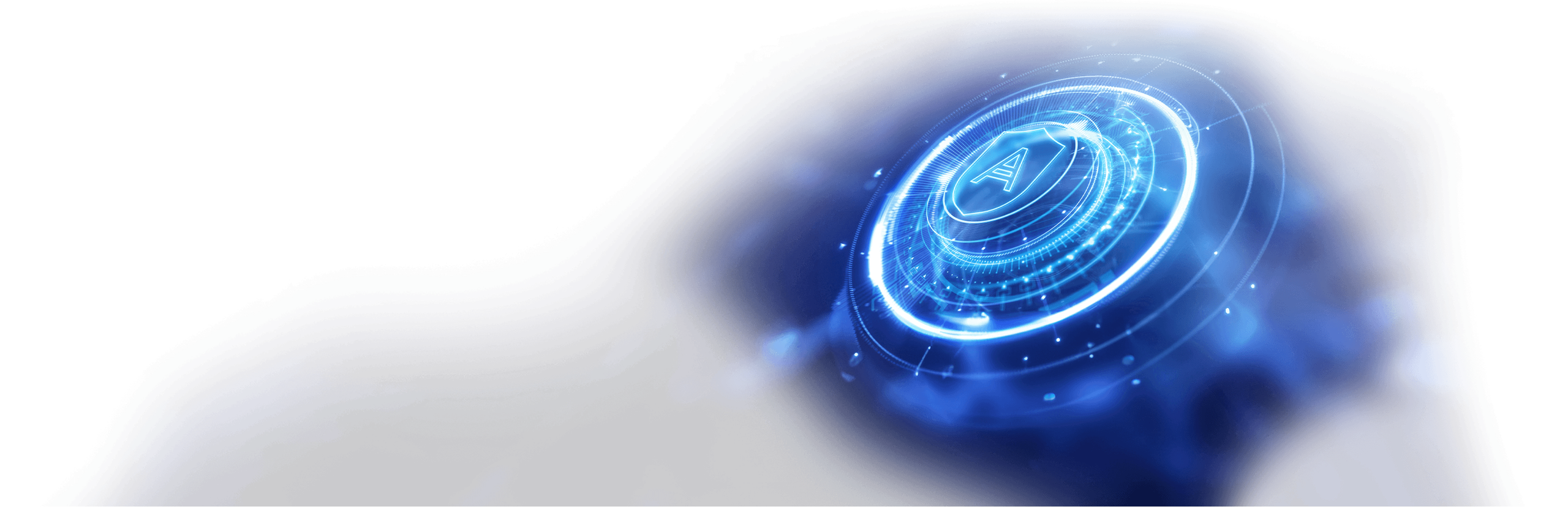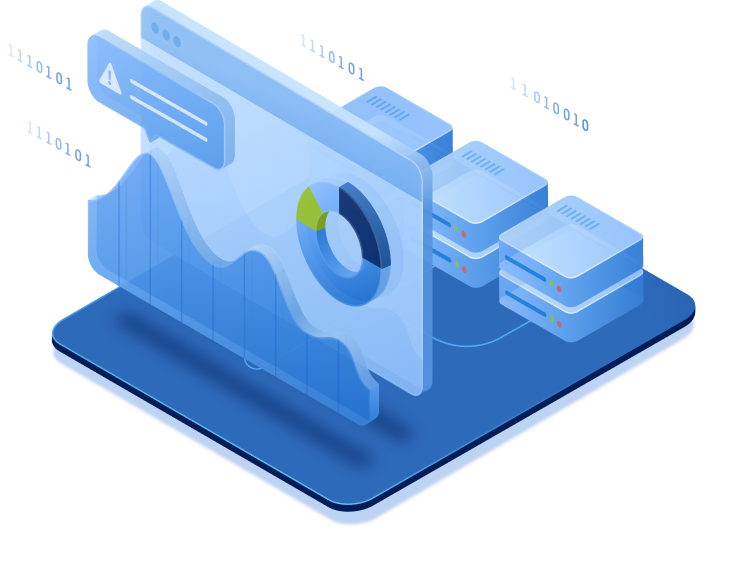Acronis is trusted by
Cloud backup and cybersecurity that fits your needs
Quick start with no upfront investments
Utilize secure cloud backup and cybersecurity with simple implementation and administration.Easy-to-manage, requiring fewer IT staff
Manage cyber resilience through an intuitive user interface accessible from anywhere.Reduce costs and improve security with vendor consolidation
Gain cost predictability with no capital outlay, just a simple, budget-friendly subscription fee.
Acronis Cyber Protect Cloud
Get cyber protection as a managed service from an Acronis partner
Simple, safe and secure
Secure Backup and Swift Recovery
Secure, immutable backup, integrated with AI and ML-driven antimalware, ensuring robust protection and rapid recovery for your business.Complete Security
Integrated endpoint detection and response (EDR) and automated URL filtering to deliver advanced, proactive, active and reactive security.Integrated endpoint management
Centralize endpoint monitoring and management within the same integrated platform, featuring vulnerability assessments, patch management and more to ensure robust security posture.Protect computers and mobile devices
Safeguard data across all devices, ensuring consistent backup for computers and mobile platforms like Windows, iOS, and Android.Deploy CAPEX-free
Embrace a cloud-first approach with zero capital expenditure.HardwareHardware-free scalability
Scale effortlessly to meet your evolving needs without additional hardware investments.
Acronis Cyber Protect: Cloud vs on-premises deployment
Interested in on-premises deployment?
Explore the benefits and features of on-premises deployment of Acronis Cyber Protect here.
Parameters
Cloud
On-premises
| Local Hardware requirements | No, Management Server hosted in Acronis Data Center | Physical or virtual server required for backup management and storage |
| Management server access | Anywhere remote access from PC or Tablet | PC or Tablet access from corporate network |
| Product updates | Monthly | Less frequently |
| Endpoint Detection and Response | Yes | No |
| Data Loss Prevention | Yes | No |
| Disaster Recovery add-on | Yes | No |
| Microsoft 365 Cloud-to-Cloud Backup | Yes | Backup of MS365 mailboxes only, no C2C option |
| Google Workspace Cloud-to-Cloud Backup | Yes | No |
| Free Cloud Storage | Yes | Yes |
| Immutable Storage | Yes | Yes |
| Tape Destination | No | Yes |
| Mobile Device Backup | Yes | No |
Acronis Cyber Protect
Protect your data from any threat
Save 20% on 1-year subscription!
From £59.00 £47.20 per year
G2 Reviews
Sorry, your browser is not supported.
It seems that our new website is incompatible with your current browser's version. Don’t worry, this is easily fixed! To view our complete website, simply update your browser now or continue anyway.