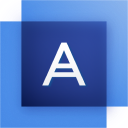Key features of Acronis reliable backup
Continuous data protection
Making sure that you have protection in place for you all your personal data so you don’t have to worry about losing a file again. You can create multiple copies of your data locally and in the cloud.Secure incremental and differential backups
For every backup you need, we have you covered. You can perform both incremental and differential backups based on your individual requirements.Flexible scheduling options
You can personalize multiple reliable backup plans and create various schedules such as daily, weekly or monthly. You decide as you have multiple plan options.Multiple backup destinations
You can backup locally, externally to a network or to the cloud to make sure you always have secure backup in place for when you need it. And, you can encrypt your backups by setting up a password as an additional layer of protection.Data deduplication and compression
Helps to reduce storage costs and network bandwidth by eliminating duplicate data blocks when you back up and transfer data. This helps to reduce storage space usage, network load as less data is transferred, and the need to invest in specific data deduplication hardware.Secure backup encryption and authentication
Enterprise-grade AES-256 encryption protects your backups on-site, in transit and in the cloud, maintaining data privacy for everybody, including Acronis.
Recovering everything, every time
Why is Acronis True Image (formerly Acronis Cyber Protect Home Office) so reliable?
Because we really care about your data, and are continually enhancing our product through testing, innovation and support that no competitor can match. These processes ensure Acronis True Image is the most reliable personal cyber protection solution.
Rapid recovery
Recover quickly and directly from your online backup in the cloud.Full system recovery
Recover an individual file, media or your full system. It is up to you.Secure recovery environment
The integrated anti-malware solution will delete malware and prevent malicious backups.Assured data recovery
Fast recovery of your files and folders from cloud backups on any computer or mobile device, anytime and anywhere.
Accessible and secure
Secure development life cycle
Acronis follows strict guidelines regarding product design, development and security to make sure our solutions deliver exceptional, reliable backup quality.Assured data recover
Backups are only useful if they work, so we validate files to ensure they will work for a real recovery — running full image backups as VMs to be sure.Rigorous QA testing
Our redesigned testing architecture means Acronis products undergo twice as many quality assurance tests, covering more hardware and use cases.Superior customer support
Acronis won’t abandon you. Technical support is available 24/7 to help you with any data protection inquiry, expired license or outdated product.Integrated anti-malware stops modern threats
The threats to your data continue to evolve. By harnessing cutting-edge technologies, we ensure your device and backup files are safe, secure, authentic and ready to use when you need them.Anti-ransomware
Enjoy peace of mind with the only personal cyber protection solution. Perform on-demand antivirus scans, browse the web safely, and ensure your privacy while videoconferencing with your family.Behavioral analysis engine
Identify malware when it executes thanks to our new dynamic detection engine that identifies it based on how it interacts with your Windows machine.Cryptomining blocker
Defeat ransomware with our integrated, AI-based defense that detects and terminates ransomware attacks in real time — on your computer, network share or NAS device. Keep online criminals from hijacking your computer to mine for cryptocurrencies .Blockchain-based certification
Prevent anyone from tampering with the integrity of your backups. Timestamp and certify files, and enter those certificates in the Ethereum blockchain ledger to verify that a file is authentic and unchanged.Ensures data security at every step
Acronis takes safeguarding your data, apps and systems seriously, which is why we strive to provide superior protection wherever your data is stored.Protected data centers
Acronis' Tier-IV data centers ensure data availability, superior privacy, and security with AES-256 encryption, physical defense, and encrypted metadata communication between your machine and Acronis cloud.
Trustpilot reviews
Acronis solutions are trusted by thousands worldwide
Choose the Acronis True Image plan that meets your needs
Formerly Acronis Cyber Protect Home Office
Award-winning backup and cyber protection software
Over 5.5 million users rely on Acronis True Image every day
WHAT OUR USERS SAY 5.0
Works On Multiple Platforms
Microsoft Windows
- Windows 11 (all editions)
- Windows 10 (all editions)
- Windows 8+ (all editions)
- Windows 7 SP1 (all editions)
Mobile operating systems
- iOS 15 or later
- Android 10 or later
Windows file systems
- NTFS
- Ext2/Ext3/Ext4
-
ReiserFS(3)
-
Linux SWAP
-
HFS+/HFSX
-
FAT16/32/exFAT
Apple macOS
- macOS Sonoma 14
- macOS Ventura 13
- macOS Monterey 12
- macOS Big Sur 11
macOS file systems
- APFS
- HFS+
- FAT32
- NTFS (including Boot Camp)
Looking for help?
Frequently Asked Questions
What is reliable backup, and why is it important for home office users?
A reliable backup refers to the process of creating duplicate copies of your important data and storing them in a secure location, such as in the cloud, to protect against data loss or corruption. This backup should be readily accessible and able to restore your data quickly and efficiently in case of an unexpected event.
It is crucial for the several reasons:
1. It prevents the loss of data: Computers and storage devices can fail unexpectedly due to hardware malfunctions, viruses or human error. Having a reliable backup ensures that your important files and documents are safe even if your primary storage device fails.
2. Protection against cyberthreats: With the increasing prevalence of cyberthreats such as ransomware and malware, having a backup ensures that you can recover your data even if it gets compromised by malicious software.
3. Peace of mind: Knowing that your data is backed up gives you peace of mind and reduces stress associated with the possibility of losing important files and documents.How does Acronis True Image ensure the reliability of backups?
Acronis True Image can automate your back up process, meaning that it will do it automatically based on your needs. In addition, it will encrypt your backup to make sure it is secure, and you can backup locally, externally or to the Acronis cloud, so you can access your personal data anywhere, at any time.
Can I schedule automatic backups with Acronis True Image?
Yes you can easily schedule automatic backups, daily, weekly or monthly to keep your backups up to date.
What types of data can I back up using Acronis True Image?
You can back up any kind of file format with Acronis True Image, including documents, photos, videos, music and more. Ensuring the security of your various digital, personal assets.
Does Acronis True Image offer secure encryption for backed-up data?
Yes, you can easily encrypt all your backups with a password which you can set yourself.
Can I store my backups on multiple destinations for added reliability?
Yes, you can backup locally, to an external drive and to the Acronis cloud. It is important to do regular backups — if possible, automated, and to back up to create duplicates of your data and to store them in different secure locations.
How long does it take to restore data from a backup with Acronis True Image?
It all depends on the amount of data you want to recover; but we ensure a fast and easy recovery. For more information, find out more about fast recover here
Sorry, your browser is not supported.
It seems that our new website is incompatible with your current browser's version. Don’t worry, this is easily fixed! To view our complete website, simply update your browser now or continue anyway.