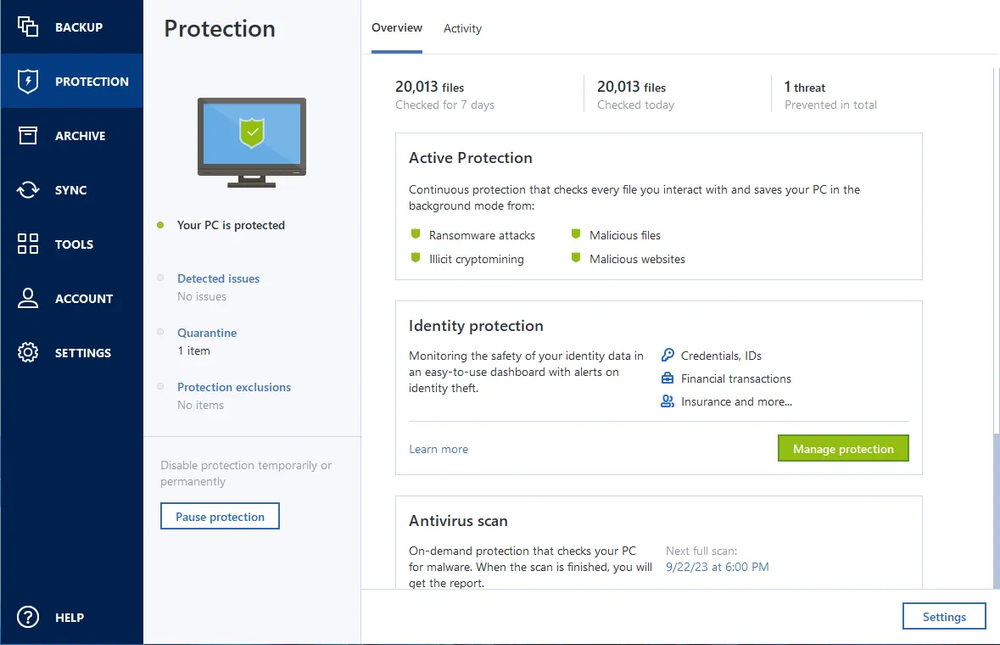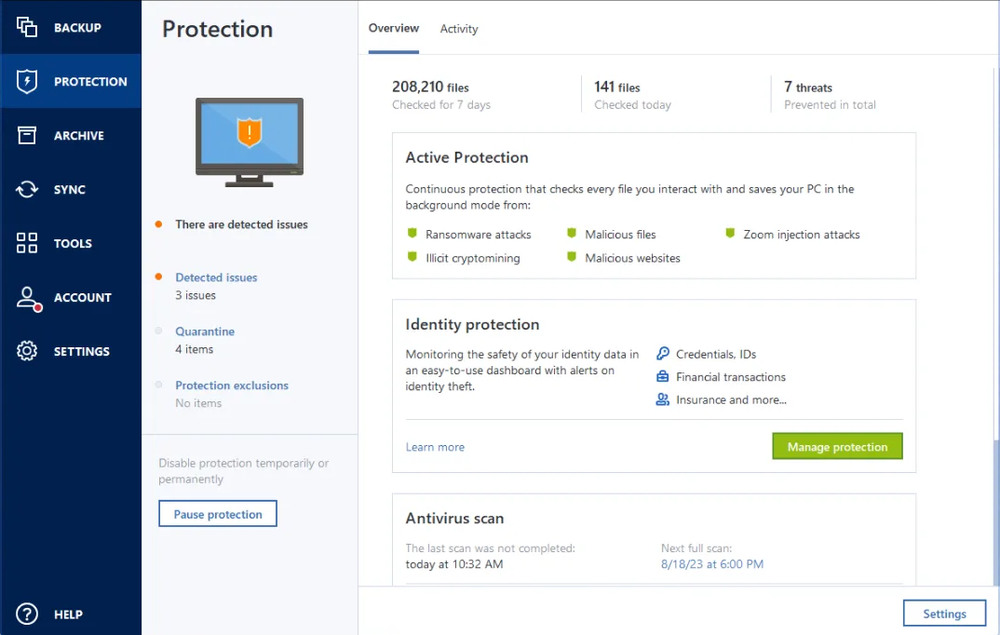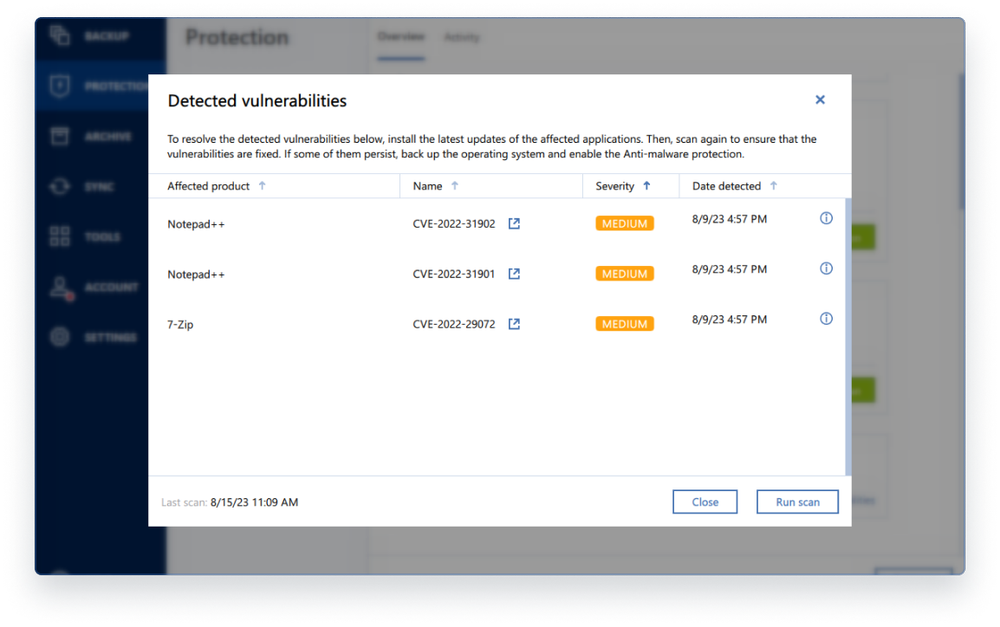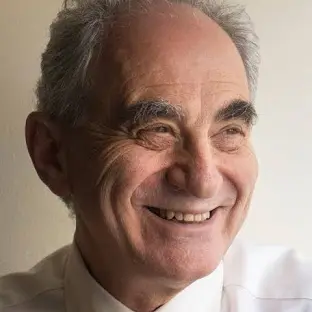- Over 5,500,000users worldwide trusted us
- Over 100,000prevented cyberattacks last year
- Over 500,000,000clones and backups
Why should I choose Acronis antivirus software?
Advanced anti-malware and antivirus protection
Detect, quarantine and / or delete infected files and malicious code, to prevent damage to your device.Easy-to-use interface
Providing the best experience with easy-to-use navigation and an intuitive antivirus software interface.Continuous updates
Being up to date with the latest software is essential, as this ensures you’re running the latest version and helps to improve your personal protection with the best antivirus software available.
Choose the Acronis True Image plan that meets your needs
Formerly Acronis Cyber Protect Home Office
Award-winning cyber protection solution
Over 5.5 million users rely on Acronis True Image every day


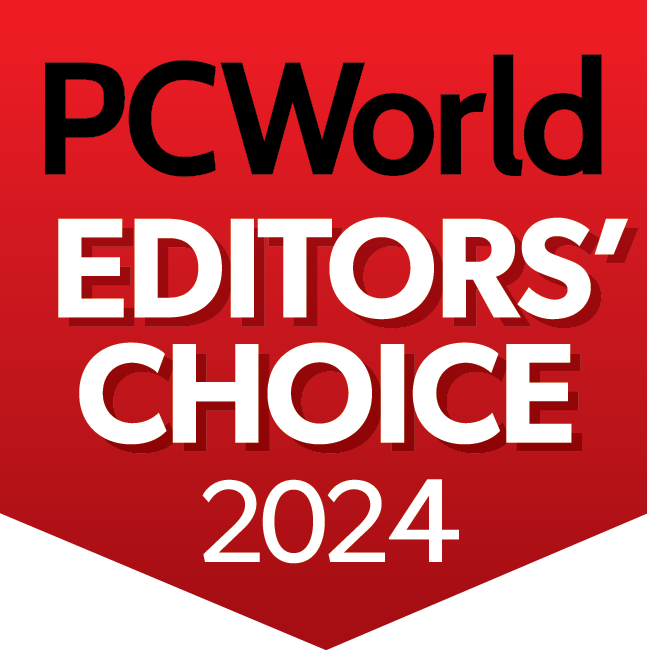


What our users say
Supported platforms
Microsoft Windows
- Windows 11 (all editions)
- Windows 10 (all editions)
- Windows 8+ (all editions)
- Windows 7 SP1 (all editions)
Windows file systems
- NTFS
- Ext2/Ext3/Ext4
-
ReiserFS(3)
-
Linux SWAP
-
HFS+/HFSX
-
FAT16/32/exFAT
Apple macOS
- macOS Sequoia 15
- macOS Sonoma 14
- macOS Ventura 13
- macOS Monterey 12
- macOS Big Sur 11
macOS file systems
- APFS
- HFS+
- FAT32
- NTFS (including Boot Camp)
Mobile operating systems
- iOS 15 or later
- Android 10 or later
Looking for help?
Frequently Asked Questions
How does antivirus protect your computer against different types of threats?
Acronis True Image provides the following protection for your data:
1. Active Protection runs constantly in the background to protect your machines in real time while you work as usual.
2. Antivirus scans run on-demand to perform in-depth search for malicious software throughout the whole system.
3. Vulnerability assessment is a daily scan that runs in the background, detects vulnerabilities in your system and apps, and then assesses their severity.Does Acronis antivirus software work on both Windows and Mac operating systems?
Yes, the antivirus works both on the Windows and Mac systems.
What are the system requirements to download antivirus protection?
How often should I update Acronis True Image to ensure the best antivirus protection?
When your computer with Acronis True Image is connected to Internet, antivirus signatures are updated every 5 minutes.
What is the best antivirus for PC and Mac OSs?
We are proud to share independent tests results: Results of the AV-TEST Private Windows Test. Acronis solution has demonstrated one of the best detection rates on the market. You also get the synergy effect by having the combination of disk imaging, data backup, security and cyber protection tools in one solution.
How does antivirus work?
Acronis True Image performs on-demand scans to search for malicious software throughout your entire system. You can choose between a full scan, which checks the entire machine for viruses, or a quick scan, which scans specific folders that are likely to store threats. The antivirus scan also allows you to choose whether to scan archive files, external drives, or only new and changed files.
Why is antivirus protection so important?
Antivirus is important because it protects your data from viruses, ransomware, cryptomining malware, and other harmful software that can compromise your system's security and privacy. Antivirus software continuously scans and detects potential threats in real-time, helping to prevent data loss, unauthorized access, and potential damage to your computer.
How do you download antivirus for Mac?
1. Visit the Acronis website: Open your web browser and go to the Acronis True Image page.
2. Choose the subscription plan that fits your needs: Essential, Advanced or Premium. Advanced and Premium plans also include cloud storage. Next, select the number of computers you want to cover: one, three or five.
3. Download the Installer: Once your purchase is complete, you will be provided with a download link that you should download.
4. Follow the Installation Instructions: Follow the on-screen instructions to install Acronis True Image on your Mac. This will typically involve dragging the Acronis True Image icon to your Applications folder and accepting the license agreement.
5. Create or log in to your account: If you don’t have an Acronis account, you will need to create one. If you already have an account, simply log in and activate the software.
6. Complete setup: Follow any additional setup prompts within the application to finalize your configuration and start protecting your Mac.How do you download antivirus for PCs?
1. Visit the Acronis website: Open your web browser and go to the Acronis True Image page.
2. Choose the subscription plan that fits your needs: Essential, Advanced or Premium. Advanced and Premium plans also include cloud storage. Then, select the number of computers you want to cover: one, three or five.
3. Download the Installer: Once your purchase is complete, you will be provided with a download link which you should download.
4. Follow the Installation Instructions: Open the installer file from your Downloads folder. Follow the on-screen instructions to install Acronis True Image on your PC. This will typically involve accepting the license agreement.
5. Create or log in to your account: If you don’t have an Acronis account, you will need to create one. If you already have an account, simply log in and activate the software.
6. Complete setup: Follow any additional setup prompts within the application to finalize your configuration and start protecting your PC.
Sorry, your browser is not supported.
It seems that our new website is incompatible with your current browser's version. Don’t worry, this is easily fixed! To view our complete website, simply update your browser now or continue anyway.