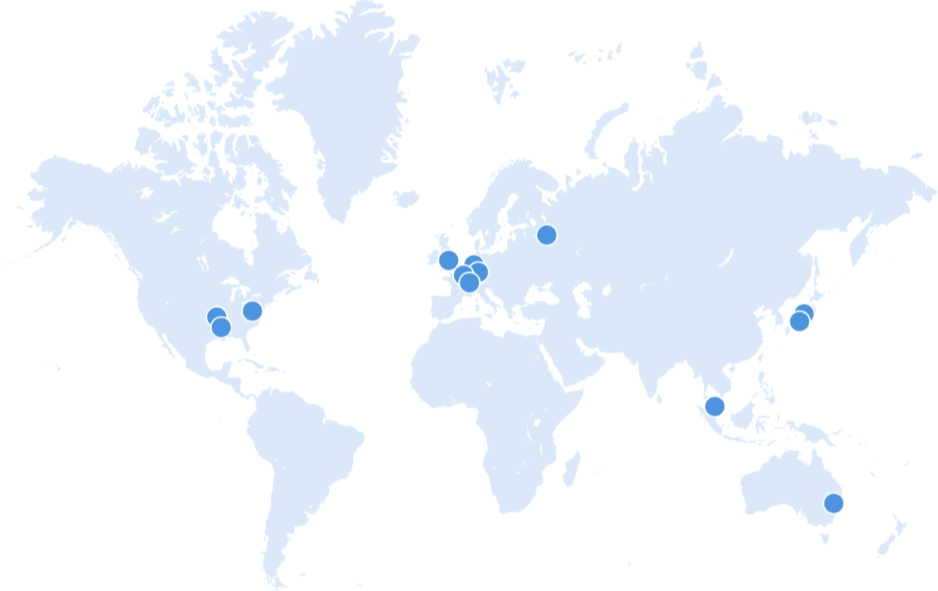- 93%of malware comes from email
- 1 of 49motherboards failed last year
- 25%of data loss is from human error
Across the globe, Acronis True Image (formerly Acronis Cyber Protect Home Office) is known for creating consistent, reliable and secure backups that make data recovery a breeze — whether you need to recover a single file or restore your entire system.
Why not protect your family’s photos, videos and documents with the same technology that our business customers trust with their critical data? A fast and reliable recovery software is important, as it protects you against the (un)expected, such as data loss, system failures and cyberthreats. Make sure you have a reliable recovery solution in place for the data and systems in your home office.
Reliable recovery software for your computer
Acronis True Image recovery software is available for Windows and macOS and ensures the safety of all your data and a complete or partial hard drive data recovery that has never been easier.
Active disk cloning
Make an exact replica of your Windows or macOS system while cloning is in use, without having to stop and reboot. It is the easiest way to migrate all of your data.Universal restore
Allows you to make the old system bootable on new hardware. This may be useful, for example, after replacing a failed motherboard or when deciding to migrate the system from one computer to another.Incremental and differential backups
If your objective is to reduce backup size and backup time, then the best strategy would be to create incremental backups. On the other hand, if you want to increase backup reliability by not having to rely on a chain of incremental backups, then differential backups would be the best solution.Dual protection
Create multiple copies of your data locally and in the cloud — ensuring adherence to the 3-2-1 backup rule and the availability of off-site copies for data recovery in case of the loss of a local backup.Acronis Survival Kit
An external rescue disk that contains everything you need to recover your computer in case of a failure.Anytime, anywhere access
Fast recovery of your files and folders from cloud backups on any computer or mobile device, anytime and anywhere.Multi-OS support
Reliable recovery software available for Windows, macOS, Android and iOS.
Reliable recovery software for mobile devices
Acronis True Image recovery software is available for Android and iOS.
Full device backup and restore
Make an exact replica of your Android or iPhone data while it is in use without having to stop and reboot. It is the easiest way to migrate all of your data.Secure cloud storage
Our data centers boast superior security and are SSAE-18 certified.Mobile data protection
Keeping your mobile contacts, photos, calendars and files safe and protected.File and media recovery
Recover everything or just retrieve the individual file or media you want.Cross-platform compatibility
Android and iOS data recovery software that is fast, reliable and easy to use.Easy data transfer and synchronization
Backup mobile devices automatically via Wi-Fi to a local Mac or PC.Anytime, anywhere access
Fast recovery of your files and folders from cloud backups on any computer or mobile device, anytime and anywhere.Multi-OS support
Reliable recovery software available for Windows, macOS, Android and iOS.
Control your recovery
Our powerful backup and recovery tools and technology get your system running when and where you want it.
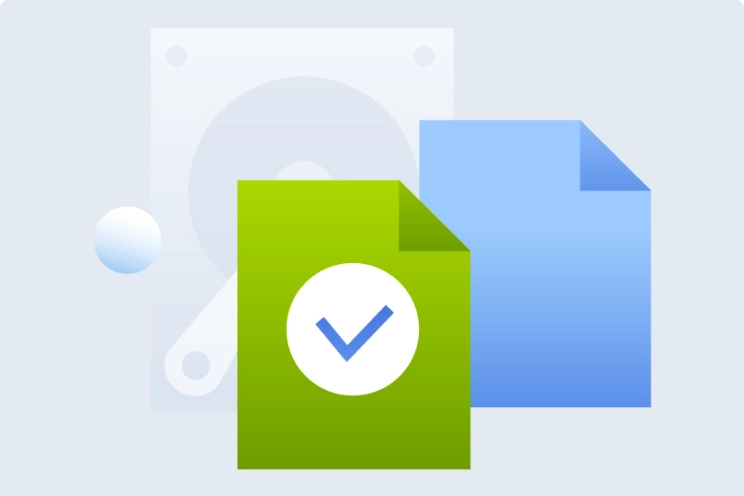
Boot media builder
Easily create the boot media needed to recover your system to the same or new hardware.
Tailored recovery tools
Take control and recover the data you want: from the entire system to individual files.
Acronis Survival Kit
Simply plug in this all-in-one recovery tool for boot media and all your backups.
Work in any environment
Multiple devices require backup software that’s reliable on any platform.
Platform flexibility
Protect the data you keep in the environment you prefer — whether it’s virtual, physical, mobile or cloud-based.Recover data directly
Recover directly from your online backup with enhanced technologies that delivers fast and reliable cloud restores.
- State of the artAcronis Cloud Storage uses a unique technology that is more reliable than traditional RAID enclosures.
- Constant availabilityOur data centers feature redundant power supply, networking and HVAC systems to ensure availability.
- AES-256 encryptionYour data is protected by enterprise-grade encryption in transit or in storage, with a password only you know.
- Data center selectionWhether it’s for connection speed or legal compliance, you can choose your data center location.
Choose the Acronis True Image plan that meets your needs
Formerly Acronis Cyber Protect Home Office
Award-winning cyber protection solution
Over 5.5 million users rely on Acronis True Image every day


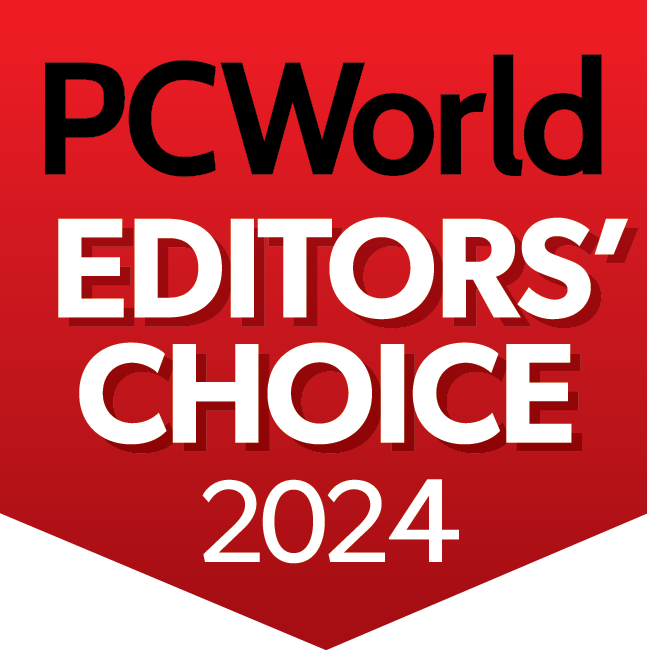


What our users say
Works On Multiple Platforms
Microsoft Windows
- Windows 11 (all editions)
- Windows 10 (all editions)
- Windows 8+ (all editions)
- Windows 7 SP1 (all editions)
Windows file systems
- NTFS
- Ext2/Ext3/Ext4
-
ReiserFS(3)
-
Linux SWAP
-
HFS+/HFSX
-
FAT16/32/exFAT
Apple macOS
- macOS Sequoia 15
- macOS Sonoma 14
- macOS Ventura 13
- macOS Monterey 12
- macOS Big Sur 11
macOS file systems
- APFS
- HFS+
- FAT32
- NTFS (including Boot Camp)
Mobile operating systems
- iOS 15 or later
- Android 10 or later
Looking for help?
Frequently Asked Questions
How can I perform hard drive data recovery using Acronis True Image?
Easily recover your data directly from your online backup or use your local backup to perform recovery. It's up to you what to restore — entire hard drive or separate files. You can use Acronis True Image under a running OS or from bootable media to perform a recovery operation.
How does Acronis True Image ensure secure data recovery services?
Acronis True Image provides AES-256 encryption to back up and protect your data. We also recommend setting up 2FA for your Acronis account.
Is there a specific feature in Acronis True Image for Android data recovery?
Yes, there is the Acronis mobile app that enables users to create backups to their desktops and Acronis Cloud.
Can I recover data from my iPhone using Acronis True Image?
Yes, you will be able to easily recover data from your iPhone using Acronis True Image.
Does Acronis True Image offer Mac data recovery services?
Yes, it has multi-OS support, so it works on macOS, Windows, Android and iOS.
Where are recovered files stored?
You can decide where to recover the files to. When recovering, there is option to recover to their original location or you can set some custom location.
Sorry, your browser is not supported.
It seems that our new website is incompatible with your current browser's version. Don’t worry, this is easily fixed! To view our complete website, simply update your browser now or continue anyway.