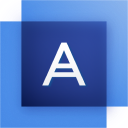Stopping illicit miners
The boom in cryptocurrencies and their promise of easy money led to an explosion of cryptomining tools last year. The good news is that Acronis Active Protection, our machine-intelligence-powered defense, keeps your system from being compromised.
Terminates cryptominers
Stops standalone cryptomining malware that is often packaged with ransomware and other threats.Alerts you to threats
Notifies you immediately when an attack is detected on your Windows PC so you can block it.Blocks future attacks
Updates the behavioral heuristics used to detect attacks so it recognizes new malicious miners.
How it works
- DetectionCryptocurrency mining is a way to create new units of digital currencies, like Bitcoin. It involves solving complex math problems using computer power. The miners are rewarded with newly created coins for their efforts. However, mining is not so easy, it requires considerable computer power. Malicious parties and hackers secretly install mining software on computers without the owner's knowledge. This is known as cryptojacking, and it can lead to a significant drain on system resources, slowing down performance and increasing electricity costs. Hackers can install other malware along with mining software, compromising a user’s device and privacy.
- AlertUpon detecting a third-party process engaged in cryptocurrency mining, the service promptly issues an alert, seeking your confirmation to either trust and allow the process to continue, or block it. If you trust the process, you can opt to let the process run. However, if you are unsure of the process’s legitimacy, the service moves to a secure, quarantined folder, where it’s blocked from any further execution, ensuring no further damage is caused to your device. With the increase in your digital presence and simultaneous rise in cyberthreats, safeguarding your personal devices and data is of utmost importance. To ensure your all-around protection, Acronis Cyber Protect Home Office comes with secure backup and protection against illicit cryptomining and ransomware protection.
- ProtectionAcronis Cyber Protect Home Office, with its built-in, illicit cryptomining protection, helps you by detecting illicit cryptomining processes in real time. It uses advanced algorithms and behavior analysis to detect and block suspicious processes, and notify you about the detected malware.
Choose the Acronis True Image plan that meets your needs
Formerly Acronis Cyber Protect Home Office
Award-winning cyber protection solution
Over 5.5 million users rely on Acronis True Image every day


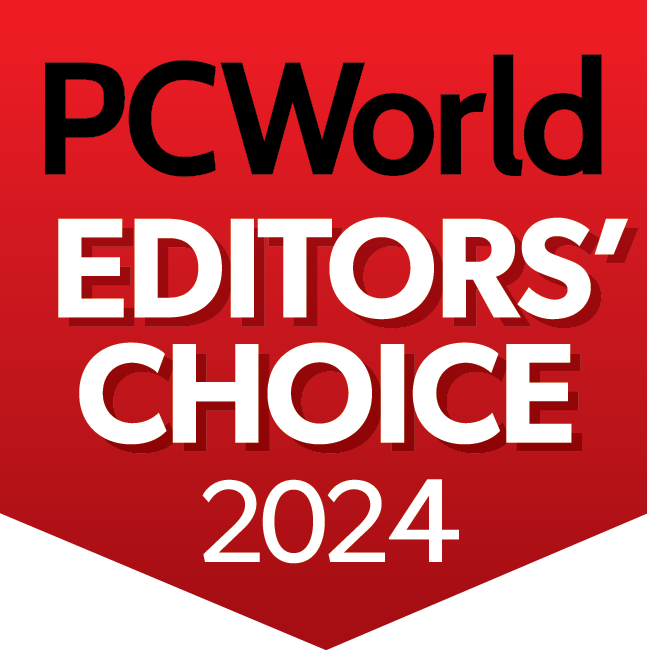


Works On Multiple Platforms
Microsoft Windows
- Windows 11 (all editions)
- Windows 10 (all editions)
- Windows 8+ (all editions)
- Windows 7 SP1 (all editions)
Mobile operating systems
- iOS 15 or later
- Android 10 or later
Windows file systems
- NTFS
- Ext2/Ext3/Ext4
-
ReiserFS(3)
-
Linux SWAP
-
HFS+/HFSX
-
FAT16/32/exFAT
Apple macOS
- macOS Sequoia 15
- macOS Sonoma 14
- macOS Ventura 13
- macOS Monterey 12
- macOS Big Sur 11
macOS file systems
- APFS
- HFS+
- FAT32
- NTFS (including Boot Camp)
Looking for help?
Frequently Asked Questions
What is cryptojacking?
With cryptojacking, online criminals use malware to secretly use the computing resources of your system to mine cryptocurrency — which requires tremendous processing power to calculate exceptionally complex digital equations, called hashes. While the malware does not steal your data, it robs you of considerable system resources, slowing your computer’s performance and significantly increasing your energy use.
Sometimes, cryptocurrency mining malware is injected into your system, piggybacking on apps or running in the background hoping to go unnoticed. Other times, the malware attacks via your web browser when you go to an infected website and runs as long as you are connected to that site.What is cryptomining malware?
Cryptomining malware is secretely using people’s devices, like computers, smartphones, tablets and even servers, to perform complex mathematical calculations to mine cryptocurrencies. It is basically stealing computing resources to mine a specific cryptocurrency.
How does cryptojacking malware work?
Hackers are mining cryptocurrencies with your computers resources. This can happen after clicking on a malicious link which you received though an email or a malicious website.
How to detect cryptomining viruses on my computer?
Cryptomining demands a lot of processing power, and your CPU will be asked to work overtime. If you want to test a PC for mining malware, open your system’s resource monitor (Task Manager for Windows, Activity Monitor for Macs) to see if the CPU use is unusually high. If you’ve closed all the apps on your system and the CPU is still in overdrive, or if CPU use spikes when you visit a specific website, then you may have a cryptominer at work.
What are the risks of cryptomining malware?
Your device is being used to mine cryptocurrency. You can identify if you are a victim of this cryptomining malware by checking to see if the following is occurring:
• High usage of your computer’s CPU.
• Your device is slower then normal.
• You’re experiencing a slower network.
• Power drains from your battery more quickly.How does Acronis Cyber Protect Home Office detect cryptojacking attacks?
It automatically protects you against cryptojacking with its built-in anti-malware solution that protects your computer and your personal data from harm.
Can Acronis Cyber Protect Home Office prevent the installation of cryptomining malware?
Yes, as it provides real-time protection against malware and protects your device and
Can any cryptocurrency mining cause malware or is it only Bitcoin-miner malware?
It can be any cryptocurrency; therefore, you need protection to keep your device and your personal data protected.
Sorry, your browser is not supported.
It seems that our new website is incompatible with your current browser's version. Don’t worry, this is easily fixed! To view our complete website, simply update your browser now or continue anyway.