
Automate VM migrations to Hyper-V, AWS, and Azure without the use of intrusive agents
Migrate virtual machines to private, public, and hybrid cloud deployments. Built on a non-invasive agentless architecture, Acronis Cloud Migration enables automated migrations of virtual machines to Hyper-V, AWS, and Azure.
Source: Cloud Security Alliance
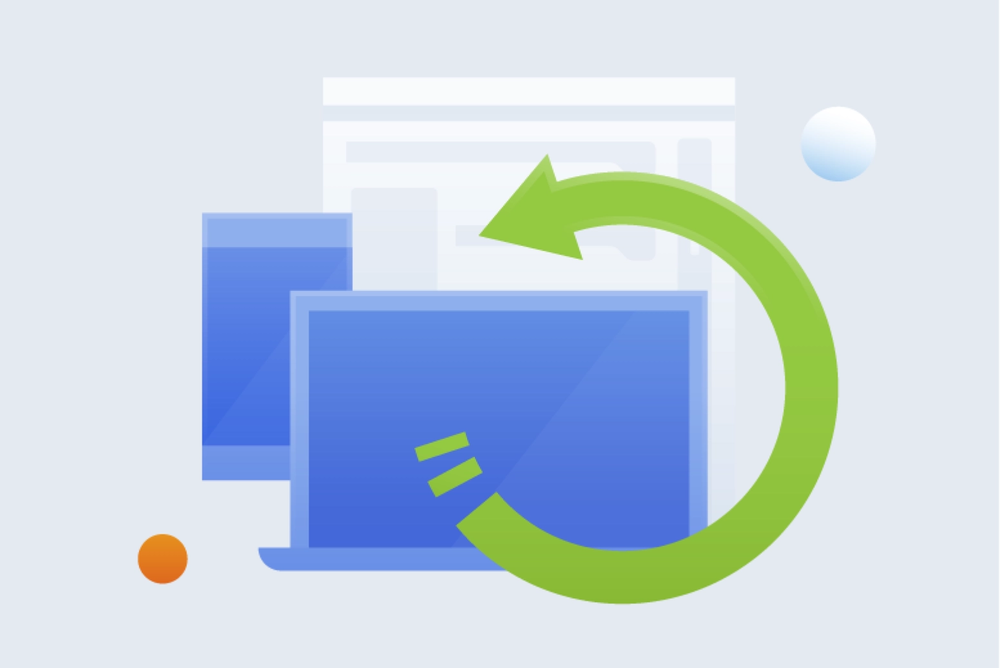
Easy-to-Use
Even large and complex migration projects are simplified by Acronis Cloud Migration’s wizard-like experience.
Controlled
Have full, granular, and programmatic control over every aspect of your migration projects.
Reliable
Acronis Cloud Migration has the industry’s highest rate of successful VM conversions.
Features
Non-Intrusive Agentless Architecture
Acronis Cloud Migration’s non-intrusive agentless approach means you spend no time installing, and then later uninstalling, software on every VM.Hassle-Free Automation
Acronis Cloud Migration’s PowerShell cmdlets automate the process of converting multiple VMs, as well as executing multiple simultaneous jobs.Simple and Intuitive Graphical User Interface (GUI)
Acronis Cloud Migration’s easy-to-use GUI guides you through each step of the migration process using a wizard-like approach to ensure a simple and familiar user experience.Flexibility of Multiplatform Migrations
Migrate virtual machines across private and public cloud platforms without the need for multiple standalone tools. Migrate VMs to Hyper-V, AWS, and Azure from a single console.
Acronis Cloud Migration
Automate VM migrations to Hyper-V, AWS, and Azure without the use of intrusive agents
Looking for help?
Frequently asked questions
Will my virtual machine’s static IP address remain in place after conversion?
Network adaptors are recreated during conversion, so any static IP addresses are removed and will need to be reconfigured after conversion. To make sure the same IP address is retained by the converted VM, you can configure MAC-IP binding on your DHCP server or router in advance. MAC addresses of network adaptors remain the same after a conversion.
Which TCP ports are used by Acronis Cloud Migration?
Acronis Cloud Migration uses the following ports:
- TCP Port 80 (for downloading virtual hard disks)
- TCP Port 443 (for all other communication)
What is causing the “license or ESXi version prohibits execution” error when I try to migrate VMs from VMware to Hyper-V? How can I fix this?
This error occurs when attempting to migrate a running VM on an unlicensed version of ESXi. This is by design. To resolve this error, either upgrade to a licensed version of VMware, or stop the VM before migrating it.
Sorry, your browser is not supported.
It seems that our new website is incompatible with your current browser's version. Don’t worry, this is easily fixed! To view our complete website, simply update your browser now or continue anyway.