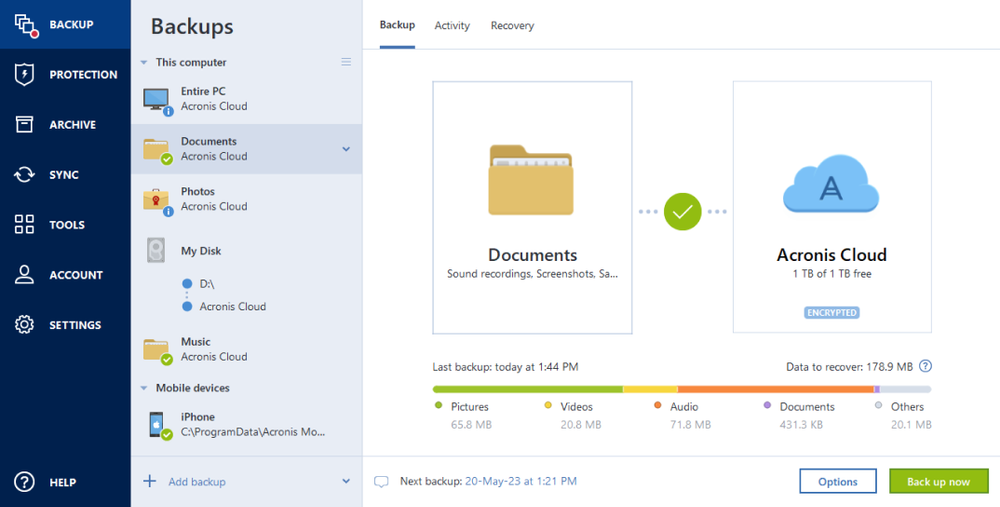Accessible and secure
Seamless and automatic backup of files and folders
Don’t waste time waiting for backups to complete. Independent lab tests prove that our personal cloud backups are up to 13 times faster than the closest competitor.Encrypted and secure cloud storage for data protection
Enjoy the enhanced speed, reliability and stability of restoring from the cloud. Our technology delivers better performance and a superior online experience.Back up on selected Wi-Fi
Back up to your personal cloud safely by selecting the Wi-Fi network. You’ll avoid the metered connections and unsecured public networks that can expose your data.End-to-end encryption
Secure your data with enterprise-grade AES-256 encryption. Ensures privacy on-site, in transit, or the cloud. Not even Acronis can read your encrypted files.Automatic mobile backups
Backup your mobile to our data centers knowing that each location is designed to meet the industry’s highest standards of data security, privacy and availability.Anywhere access
Retrieve any file or folder you need from your cloud backup — wherever and whenever you want — from any internet-connected computer or mobile device.
Choose the Acronis True Image plan that meets your needs
Formerly Acronis Cyber Protect Home Office
Award-winning cyber protection solution
Over 5.5 million users rely on Acronis True Image every day


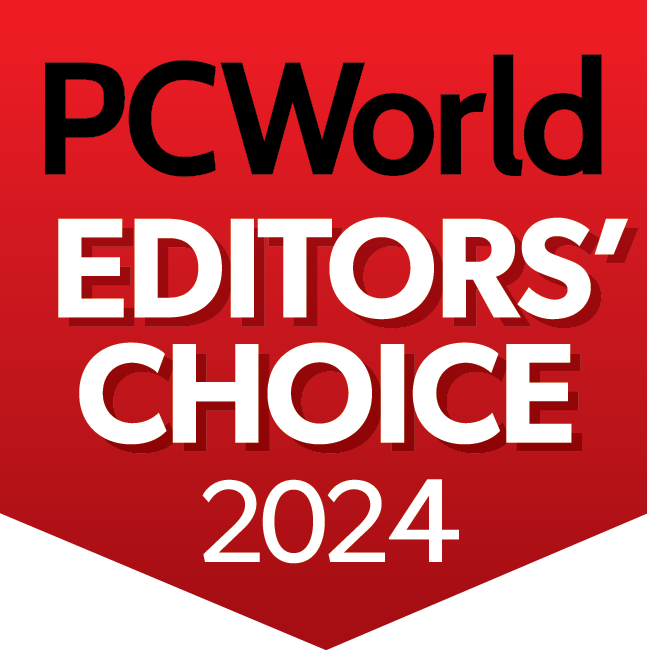


What our users say
Works on multiple platforms
Microsoft Windows
- Windows 11 (all editions)
- Windows 10 (all editions)
- Windows 8+ (all editions)
- Windows 7 SP1 (all editions)
Windows file systems
- NTFS
- Ext2/Ext3/Ext4
-
ReiserFS(3)
-
Linux SWAP
-
HFS+/HFSX
-
FAT16/32/exFAT
Apple macOS
- macOS Sequoia 15
- macOS Sonoma 14
- macOS Ventura 13
- macOS Monterey 12
- macOS Big Sur 11
macOS file systems
- APFS
- HFS+
- FAT32
- NTFS (including Boot Camp)
Mobile operating systems
- iOS 15 or later
- Android 10 or later
Looking for assistance?
Frequently Asked Questions
What is cloud backup and how does it work?
Cloud backup is a service that allows users to store copies of their data on remote servers hosted by a service provider. It works by continuously or periodically uploading data from the user's device or network to these remote servers over the internet. The data is securely stored and can be accessed and restored from the cloud in the event of data loss, ensuring data protection and accessibility.
How is cloud backup different from traditional backup methods?
Cloud backup stores data on remote servers maintained by a service provider, while traditional backup methods typically involve on-site storage solutions like external hard drives or tape backups. Unlike traditional backups, cloud backups are often automatic, continuous, and accessible from anywhere with an internet connection, reducing the need for manual intervention and geographical limitations. Cloud backups offer scalability, cost-effectiveness, and data redundancy, while traditional methods may require upfront hardware investments and entail greater management complexity.
What are the benefits of using cloud backup services?
Cloud backup services offer data redundancy, automatic backups, and easy data recovery, enhancing reliability and reducing the risk of data loss. They provide cost savings by eliminating the need for on-premises hardware and offer scalability to accommodate changing storage needs. Security, accessibility, and collaboration features make cloud backups a convenient and versatile solution for individuals and businesses.
Is my data safe and secure in the cloud?
Yes, the data is fully secure and encrypted.
Can I access my backed-up files from anywhere using cloud backup?
Yes, you have access to your online dashboard, where you can login with your Acronis account details and access your previously made backups.
What happens if I accidentally delete a file? Can I restore it from the cloud backup?
If you have made a backup where this file was present, you can restore it at any time, from anywhere.
Are there any limitations on the amount of data I can back up in the cloud?
You can get up to 5TB cloud storage with a Premium subscription.
Sorry, your browser is not supported.
It seems that our new website is incompatible with your current browser's version. Don’t worry, this is easily fixed! To view our complete website, simply update your browser now or continue anyway.