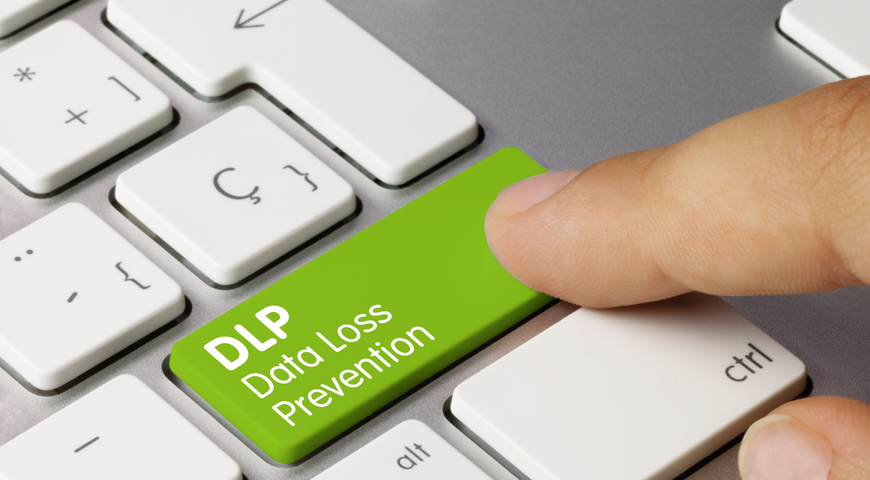
Many organizations today rely on hybrid work environments to procure products and services for customers. Such environments comprise Microsoft Windows, macOS, Android, iOS, and even Linux resources. Moreover, they house PCs, laptops, tablets, smartphones, and USB drives to ensure optimal performance and employee productivity.
Every device in a complex network can be a liability. Cyber attackers can exploit a single weak endpoint to penetrate company defenses and take control of sensitive information or disrupt business processes. Cybersecurity specialists rely on robust endpoint detection and response (EDR) tools to fortify each device on the organization's network and keep malicious third parties at bay.
However powerful, EDR is not enough to counter all potential threats. Aside from cyberattackers, sensitive information can fall victim to employee error, network issues, or faulty access control. This is where data loss prevention (DLP) comes into play. Whether a Windows PC or a Mac, an Android or iOS phone, Endpoint DLP ensures that all data stored and used on the company network is protected against misuse, corruption, or loss.
This article will explore the importance of EDR and DLP separately and present sensible guidelines for combining both approaches to ensure stellar data protection across your entire network.
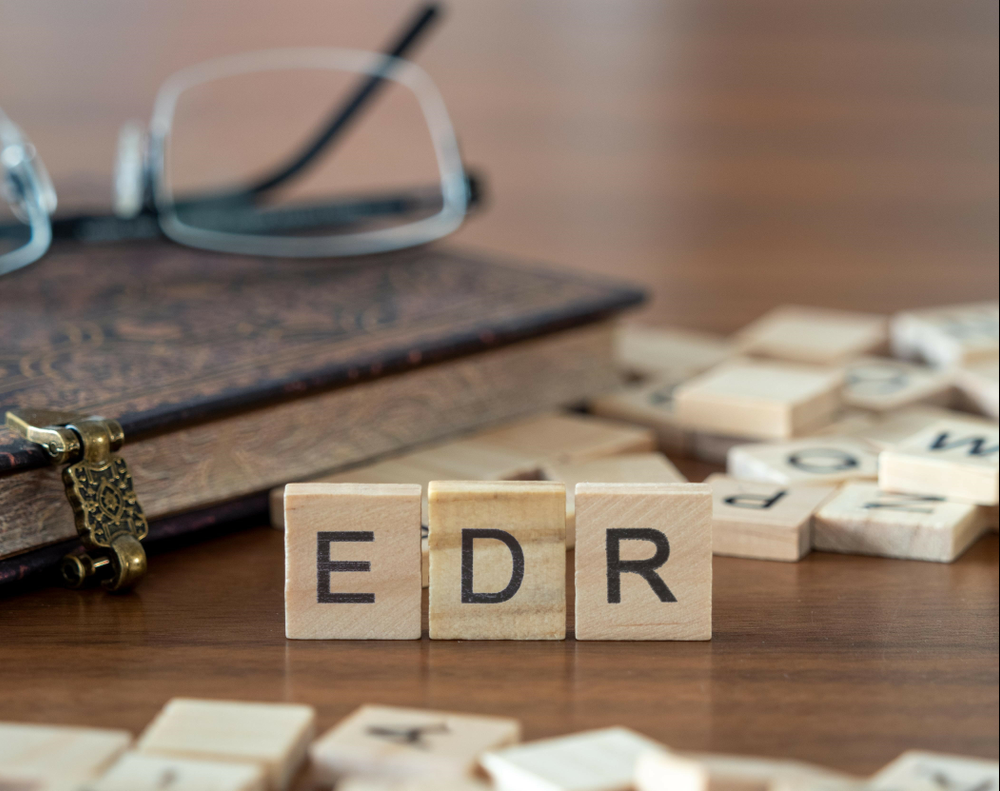
What is Endpoint Detection and Response (EDR)?
Endpoint Detection and Response (EDR) are endpoint security solutions that rely on continuous monitoring to detect, identify, and respond to cyber threats on end-user devices (endpoint devices).
EDR records and stores endpoint-system behavior and applies comprehensive data analytics techniques to pinpoint suspicious system behavior, provide contextual information, block malicious activity, and gear security teams with remediation suggestions to restore potentially affected systems.
Core EDR Functionalities
EDR solutions are crucial for companies of various sizes. While your chosen solution can offer specific features, a robust EDR tool:
- Uncovers stealthy attackers without human supervision
- Enables proactive threat-hunting
- Benefits threat intelligence
- Accelerates threat investigations
- Provides historical and real-time visibility
- Enables quick remediation
EDR Use Cases
Companies can use EDR as part of their comprehensive cybersecurity strategy to protect sensitive data, systems, and users. Although EDR's capabilities deserve a separate white paper to be explored fully, we will mention the three most common use cases of EDR solutions:
- Protecting data and devices on complex networks, including computers, laptops, and mobile devices.
- Battling evolving cyber threats that could otherwise evade detection by traditional anti-virus.
- Streamlining threat-hunting investigations by alerting security teams of potential threats on the protected network.
Understanding Data Loss Protection and Prevention (DLP)
Data Loss Prevention (DLP) aims to detect and prevent data leakage, breaches, exfiltration, or destruction of sensitive data. Companies can use DLP to safeguard their data and ease regulatory compliance.
A data loss event can result from various scenarios where important data is lost or corrupted, such as a network crash or a ransomware attack. Sensible DLP policies can defend a business against data leakage and data loss; their focus is preventing unauthorized data transfer outside the organization.
The three primary data loss prevention (DLP) types are Network DLP, Endpoint DLP, and Cloud DLP.
Network DLP
Network DLP solutions monitor and secure all data in motion and at rest on the protected network. (including the cloud)
Endpoint DLP
Endpoint DLP solutions monitor all endpoints in the protected environment - computers, mobile phones, laptops, servers, virtual environments, and portable devices used by employees or users to handle sensitive data.
Cloud DLP
Cloud DLP is an element of Network DLP solutions; it is specifically designed to safeguard companies that leverage cloud repositories for data backup and storage.
Key DLP features
Companies (both SMBs and enterprises) can typically use DLP to:
- Protect crucial Intellectual Property for the business.
- Protect Personally Identifiable Information (PII) regarding employees and users to ensure regulatory compliance.
- Ensure data visibility across the entire organization.
- Secure sensitive data on remote cloud systems.
- Protect mobile devices and safeguard BYOD environments.
Robust DLP capabilities enable companies to protect sensitive data via best practices (e.g., encryption) and ease information governance to determine how long they must retain specific data types. (e.g., via Microsoft Information Protection)
Via reliable endpoint DLP, businesses will understand and classify important data across hybrid environments to protect it better, prevent data leakage events, and govern sensitive data in a compliant manner.
Why Is Endpoint Data Loss Prevention Important for Organizations?
An endpoint DLP solution is critical to a company's risk reduction strategy. It is especially helpful when securing various endpoints in a complex environment. (desktop computers, portable devices, servers)
Endpoint DLP can be a vital addition to your Information security (InfoSec) plan to protect sensitive data from deletion, misuse, destruction, or unauthorized access. InfoSec strategies comprise both physical and digital security. Their key elements include infrastructure and cloud security, cryptography, incident response, and disaster recovery features.
The Synergy between EDR and DLP
EDR and Endpoint Data Loss Prevention are two crucial focus areas to prevent security incidents on company networks. Your business must implement the required tools and techniques to secure critical data against loss, corruption, and misuse without affecting network performance negatively.
EDR aims to protect company and user information from data breaches by collecting security intelligence from all enterprise endpoints to detect, prevent, and respond to malicious threats.
Data loss prevention (DLP) can be considered as an element of EDR. While EDR is focused on countering potential threats, DLP aims to protect sensitive data during all network transmissions. Data loss prevention analyzes all data in transit to compare it against strict DLP policies or rules. If the policies don't allow the target data set, the DLP tools block it to disallow unauthorized data access or malicious actions that could lead to data leaks.
Endpoint DLP policies also provide a broader protection umbrella for sensitive information. While EDR detects and responds to potential security incidents that have already occurred to prevent damage, DLP can determine when sensitive data has been exposed outside security measures (e.g., firewalls) and act preemptively to enforce access restrictions according to your DLP policy.
Types of Sensitive Data That Need Protection
Critical or sensitive data is information organizations deem crucial for success or information that must be retained to satisfy regulatory compliance.
Common examples of critical data include the following:
- Employee data
- Customer data (especially personal customer data covered by data-protection laws)
- Operational and device data
- Intellectual property
- Vendor and business partner data
- Any analytics-related data
- Financial data required for auditing purposes
As every business is unique, organizations must go the extra mile to determine which data they consider "critical". For example, a logistics SMB and a tech enterprise rarely use the same policy to define and protect critical assets.
How Endpoint DLP Enhances EDR Capabilities
Real-time Monitoring
Endpoint DLP software can secure sensitive data against data breaches across endpoints, cloud services, web browsers, removable media, email, and other data transfer channels. Robust DLP solutions monitor data and enforce policies in real time to counter potential data leaks.
Advanced Analytics
Comprehensive DLP tools leverage machine learning and other statistical methods to trigger DLP policy violations in secure file transfers. However, most solutions benefit from a large data volume to scan from; otherwise, they are prone to false positives and negatives.
Compliance Reporting
Organizations can rely on DLP to discover, monitor, and control data stored within the company and prevent insider threats. Endpoint DLP helps security admins monitor data transfer and usage, which eases compliance.
Stellar DLP policies help organizations identify, prioritize, control, and protect sensitive information against insider risks to meet regulatory compliance more efficiently.
Endpoint DLP Integration Strategies
Companies can use endpoint data loss prevention tools to protect data and files on on-premises PCs and servers and all off-site individual devices, such as employee laptops, smartphones, tablets, USB drives, and more. A robust solution is vital to data loss prevention in hybrid work environments by blocking unauthorized data transfer, applying data encryption, or even wiping data remotely.
However, integrating Endpoint DLP into an existing EDR solution takes careful consideration and planning. Organizations must pinpoint the optimal tactics for data protection, policy configuration, incident management, and access control.
If your organization skips the planning phase, you risk facing various deployment challenges concerning compatibility, network and app performance, and user privacy. To counter potential issues, you must choose an Endpoint DLP solution that will support various operating systems and applications while minimizing the impact on device battery life and performance. Lastly, your endpoint data loss prevention tool must respect user privacy and consent.
Implementation Steps
Endpoint DLP implementation can be challenging if you're doing it for the first time. A best practice to follow here is sensible planning. You can divide the implementation process into several phases.
Monitoring (without blocking)
- First, you must enable regional, industry-related, and regulatory compliance predefined policies to deploy reliable, first-stage DLP. This will also help to get a grasp of what data is being sent out and accessed, to where, via which specific methods, and by whom.
- If your organization relies on unique data identification (not covered by a predefined policy), you can ask your DLP vendor to procure custom policies.
- Next, you must fingerprint data to efficiently and accurately identify critical data. Such an approach can streamline the detection of fingerprinted files and records residing on database tables, CSV files, and database views. Database fingerprinting can be combined with PrecideID patterns to narrow down the identified (full) range of data to outline only specific data sets. (e.g., to specify only customer payment details from the complete set of payment details data on your network). Data fingerprinting can define unstructured (free text) data, data in different formats (various file extension/MIME type resources), and in different contexts, providing advanced data visibility.
Monitoring (with notifications)
In the next stage, companies must enable email notifications to responsible organization members to alert them when a policy breach is discovered during file transfers or concerning data at rest.
The relevant member list includes your global security admin, data owners (regarding specific policies), managers, and senders.
Here, "senders" refers to employees who can accidentally leak information. Notifying them of policy breaches aims to educate them and reduce insider threats.
Policy customization
The next phase focuses on incident volume management and relevant incident reports. Here, implementation teams must disable policies that are not reporting value and ensure that all selected policy application channels are relevant.
Moreover, they must identify authorized transactions marked as "incidents" to tune the authorization for specific policies. For example, to allow sending sensitive information from particular sources to specific destinations.
Lastly, this phase must ensure that different incident managers are assigned to various incident.
Enforcing policies
After successfully tuning all policies and having trained data owners, stakeholders, and incident managers, you can begin the fourth stage. Here, it's best to start enforcing policies on one channel and gradually move to implementation across other channels.
You must continue monitoring various incidents to determine whether specific policies should be moved back to auditing. Moreover, you can integrate the process with encryption gateways. (SMTP enforcement)
Data access discovery
You must enforce discovery tasks on the company network - critical servers, Microsoft Exchange servers, databases, and other widely accessed resources. This will ensure admins know where sensitive data resides and who can access it.
Endpoint security deployments
Lastly, you can deploy the endpoint DLP solution to control all data in use even if users aren't connected to the network. Some solutions also allow the endpoint DLP tool to be installed in "stealth" mode.
Best Practices for Integrating DLP with EDR to Protect Sensitive Data
Data loss prevention for endpoint devices is crucial to ensure critical data is handled appropriately without the risk of loss, corruption, or misuse. Integrating DLP into EDR to fortify device endpoints can safeguard your entire network against threats from the inside and outside.
Implementing DLP into EDR requires following best practices to ensure a streamlined, issue-free process.
- Classify sensitive data
- Employ data encryption
- Fortify company systems
- Restrict sensitive data access
- Monitor all essential data
- Automate processes
- Keep all systems up-to-date
- Educate employees
- Continuously monitor and tune policies
Conclusion
Device and endpoint security is critical for modern businesses reliant on hybrid work environments. While comprehensive EDR solutions can reactively secure Microsoft Windows, macOS, and Linux endpoints simultaneously, the approach can benefit significantly from proactive DLP policies and tools.
Via robust data loss prevention, companies can classify and manage data transfers on all employee devices and browsers and secure data stored in on-premises servers or the cloud.
When integrating DLP into EDR, you can rely on a dedicated DLP solution, such as Acronis Advanced Data Loss Prevention, to ensure successful deployment, prevent sensitive data leakage, and safeguard critical information across 70+ channels from a single console. Moreover, the solution will aid in automatic, behavior-based DLP policy creation, rapid threat response, reporting, and meeting regulatory compliance.
About Acronis
A Swiss company founded in Singapore in 2003, Acronis has 15 offices worldwide and employees in 50+ countries. Acronis Cyber Protect Cloud is available in 26 languages in 150 countries and is used by over 21,000 service providers to protect over 750,000 businesses.



