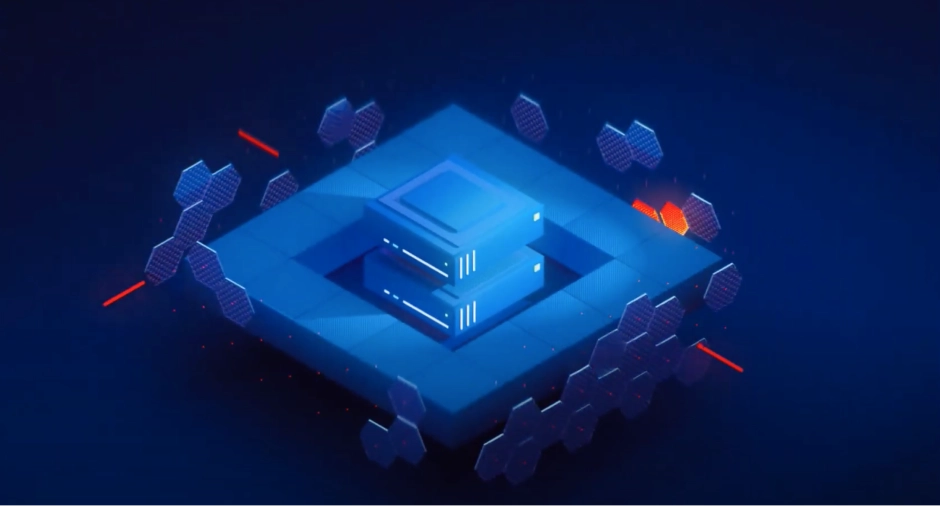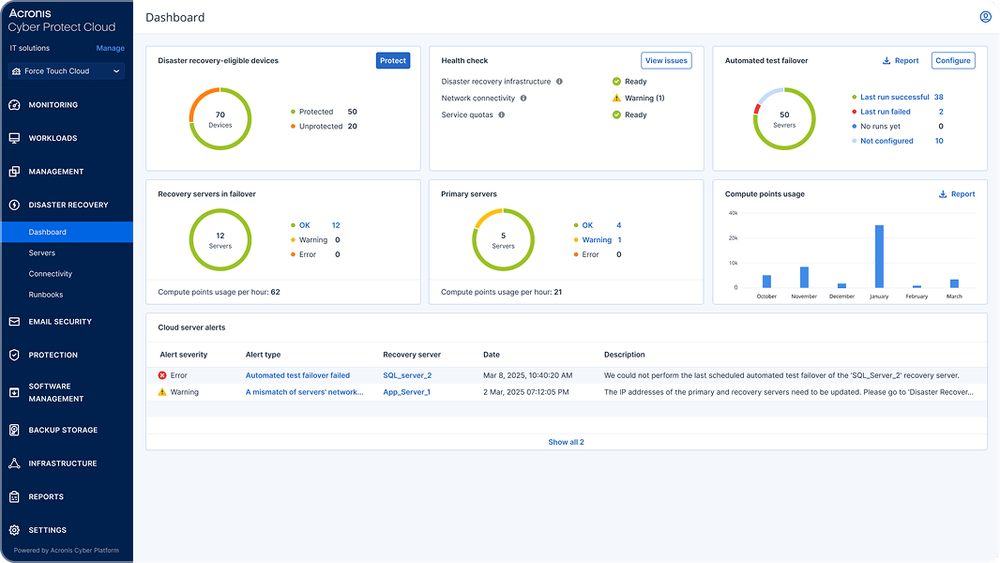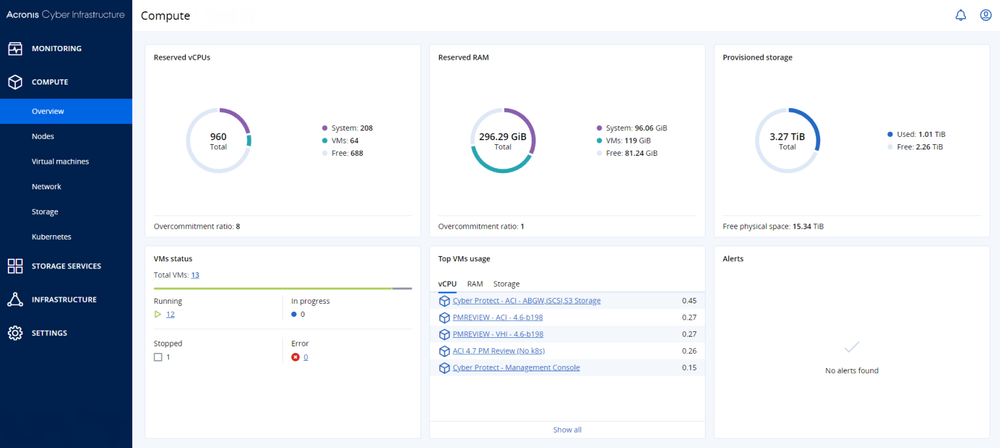- Simplify disaster recoveryEnable DR in a few clicks with the same agent and console you already use for backup.
- Grow recurring revenueOffer premium RTO guarantees without adding tools and costs.
- Ensure malware-free recoveriesFail over to a clean recovery point and stop ransomware reinfection.
Acronis Disaster Recovery lets you use various cloud failover targets. Use one console to manage recovery infrastructure in Acronis Cloud, in Microsoft Azure, or in a hybrid setup.
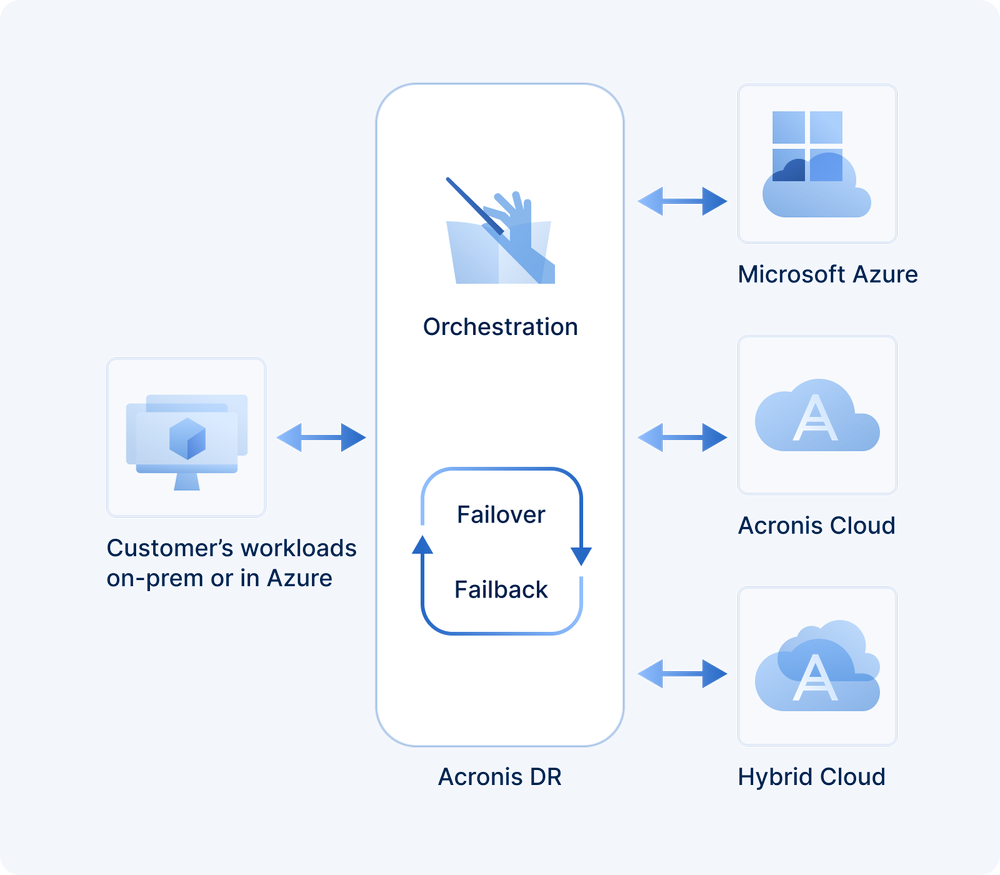
- Acronis CloudSimple, turnkey DR without infrastructure investments for businesses with limited IT.
- Hybrid CloudKeeps sensitive data under control for customers from regulated industries.
- Microsoft Azure Cold TierLowest cost, pay only for compute if disaster occurs. Great for Low-priority systems or cost-conscious clients.
- Coming soonMicrosoft Azure Warm TierNear-zero RTO and extended customizations for mission-critical apps and complex infrastructures.
Disaster Recovery to Microsoft Azure
- Cold DR tier: Store backups, pay for compute only in a disaster.
- (Coming soon) Warm DR tier: Incremental backup replication to Azure warm storage for near-zero RTO.
- Failover from existing backups: Use backups from Azure, Acronis Cloud or SP-hosted storage.
- Incremental failback: Only changed blocks move back while source systems keep running.
- Native networking: Work with your own VNETs, firewalls, SD-WAN, IP ranges, and DNS.
- Flat per-workload price: Direct backup to Azure license included.
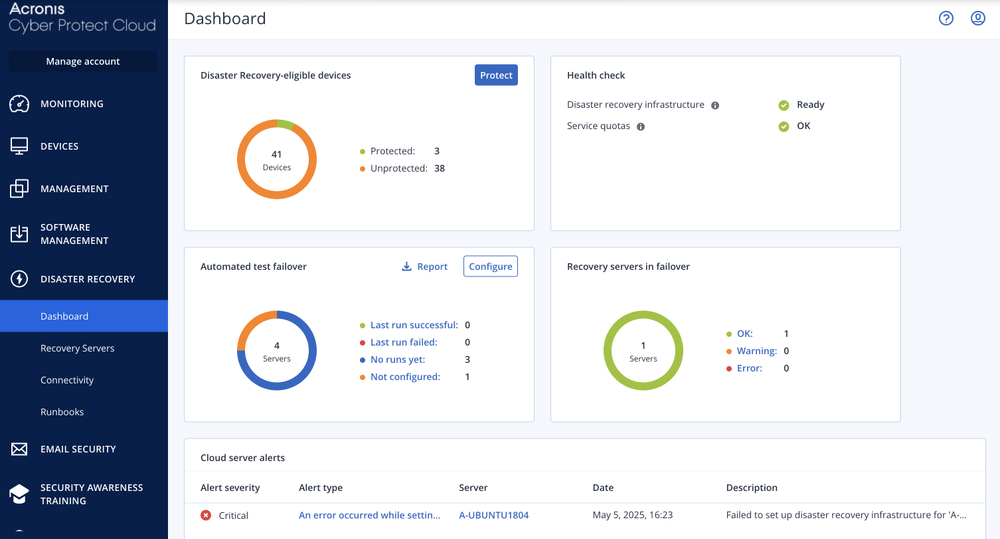
Deliver disaster recovery services with ease
Simplify disaster recovery and increase operational efficiency by automating failovers and orchestrating disaster recovery procedures using runbooks – a set of instructions defining how to spin up the client’s production environment in the cloud.
Disaster recovery for physical and virtual workloads
Minimize downtime by enabling easy, scalable and efficient cloud based recovery of all popular workloads including Windows and Linux physical servers and VMs, major hypervisors, and Microsoft apps.Production failover
Ensure quick and easy automated failover of the client’s production environment to an offsite server running in the Acronis Disaster Recovery Storage or to a hot storage in the Acronis Cloud.Automated test failover
Save time and effort with a simplified, automated test failover. With the Disaster Recovery service, you can perform scheduled test failover for any server on a monthly basis, giving you the confidence that you can recover quickly and successfully.
HIPAA-compliant disaster recovery solutions for healthcare
In the fast-paced health care industry, maintaining the privacy and security of patient data is paramount. Acronis is committed to helping health care providers safeguard their critical data while ensuring complete HIPAA compliance. Trust us to keep medical applications with PHI secure, so your customers can focus on what really matters — providing excellent patient care.
Best-in-class security and encryption
Acronis Disaster Recovery comes with top-notch security features, including the ability recover your workloads from encrypted archives in Acronis Cloud. You can rest assured that your medical records and other sensitive data will remain confidential and secure.Detailed audit log and additional security measures
In line with HIPAA requirements, Acronis Disaster Recovery includes comprehensive audit trails and detailed logs, allowing you to monitor and validate all data-related activities effortlessly. Additional security measures such as multifactor authentication add extra layers of protection to your data.Failback to malware-free recovery point*
In the unfortunate event of a cyberattack, Acronis allows you to failback to a malware-free recovery point. This feature ensures that you can quickly restore your system to a clean state and reduce the impact of ransomware or other malicious activities.
[*Requires Acronis EDR]Test failover
Being prepared for an emergency is vital. That's why we provide test failover options to help you validate your disaster recovery plans without affecting your production environment. Gain peace of mind knowing your system can withstand unexpected incidents.
Expand your services with advanced protection
Add other powerful components to strengthen your services even further with advanced protection and unique cyber protection capabilities. Control your costs by paying only for the functionalities your clients need.
- Security + XDRInstead of counting on a costly and complex stack of point solutions, Acronis XDR introduces natively integrated, highly efficient protection built for MSPs:
- Natively integrated cybersecurity, data protection and endpoint management
- Highly efficient security designed to protect the most vulnerable attack surfaces with AI-guided incident analysis and single-click response
- Built for MSPs, including a single agent and console for all services
- Security + EDRInstead of counting on a costly & complex stack of point solutions, Acronis enables MSPs via integration of EDR, endpoint management, and backup & recovery to:
- Easily launch a complete security solution, including rapid recovery
- Protect against modern threats and readily comply with cyber insurance requirements
- Maximize efficiency through a single security platform
- Acronis RMMAchieve peak MSP performance with a natively integrated, secure, AI-powered RMM. Enhance client satisfaction by delivering superior IT administration and monitoring services while improving security posture for both endpoints and Microsoft 365. Boost technician performance with seamless automation of IT management.
- Automated patch management
- System and hardware monitoring
- AI-assisted scripting and more
- Acronis PSASimplify success with an easy-to-deploy, adopt and use PSA tailored for modern recurring and cloud MSP business models. With Acronis PSA, you take the shortest path to increased profits and streamlined business operations.
- Service desk
- Billing and invoicing
- KPI reports and more
- Advanced BackupDefend clients’ data, even between scheduled backups. Extend backup capabilities to SAP HANA, Oracle DB, MariaDB, MySQL, and application clusters. You can also gain visibility into data-protection statuses across your clients’ infrastructure.
- Continuous data protection
- Data protection map
- Off-host data processing
- Disaster RecoveryGet clients back to business in mere minutes when disaster strikes by spinning up their systems in the Acronis Cloud and restoring them anywhere, ensuring immediate data availability. Make disaster recovery painless and increase efficiency with orchestration, runbooks, and automatic failover.
- Disaster recovery orchestration
- Production failover
- Site-to-site VPN
- Email SecurityBlock any email threat, including spam, phishing, business email compromise (BEC), account takeover (ATO), advanced persistent threats (APTs), and zero days in seconds before it reaches end users. Leverage Perception Point’s next-generation technology for lightning-fast detection and easy deployment, configuration, and management.
- Anti-phishing and anti-spoofing engines
- Anti-evasion and account takeover protection
- Next-generation dynamic detection against zero-days
- Data Loss Prevention (DLP)Prevent leakage of sensitive data from endpoints via more than 70 local and network channels and strengthen compliance with minimal effort and speed to value.
- Content-aware data loss prevention
- Automatic client-specific DLP policy creation and extension
- Pre-build data classifiers for common regulatory frameworks
- File Sync and ShareGet a full control over data location, management and privacy with a file sync and share service, including a transaction ledger to enable notarization and eSignature capabilities, across all platforms.
- File notarization
- Embedded eSignatures
- Independent file verification
Looking for help?
Frequently Asked Questions
What’s the difference between backup and disaster recovery solutions?
Backups are simple; they are copy of your corporate systems and data that can be used to bring a failed system back online. Disaster recovery refers to a more advanced form of system copies that include processing capabilities.
What is a disaster recovery solution?
Disaster recovery solutions allow companies to quickly resume business-critical workloads after cyberattacks, natural disasters, or server failures. The disaster recovery process normally involves a separate physical or cloud site to restore data. Every disaster recovery solution aims to help businesses operate as usual. Since business continuity depends on high availability, disaster recovery strategies depend on tight RPOs and RTOs.
What goes into a disaster recovery plan?
Every business will have its own unique requirements, so a good plan will minimize the complexity of the disaster recovery process. When creating a disaster recovery plan for your clients, you will first need to assess the applications, process, and cost versus risk which will help define your approach.
What data should I back up for effective disaster recovery?
For reliable disaster recovery, you need to look beyond simply copying all of your clients’ databases and files. Their entire infrastructure – servers, PCs, NAS, SAN, hypervisors, and endpoints – contains vital production data. You’ll need to capture application settings, operating system configurations, bookmarks, and registry data for a full recovery.
Where should I back up my clients’ data to perform disaster recovery?
To be able to failover your clients’ critical workloads, you should back up the data to Acronis Cloud Storage (or cold storage for backups). As the disaster occurs, fail over your clients’ workloads to the offsite server running in the Acronis Disaster Recovery Storage (or hot storage in the Acronis Cloud).
What is MSP disaster recovery?
MSP disaster recovery is a service offered by managed service providers to clients that require a disaster recovery solution as a service (DRaaS) to ensure business continuity and client access to their data following a disaster, including a ransomware attack, hardware failure, natural disaster, or any other unplanned outage.
Do MSPs need cloud DR services?
As a managed service provider, you should consider offering a cloud disaster recovery (DR) service — also called Disaster Recovery as a Service (DRaaS) — to protect your client’s workloads, limit downtime, and shorten recovery point objectives (RPOs) in the event of unplanned outage. With DRaaS, your clients do not need to invest in additional hardware and software or IT expertise to develop, test and execute an in-house DR strategy. Instead, your organization provides the services to replicate your clients’ systems and data to a cloud infrastructure and orchestrate the failover and failback process.
Sorry, your browser is not supported.
It seems that our new website is incompatible with your current browser's version. Don’t worry, this is easily fixed! To view our complete website, simply update your browser now or continue anyway.