
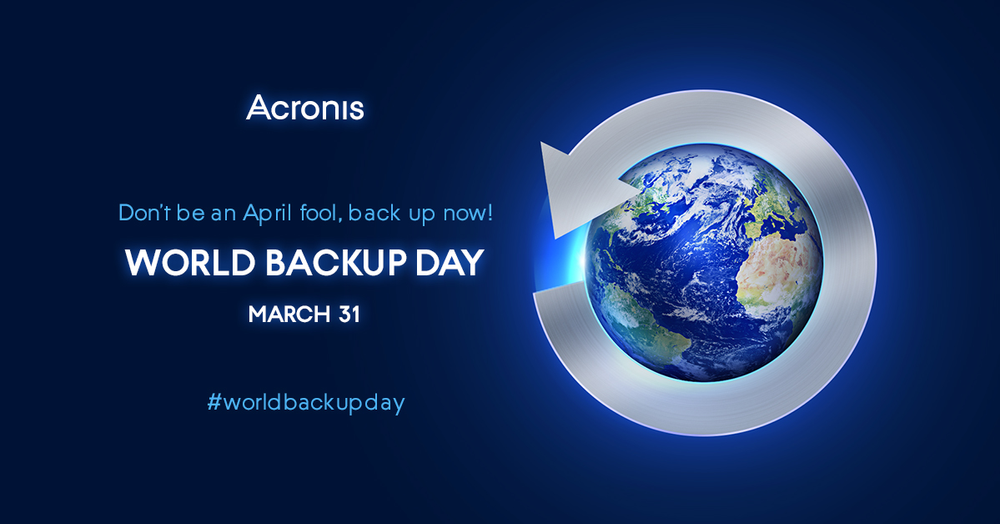
Guest blog article from Beatrice Vogel, communications manager, Parallels.
Happy World Backup Day!
Parallels and Acronis are celebrating this day together to remind you of the importance of keeping your data safe in the event anything goes wrong with your computer. Virtual machines are a great way to protect your computer and your data when performing “risky” operations. However, virtual machines also need a good backup.
Benefits of using virtual machines for "risky" operations:
- Testing betas Imagine a new software update is announced—whether it is the new version of macOS Sierra 10.12, a Windows 10 build, or any other OS—and, of course, you would like to be the first to try the beta. By its very nature, a beta will contain bugs, unfinished features, and other issues that may cause damage to your computer. A VM isolates these errors in a sandbox-like environment so your computer will not be affected. In a VM, you can easily install the beta, test everything, and if you don’t want to use it anymore, remove it in just a few clicks.
- Surfing on an unsecured site You probably know that the Internet is not the safest place on earth. Malicious flash files, shortened links that might lead to dangerous sites, unsecure e-mail attachments, malware hiding in video, music, or software downloads, and many other things might cause a malware infection or a phishing scam. A VM keeps you safe: isolate the virtual machine from your Mac and you are protected against these dangers. Isolating the Mac from the VM may provide a higher level of security by not allowing compromised items from one OS to come into contact with the other.
- Installing third-party software Everyone loves free software, but you should be careful as it could contain harmful code that could do a lot of damage to your computer. An isolated VM keeps you safe. If you are unsure of the safety of a software, we recommend setting up a new virtual machine and testing the software there before downloading it to your usual workspace. If you don't have enough time to create a new VM with the required configuration, you can download a ready-to-use VM with a predefined configuration.
- Testing a newly developed program Developers, in particular, love to use virtual machines; testing their most recently developed software in VMs with different OSes is an easy way to see if the new code works, without harming their computer. You don’t have to install a new VM every time, as the snapshot feature lets you roll back to a clean state in a couple of seconds.
Creating VM backups on a regular basis keeps your work and data safe.
Virtual machines keep you on the safe side and protect your Mac. Nevertheless, VMs are very similar to real computers in that they are vulnerable to the same risks: data loss, hard disk corruption, malware, and power outage. Creating VM backups on a regular basis keeps your work and data safe. You can back up your virtual machines with Acronis True Image 2017, which is included in Parallels Desktop 12 for one year with 500 GB of Acronis Cloud. (You can learn how to activate the subscription here.)
Celebrate World Backup Day with us and keep your computer, your virtual machines, and your data safe!
READ MORE:
About Acronis
A Swiss company founded in Singapore in 2003, Acronis has 15 offices worldwide and employees in 50+ countries. Acronis Cyber Protect Cloud is available in 26 languages in 150 countries and is used by over 20,000 service providers to protect over 750,000 businesses.




