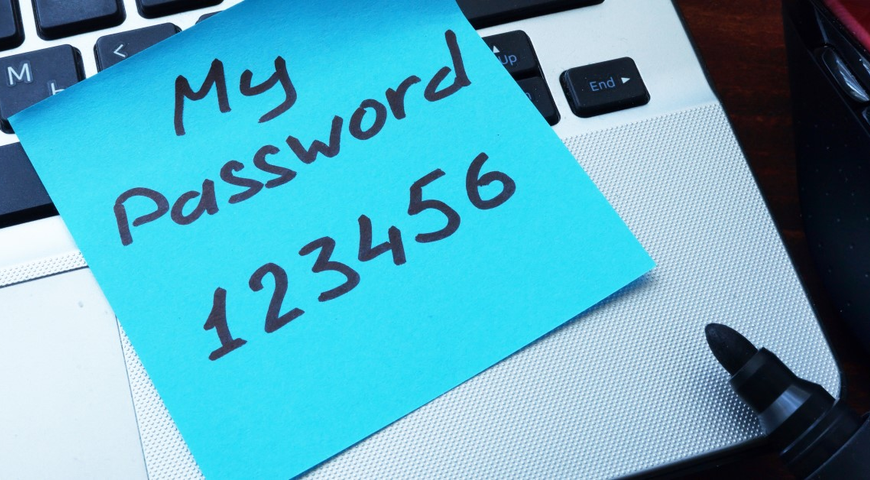Working in IT puts you in touch with all kinds of people, from capable tech wizards to users who have almost mastered the power button. Responding to their questions and support tickets to ensure your organization is thoroughly protected and productive takes both skill and patience – particularly in the modern digital world. Today, a single weak link can lead to huge expenses for your organization in terms of downtime, cyberattacks, and more. And that makes the (often frustrating) work of IT professionals more important than ever before.
To celebrate that essential work today – April Fools’ Day, a day that falls during World Cyber Protection Week – we scoured some of our favorite sources for terrible tales of tech support to give you some perspective on your own experience on the frontlines of IT. We suspect your average day will seem a little bit better in comparison to these nine stories.
Have an even better April Fool tech support story? We’re all ears! Share your stories using #CyberFit or #CyberProtectionWeek.
Fooling around with data safety
1. A person entering data on a floppy disk was told that she had to make a copy at the end of every day to provide a backup. About six months later, the disk became corrupt; so the technician asked if she had the copies. She opened a filing cabinet drawer and pulled out a stack of paper; on every sheet was a photocopy of the disk. From Spiceworks
2. Around 1999, I was a brand-new IT manager. One day an account executive called to complain that her data was gone and her computer was dead. I rebuilt it from backup data. The next week it died again. I rebuilt it again. The next week it happened again and she emailed the GM, VP of operations, my boss, and the owner of the company saying I was unable to do my job. I was annoyed, at least. The next week, when the complaint came up again, I went to her cubicle and retrieved a tower with no fewer than 20 fridge magnets affixed to it. From Not Always Right
Fooling around with data access
3. I worked for a university that encouraged students to take on new projects. The university was involved in the creation of Kerberos authentication and was proud that they had implemented new technology to keep data secure without impacting access. One day, a student installed a workstation with the same IP address as the Kerberos server. This broke the entire authentication system, preventing anyone from accessing any data – including the admin accounts used to troubleshoot issues. No one had data access for hours. From the Acronis community
4. I worked in a small business with my mom. One day, she called in an IT guy to set up remote access for her work computer so she could work from home. A few days later, she complained that she couldn’t get “this remote thing working” so I called the boss to see if the internet was working on my mom’s computer at the office. After a suspiciously long pause, the boss said, “Hang on, just waiting for it to turn on.” Apparently, mom and boss didn’t realize that to remotely access a computer it needs to be on. From r/talesfromtechsupport
Fooling around with data privacy
5. I work at a small repair shop that sees a lot of interesting people. One day a guy came in who wanted to learn how to access someone’s text messages. Turns out the phone he handed me wasn’t his. So, I had to explain it was a federal crime to access someone else’s messages without permission. I did offer to pull up the relevant laws regarding unauthorized access of someone's personal devices, though! From r/talesfromtechsupport
6. A new user called on the first day saying her password wasn’t working. I reset her password but she kept saying her password was not working, so I finally asked what the error message was. She said that there was no error message, but when she was typed her password it only showed stars instead of her password. I calmly explained that this was to prevent people from seeing her password, and she said, “Oh, that is a really smart idea.” From Spiceworks
Fooling around with data authenticity
7. While working for a university, near the end of summer, one of the admins left the “message of the day” file writeable by anyone. Its contents were shown on every user’s screen when they logged in. Almost immediately the IT support line was overwhelmed with calls from angry professors about IT. Someone changed the message to: “All campus computer systems will be unavailable for the months of September, October, November, and December. We apologize for any inconvenience.” Professorial panic ensued. From the Acronis community
Fooling around with data security
8. Once upon a time, I had a user receive an email that our anti-virus software promptly quarantined. The user was frantic, “I must have that email!” I said, “I’m sorry, it has a virus. You’ll have to contact the guy who sent it, have him clean his computer of viruses, and resend.” He replied, “Can’t you just turn off anti-virus long enough for me to get this email?” From Spiceworks
9. With tape, the most common way companies used to implement off-site backup storage was to have a vendor pick up a box of tapes once a week for safekeeping in their secure facility. At a software start-up I worked at, the employee responsible for backups left early one day, so he left the box of tapes just outside the office door. Two hours later, the vendor called asking where the tapes were. Someone had walked by and taken the box – it contained copies of every piece of the company’s IP. From the Acronis community
About Acronis
A Swiss company founded in Singapore in 2003, Acronis has 15 offices worldwide and employees in 50+ countries. Acronis Cyber Protect Cloud is available in 26 languages in 150 countries and is used by over 20,000 service providers to protect over 750,000 businesses.