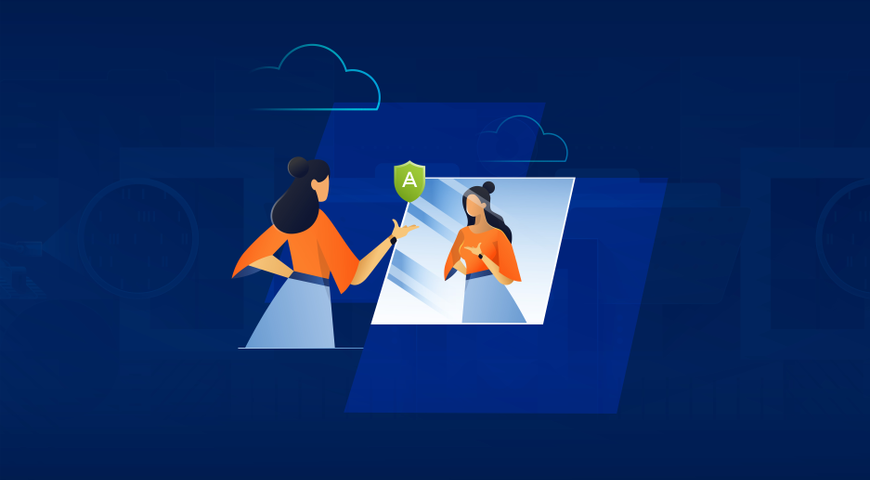What is offsite backup?
An offsite backup is a copy of a business' production system data stored in a geographically different location than the production system. Offsite backups include:
- Offsite server backup, where production data is backed up to an offsite server
- Backing up to a media device, such as tape, which is then transported and stored offsite
- Backing up to a public or private cloud
Cloud backup to a public cloud refers to transferring backups directly to cloud providers - AWS, Microsoft Azure, and Google Cloud platform. Backing up to a private cloud requires an in-house private cloud or dedicated backup solutions, either offering offsite backups to a cloud of their own or capable of operating as hosting providers to transfer your backups to the private cloud.
What is an offsite backup recovery solution?
Such a backup service often offers a disaster recovery solution, enabling fast and easy data retrieval from a remote server or cloud backup.
Robust backup solutions can protect company data against a natural disaster, data breach, employee errors, power outages, etc.
What are the key features of the Best Offsite Backup solutions?
Today's market offers hundreds of offsite backup solutions. While each online backup solution offers the same primary features - backup and recovery - some backup services go the extra mile and provide flexible backup options, customizable automation schedules, advanced cybersecurity tools, and more. Companies must do their due diligence and choose the most suitable offsite backup solution for their current needs and data-creation habits.
When choosing an offsite data backup solution, organizations should set up a comprehensive Service-Level Agreement (SLA) to calculate costs and determine if a particular vendor is the best fit. Moreover, it is recommended that the cybersecurity features of the backup and recovery solution be examined to ensure they support the required compliance requirements for the specific industry.
Below are the primary features of a dedicated offsite backup solution.
- Automated file sync and sharing features
- Automated cloud backup (including customizable scheduling)
- Disaster recovery as a service (DRaaS) option
- Hybrid backup solutions combining local and cloud backup to enhance data protection and recovery capabilities
- Backup retention management to optimize storage by expiring outdated backup data copies
- Data backup compression to optimize local and cloud storage
- Offsite backup replication to other geographical regions to minimize data loss and protect users' data.
- Cybersecurity features to counter a potential data breach and fortify online backup copies
- Data audit and cleanup and preparation backup services to ease the transfer of company data to an online backup platform
What are advantages of the offsite backups?
Protect data in the event of a disaster
Organizations chоose offsite backup solutions to ensure the protection of their data in the event of a regional natural or human-made disaster. If a fire, flood, tornado, hurricane, etc., destroys the building where the production system resides, the offsite backup won't be impacted because it is not co-located with the original data and system.
Protection from cyberattacks
If your organization is the target of a malware attack, such as ransomware, your production data and onsite backups can be compromised. Offsite backups are secure from cyberattacks and can be used to restore your systems to a pre-ransomware status.
offsite backup
Backing up your production data to the cloud offers several more advantages, including:
Save money and resources
Backing your data to a public cloud is less expensive than maintaining an on-premises (local) or offsite server backup. The cloud eliminates the need for your organization to purchase and maintain hardware and software or worry about getting approval to make a capital purchase. Instead, you will pay a subscription fee that is an operational expense item.
Access your data from anywhere
With an internet connection, you can access your backed-up data from anywhere, anytime. While restoring a full backup from the cloud can take time, it is fast and easy to download just a few files from the cloud.
Enjoy peace of mind with better data security
Cloud providers follow best practices when it comes to security. Most small-to-medium-sized businesses (SMBs) do not have the budget to hire cybersecurity experts, so many choose the cloud for data backup.
Easy to scale
Your organization can scale cloud services on demand. While it will likely increase your subscription fee, you will not need to purchase more hardware or software.
How offsite backup complements disaster recovery for companies?
All companies, from small to enterprise, across any industry benefit from offsite backup, especially if the off-site data backup is stored in the cloud. The cloud makes it easy for any organization to follow the 3-2-1 backup rule, a best practice ensuring the most optimal data protection.
3-2-1 Backup Rule
Keep your data in three places, across two media types, with one backup stored offsite, such as in the cloud.
For SMBs, backing up to the cloud is one of the most cost-effective solutions. It is affordable, easily scales, keeps your data secure, eliminates the need to purchase servers, software, tape drives, etc., and hire staff to maintain an offsite server.
While enterprise organizations can afford to maintain their own offsite data storage for backups – either offsite server backup(s) or backups to a private cloud, many of these organizations still choose to back up their data to a public cloud because it is a more economical alternative.
How to choose the best offsite backup?
Users and businesses should consider several critical factors when choosing an online backup service. While there are many offerings on the market, the best cloud backup services should cover your specific backup needs and preferences to ensure high customization and seamless backup and recovery processes.
Cloud backup service performance
A robust offsite backup solution must ensure stellar backup and recovery performance. The latter can vary depending on concurrent backup stream volume, network size, and cloud storage service performance. You must ensure that your chosen cloud backup service can complement your set recovery time objective (RTO) and recovery point objective (RPO).
Security capabilities
A reliable cloud backup solution must implement advanced cybersecurity features to safeguard data at rest and in transit. Data protection features include end-to-end encryption, data access management, two-factor authentication, private (SSH) keys, and more. In addition, it's best to opt for a cloud backup provider that offers enhanced cybersecurity features for your network (not just your data), such as EDR, data loss prevention, antivirus, anti-malware, and anti-ransomware.
Backup reliability
You can explore how different cloud backup solutions guarantee backup integrity and reliability by inspecting how they transfer data to cloud storage services and where their data centers reside to ensure backup redundancy.
Data and service availability
Online backup services typically operate under service-level agreements (SLAs) to ensure data availability and access during a failure event. Make sure that your chosen cloud backup solution aligns with your company's RPO and RTO to ensure minimal downtime and unhindered business processes.
Cost
Cloud backup services offer two primary payment models - subscription-based or pay-as-you-go. Charge fees typically depend on cloud storage capacity, data transfer speeds, available recovery options, implemented cybersecurity features, etc. While calculating your total cloud backup expenditure can seem challenging, the best cloud backup services can help you optimize your spending while ensuring comprehensive data protection.
Available features volume
A cloud backup service can offer various backup, recovery, and data protection features. While some solutions offer the bare minimum (cloud storage, data transfer to public clouds), robust cloud backup services provide an expanded service portfolio.
Advanced cloud backup features may include unlimited storage, automated continuous or scheduled backups, cloud backups for multiple computers, flexible backup options (full disk image backup, incremental, and differential backups), backup retention management, and numerous recovery options (bare-metal restores, fast recovery, universal restores). Moreover, the best cloud backup service for your organization should be able to provide top-tier cybersecurity features, such as EDR, DLP, E2EE, and anti-ransomware, preferably powered by AI and ML.
Data mobility
Your chosen online backup service should enable easy data migration between local (on-premises) locations and the cloud (whether public or dedicated). Data mobility can also ensure flexible backup options for hybrid environments (straditional PCs, mobile devices, VMs, etc.)
Data transfer rates and efficiency
Reliable cloud backup services should enable quick, efficient data writing and retrieval to and from cloud storage. Block-level deduplication and WAN optimization are common tactics for achieving high data transfer efficiency. Backup and data migration efficiency can also be enhanced via data compression and on-premises deduplication (before transferring it to cloud storage).
Additional services offered by online backup services
The best online backup services provide additional features like e-notary, eSignatures, archiving, backup retention customization, e-discovery, advanced anti-ransomware protection, and backup integrity verification.
While efficient and reliable cloud backup is the primary concern for a cloud backup service, additional features can streamline your day-to-day processes, thus saving you and your employees time and effort and reducing expenditures.
Cloud backup services geographical coverage
Typically, the best cloud backup services strive to achieve geographical diversity for their data centers, thus enabling fast data access speeds for clients around the world.
You can inspect the available data center locations for a given cloud backup service to ensure that their data centers are close enough to minimize latency. This will enable a smooth user experience for your organization and your customers, regardless of their location.
Ensuring reliability, security, and trustworthiness in offsite backup solutions
Unless you've partnered with an online backup service, you can't fully judge their performance and benefits for your organization. However, you can explore user reviews and ratings for the best cloud backup services to give you a sense of their reliability and trustworthiness.
Moreover, you can contact the cloud backup service and ask them any potential questions you want answered before committing to their offering. When you feel prepared, you can choose a reliable cloud backup service and customize backup and recovery processes to your liking. After some time, you can thoroughly review their services and decide if they fit your current backup needs and preferences. The best cloud backup services offer free trials for most of their features, so you can also leverage that to optimize expenditure.
Lastly, you must pick an online backup service you feel comfortable with. Combining enhanced security, reliability, and trustworthiness can ensure that your cloud backup needs are covered while any issues arising can be remediated efficiently via adequate communication and specialist assistance.
What is the difference between onsite and offsite data backup?
Important data requires comprehensive protection; that's not up for debate. However, companies must understand the backup process to utilize it fully. Creating reliable backups for data recovery purposes requires planning, automation, and dedicated backup storage space. Below, we will discuss the two primary storage options for businesses - onsite backup and offsite backup. Both have their pros and cons - understanding them is critical to ensure data security and efficient disaster recovery.
Onsite (or local backup) refers to regularly storing critical data directly to local storage devices - an external drive, DVD, CD, magnetic tape, USB, or a local server.
Local backups have three primary advantages for companies:
- Direct access to backed-up data
- Don't require an internet connection
- Immune to cyberattacks, if kept offline
Nonetheless, using only onsite storage space poses a significant disadvantage. In the event of a natural disaster, power outage, or human error, local backups can be rendered inaccessible. For example, suppose a fire engulfed your onsite storage space. In that case, backup files can be destroyed, losing all data on them, making data retrieval challenging, if not impossible, if you don't have backup copies in another location.
Moreover, local backups can be stolen, resulting in data loss, added expenses, and more time spent recovering your data. Again, if you don't have another backup stored offsite, you'd need to recreate all lost files and documents.
Offsite backups refer to storing sensitive or private data in offsite backup storage. Be it a physical space outside of your main offices or the cloud, off-site data protection utilizes remote locations to ensure business continuity in the event of a disaster, a power outage, or other locally-based issues that might arise.
The primary advantages of offsite data backup are:
- Access to backup data from any location, either via the internet or FTP
- Cloud backup protects corporate data against natural disasters, physical data breaches, and power outages
- Online backup services allow data access from multiple, different remote locations to ease file sharing
- Cloud storage offers potentially unlimited storage
- Robust offsite backup solutions often utilize unlimited bandwidth and unlimited file size to unleash their data backup potential
However, like local site backups, an offsite backup service also has disadvantages. Typically, offsite backup servers will be regularly taken offline to perform maintenance. (routine or to fix potential software vulnerabilities) During this time, data access will be limited or completely cut off. Nonetheless, a robust offline backup solution will notify clients of planned maintenance procedures, so they can prepare and avoid losing access to their backups.
When choosing between local and offsite data backup, companies will often pick and stick to one or the other. While both backup approaches have advantages, it's best to combine them to form a hybrid backup solution for sensitive data. Onsite backup will enable quick data access and more commanding tracking and monitoring of important files. Offsite data backup will add cyber protection and cloud storage options, allowing a more complex disaster recovery plan.
What are the three types of backup?
Offsite backups can utilize the same backup types as onsite ones - full, incremental, or differential. All backup types have specific use cases, so companies must know which type to use in a particular scenario to maximize efficiency.
Full backup
Full backups comprise the entire data set on a device or a server and clone it to local storage or a remote server. The backup includes files, folders, documents, applications, hard disks, system configurations, operating systems, mobile device data, etc. Full backups take the most time to complete but offer the complete backup data spectrum compared to other backup types.
However convenient, full backups can quickly fill up your storage space. If kept locally, you'd need to purchase additional physical media carriers to store them. If used for offsite data backup, full backups can take even longer to complete (depending on your internet connection) but won't pose such serious storage capacity issues for the cloud.
Incremental backup
Unless you wield unlimited storage space, incremental backups are an excellent method to back up critical data changes. An incremental backup requires at least one full backup in storage. Once the full backup is successfully created, incremental backups will only compile and back up changed data since the last full or incremental backup.
Your business will have more flexibility when creating incremental backups. And as an incremental backup only stores changed data, you can quickly restore any data copy needed to your primary systems.
Differential backup
Differential backups are the middle ground between full and incremental backups. Like incremental backups, differentials also need at least one full backup in storage to kick off the backup process. However, differential backups will disregard existing incremental backups and compile changed data to back up solely depending on the latest full backup.
Difference between full, incremental, and differential backups
Full backups provide a complete copy of the entire data set and offer arguably the best data security. However, they are time-consuming to complete and require extensive storage space.
Incremental backups take less time and storage space than full backups. Still, they are time-consuming to restore and require all backups in the incremental backup chain to enable a complete recovery.
Differential backups take less time to restore but can grow much larger than incremental ones.
For most companies, it's best to combine the three backup methods to ensure comprehensive protection for their data. Here are the three most common hybrid backup approaches:
- Full daily backups
- Full weekly backups + daily differential
- Full weekly backups + daily incremental
Aside from the three primary backup types, modern backup solutions also offer a fourth backup service type - mirror backups.
Mirror backups enable faster data recovery time and allow easy access to individual files in the backup. A mirror backup can be compared to a full backup. It creates an exact copy of the source data set but only stores the most recent data version in the backup, meaning you can't track and keep different file versions in a mirror backup. A mirror backup also requires extra space, so companies should be aware of maintenance needs and cost increases.
Moreover, mirror backups inherit data corruption or deletion from the source data set. So, generally, relying solely on mirror backups for protection and data restoration is not optimal.
What are the offsite backup best practices?
First, follow the 3-2-1 backup rule. By following this rule, you will always have a backup to restore your systems.
Encrypt your data
You should encrypt your data in transit and at rest, using enterprise-grade encryption to protect it from unauthorized access.
best practices offsite backup
Choose the right backup method
There are four backup methods to choose from:
- Mirror imaging, also known as full image backups, creates an exact replica of the source data to capture your entire system, including your operating system, applications, files, and folders – all the data you want to protect.
- Incremental backup captures only the changes made since the last incremental backup. It saves time and storage space and ensures your backup is up-to-date.
- Differential backup captures only the changes made since the last full backup (rather than the last differential backup). This requires more storage space but ensures an easier, more reliable restore.
Back up regularly
Organizations should back up daily at a minimum. To provide peace of mind and save time and effort, consider using a data protection solution that can continuously back up data to minimize the amount of data lost between backups.
Back up endpoints and BYOD
Critical data can be stored on company-owned and/or employees' laptops, smartphones, and tablets. You want a solution that will automatically back up data on these devices as well.
Offsite backup solutions: Acronis Cyber Protect
Acronis Cyber Protect is a one-of-a-kind solution that integrates backup, disaster recovery, AI-based protection against malware and ransomware, remote desktop, and security tools in a single agent.
Like most organizations, your IT staff probably relies on a patchwork of legacy backup and security solutions. This is expensive for your business and complicates your licensing, deployments, testing, training, support workflows, and vendor contracting. Your team is left with a complex, costly mess of solutions that do not address modern data protection and security challenges.
Acronis Cyber Protect combines backup, anti-malware, security, and management capabilities such as vulnerability assessments, patch management, URL filtering, and more, eliminating complexities and putting data protection and security front and center.
And don't worry: If you rely on a managed service provider (MSP) for your IT needs, they can provide the same protection with Acronis Cyber Protect Cloud.
Conclusion: Secure Your Data with Offsite Backup
Personal and business data can be corrupted, erased, or lost due to various reasons - accidental deletion, hardware failure, cyberattacks, or natural disasters. Regular, continuous cloud backups can ensure your data is stored securely offsite to enable efficient disaster recovery while minimizing downtime.
Offsite backups to a public or private cloud ensure all changed data is saved to a secure storage space as soon as it's created. Moreover, the cloud lets you access your critical data anytime, regardless of location. A reliable cloud backup service can also help you satisfy the 3-2-1 Rule of Backup to guarantee that you have at least one readily available backup to initiate recovery, regardless of the data loss scenario.
When implemented adequately, offsite backup can fortify your data and day-to-day processes. While setting up backup scheduling options and recovery features can seem challenging, a dedicated cloud backup service can help you streamline the process, automate backups, and set sensible retention rates, thus optimizing storage and data transfer expenditures.
While you can leave your data unprotected and hope you don't encounter a data breach, proactively securing essential information ensures your files, documents, and apps are always accessible and readily available for restoration. Knowing that your data is safe at all times on a dedicated cloud can grant you peace of mind while ensuring business continuity in the long run.
Backup Your World: Discover Our Backup Solutions Now!
About Acronis
A Swiss company founded in Singapore in 2003, Acronis has 15 offices worldwide and employees in 50+ countries. Acronis Cyber Protect Cloud is available in 26 languages in 150 countries and is used by over 20,000 service providers to protect over 750,000 businesses.