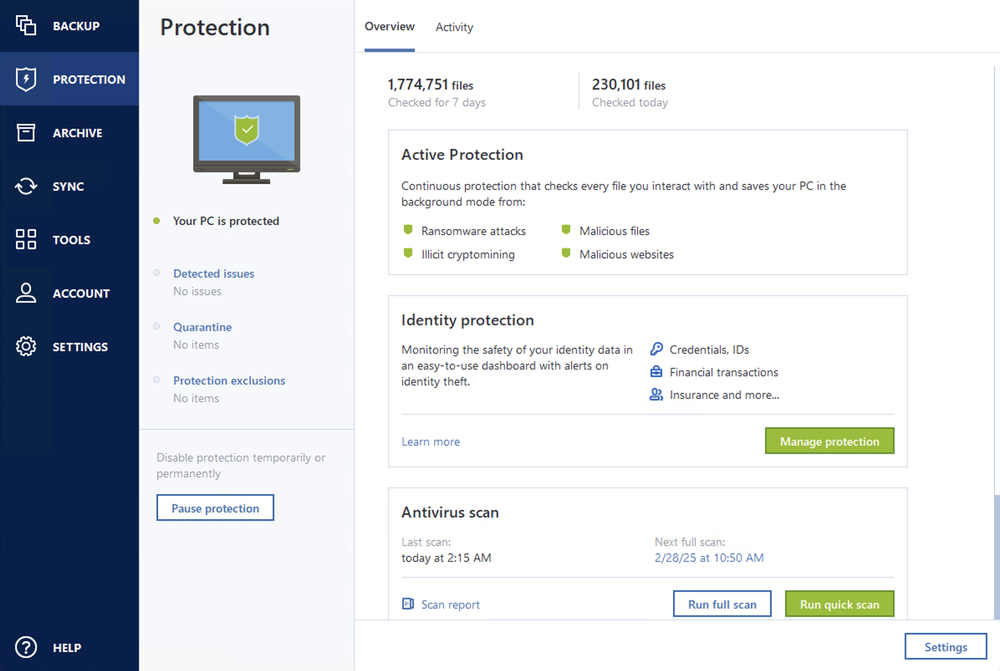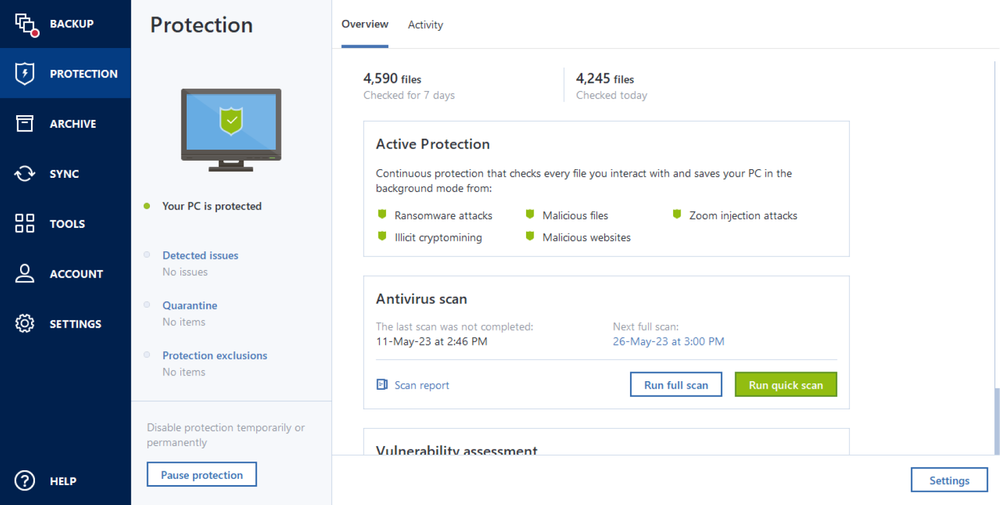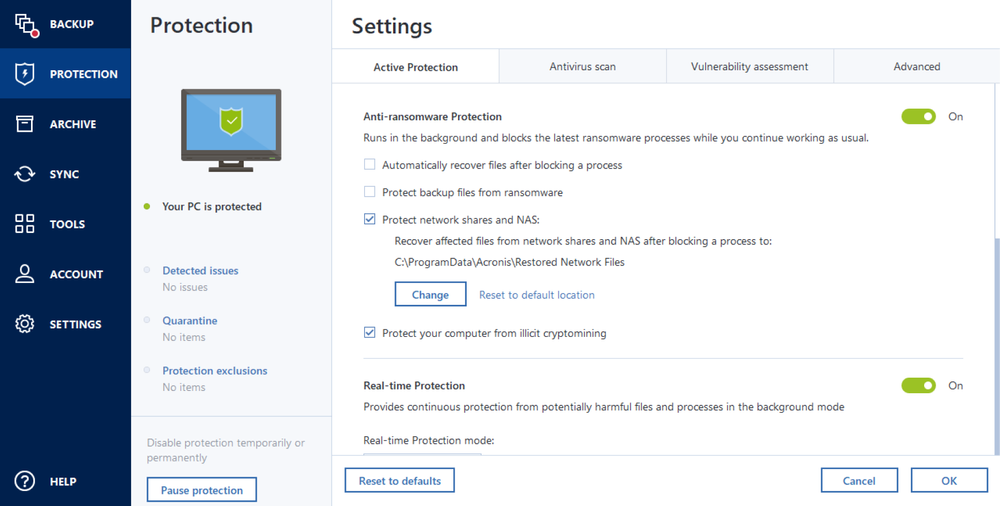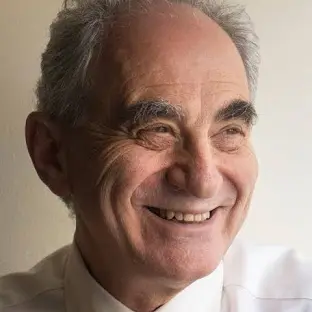- Over 5,500,000users worldwide
- Over 100,000prevented cyberattacks last year
- Over 500,000,000clones and backups
Personal cybersecurity made simple
Antivirus protection
Anti-malware and anti-ransomware protection: quick and full-scans, on-demand and scheduled and real-time protectionBehavioral engine
Detection of new strains of malware based on the behavior, not the known signatures — protection against new threatsBackup
Automated and manual backup and recovery options in case of data corruption caused by malware, serving as the final line of defenses
- Secure backupAcronis uses a strong self-defense mechanism, encryption and secure data centers to protect your personal and precious data from being stolen. Backup enables security and privacy to be protected against malware and other threats.
- Identity ProtectionUpgrade your personal cybersecurity and safeguard your personal information with the monitoring portal, cyber insurance, and the resolution services.
- Windows Master Boot Record monitoringAcronis Active Protection monitors the Windows Master Boot Record, blocking unauthorized changes to prevent attacks on the operating system and disruption of the boot process.
- Web filteringBlock access to malicious URLs that try to inject malware, ransomware and cryptojackers onto your system.
- Cryptomining protectionStop cryptomining malware and get a notification immediately when an attack is detected — protect your windows PC resources and block attackers from illegally using it.
- Two-factor authentication (2FA)Protecting your account requires two different forms of identification, such as a password and a unique verification code.
Choose the Acronis True Image plan that meets your needs
Formerly Acronis Cyber Protect Home Office
Award-winning cyber protection solution
Over 5.5 million users rely on Acronis True Image every day


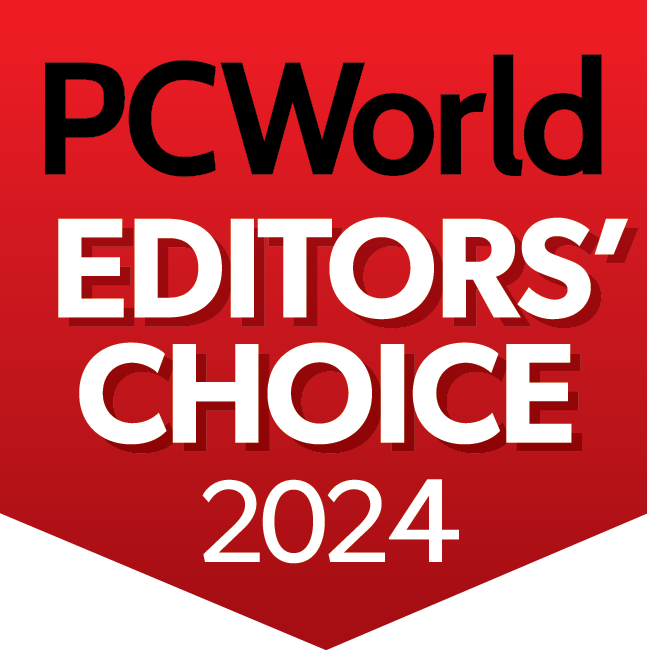


“I was hit by a ransomware attack and a gentleman told me on the phone that I should pay a certain amount of money to get my data back. But in the back of my head, I knew that I had the ace card as I had Acronis True Image.”
What our users say
Supported platforms
Microsoft Windows
- Windows 11 (all editions)
- Windows 10 (all editions)
- Windows 8+ (all editions)
- Windows 7 SP1 (all editions)
Windows file systems
- NTFS
- Ext2/Ext3/Ext4
-
ReiserFS(3)
-
Linux SWAP
-
HFS+/HFSX
-
FAT16/32/exFAT
Apple macOS
- macOS Sequoia 15
- macOS Sonoma 14
- macOS Ventura 13
- macOS Monterey 12
- macOS Big Sur 11
macOS file systems
- APFS
- HFS+
- FAT32
- NTFS (including Boot Camp)
Mobile operating systems
- iOS 15 or later
- Android 10 or later
Looking for help?
Frequently Asked Questions
What is cybersecurity for home, and why is it important?
Cybersecurity for home encompasses measures and tools to protect your personal devices and data from cyberthreats. It is essential because the criminals are using evolving technologies, and you need to make sure you have the latest software protecting your data. Acronis True Image provides an additional layer of personal cybersecurity and protects your data from the most recent viruses, worms, trojans, ransomware, cryptomining, identity theft, and other cyberthreats.
What kind of cyber threats does Acronis True Image offer protection for?
Acronis True Image protects your data from malware (including viruses, worms, and trojans), ransomware, cryptomining, and other cyberthreats. It also checks for vulnerabilities in your system and protects videoconference apps, as well as helps you monitor the safety of your personal information with Identity protection.
Can Acronis True Image protect my online privacy?
Yes. The private information that you share online can be leaked as a result of phishing, a malware attack, or a data breach. Active Protection detects malware, while Web filtering blocks access to phishing websites. In addition, Identity protection helps you monitor the safety of your personal information such as IDs, email addresses, credentials, financial information, among other sensitive data.
Is Acronis True Image easy to set up and use?
Yes, it is really easy to use. Just follow these instructions for Windows and for Mac.
What kind of protection does Acronis True Image offer for mobile devices? offer protection for mobile devices?
Yes, Acronis True Image is a comprehensive personal cybersecurity solution, if you have an iOS or Android smartphone, you can use Acronis True Image to backup your mobile data such as photos, video files, contacts, and calendars.
What kind of data can be backed up by Acronis True Image?
Acronis True Image can back up your entire operating system, as well as specific files and folders. You can store the backed-up data in Acronis Cloud or your local folders, as well as on external HDDs, SSDs, USB flash drives, NAS, network shares, FTP servers, and some other storage devices.
How does web filtering in Acronis True Image work?
Web filtering protects you from potentially harmful websites and untrusted web resources by blocking access or showing a warning when you try to open them. To determine which websites are potentially harmful, contain scams or phishing URLs, Web filtering uses a database with the latest updates.
Sorry, your browser is not supported.
It seems that our new website is incompatible with your current browser's version. Don’t worry, this is easily fixed! To view our complete website, simply update your browser now or continue anyway.