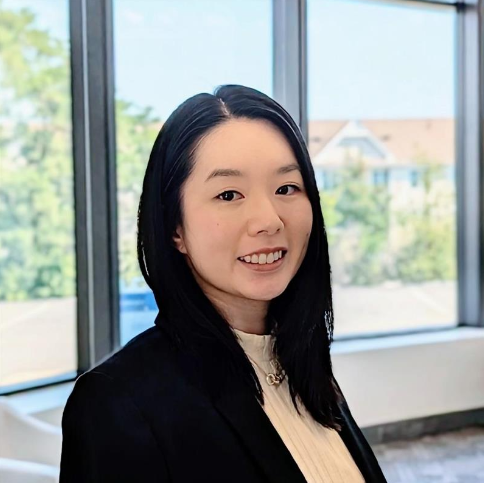IT jargon can cause a lot of confusion and miscommunication, especially for new technicians, clients and MSP leaders on the scene. It’s easy to misinterpret similar-sounding terms that aren't synonymous in meaning. For example, popularly misused phrases are “service desk” and “help desk” support. MSPs need to make a clear distinction.
“Service desk support” and “help desk support” are not the same. They describe the type of assistance MSP clients will receive. Defining these two terms is important because MSP businesses could be underselling or overselling their services to clients. Whether they are used on a webpage, in virtual calls or within a service agreement, terminology matters to prospecting and existing clients.
This blog covers the definition of service desk support, the differences between service desk and help desk support, an explanation of service desk support works, tips to choose the right software, best practices for ticketing and recommendations for business intelligence and reporting.
What is IT service desk support?
A common misconception is that service desk support provides catchall assistance for any IT-related issues. However, that’s typically not the case. Before the IT Infrastructure Library (ITIL) V3 was discontinued back in 2021, here’s how the organization defined service desk support: “The ‘Service Desk and Incident Management’ process aims to restore IT Services to their defined Service Levels as quickly as possible. The process is also responsible for receiving and processing Service Requests, for assisting users, and for coordinating the Incident Resolution with Specialist Support Groups. Throughout the process, users are informed at regular intervals about their Incidents' status.”
A service desk serves as a pivotal communication hub, where clients can reach out for assistance from their IT service providers. It supports MSP operations by efficiently managing incidents and service requests, and by facilitating seamless communication between the service provider and the users. This centralization not only streamlines processes but also enhances the overall management of IT services. But how does a service desk and a help desk differ?
Service desk support versus help desk support
The modern service desk differs significantly from the help desk, which is typically more focused on immediate issue resolution. Conversely, today’s service desk provides a more in-depth solution for clients — often in the context of their business. From planning and executing to tracking and analyzing tasks, service desk technicians are better equipped to make strategic decisions. They can provide recommendations to clients on top of resolution, whereas helpdesk support typically delivers simple, break-fix remedies.
Using an analogy, MSPs can think of the IT service desk support is a lot like a hotel concierge who can handle complex issues for visiting guests and understands many of the details related to each visitor's trip. The concierge can also give recommendations to guests on where to dine and sightsee, as well as help fix problems that arise during their stay. On the other hand, IT help desk support can be thought of as the hotel’s information desk where guests can get answers to simple questions, check in and out, and find general information.
Understanding the role and benefits of running a service desk as an MSP
Again, the MSP service desk supports operations by streamlining communication and ensuring timely resolution of IT issues. With a centralized approach, MSPs not only improve resource allocation but also achieve quicker response times, leading to higher client satisfaction.
MSPs with well-managed service desk support can improve SLA management. They can ensure that service delivery meets agreed-upon standards while promoting accountability and transparency. The other benefits include enhancing service delivery, building stronger client relationships, and gaining an advantage over the competition.
Not all MSPs are created equal. Running a service desk operation takes persistence, consistency and time. Therefore, MSPs need to evaluate their team’s skillset, headcount and scope. Above all, available resources and budget will dictate an MSP’s ability to run full-fledged service desk support.
Assessing the needs of an MSP business
According to Canalys, IT spending will reach $4.94 trillion in 2024. Moreover, partner-delivered IT will account for 73.2% of the total IT market by the end of the year. It’s safe to say that MSPs are making hefty investments in the technology and services they operate. What does this mean for MSPs enhancing or launching an IT service desk support business?
The pressure is mounting on service providers. Clients need them to deliver more services that scale with their business. This means MSPs will need to carefully strategize their technology stacks wisely, protect profit margins and assess their business. As an MSP, running a service desk can be a profitable one. Granted that they have the resources and bandwidth to drive service desk support, they can help more clients in a more efficient manner.
Additionally, identifying essential service desk functions for MSPs is important. These functions typically include incident management, problem management and change management. Each of these activities plays a critical role in ensuring smooth IT operations and high client satisfaction. By focusing on these core functions, providers can streamline service delivery and enhance overall efficiency.
Plus, recognizing potential implementation challenges is equally important. Implementing a new service desk or upgrading an existing one can be complex. Challenges may include resistance to change from staff, integration issues with existing systems, or budget constraints. Being aware of these challenges allows service providers to plan accordingly and mitigate risks.
Selecting the right service desk software
Once a decision is made and an MSP decides to start offering service desk support, the search for the perfect IT service desk solution begins. MSPs will want to consider focusing on professional services automation (PSA) integration and how they can streamline workflows. Think about capabilities such as time tracking, ticketing and service-level agreement management. The best solutions for service providers simplify management, have a user-friendly console and are cost effective.
Take for example Acronis PSA, an easy-to-deploy, adopt and use PSA solution tailored for the recurring and cloud business models of MSPs. The integrated service desk in Acronis PSA empowers MSPs to deliver world-class support to clients with timely and efficient ticket handling.
Integrating with RMM and PSA tools
The importance of seamless integration with Remote Monitoring and Management (RMM) and PSA tools is critical. Ensuring a smooth data flow between service desk, RMM and PSA platforms will make or break the efficiency of operations. Integration allows for smoother updates and centralized management, reducing manual effort and minimizing the risk of errors.
Automating ticket generation from RMM alerts and client emails further streamlines workflows. This feature ensures that issues are promptly addressed, enhancing response time and client satisfaction. Additionally, enabling integrations for consistent data synchronization ensures that all systems are aligned, providing a unified view of operations and facilitating better decision making. By using these integrations, MSPs can optimize their service delivery and improve efficiency.
Designing workflows and processes
Like a well-oiled machine, MSP teams need to optimize efficiency through carefully designed workflows and processes. It’s crucial to MSP productivity. The best workflows ensure that tasks are completed in a logical sequence, reducing errors and improving overall efficiency. Map out the client's journey from ticket creation to resolution. From there, MSPs can identify potential bottlenecks and areas for improvement. This involves understanding each step of the process, from the moment a client submits a ticket to the final resolution of their issue.
Standardizing ticket handling and escalation policies
The right business automation and ticketing tool can save MSPs days' worth of manual work. Standardized ticket handling and escalation policies make all the difference. Reducing time in ticket handling can help MSPs maintain consistency and quality in service delivery. Clear guidelines on how tickets should be handled, including initial assessment, categorization, and prioritization, help ensure that all tickets are addressed promptly and effectively.
Moreover, escalation policies define the criteria for when a ticket should be escalated to a higher level of support, ensuring that complex or urgent issues receive the attention they need. And policies can become outdated over the years with technologies, infrastructure, staff and clients changing.
Ensuring SLA compliance with clear response timelines
Another factor to consider is ensuring compliance with Service Level Agreements (SLAs). SLAs outline the expected response and resolution times for different types of tickets, providing a clear framework for service delivery.
Overpromising often gets MSP in big trouble, which can lead to unhappy clients and churn. However, under promising can do service providers a disservice, lessening the value of services, and clients are left wondering if the partnership is worthwhile. By establishing clear response timelines, organizations can manage client expectations and ensure that tickets are resolved within the agreed timeframes — there are no surprises.
Additionally, regular monitoring and reporting on SLA compliance helps identify any areas where performance may be falling short, allowing for timely corrective action. MSPs can also use these findings to show partners tangible performance results and measurable successes of their services.
Setting KPIs and performance metrics
Imagine back to the days in school, and the beaming excitement of showing friends, loved ones and family members a report card with high marks. Naturally, everyone likes the feeling of accomplishment. And the same goes for MSP leaders and technicians who work long hours and go above and beyond for their clients. Being able to present hard results that measure the impact that they have had on clients is both rewarding and gratifying. But to do so, MSPs need to be able to accurately track performance metrics and pull data in an accessible and timely way.
Tracking key metrics and SLA compliance
Tracking key metrics and ensuring SLA compliance are fundamental to maintaining high service standards and client satisfaction. Key metrics such as response times, resolution rates, and ticket volumes provide valuable insights into the performance of service desk support. Regularly monitoring these metrics allows MSPs to identify trends, pinpoint areas for improvement, and ensure that SLAs are being met. SLA compliance is crucial for building trust with clients, as it demonstrates commitment to delivering the agreed-upon service quality within specified timeframes.
Monitoring client satisfaction and analyzing NPS scores
Monitoring client satisfaction is essential for understanding the effectiveness of MSP services and identifying areas where improvements can be made. Net Promoter Scores (NPS) are a valuable tool for gauging client satisfaction and loyalty. Regularly collecting and analyzing NPS scores lets MSPs gain insight into how clients perceive their services and take proactive steps to address any issues. Positive NPS scores indicate satisfied clients who are likely to recommend services to peers, while lower scores can highlight areas that need attention.
Using data to optimize processes and staff performance
The term “data-driven" has been trending across businesses and professional networks. In any case, being data-driven isn’t just about making well-informed decisions, but minimizing the risk of things going wrong.
For MSPs, data-driven decision-making is key to optimizing processes and enhancing staff performance. Leveraging data from key metrics, client satisfaction surveys, and other sources helps MSPs identify inefficiencies. After pinpointing what slows MSPs down, they can make data-backed decisions to streamline operations. For example, analyzing ticket resolution times to decide where to allocate resources more effectively. Another is tracking client feedback that can guide training and development initiatives for MSP staff. Continuous improvement based on data ensures that processes remain efficient, and staff are well-equipped to deliver exceptional service.
Measuring performance
Effective business intelligence (BI) and reporting are crucial for presenting measurable performance results to clients and stakeholders. Good reporting practices enable MSPs to prepare for meetings, delve into the details of service performance, and discuss future infrastructure and security improvements.
MSPs that present clear, data-driven performance results build credibility and trust with their clients. Use BI tools to generate comprehensive reports, provide transparency into operations, demonstrate the value of services and facilitate informed discussions about further enhancements. If needed, we can discuss specific examples shared by partners to illustrate best practices in BI and reporting.
Future-proofing IT service desk support as an MSP
For most MSPs, planning solution architecture, structure and workflows is daunting. But designing efficient workflows and processes, tracking key metrics, and ensuring SLA compliance are essential to delivering exceptional service — and client satisfaction. This is especially important for running IT service desk support. As the managed service business grows, forecast the technology stack with scalability in mind. Make sure to choose solutions that can adapt to increased demand, new client needs and evolving infrastructure.
Running IT service desk support is a profitable opportunity that can set an MSP apart from run-of-the-mill help desk or break-fix operations. The bottom line is that MSPs need to plan proactively, keep a close eye on standardized processes, track measurable results and empower technicians throughout their career and their clients’ journey.
Want to improve MSP business control, efficiency and predictability? Explore Acronis PSA
About Acronis
A Swiss company founded in Singapore in 2003, Acronis has 15 offices worldwide and employees in 50+ countries. Acronis Cyber Protect Cloud is available in 26 languages in 150 countries and is used by over 21,000 service providers to protect over 750,000 businesses.