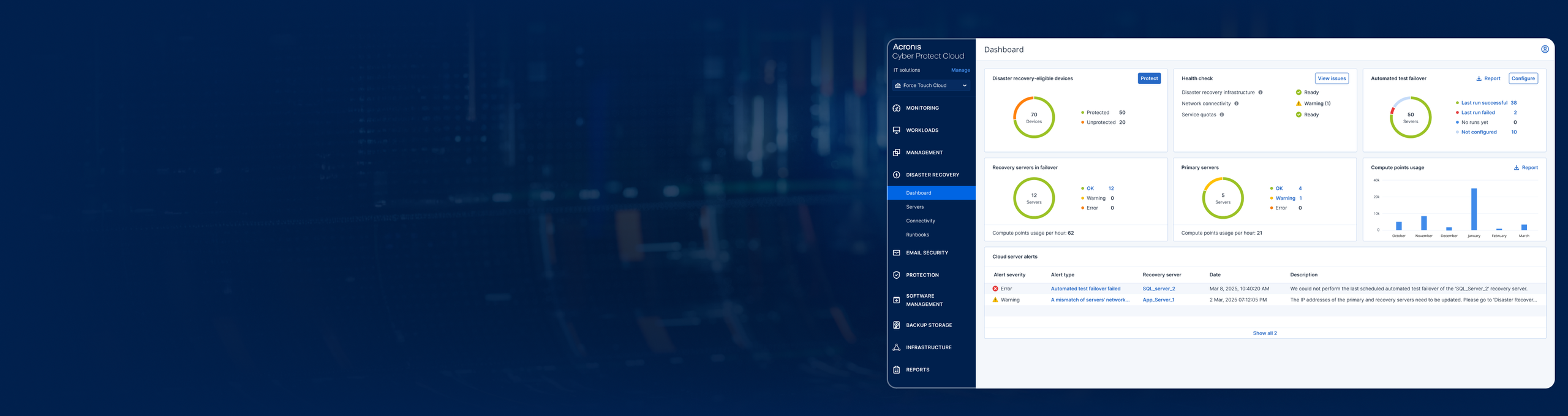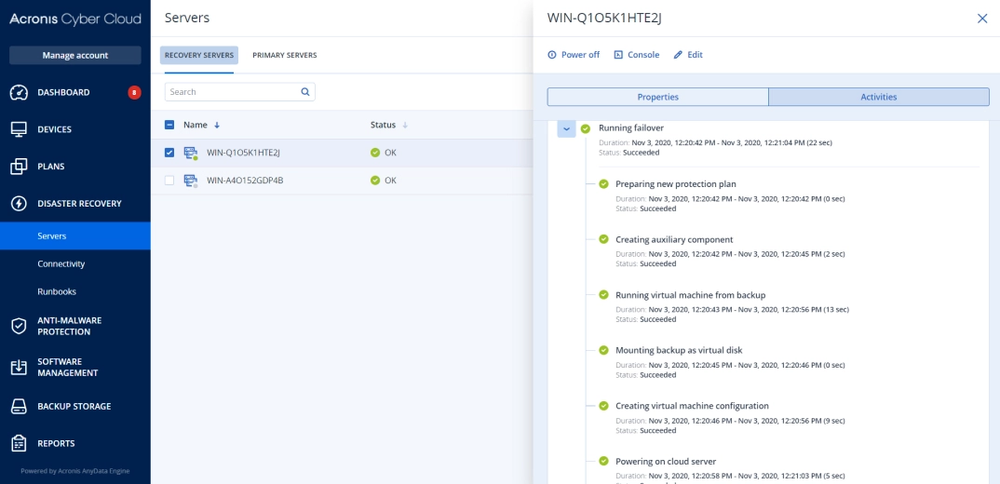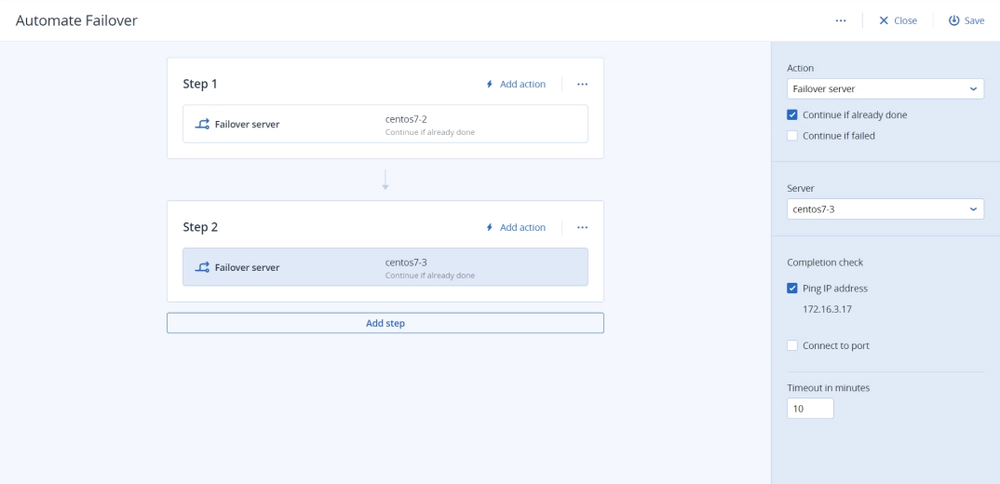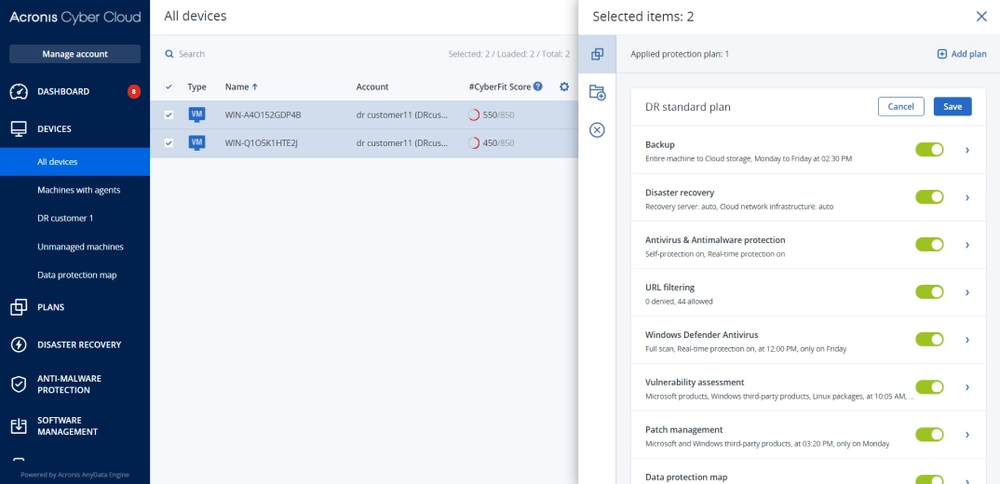Acronis is trusted by
Stop losing money when critical workloads, files or applications become unavailable. Ensure cyber resilience with quick failover to the cloud, making your infrastructure resilient and cost efficient.

Easy, intuitive, integrated
Quick to deploy, easy-to-use, no training required and integrated into Acronis Cyber Protect.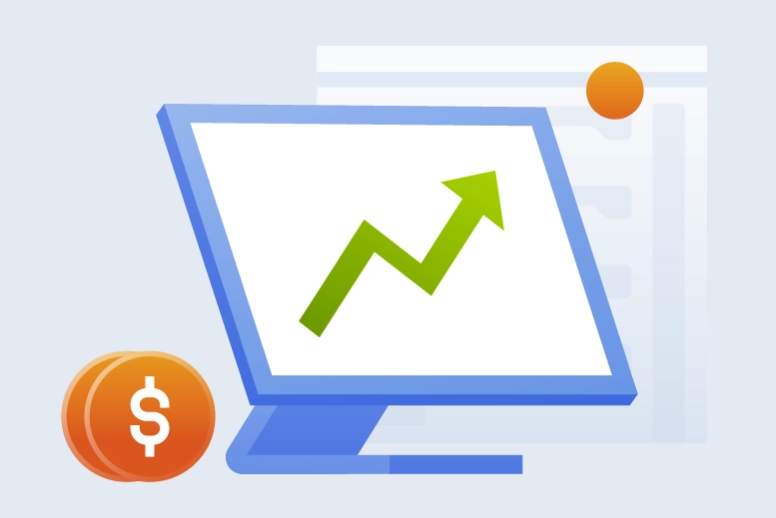
Fast and cost effective
Requires no infrastructure investments yet delivers rapid recovery.
Highly secure
Certified Acronis Cloud data centers and secure storage ensure your data remains protected.
Customer satisfaction is the single most important aspect of any business as it leads to additional sales, reputational growth and “word-of-mouth” recommendations. That’s why Acronis is honoured to be named an October 2019 Gartner Peer Insights Customers’ Choice for Cyber Disaster Recovery as a Service (DRaaS).
Award-winning data protection




Minimize incidents and improve productivity
Ensure the instant availability of critical business workloads
Protection for on-premises and cloud workloads
Get complete data and infrastructure protection with one integrated solution for any environment — on premises, in remote systems or the cloud. In the event of disaster, quickly failover and run in the Acronis Cloud.Multiple recovery point times
Protect more systems while reducing the impact on disk-storage and network capacity by capturing only the blocks with data that has changed since the previous backup. Acronis Cyber Backup deduplication.- Advanced
Application-level replication
Run mission-critical applications constantly, even when your production environment is down. Achieve the best recovery time objectives (RTOs) and recovery point objectives (RPOs) by quickly adding virtual machines in the Acronis Cloud and hosting replicas of the applications. Isolated testing environment
Ensure process availability with non-disruptive failover testing. Keep all backed up servers and applications running continuously and in line with your disaster recovery plan by starting recovery servers in Acronis Cloud’s isolated testing environment, with no impact on your production network.Intuitive web-based console
Empower IT generalists to set up, add and configure the cloud-based recovery server with just a few clicks. The intuitive, touch-friendly, web-based console ensures you can easily implement most disaster recovery activities, including network configuration, failover testing and failback.Easy network configuration
Extend your network to the recovery site to provide transparent, remote access to recovery servers in failover mode. Our VPN virtual appliance makes it simple.Execution monitoring
Gain visibility into disaster recovery orchestration with a detailed runbook execution, real-time view and execution history.Site-to-site VPN connection
Enable secure VPN connection between the local and cloud sites to facilitate partial failover of tightly dependent servers on the local site. When a server is recreated on the cloud site, the servers continue to communicate, minimising downtime.IPsec multisite VPN support
Strengthen security with IPSec multisite VPN support that integrates secure protocols and algorithms, so you can easily support multiple sites hosting critical workloads with higher requirements for security, compliance and bandwidth.
Acronis Cyber Protect
Effortless disaster recovery
From $85.00 per year
Looking for help?
Frequently Asked Questions
Is Acronis Cyber Protect any good?
Acronis Cyber Protect is a comprehensive cyber protection solution that combines backup and data protection features with advanced cybersecurity capabilities. It's designed to provide businesses with a single solution that protects different types of workloads from a wide range of cyber threats.
Thanks to this comprehensive approach which delivers complete protection from a single platform, it has been considered the go to all in one solution for all types of businesses.
Acronis Cyber Protect is a great protection software offering both antivirus and backup features.
How many licenses do I need for my environment?
A license is required for every machine or physical host that you want to backup. In the case when the product is used on a cluster, each node of the cluster must be licensed.What is the difference between Standard and Advanced editions?
Acronis Cyber Protect Advanced offers a number of advanced features and benefits in comparison with the Standard Edition, such as centralized management of backup plans, backup to tapes, SAN storage snapshots, Acronis Notary, Acronis ASign and other.
In case of agent installation inside VM and agent-based backup, the following rules apply:
- Advanced license is required under the following hypervisors: XenServer, KVM, RHV, Oracle VM Server
- Standard license can be used under VMware vSphere, Microsoft Hyper-V, Virtuozzo.
Please refer to this article for the full comparative table of the options.
What is the difference between on-premises and cloud deployment?
Cloud deployment means that the management server is located in one of the Acronis data centers. The benefit of this approach is that you do not need to maintain the management server in your local network. This type of deployment is available only for subscription licenses and at the moment does not include some features of the Advanced edition. This type of deployment is recommended if you have a Mac-only environment or a single Mac to back up (since Management Server cannot be installed on a Mac).
On-premises deployment means that all of the product components are installed in your local network. You have to use this method if your machines are not connected to the Internet.
You can find more detailed information here.
What is Acronis Cloud Storage and how is it licensed?
Acronis Cloud Storage is a storage option that saves backups to safe and secure Acronis Data Centers. Acronis Cloud Storage licenses are subscription-based and depend on the storage capacity levels. You can save backups from an unlimited number of machines and any type of platform to cloud storage, including mobile device backups. The quota is shared among all the devices registered in the account*.
(!) Note that in order to use Acronis Cloud Storage you need at least one Acronis Cyber Protect license.
*Does not apply to the free cloud storage. The free cloud storage available with a subscription license is valid only for the licensed workload and cannot be shared across other workloads.
Sorry, your browser is not supported.
It seems that our new website is incompatible with your current browser's version. Don’t worry, this is easily fixed! To view our complete website, simply update your browser now or continue anyway.