
I have exciting news! Today Acronis released a new update for Acronis Backup 12 (Update 3), which brings support for Microsoft Microsoft 365 and VMware vSphere 6.5.
Backup for Microsoft 365
As you know, Microsoft 365 is extremely popular with small companies, as it offers cloud email, on-premise software, and many other business tools. Yet, many companies often oversee one important aspect – they still need to protect their data.
Did you know that Microsoft 365 service does not include backup out of the box? While it may have some basic protection like snapshots or undelete features, it does not create proper backups that can be easily restored if you need it.
Now, Acronis Backup 12 solves all your Microsoft 365 data protection challenges. And here is how it works:
1. Install Acronis Backup 12 Microsoft 365 Agent to any of your Windows systems, i.e. on a physical server, virtual machine, or in a cloud VM/instance:
2. Connect your Agent to your Microsoft 365 using Administrator Account:
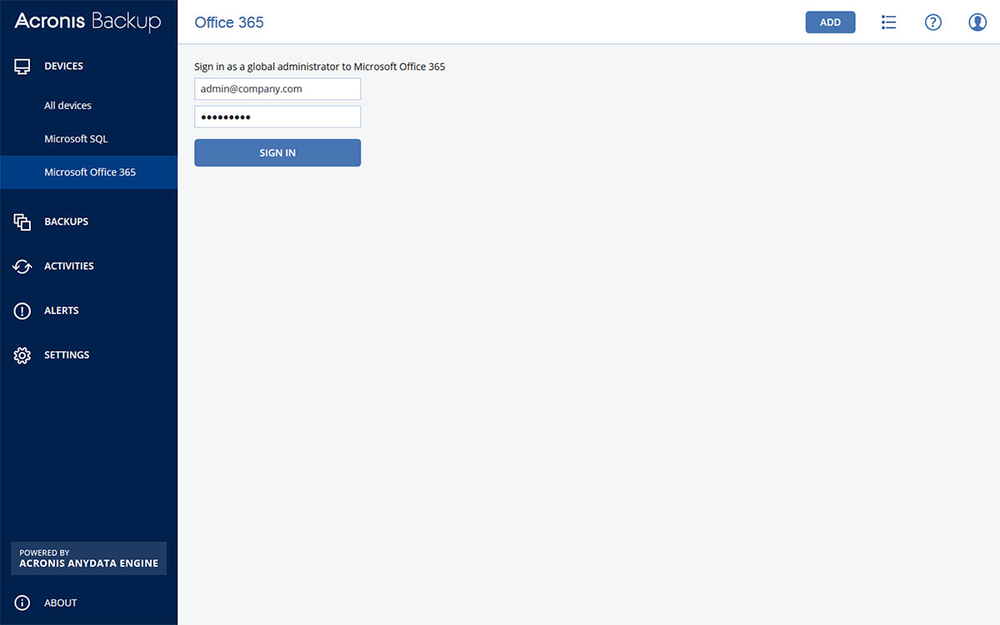
3. Verify your Mailboxes in the Acronis Backup 12 interface:
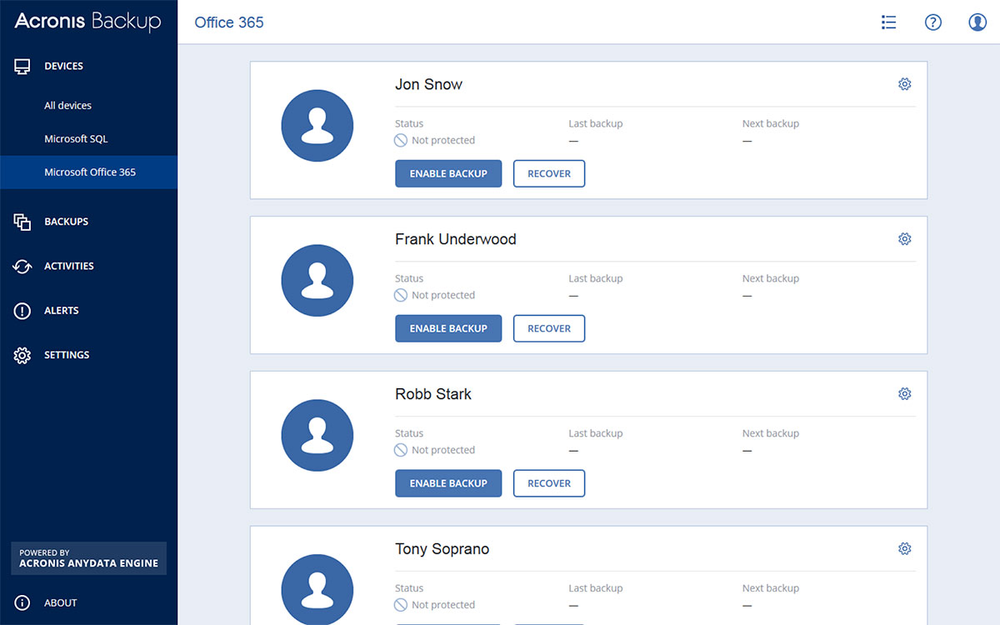
4. Configure your backup like you do it for any other data:
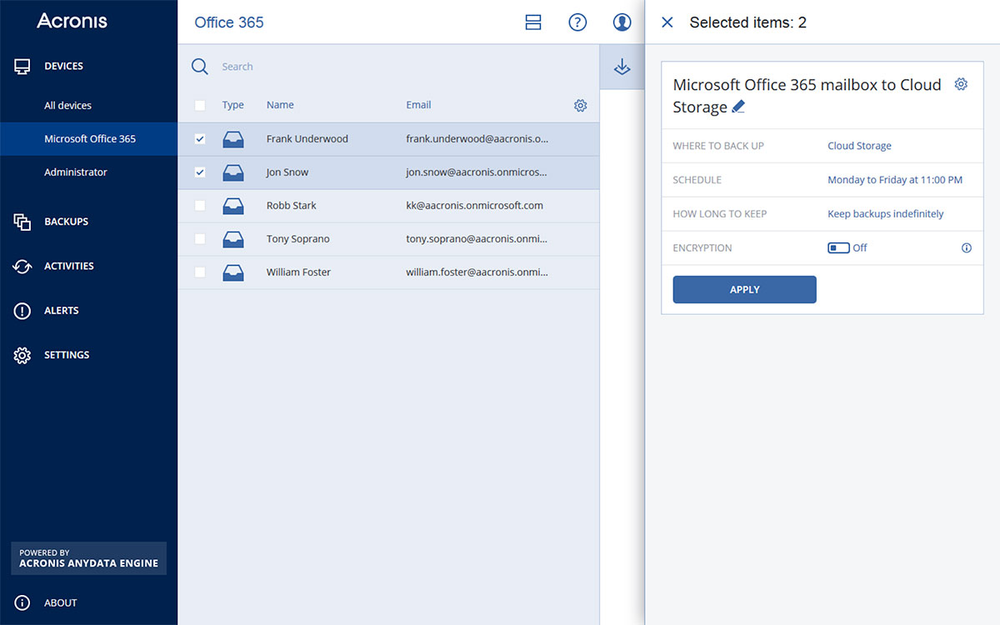
That’s it!
Note how you have all the storage options, retention, replication, and encryption options available! When you need to recover, you can:
Browse and search for emails:
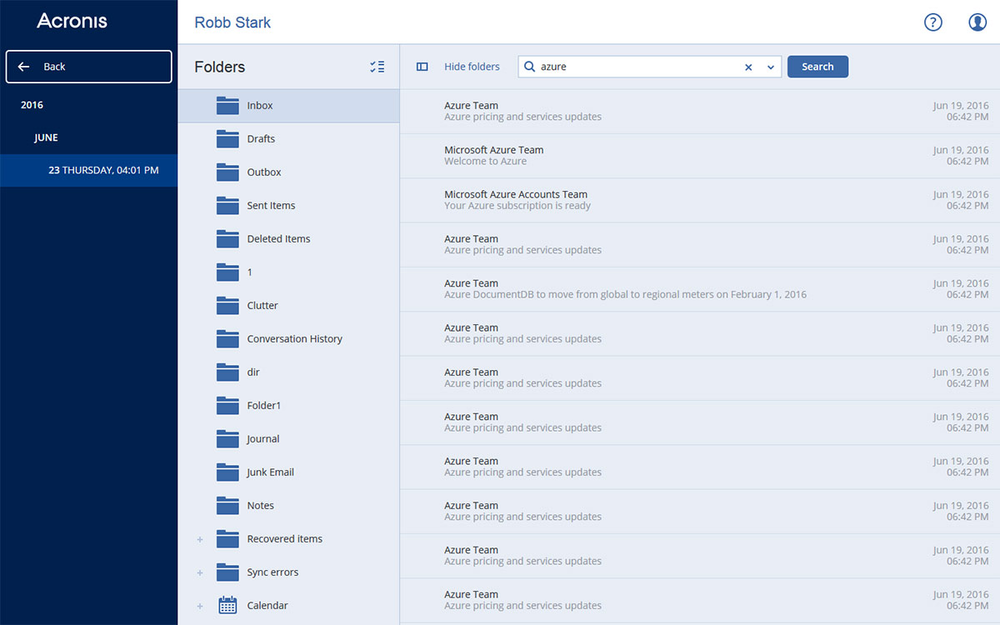
Preview email content:
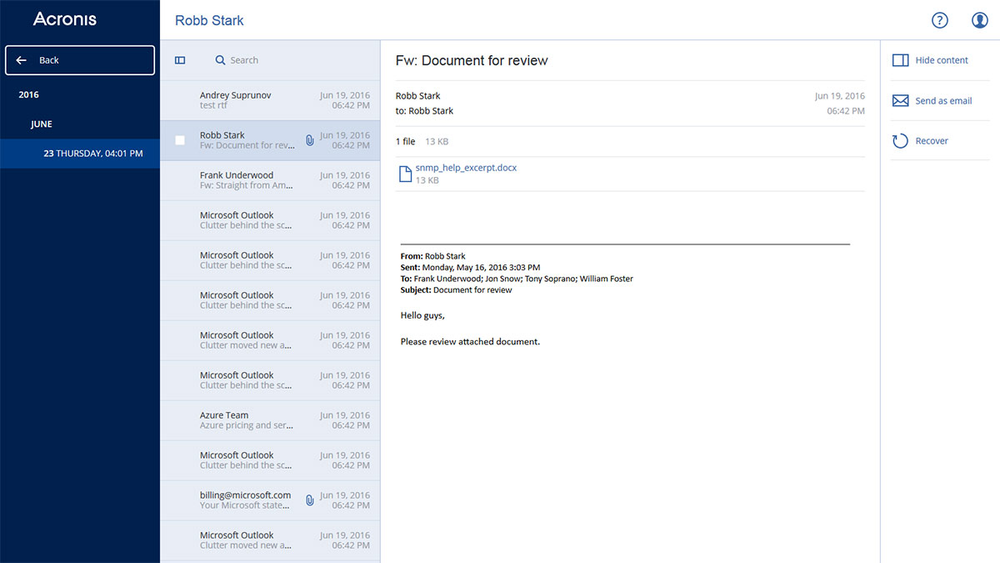
Recover content to the same or different mailbox, or even send it by email:
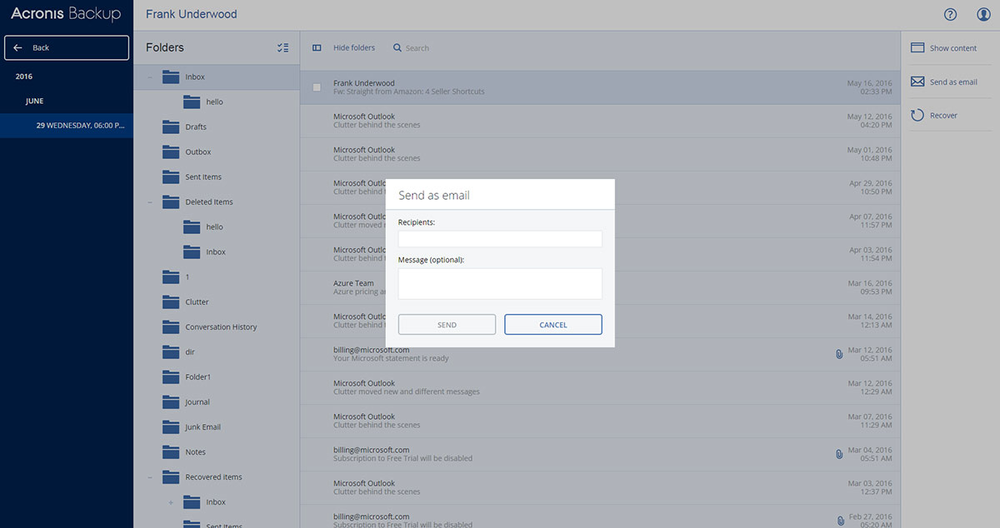
Backup for VMware vSphere 6.5
Acronis Backup 12 now also supports VMware vSphere 6.5.
All the vSphere-related features are supported, including:
- Agentless and agent-based VM backup, and backup of ESXi hosts
- Support of any VM – including physical RDM, independent disks, guest-initiated iSCSI
- Support of VMware CBT
- Acronis Instant Recovery™, allowing you to achieve RTOs of 15 seconds or less
- Acronis vmFlashback™ for extremely fast recoveries
- Built-in VM replication with WAN optimization
- Support of VMware Hypervisor (free ESXi)
Acronis Backup 12 is the easiest way to protect all your data. You can use the same product to protect not only your Microsoft 365 and VMware vSphere 6.5 workloads, but also any other physical, virtual, local, or cloud environments. Try it yourself and don’t forget to spread the word. Acronis Backup 12 is the fastest, easiest, and the most complete backup solution available on the market today.
About Acronis
A Swiss company founded in Singapore in 2003, Acronis has 15 offices worldwide and employees in 50+ countries. Acronis Cyber Protect Cloud is available in 26 languages in 150 countries and is used by over 21,000 service providers to protect over 750,000 businesses.



