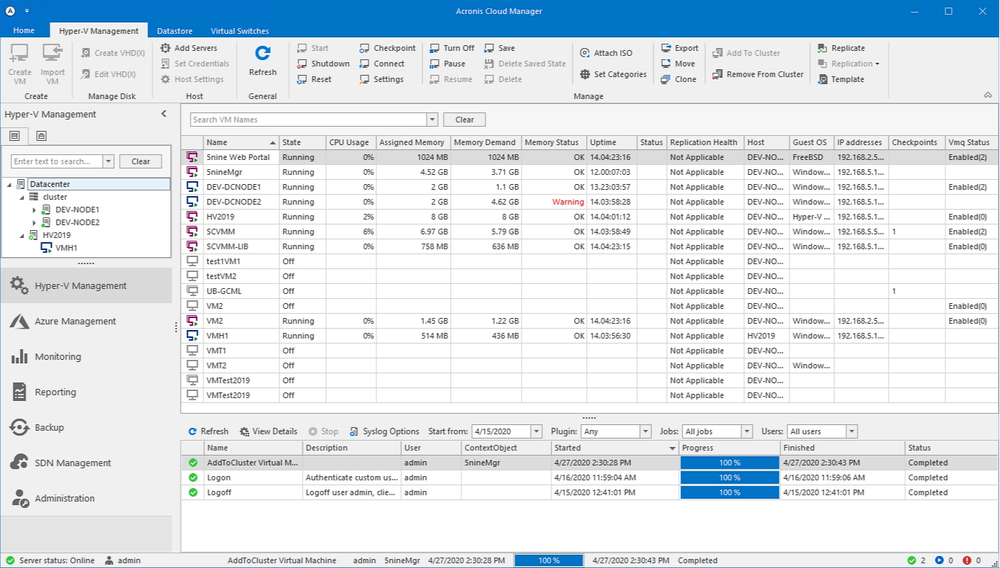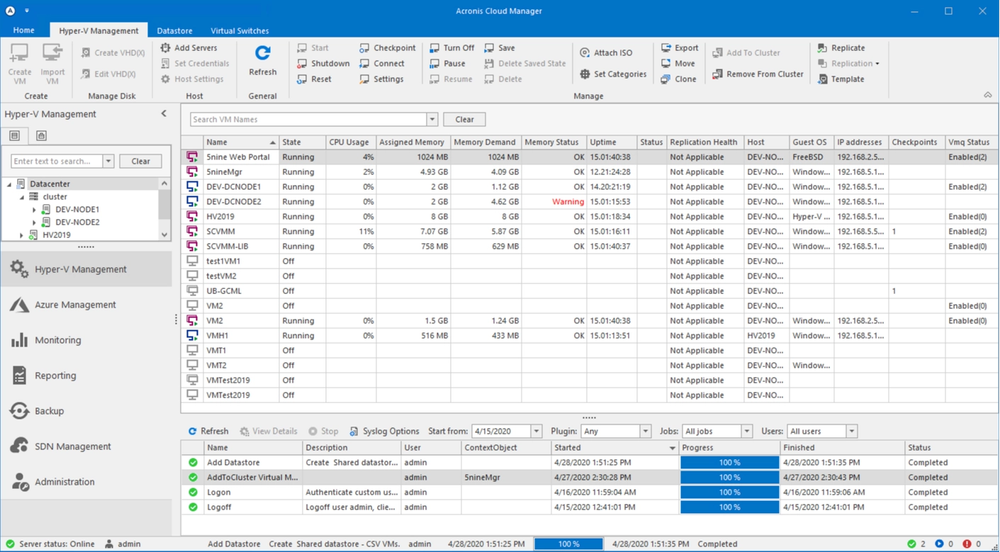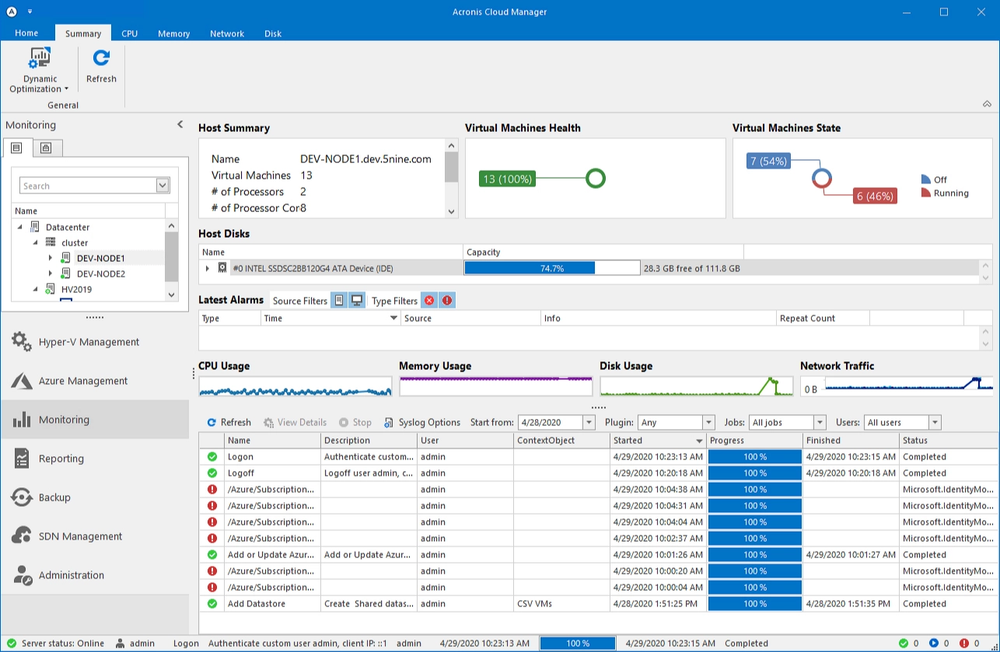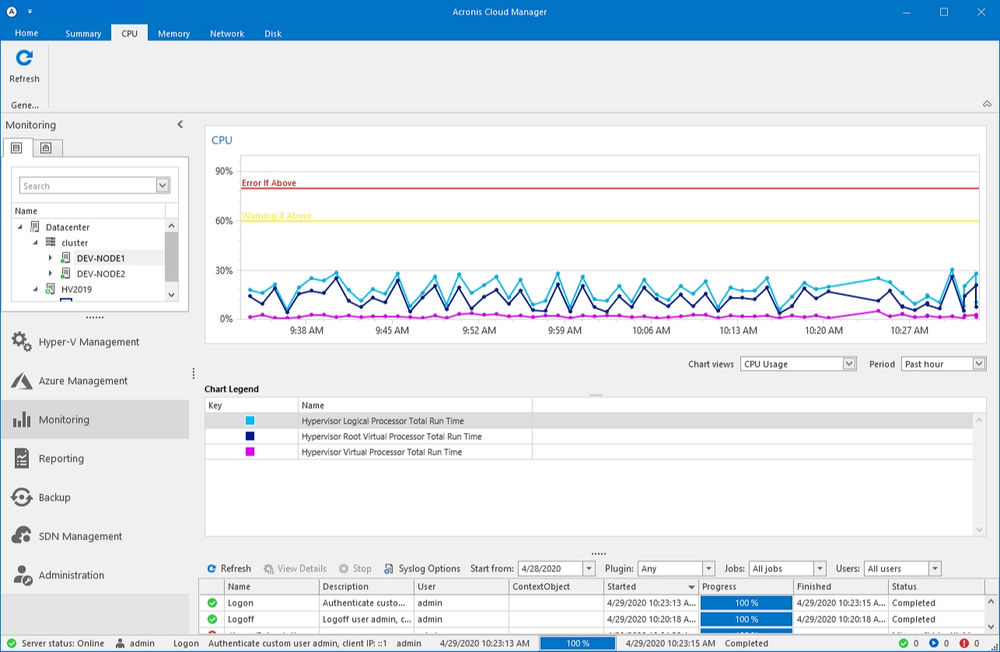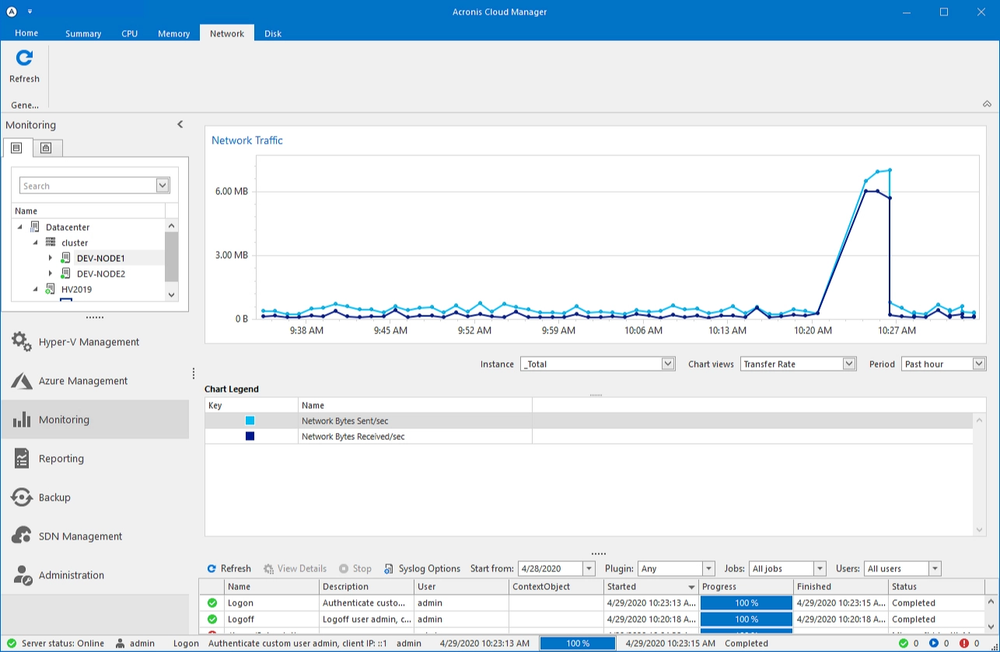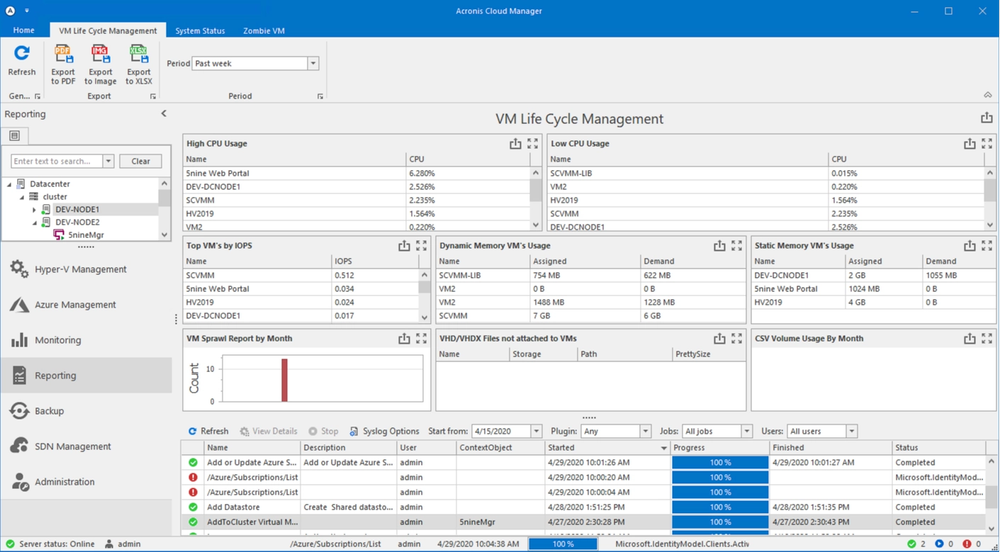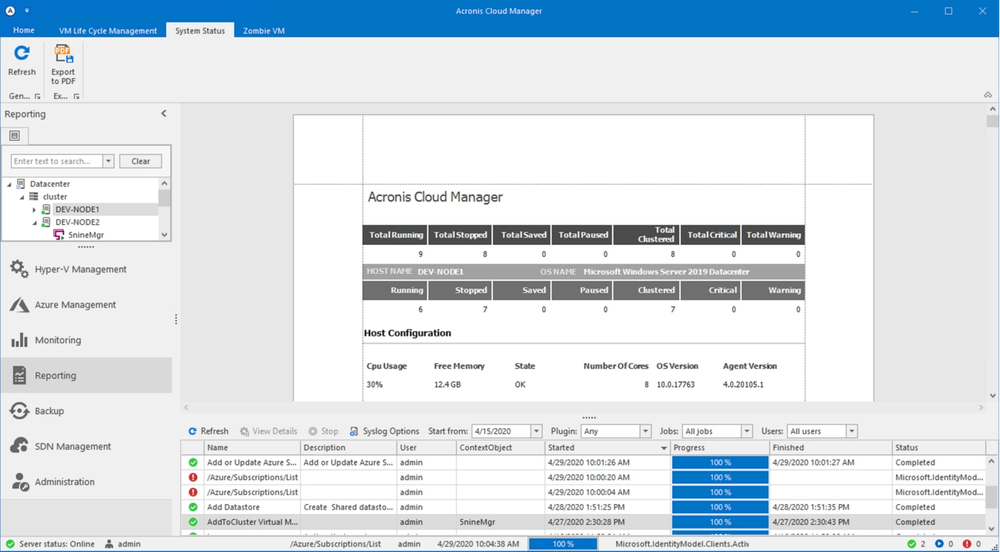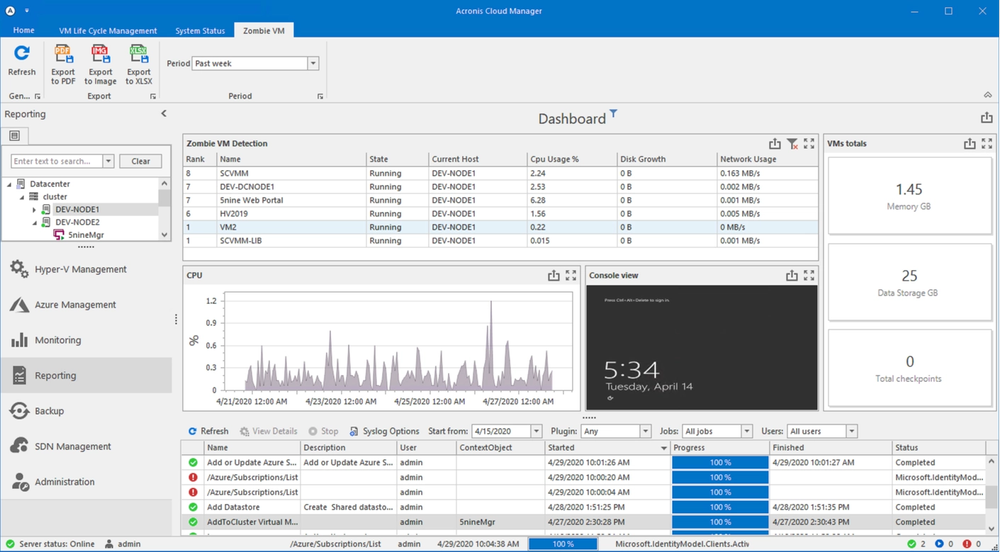Discover the #1 hybrid cloud management platform for Microsoft Hyper-V and Azure

Acronis Cloud Manager provides advanced monitoring, management, migration, and recovery for Microsoft Cloud environments of all shapes and sizes, including single and multi-tenant public, private, and hybrid cloud configurations.
Source: Flexera

Eliminate management complexity
Centralize control of large, multi-tenant, and decentralized public, private, and hybrid could environments. Leverage web and desktop administrative consoles based on needs.
Lower total cost of ownership (TCO)
Manage all of your Microsoft Cloud resources from a single solution, eliminating the need for multiple management tools for different environments.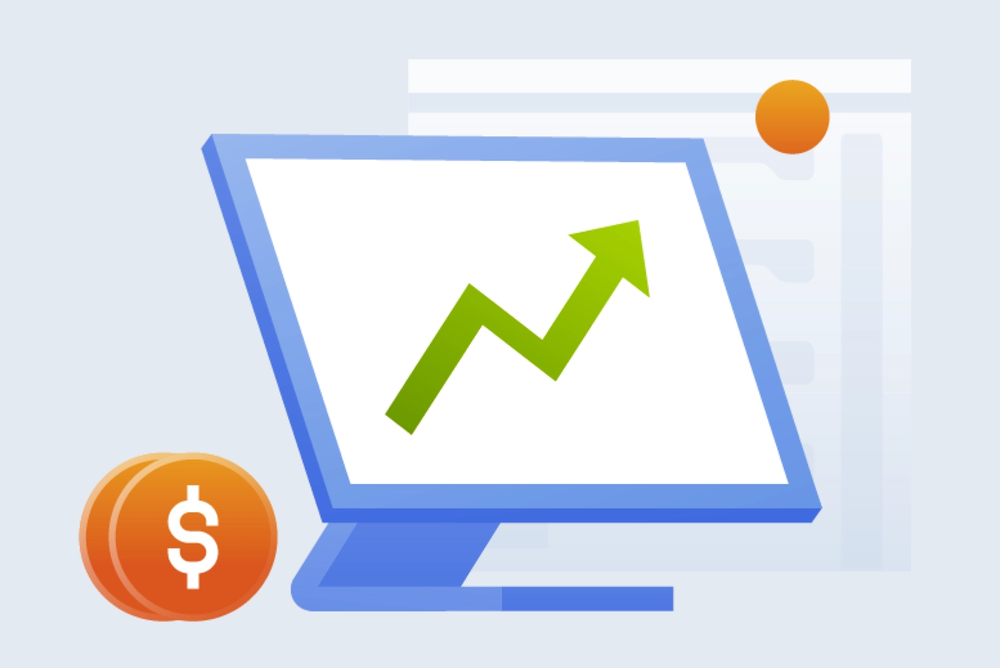
Mitigate security and privacy risks
Prevent unauthorized access to resources and data with role-based access control (RBAC) and network and security monitoring.
Reduce provisioning times via resource pooling
Create logical resource pools to ensure that users have direct access to services appropriate to their roles. Users are then able to work within their dedicated resource pool to create and manage own virtual machines, disks and networks.
Define how many resources can be allocated via resource quotas
Once users are granted access to resource pools, they are assigned a pre-determined quota of flexible capacity. This sets consumption limits of hypervisor resources per each user, while ensuring that resource pools are optimized.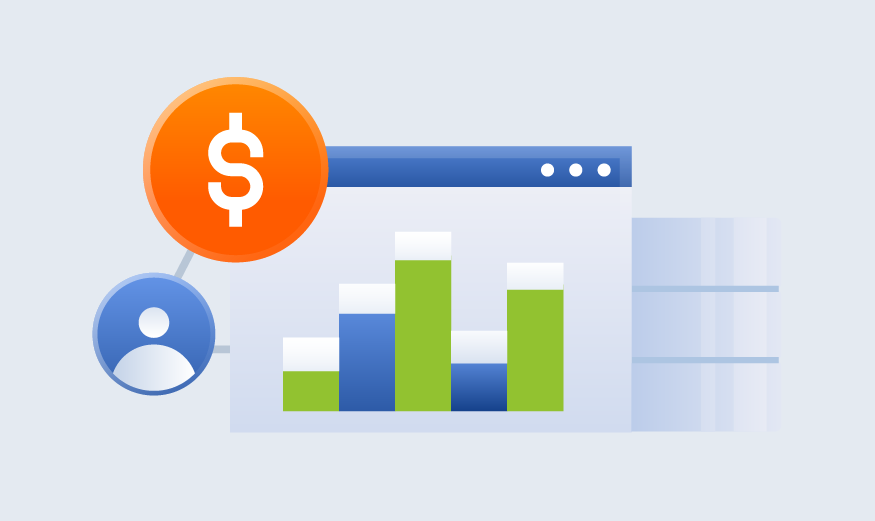
Maximize utilization through resource usage statistics and billing
Usage statistics is collected to allow comparison of resource allocation defined by administrator against actual consumption (storage, CPU and memory capacity utilization). Exported data can be used for billing to customers or utilization reporting internally.
Features
Agentless management
Lightweight, agentless technology means there’s no need to install additional software on any of your VMs.Role-based action control (RBAC)
Limit which resources can be viewed and what operations can be performed by specific users, administrators, and tenants.Full virtual machine (VM) lifecycle management
Centrally create, configure, manage, and maintain VMs across your private, public, and hybrid cloud environments.- Advanced
Full-featured RESTful APIs
Automate tasks and call Acronis Cloud Manager from other management tools – the API covers every feature that can be accessed through.
Acronis Manager Standard
Simplify Hyper-V monitoring, management, and capacity-planning with a powerful and easy to use GUIAcronis Cloud Manager
Advanced monitoring, management, migration, and recovery for Microsoft Cloud environments in private, public, or hybrid cloud configurations
Acronis Cloud Manager
Discover the #1 hybrid cloud management platform for Microsoft Hyper-V and Azure
Looking for help?
Frequently asked questions
How do I import a virtual machine into Acronis Cloud Manager?
Select the storage volume and the path to the VM data. Select the VM data you want to import. Select the type of import you want to perform. Select the storage destination. Review the summary information, and select Finish.
How do I create a template from a virtual machine in Acronis Cloud Manager?
In the console, select the VM you want to make a template of and click the "Template" option. Choose the type of template you want to create. Name the template and select the datastore you want to save it to. Review your options and click "Finish".
What is the importance of the 'version' when creating a virtual machine in Acronis Cloud Manager?
The version selected will apply to the virtual machine configuration and determines the Hyper-V host compatibility and features.
Why does the memory monitoring of my VM always show maximum usage?
The graph shows the memory allocated to the virtual machine, not the actual memory usage in the guest operating system. If your virtual machine is configured with fixed memory, a horizontal line on the graph is expected.
How do I delete virtual hard drives from Acronis Cloud Manager data center?
When deleting a virtual machine you are offered the option to delete the VM’s virtual hard drives. You can also delete a virtual hard drive by selecting a Host from the object tree and using the Edit VHD(X) function on a VM listed under the Host.
What features does the Acronis Cloud Manager Web Management Console support?
Through the Web Management Console introduced in Acronis Cloud Manager 5.0, you can administer Hyper-V and Azure environments. The web-based, multi-tenant management platform scalable for distributed and large environments provides ease of accessibility to life-cycle management, replication, and migration of Hyper-V and Azure virtual machines, along with virtualization resource monitoring, and role-based access control (RBAC). Through the Web Management Console you can also securely connect to remote VMs, hosts, and clusters, easing maintenance and troubleshooting.
Sorry, your browser is not supported.
It seems that our new website is incompatible with your current browser's version. Don’t worry, this is easily fixed! To view our complete website, simply update your browser now or continue anyway.