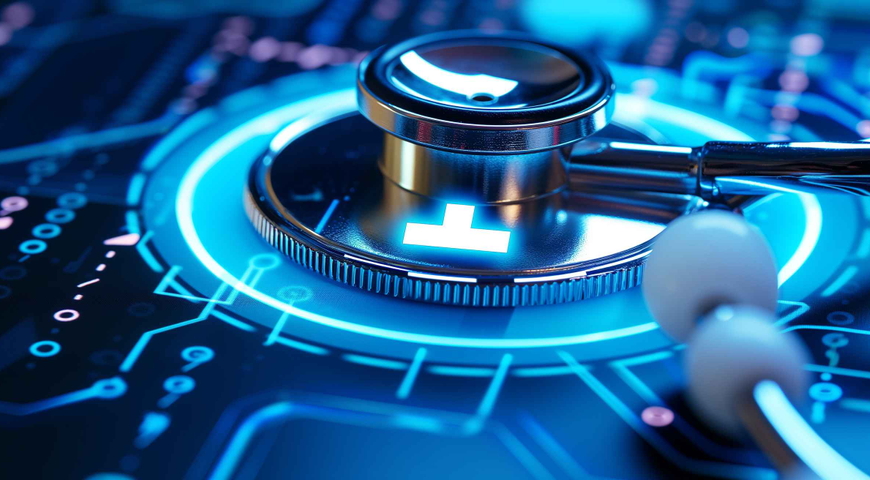
We live in a digital world where storing information on internal and external drives is fundamental in order to have this data for many years to come. We can definitely say that we depend on these storage devices, and their healthy condition is crucial in order to protect our precious data. It is a well-known fact that it happens quite often for these devices to fail or worsen their effectiveness due to multiple reasons, like bad sectors, viruses, normal wear, etc. Not only home users depend on such devices, but also MSP providers. Their clients satisfaction depends on the proper health and management of their hard drives.
Nowadays, businesses increasingly rely on digital infrastructure to store their critical data. MSPs play a key role in managing and maintaining the integrity of these storage systems and the whole data that is stored on them. To accomplish this task of ensuring business continuity and providing reliable services, it's essential to define and understand storage drive health management in the context of MSPs.
At its heart, storage drive health management encompasses a variety of proactive strategies and tools aimed at monitoring, assessing, and optimizing the performance and reliability of storage drives within an organization's IT infrastructure in order to keep them at their best 24/7. This involves continuous monitoring of various parameters, such as disk health, temperature of the drive, usage patterns, and potential failure indicators, to preemptively identify and address issues in order to prevent critical issues like drive failure.
For MSPs, the significance of robust storage drive health management cannot be overstated. Their clients entrust them with the responsibility of protecting their valuable data assets and making proactive maintenance and monitoring essential pillars of their service offerings. By implementing effective storage drive health management practices, MSPs can deliver superior reliability, minimize downtime, and enhance the overall performance of their clients' IT systems. Of course, this results in happy and satisfied customers, which is the main goal of MSPs, because downtime for every organization means loss of revenue and potentially unhappy customers.
What does effective storage drive health management entail for MSPs?
First and foremost, it begins with comprehensive monitoring, as we already mentioned. MSPs use advanced monitoring tools and software solutions to track key metrics and data related to storage drive health in real-time. This includes monitoring SMART (Self-Monitoring, Analysis, and Reporting Technology) data, which provides insights into various aspects of drive health, such as bad sectors, failing hardware parts, and overall drive condition. By continuously analyzing this data, MSPs can detect early warning signs of potential drive failures and take proactive measures to prevent further and more serious consequences for their customers.
Furthermore, storage drive health management involves constant maintenance and optimization activities in order to provide better service. This includes firmware updates, disk defragmentation, and periodic health checks, such as hard disk health checks, to ensure that drives are operating efficiently and at their peak. Additionally, MSPs implement data backup and disaster recovery solutions to mitigate the impact of drive failures and ensure business continuity for their clients because they know that this is their most important task in accomplishing the great results that are expected from every customer.
Incorporating predictive analytics into storage drive health management is another crucial aspect for MSPs. By leveraging machine learning algorithms and predictive modeling techniques, MSPs can forecast potential drive failures based on already-known data patterns and trends, which is a fundamental part of their work process. This proactive approach allows MSPs to preemptively replace or repair failing drives, minimizing the risk of data loss and downtime for their clients.
Moreover, effective communication is key to successful storage drive health management for MSPs. They must focus on transparent and proactive communication channels with their clients in order to keep them informed about the status of their storage devices and any potential risks or issues that may occur, and to prevent serious consequences like hardware failure. This, of course, results in increased trust and confidence in the MSP's ability to effectively manage and protect their clients data assets.
In simple words, this is why it is so important for MSPs to monitor and take care of their clients in order to provide them with the best service possible. Thus, they will reach more potential clients through the positive reviews and feedback that they will receive from already-subscribed customers.
The basics of HDD and SSD health
Since the 1950s, hard drives have been around, and they have transformed from using platters to store limited data to utilizing smaller platters with greater capacity. The design and method of connecting drives to computers have also undergone changes over time.
Solid-state drives (SSDs) are a newer form of storage that utilizes flash memory and does not need continuous power to preserve data. They first emerged in laptops during the 2000s. Now they come in various formats, such as the 2.5-inch form factor and the M.2 format. SSD capacities have also expanded, making them commonly used in both laptops and desktop computers today.
What is an HDD?
An HDD, which stands for hard disk drive, is a kind of data storage device that uses spinning disks with surfaces to store information. It includes an arm with transducers that move back and forth on the disks to read and write data.
HDDs are an older technology compared to SSDs (solid-state drives) and are generally more budget-friendly. They are typically used to store data that does not need to be accessed frequently, such as backups, because of their shorter life cycle. HDDs come in two sizes: 2.5 inches, commonly found in laptops, and 3.5 inches, used in desktop computers.
What is an SSD?
Solid-state drives (SSDs) are storage devices that utilize state components, like integrated circuits, for data storage. Unlike disk drives (HDDs), SSDs are smaller and faster since they lack spinning disks. With a range of sizes and capacities, SSDs are ideal for gadgets such as laptops and tablets. Although generally pricier per gigabyte compared to HDDs, the cost gap between the two is narrowing.
How do you access a hard drive's health ?
We have already informed you about the process and goals of the MSPs in their mission to provide reliable and effective services to their customers. Now it is time to talk about the basics of the HDD and SSD health status and management. So let's get started and dive deeper into the important things to look for in order to keep your hard drive health and prevent their failure.
Hard drives are delicate little devices. They consist mainly of platters that store data and a head that reads and writes data. The moving parts of a hard drive regularly offer both advantages and disadvantages. A slight drop or sudden movement can lead to damage to the drive. Interestingly, research shows that hard drives tend to fail within three years if they do fail, as moving parts eventually wear out.
This is why hard drives require more frequent monitoring compared to solid-state drives, which do not have any moving parts. While solid-state drives can also fail, they usually do so under certain circumstances. Although it's difficult to predict when or how your hard drive will stop working, there are steps you can take to anticipate issues. The first step is to process a hard disk health check.
One essential tool for keeping an eye on a drive is its Self-Monitoring, Analysis, and Reporting Technology (SMART) feature. This feature is included in hard drives and SSDs to alert you when your drive is experiencing problems or on the verge of failing. Drive manufacturers have their own methods for evaluating SMART, focusing on performance indicators like read error rates, mechanical shock resistance, hard disk temperature, and seek time performance, among others.
Usually, the SMART system operates in the background. There are ways to bring it to the forefront. One simple method involves using the Windows command prompt tool WMIC (Windows Management Instrumentation Command-Line Utility). This tool provides a health assessment based on SMART statistics. To access it, open a Windows command prompt. Input the command: wmic diskdrive get model, status. It's advisable to write the model and status to quickly identify which drive is malfunctioning when an issue arises. While this may not pose a concern for laptops, it proves beneficial for desktop computers with drives.
A more advanced command you can use to perform a hard drive health check in Windows is "chkdsk." Similar to the command above, you must first open Command Prompt, but this time you need to do so as an administrator. Type "cmd" into the search bar as before—but this time don't hit enter, instead right-click on "Command Prompt" and select "Run as Administrator." Once the new Command Prompt window opens, you can then type "chkdsk" and hit enter. Much more information will be displayed than with the S.M.A.R.T. command, so don't be alarmed. There is also software designed by Western Digital for checking the health status of your drive; as we know, they are specified in producing storage drives and in providing maintenance for them. Their software is fully automated and more advanced than the built-in Windows one.
Is it possible to repair HDD health?
This is one of the most important questions for every one of us. Unfortunately, the answer is that it is impossible to bring the HDD back to its previous healthy condition and to completely eliminate (clear) the error counters of a hard disk by any means.
Because the affected hard disk components (read/write heads, surfaces, etc.) are not really replaced, only the working conditions are changed. Due to the incredibly complex construction of a hard drive, you will probably not be able to restore it to a point where you can access and save your data from it unless you have an advanced background in electronics. Another things to consider is that free tools for drive repair are not able to help you in such situations, neither are the built in tools in your OS.
Yes, we can definitely say that there are some really good working software programs like Western Digital's one, which test the hardware drive's health and even solve some minor problems related to the storage drive. But the best decision is always to search for professional help when needed.
For this reason, you should hand your hard drive over to a professional repair service. They will take care of it with the relevant professional diagnostic tools to find the particular problem with the drive and then use another tool to repair it and bring it back to a state where it will be ready to be used again, or at least save the information that you have stored on it. Because in the event of HDD failure, our biggest fear is losing the precious data stored on it. These professionals are equipped with advanced tools that will check the storage drive's health and determine if there is fragmented data or any other error messages related to the drive's status.
They will inspect the HDD for strange noises and physical damage, and if there are any signs of hardware issues, they will safely open it in order to manually check the condition of the physical parts inside it. Another thing to consider is that they will professionally clear dust, check connections, and test every detail in it. After identifying the real problem with the HDD, they will proceed with the repair if possible, of course and they will explore the fragmentation level and reorganize fragmented data.
If this HDD won't be able to be used again, at least you will be able to take out your data from it and just transfer it to your new drive. Furthermore, these professionals are able to restore your USB drives and SD cards, in case you need such service.
What is the relation between disk transfer speed and hard disk health?
Data transfer speed tells us a lot about the health status of the hard disk. If your disk has developed bad sectors or has any other issues, this will definitely decrease the data transfer speed and the overall operating system performance. If you notice such a problem, that is a confirmation that your hard disk health is not good. This means that you have to take immediate action to transfer all your data to another storage drive before the current fails completely. This usually is the moment when you should consider buying a new storage drive for your PC.
Can drive health status be a reason for valuable data loss?
If you find yourself in a situation that you notice performance issues related with your storage drive. If you don't take actions when noticing disturbing signs like, decreased data transfer speed or strange noises coming from the drive, you may face a general hardware failure. This happens because every drive has it's lifecycle and when problem occur, the drive may develop errors or bad sectors, which of course would lead to data loss.
The worst scenario is when the storage drive fails completely, and then the chance of losing all your data that was stored on it is huge. So if you want to prevent this scenario, when you notice some of the disturbing signs, you have to immediately take action, buy another drive, and transfer your information to it before it is too late. Another tip we can give you to avoid data loss is to start using cloud services, if you are not yet. This will guarantee that no matter what happens at any point, all your data will be always accessible and securely stored on the cloud.
What are the key metrics in drive health monitoring?
As we mentioned already, there are few things that can open your eyes for a problem with your Drive. Monitoring the health of drives is crucial for maintaining the integrity and reliability of your storage devices. To effectively assess drive health, several key metrics serve as indicators of potential issues or impending failures.
- SMART Attributes: Self-Monitoring, Analysis, and Reporting Technology (SMART) attributes provide important insights of various aspects of drive health, including temperature, spin-up time, reallocated sectors count, and more. Monitoring changes in SMART attributes can help detect early signs of drive degradation or failure.
- Read and Write Error Rates: Elevated read and write error rates may indicate potential problems with the drive's surface or internal components. Monitoring these rates over time can help identify deteriorating drive performance and mitigate risks of data loss.
- Bad Sectors: Bad sectors are areas on the drive where data cannot be reliably written or read. Monitoring the number of bad sectors and their frequency of occurrence is crucial for assessing drive health and determining the need for replacement or repair. Remember that if you find such sectors it means your drive is in "Pred-fail" condition, and it is possible to fail soon.
- Temperature: Monitoring drive temperature is essential as excessive heat can accelerate component wear and increase the risk of drive failure. Maintaining optimal temperature levels ensures proper drive operation and longevity.
- Seek Time Performance: Seek time refers to the time it takes for the drive's read/write heads to locate and access data on the disk. Monitoring seek time performance helps assess drive efficiency and identify potential mechanical issues.
- Spin-Up Time: Spin-up time is the duration it takes for the drive to reach operational speed upon startup. Monitoring spin-up time can help detect motor or mechanical issues that may impact drive reliability.
- Health and Error Logs: Regularly reviewing drive health and error logs provides valuable information on past issues and performance trends. Analyzing these logs enables proactive maintenance and helps prevent future drive failures.
All these metrics will help you know your storage drive's health anytime you need. If you monitor these metrics regularly and pay attention when there are changes, you will have more detailed information and a better view of potential problems that may occur. Thus, you will be able to react promptly and save your information in case of unexpected problems related to the storage drive itself.
What are the best drive health management strategies?
We have already highlighted the important metrics to keep eye on, now it is time to talk about the best drive health management strategies and practices. Which will help you maintain your storage drive health as good as possible, thus you will extend the lifecycle of your storage devices. Because it is well-known fact that the lifespan of storage drives is between 4-6 years. Let's have a closer look at these critical practices that would help your storage drive serve you longer.
- Be wise and think twice before downloads and installs.
As technology progresses and time goes by, the significance of web security continues to grow. Always verify the source before downloading any software to prevent installing any viruses or malware.
Apart from security concerns, computers utilize memory to operate software on the hard drive to enhance loading speeds. By limiting the amount of hard drive space used for unneeded software, it will keep the drive and computer running quickly.
- Prioritize using antivirus program and firewalls.
Making sure to install and regularly update firewall and antivirus software for scanning downloads is essential. To minimize the consequences, in the event of a security breach and in order to prevent being infected with viruses or malware.
- Keep your OS up to date
Using an outdated operating system may cause issues with security and performance. Operating system updated involve critical security patches to fix current threats, and ignoring these can create problems leading to eventual hard drive failure. In some operating systems such as macOS and Microsoft Windows, users can usually set up updates for installation.
- Defragment Hard Drives
Hard drives don't follow a sequence when saving files; they simply utilize the available empty space, even if it is from previously deleted files. This practice scatters data across the drive, making it more challenging to retrieve stored information and causing the computer to operate slower. Therefore, it's important to defragment the drive on a regular basis.
- Keep Backup copies.
As the saying goes, hope for the best, but always prepare for the worst. In the event of a hard drive failure, be sure to keep a secure backup copy. You have a choice here; you can use an external drive or cloud services to store a copy of your file system and database in a secure place.
If you follow these practices, you will ensure yourself, with peace of mind, that whatever happens, your information will remain available and you won't lose a single file.
What is the future of drive health management?
The future of managing storage drive health looks really bright, with the progress driven by technology and innovation. As artificial intelligence (AI) and machine learning (ML) become widely used, monitoring systems for driving health will become more proactive and predictive. These systems will analyze large amounts of data to spot harmful patterns and trends, allowing for the detection of potential drive failures. Moreover, incorporating Internet of Things (IoT) sensors into storage devices will enable real-time monitoring of conditions like temperature and humidity, enhancing the assessment of health.
Additionally, the introduction of advanced management tools and algorithms will lead to a more precise and thorough analysis of drive health metrics, empowering managed service providers (MSPs) to offer even more effective and dependable storage solutions to their customers. In essence, the future of managing drive health holds the promise of transforming data storage by reducing downtime, minimizing risks of data loss, and optimizing drive performance for businesses and individuals.
The critical role of drive health in MSP operations
As we discussed and emerged, the importance of monitoring and taking care of your storage drive devices. Now it is time to talk more about the MSPs and their role in maintaining and monitoring their customers storage drive health management. Every service provider's main goal is to have as many satisfied customers as possible in order to expand their service to more and more users.
For that reason, it is absolutely mandatory for them to implement storage drive health advanced management in their services. Thus, they will earn even more respect and trust in the eyes of every user who has subscribed to their service. Monitoring and taking care of the condition of the storage drives of their customers will give them the opportunity to deliver exceptional service products, which will also ease their work because, thus, the customers will experience fewer problems with their storage drives because of the constant monitoring that the MSPs would provide. We can conclude that implementing drive health care in MSP operations will be a win-win for the users and the MSP's itself.
About Acronis
A Swiss company founded in Singapore in 2003, Acronis has 15 offices worldwide and employees in 50+ countries. Acronis Cyber Protect Cloud is available in 26 languages in 150 countries and is used by over 21,000 service providers to protect over 750,000 businesses.



