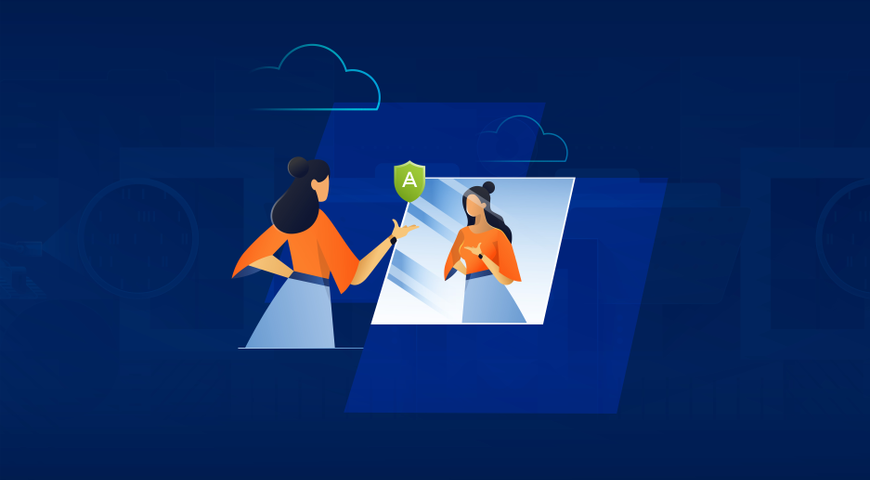Solid-state drives (SSDs) have solved many of the problems that have historically plagued hard-disk drives (HDDs), particularly when it comes to sudden mechanical failures and longevity. In fact according to tests of a Samsung 850 Evo, the official estimates show that if you write 20GB on it every day, this SSD will last for up to 187 years.
Can SSDs really replace HDDs? Let’s not forget, HDDs are first introduced in 1956 by IBM, more than 60 years ago. So let’s look and see if SSDs are as reliable as they are advertised.
HDD vs. SSD
For a long time, HDDs were the only hard drive technology available on which to store your data, although the capacity has increased tremendously. Now we have HDDs that can hold several TBs.
Despite the increased capacity, the mechanical structure remains largely the same. Every HDD contains a magnetic disk (or stacked disks). A record-player-looking arm writes information to the disk by magnetizing different disk sections as the disks spin up to 15,000 revolutions per minute (RPM).
I bet you can already see the problem here. Since HDDs are mechanical in nature, the wear-and-tear is a constant problem. Personal experience and various reports say that HDDs can usually last for about four to five years of regular use. If your computer is that old, now is the time to think about a new hard drive.
Their mechanical nature shouldn’t completely deter you from HDDs, however. HDDs are inexpensive and will remain in use for many years to come. And while they might not last as long and are vulnerable to physical damage, recovering data from a failed HDD is reportedly easier than from SSDs.
SSDs on the other hand use a different type of technology that doesn’t rely on the moving parts of an HDD. They use flash memory chips that allow them to hold information when the power is off.
The lack of moving parts means SSDs can last for a lot longer than HDDs. Here is a formula how calculate SSD life expectancy – but remember, it doesn't take into account the fact that parts can simply fail and stop working.
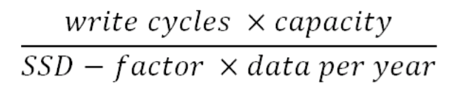
Where:
- Write cycles are specified by the manufacturer
- Capacity is usually in GB
- SSD-factor is the rate of real amount of data vs. actual written data
- Data per year is the estimated data written on the SSD a year
SSDs and the problem with cells and firmware
The problem is that every SSD storage cell has a limited life expectancy and you can only write so much data on it until it fails. Each time you want to add new data, the old data needs to be deleted. This repeated use wears down the cell, of course, in the same way using an eraser over and over on the same place wears out the paper.
According to EE Times, all it takes for a computer to not properly boot is for a few cells on the SSD to fail. They quote DeepSpar Data Recovery Sales Director Serge Shirobokov as saying, “Both hard drives and SSDs can have bad sectors that lead to data loss, but for the latter, it takes only small percentage to make the drive inaccessible and since the translation tables are stored on flash, the controller can stop working too.”
Backup is the only reliable data protection
SSDs are fairly new and there is no conclusive data to determine their reliability. But it appears that SSDs fail just as often as their traditional counterparts. Whichever drive you use, backup remains the only sure way to guarantee the safety of your data. Making either a full image backup or cloning your disk with imaging software will ensure that all of the data you have will survive if the disk fails.
If you’re not doing it already, back up all your data now!
About Acronis
A Swiss company founded in Singapore in 2003, Acronis has 15 offices worldwide and employees in 50+ countries. Acronis Cyber Protect Cloud is available in 26 languages in 150 countries and is used by over 20,000 service providers to protect over 750,000 businesses.