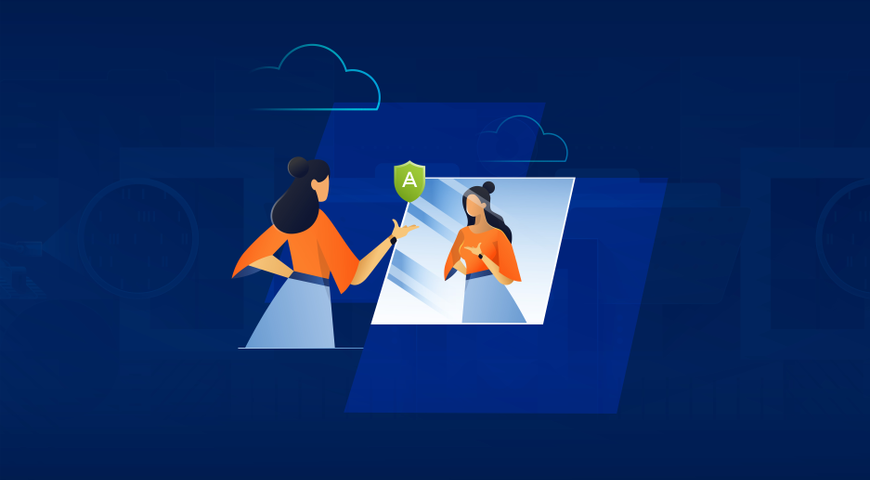What is cloud storage?
The main goal of cloud storage is to store data online to be accessible from any device anywhere. Cloud storage, like Dropbox, Google Drive, Apple's iCloud, and Microsoft's SkyDrive, is a great way to share files easily. You can compare it with a cloud-based USB flash drive.
However, there is no guarantee, monitoring and reporting, or support, and if a server goes down in one of their data centers, you may never see your files again. Most of the services have a web interface for uploading files. Therefore files can only be encrypted on the server side, making transportation less secure. They do not offer an automated process for uploading or syncing files between your computer and their service. Files must be manually put over or placed in a shared folder to be synced. And last but not least, only files and folders can be stored; no application data, system configurations, etc.
Cloud storage is a great way to share documents. However, it isn't the way to back up your business-critical applications and documents.
What is cloud backup?
Cloud backup (or "online backup") is a cloud-based application that provides you with the ability to automatically backup your files, applications, virtual machines, or servers and store them safely for disaster recovery purposes. Cloud backup is insurance for your data and business continuity.
Cloud backup is typically built around a local client application that runs on an automatic schedule in the background, ideally multiple times daily. The application collects, compresses, encrypts, and transfers data to the service provider's servers. To reduce the amount of bandwidth consumed and the time it takes to transfer files, the service provider offers incremental backups after the initial full backup.
The primary data resides in the original location, whereas the online backup is safely stored in the cloud to be used for data recovery. The cloud backup solution stores all data with a custom retention policy, so you can fix corrupted files by restoring earlier file versions. Professional online backup solutions comprise special plugins to back data from third-party applications (e.g., MS Outlook, Exchange, SQL). Transparent reporting on the success of the backups makes it easy to verify if all files are safe.
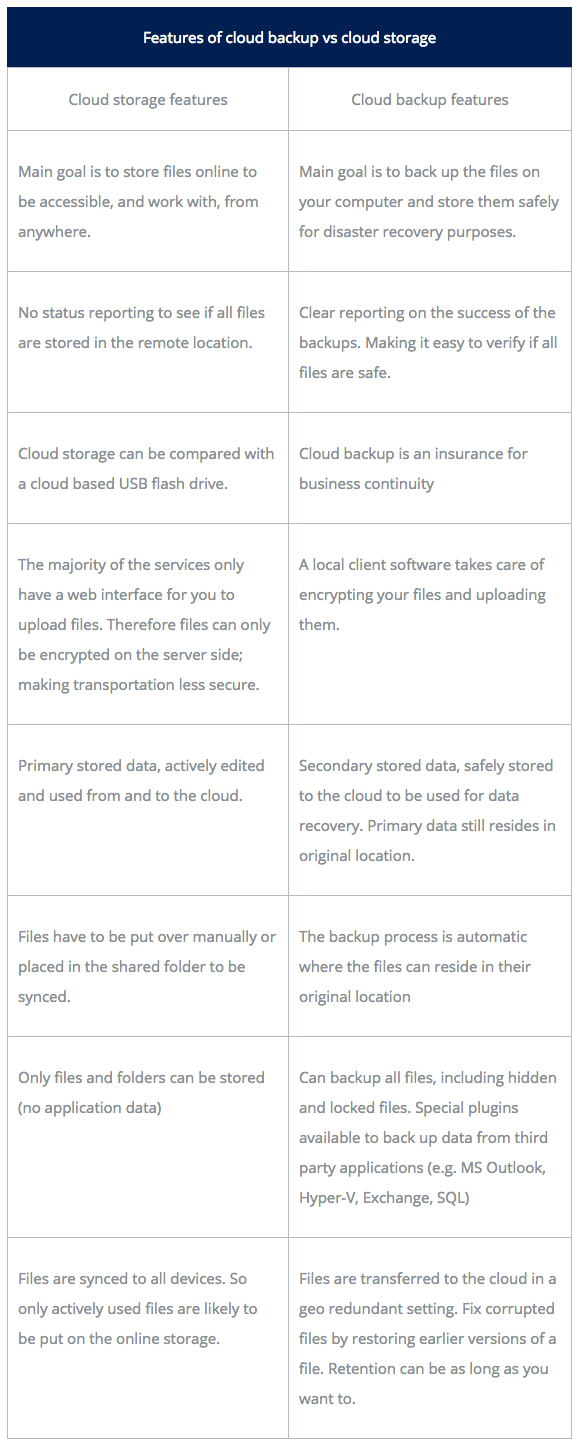
Cloud backup vs cloud storage: What's the difference?
The difference between cloud storage and cloud backup services lies in their primary purpose.
Cloud storage aims to ensure file accessibility from any device and location. Your files and folders in cloud storage are hosted online, which eases file sharing and collaboration in real time. On the other hand, cloud backup solutions create a secure copy of your data, encrypt it, and send it to external storage, local or offsite. Cloud backup software enables instant data recovery of all backed-up files in a data-loss event. (natural disaster, power outage, human-made error, file corruption, cyberattack, etc.)
Cloud storage vs cloud backup: Other key differences
Another notable difference between the two terms is automation. While cloud storage lets you manually select files to store in the cloud, a cloud backup service lets you automatic cloud backup processes to save time and effort.
Cloud storage vs Cloud backup: Security
Another notable difference here is security. Cloud storage solutions either lack data encryption features or only allow encryption on the server side, making your data vulnerable during transfer. On the other hand, cloud backup providers focus heavily on data protection. Robust online backup services will ensure your data is encrypted at rest, during, and after transfer to cloud storage.
What are the different types of cloud storage?
There are three primary cloud storage options - object storage, block storage, and file storage. Each offers different benefits and has specific use cases. Let's explore them below.
Object storage
Companies of all sizes need to store massive, growing amounts of unstructured data - files, folders, machine learning (ML) data, audio, video, operating system files, web content, system configurations, app data, and more. Hence, they need an efficient, scalable, and affordable way to secure critical data.
Many cloud storage services offer object storage as a cost-efficient way to store extensive data volumes. Instead of the traditional files/folders hierarchy, object storage organizes all the files in secure buckets, enabling virtually infinite scalability. Object storage provides a flexible file system structure and stores the data in the format it has arrived in while also allowing metadata customization to ease data access and analysis.
Moreover, applications developed in the cloud can benefit from the scalability and metadata customization of object storage. Such a solution is excellent for creating new-age apps from scratch as it can satisfy developmental scalability and flexibility requirements. You can also import existing data to ease analysis, archive, or backup.
Block storage
Databases and enterprise resource planning (EPR) systems benefit from dedicated, low-latency storage for different hosts, analogous to a storage-area network (SAN) or direct-attached storage (DAS). In such cases, companies can use cloud storage providers that store the data in blocks. Each block has a unique identifier for quick access and retrieval so you can access important files effortlessly.
File storage
File (or file-based) storage is commonly used by applications and stores all the data from the target drive in a hierarchical file-and-folder format. Most cloud storage services offer file-based storage in the form of network-attached storage (NAS) servers with traditional file-level protocols of Server Message Blocks (SMB) for Windows systems and Network File System (NFS) for Linux.
Can you use cloud storage as a backup?
As discussed, cloud storage providers focus on data availability and accessibility, not data protection. If you need to free up space on your primary devices, you can transfer files and folders to the cloud, but first, you'd have to do that manually, and second, you'd only be able to recover the stored data if a data loss even occurs. All your data outside of cloud storage could be lost for good unless you have a dedicated backup to restore. Moreover, cloud storage services don't support file versioning. (unless you upload a file multiple times) So, you will challenge your storage capacity with multiple instances of the same file or only have one version to recover if needed.
The lack of automation
Unlike a dedicated online backup service, cloud storage services don't support automation. If you want to keep files in online storage, you'd need to copy them manually every time. This is a cumbersome process, but even if you don't mind it, manual backups are liable to human error. If you forget to initiate a data transfer to the cloud service, you may lose valuable files in a disaster or following a cyberattack.
All in all, cloud storage is helpful to free up space on your computer, share files, and collaborate on projects. However, it's insufficient to match the protection and automation offered by dedicated cloud backup companies.
Can I back up my data without having cloud storage services?
Cloud storage services complement one of the two primary backup approaches - cloud backup. If you don't want to use the cloud for your backups, you can store files locally on an external hard drive, a USB, tape, CDs, DVDs, and other physical data carriers.
Local backup services
Using local (or onsite) backup doesn't require an internet connection, can be less expensive than advanced cloud backup options, and enables users to recover data quickly. Nonetheless, storing files locally is liable to natural disasters, power outages, and human error, especially if all backups are stored in one centralized location. In such a scenario, a fire or a flood can render your backup storage inaccessible, deleting or corrupting all the data. And unless you have your backups stored online as well, you won't be able to recover them.
That said, cloud backup is liable to cyber threats. It's best to follow the 3-2-1 Rule of Backup to ensure you always have a backup to fall back on. The rule suggests you keep three backup copies of your data, one onsite and two - offsite, with one of the latter stored on the cloud. This way, you will have at least one operational backup instance regardless of the data loss scenario.
Cloud backup vs cloud storage services: How are they connected?
Not every cloud storage service is considered cloud backup. However, cloud backup requires secure cloud storage to store readily available data copies. Reliable online backup requires a dedicated cloud backup solution to encrypt and safely transport data to a protected cloud storage server.
What about cloud sync? What is it, and how does it fit with the other two?
File sync and share (FSS), more commonly known as "cloud sync", is an application that can access any storage, including the cloud, to store files and enable sharing them among multiple devices, users, clients, partners, and more while maintaining file versioning for a defined period. FSS can be seen as a replacement option for FTP and NAS. Well-known cloud sync platforms include Dropbox, Google Drive, Microsoft OneDrive, and Apple iCloud.
Cloud storage vs cloud backup vs cloud sync
Cloud sync is similar to cloud storage as it allows remote access to data stored on the platform. (given users have been authorized to access it) On the other hand, file syncing is similar to cloud backup, as it supports automation and follows a schedule to initiate sync cycles. However, cloud sync has one significant drawback compared to cloud storage and backup. As its name suggests, cloud syncing syncs the contents of a folder or a device to a cloud service. This means deleted files from your smartphone or PC will be deleted from sync storage once the next sync cycle is complete.
In summary, cloud sync is neither a proper cloud storage solution nor a true cloud backup. Nonetheless, it's a useful service allowing easy collaboration and information sharing.
What is the difference between cloud backup and cloud sync?
Cloud sync enables remote access to multiple devices (or users) to a specific file or folder on the cloud sync platform. The service synchronizes changes across all involved parties, giving each access to the same files. (e.g., Google Workspace) Popular cloud sync platforms offer sync features, data storage, collaboration tools, and unlimited access within a single device.
On the other hand, cloud backup services (or online backup services) use cloud computing to back up and transfer files to secure online storage. All dedicated backup software also offers disaster recovery solutions to allow rapid restoration of backup data anywhere, at all times. Although both features offer automation, syncing enables fewer customization options, while online backup services let you customize every aspect of the backup process and implement advanced cybersecurity features to keep data secure.
How to choose the best cloud storage service?
There are numerous online storage services available to users nowadays. Companies must choose the most suitable cloud services for storing data and allowing easy multi-user access.
Data storage location
The physical location of your cloud server may affect backup and recovery speed. If the server is far from your primary offices, you may experience slower data transfer speed to and from the cloud. If the server is too close to the primary site, then localized natural disasters can also affect your backups. This is why it's crucial to pick a cloud server location based on the data's importance, costs, and type of possible disasters near your primary site.
Data security
Digital data is susceptible to cyber threats. It's important to choose a solution that offers data encryption before, during, and after transfer to ensure files online are secured and readily available for access. Moreover, you should examine the storage service's data access protocols, protection levels, and other added cybersecurity features.
Cloud technology performance
Cloud computing performance is impacted by physical location, processing and response time, bandwidth, latency, RAM, CPU, underlying storage, infrastructure, the distance between the cloud and the end-user, and planned or unplanned downtime. You should choose a service that offers the best performance for its pricing to suit your storage needs.
App integration
Businesses should ensure their cloud storage can be easily integrated with other applications. Check if the service provides an Application Program Interface (API) and is compatible with your environment's existing apps and storage devices. This way, you would ensure data access from any operating system and web browser.
Cost
Here, comparing prices per GB of storage space, upload and download costs, and any "hidden" costs is recommended. (such as customer support fees) Choosing a provider with a pay-as-you-go structure is best to ensure you're only paying for the storage you're using.
Acronis Cyber Protect - The only cloud storage and backup solution you will ever need!
Acronis Cyber Protect is the only online backup solution that natively integrates data protection and cybersecurity. The software allows automated backup of computers, mobile devices, virtual machines (VMs), servers, and cloud environments via a centralized dashboard to easily monitor and manage all devices requiring backup.
The advanced MI-based malware protection and smart alerts will hunt and counter evolving cyber threats, giving your security team enough information and time to avoid a data disaster.
In addition to device backup, you can back up Microsoft 365 Cloud, Google Workspace, and Cloud VM environments to ensure data integrity via backup validation and blockchain-based authentication. Not only will your backups be securely encrypted, but you won't ever restore a corrupted backup thanks to the Acronis Cyber Notary feature.
Easy management, unmatched protection, and higher efficiency make Acronis Cyber Protect the single online backup solution your company or home network will ever need.
About Acronis
A Swiss company founded in Singapore in 2003, Acronis has 15 offices worldwide and employees in 50+ countries. Acronis Cyber Protect Cloud is available in 26 languages in 150 countries and is used by over 20,000 service providers to protect over 750,000 businesses.