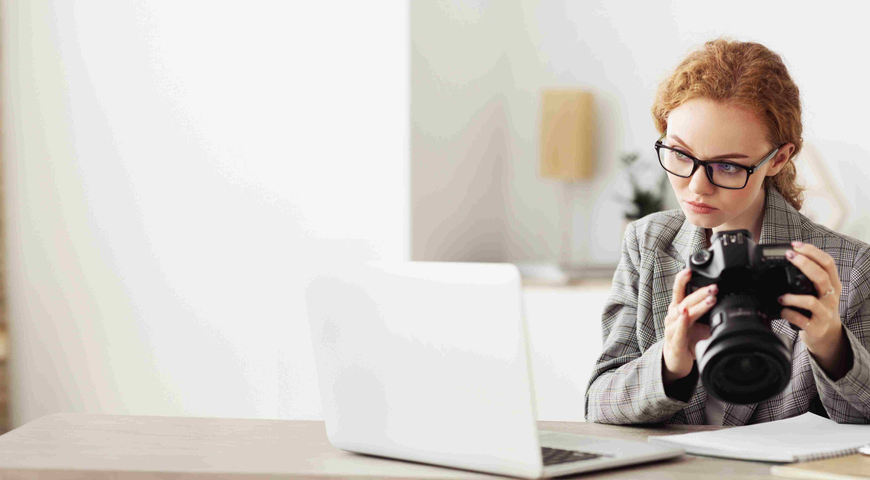Many clients look to their managed service providers (MSPs) as IT “fixers” first and foremost. These MSPs work to provide IT managed services that keep organizations up and running at optimal speed, while working efficiently and maintaining a best-in-class cybersecurity and data protection posture, among other things. But there’s another element that’s incredibly important to their small-to-medium- (SMB) clients: enabling their own efficiency through automation.
That’s why the June release of Acronis Cyber Protect Cloud is particularly exciting. It not only introduces new features that will help MSPs deliver better service and value to their clients, but also enables them to automate routine tasks via brand-new, out-of-the-box scripting. Here is a synopsis of all the new features included in this release.
Automate repetitive / day-to-day workload monitoring and management tasks with Cyber Scripting
The Advanced Management pack for Acronis Cyber Protect Cloud has been updated to support the management and execution of custom pre-approved scripts on remote Windows and Mac machines. This capability helps you mitigate the risk of human errors by leveraging a library of Acronis-verified scripts that can be fine-tuned, customized and run on demand, on schedule, or when start conditions are met. You can centrally manage and monitor the Acronis-verified scripts, or the scripts created by your IT administrators via the Acronis Cyber Protect Cloud console on both partner and customer levels.
Manage multiple clients on the partner level
Centrally manage all of your direct clients in the Acronis Cyber Protect Cloud console by simply selecting the "All customers" tab to streamline operations, including scripting management and alerts and activities monitoring. Centralized management allows you to handle your scripts and execute them across all end clients, dedicated end clients, individual workloads, and static or dynamic groups of workloads.
Enable your clients to rapidly recover workloads with one-click recovery in the Advanced Backup pack
Eliminate IT bottlenecks requiring highly skilled IT personnel for workload recovery, and save time and money reducing downtime in the event of cyberattacks and large-scale incidents. This feature empowers end users to rapidly recover their workloads by enabling them to start an automated recovery with a single click.
Minimize data leaks with encrypted removable storage using the Advanced Data Loss Prevention (DLP) pack
Better protect your clients’ data and help them comply with regulations by neutralizing the risks of sensitive data leaving your clients’ workloads via unencrypted removable storage devices (e.g., USB flash drives). Advanced DLP — currently in early access — can now detect encrypted removable storage devices and allow data transfers only to them.
Download and back up Microsoft OneNote files
Protect Microsoft OneNote files from being lost by backing them up as part of the Microsoft OneDrive and Microsoft SharePoint Online backup process. Additionally, you can download the Microsoft OneNote notebooks locally.
Locally recover Microsoft 365 mailbox data to PST
Enable local recovery of emails as PST files — even when Microsoft 365 service is unavailable — to minimize the chance of clients not having their in-mail data available. Simply select specific emails or the entire mailbox and recover those to PST.
Enjoy application-consistent backup and recovery of web servers managed via DirectAdmin
Leverage application-consistent backups of web-hosted servers managed via the DirectAdmin application. Enable rapid recovery of the entire server in case of a disaster or granularly restore individual web-hosting accounts, files, databases, websites and mailboxes — consistent with the cPanel and Plesk integrations.
Customize URLs with Let’s Encrypt
Emphasize your brand identity by customizing the Acronis Cyber Protect Cloud access URL, and minimize maintenance efforts and costs with free-of-charge, automatically renewed SSL certificates.
Receive automatic maintenance notifications via email
Provide your partners and clients with greater visibility into maintenance work in Acronis data centers by setting up automatic notifications via email per tenant. When the Acronis maintenance notifications are enabled, tenant administrators can subscribe their users to receive the emails.
Verify data center status and service schedules
The new data center status page, available both in Acronis Cyber Protect Cloud and the Partner Portal, provides a self-service where partners can check services status and upcoming maintenance schedules. This feature will strengthen the communication between partners and the Acronis support team.
Enjoy improved partner tenant billing in ConnectWise Manage
Partners that resell Acronis services to other partners or MSPs that serve larger clients with multiple tenants can now manage their services and bill usage using the ConnectWise Manage integration. Simply map your Acronis partner tenants to their respective ConnectWise Manage accounts.
“Enable” or “disable” ticket synchronization in Kaseya VSA
Partners that do not use Kaseya VSA for ticketing can now effortlessly switch off ticket synchronization between Acronis Cyber Protect Cloud and Kaseya VSA — either during tenant provisioning or in the organization settings.
Learn more now
You can go to Acronis Cyber Protect Cloud to find more details on any of these enhancements — or to see how they can help you provide even better cyber protection for your clients. Please visit our official release notes site or review our What’s New page now.
About Acronis
A Swiss company founded in Singapore in 2003, Acronis has 15 offices worldwide and employees in 50+ countries. Acronis Cyber Protect Cloud is available in 26 languages in 150 countries and is used by over 20,000 service providers to protect over 750,000 businesses.