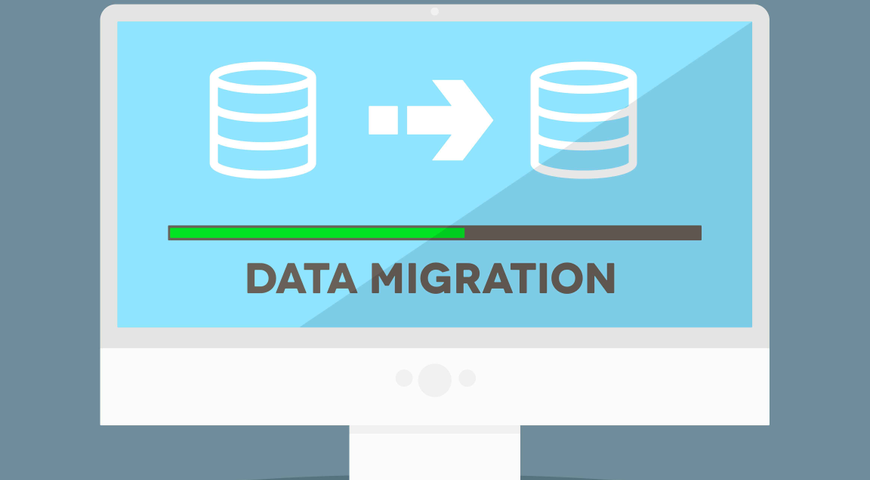
What is data migration?
Organizations can initiate a data migration process due to various reasons:
- To replace or upgrade servers or storage infrastructure
- To move on-premises infrastructure to cloud-based platforms
- To move data between third-party cloud services (cloud data migration)
- To perform infrastructure maintenance
- To consolidate websites
- To migrate databases or applications
- To move data during a data center relocation or a merger
- To install software upgrades
The data migration process requires preparation, extraction, and transformation of data following a customized plan depending on the company's goals and budget for the project.
Why is data migration important?
Data is king for modern business competitiveness. Companies rely on proper data management to procure services, manage business processes, and ensure customer satisfaction, business continuity, and a steady revenue stream.
Data migration ensures that critical organizational data is securely transferred to another app, storage system, or the cloud. Migrating data between platforms can be challenging but provides companies with many benefits. A successful migration process can boost productivity, reduce storage costs, upgrade applications and services, and more.
What are the different types of data migration?
There are six primary types of data migration. Let's explore them below.
Storage migration
Storage migration refers to moving data from one computer storage system to another. The process often involves physical data migration from one hardware storage system to a destination system.
Storage migration is commonly used to upgrade existing storage equipment to a more sophisticated infrastructure. In such a scenario, the process involves moving data from an old to a new system — paper to digital, tape drives to HDDs, HDD to solid-state drives (SSD) and physical storage to a cloud computing environment (virtual storage).
Often, storage migration is not driven by insufficient storage space but rather by upgrading storage technology. Typically, this approach doesn't alter or format the data. However, companies can use the opportunity to perform data validation and reduction by detecting corrupt or obsolete data.
Application data migration
Application migration (or "app migration") involves transferring data from an app or program from one computing environment to another. The process usually occurs when a company changes application software or switches to another application vendor. If the new application requires different application interactions, the application migration may require radical data transformations.
A significant challenge for application migration comes from the source and target systems having specific data models and using different data formats. Vendors can provide application programming interfaces (APIs) to protect data integrity. Moreover, organizations may benefit from vendor web interfaces to facilitate application migration and middleware to fill the gaps between the app and operating systems.
Database migration
Databases house and structure data in an organized way to enable more efficient storage technologies. Databases are managed via database management systems (DBMS).
Database migration involves moving data from one database management system to another or upgrading from an old DBMS version to the latest one for the same DBMS. The former scenario is more challenging as the source and target systems often use different data structures.
Database migration is commonly done when a company changes database vendors, moves the database to the cloud, or upgrades the database software. It's critical to back up all databases before migration.
Business process migration
Business process migration involves moving business application data and data regarding business processes and metrics to a new environment. The business process metrics commonly include product, customer, and operational data.
A common reason for business process migration is business optimization and reorganization or mergers and acquisitions (M&A). This approach to data migration is necessary for many organizations to enter new markets and stay competitive in an ever-evolving field.
Cloud migration
Cloud migration has become a common form of data migration. Cloud migration refers to moving data or applications from local (on-premises) storage to the cloud or from one cloud platform to another. (cloud storage migration)
The cloud environment provides on-demand scalability and flexibility and reduces capital expenditure (CapEx) for on-premises infrastructures. Cloud service providers offer various features for storage, application, database and cloud migration needs.
Data center migration
A data center houses an organization's data storage infrastructure required to maintain critical applications. The data center comprises network routers, servers, computers, switches, storage devices, and all related data equipment.
Data center migration refers to migrating data from an on-premises data center to a new physical location or a new system (the cloud) or from old data center infrastructure to new infrastructure equipment at the same (physical) location.
Planning and preparation for the data migration process
Data migration projects can lead to unexpected costs and downtime if planned poorly. Unplanned issues can lead to customer frustration and dissatisfaction during and after migration. During data migration planning, companies must define specific goals and a timeline and prepare for potential challenges that may arise before initiating the migration process.
There are three critical factors to consider when outlining your data migration plan. Let's explore them below.
Workload type
Backups, databases, and virtual machines (VMs) can usually be migrated via data migration software provided by the corresponding vendor; the provided data migration tools are explicitly designed to fit the data type being moved.
However, if you're migrating different data types or don't have access to a dedicated data migration solution, your teams must plan for potential downtime accordingly.
Typically, organizations can migrate critical workload data in stages. After each step in the data migration process, the responsible team must test the migrated data to ensure its validity and integrity while keeping the source and target system running simultaneously. Such approaches are commonly called "Trickle migrations".
On the other hand, companies can plan a massive data transfer outside of working hours as long as the timeline doesn't extend the available window. Such an approach is also called a "Big Bang migration".
Data volume
When migrating data of fewer than ten terabytes (TB), migrating the data to a new system or storage location via a client-provided storage device is typically the most straightforward, cost-effective approach.
Transferring data of larger volumes (over a petabyte (PB)) would call for a specialized data migration method provided by a dedicated data migration service or a cloud vendor. In theory, companies can use online data migration for unlimited data; however, the time limit on extensive data volumes will likely extend beyond the set budget and goals of the entire data migration process.
Completion speed
An offline (physical) data migration project depends on efficient shipping to meet deadlines. On the other hand, online data migration timers rely on the data volume being transferred and your network connection speed.
If companies are concerned with the migration speed for the entire data migration process and if they have enough available bandwidth to spare, online migration could be the most efficient option. However, offline migration may be more convenient if your organization has set a flexible deadline or experiences bandwidth/networking limitations.
What are the steps involved in a data migration process?
Moving data from one system to another may seem effortless until you've tried it. Your data migration plan will depend on your organization's specific needs and goals, coordination with all responsible teams, and project success evaluation during and after migration.
To give you a head start, below are the steps for common data migration projects. You can use it as a baseline for your unique data migration plan and process.
Set a data migration plan
A data migration plan and strategy is crucial to minimize costs, data loss, and potential downtime while maximizing utility for all users dependent on the migrated systems.
During strategy creation, companies must evaluate the data source and target systems, choose an adequate migration approach — Trickle or Big Bang, plan and approve budgets, build and test migration solutions, and create data backups before the migration phase.
Extract data from the source system
Data extraction is pulling all required data to migrate from its current storage. Typically, businesses must extract data from various sources, especially if the data migration goal is to form a more unified, comprehensive data storage system (data integration). The data sources can include spreadsheets, legacy system applications, customer relationship management (CRM) software, analytics tools, marketing tools, records and database types.
Data extraction can be done manually, but the process is incredibly cumbersome and carries a higher risk of error. This is why most organizations use an automated or hybrid approach to extract data via a dedicated software solution.
Data transformation and cleansing
Once data is successfully extracted, data migration specialists will audit and refine all data to ensure it arrives at the new system or environment with a minimal errors. Data transformation is critical when comprising different data types from multiple sources.
Data cleansing is the process of fixing incomplete, incorrect, duplicate, or otherwise incompatible data within a specific data set. It aims to identify data errors and then remove, change, or update data to correct them. It improves data quality and provides data management teams with more accurate, reliable, and consistent information.
Data transformation relies on data cleansing to ensure all data can be categorized and formatted according to the same standardized rules.
Loading data into the target system
After extracting, cleansing, and transforming all required information, the data is moved to the new system via offline or online migration.
Data can be loaded all in a single instance (full loading) or incrementally. Incremental loading (utilized by the "Trickle" approach) enables teams to cleanse or transform the data in stages or compare it against already loaded data for inconsistencies or duplications. This is why most organizations would choose the incremental loading approach.
Validation and testing of the migrated data
Data migration validation can be done manually or automatically. Manual sampling typically inspects a random subset of the transferred data. Although sampling is an effective data migration validation method, it can't ensure that 100% of the data is migrated without error or inconsistencies.
On the other hand, automatic testing tools can be used on 100% of the data, depending on migration project requirements.
In post-migration testing, teams must compare the number of records in the source and the target system. Then, they must check the source data to ensure it hasn't changed during migration.
If the migration requires any schema changes, they must be validated in the target system. Additionally, teams can enact NULL and Reconciliation validation checks between source and destination fields.
Lastly, teams must perform data integration testing with the target system and all supplementary systems.
What are the common challenges in data migration?
Even though data migration has been part of the IT landscape for a long time, many modern companies still face significant challenges.
Below are seven of the most common ones.
- Poor data governance
Companies must define who is responsible (and has the rights) to create, edit, approve, and remove source data and document all authorized actions as part of their data migration plan.
- Poor planning
Many IT teams spend limited hours planning a small data migration project. Extensive time spent on planning doesn't guarantee a successful migration, but a solid migration plan can save you hours (if not days) when the migration begins.
- Lack of expertise
Although data migrations are straightforward, moving data from legacy systems to new data systems can be complex. Companies must rely on a professional team to operate the data migration tool, handle data conversion, understand different data migration strategies, ensure available disaster recovery, monitor the physical transformation process (if one is required), and minimize the risk of data loss and corruption.
- Poor communication with key stakeholders
Regardless of the size, migration projects rely on key stakeholders to be on board with the process. It's best to inform everyone concerned with the data involved and keep them in the loop via daily/weekly status reports. Regular communication builds trust and can ease the data migration process.
- Unproven migration methodology
Dedicated data migration software is convenient when you migrate data from one system to another. However, even the most robust data migration tools benefit from unique configurations.
Companies must understand the different types of data migration, data conversion requirements, and the associated risks with each approach to minimize downtime and data loss.
- Insufficient preparation
If your systems require data migration for millions of records (or hundreds of tables), it's best to rely on dedicated data migration tools. Hiring a specialist firm can also ease the process and reduce costs.
- Project and supplier management
Ongoing projects can rarely stop and wait for the migration process to complete. Both projects and their associated vendors require management; assigning responsible persons to manage current business-critical projects and any related suppliers is essential.
What are the benefits of data migration?
If done correctly, data migration can benefit system upgrades, technology consolidations, data center relocations, and more. Moreover, it brings long-term advantages to organizations of various sizes.
- Enhanced data security and data quality.
- Improved data accessibility.
- Improved efficiency.
- Increased competitive advantage.
- Reduced costs.
- Scalability.
- Reliable disaster recovery.
- Improved compliance.
- Enhanced analytics.
Data migration best practices
Regardless of your data migration strategy, several best practices can benefit all types of data migration significantly. Let's explore them below.
Developing a data migration strategy
As discussed, moving data from one system to another system or environment can be challenging, especially for extensive data volumes. Careful planning and strategizing are crucial to mitigate surprise costs and unexpected downtime. In turn, managing unplanned issues will keep end-user satisfaction and convenience high.
As mentioned, the three pillars of comprehensive data migration strategies are workload type, data volume, and completion speed.
Creating a detailed data mapping plan
Data mapping is the process of matching fields from a source to a target database. It's a critical data migration step to facilitate data management tasks, such as data migration and data integration.
Companies can migrate data from many sources; different source data will probably define similar data points in different ways. This is why data mapping is essential to homogenize data to ease decision-making based on business insights.
Mapping data can bridge the differences between different data formats. The approach ensures that information from the source data model is accurate and usable when it arrives at the destination system to create and implement a homogenous underlying data format for the new environment.
As mapping data has become more complex, it's best to rely on automated tools to manage large data sets.
Establishing data quality control measures
Data quality comprises data accuracy, consistency, completeness, and timeliness. It is critical for a data migration process to ensure compliance and customer satisfaction and ease business decision-making.
Ensuring the quality of data for the migration process relies on several key processes:
- Defining data quality metrics
- Performing data scrubbing
- Testing data before the migration
- Using automated tools
- Assigning data ownership
Neglecting proper quality assurance steps can lead to customer dissatisfaction, compliance issues, and missed business opportunities.
Training and support for users during migration
Following a data migration, companies must train and support all users accessing the new system data. Your organization can follow a step-by-step process to ensure maximum usability and customer satisfaction.
1. Identifying user groups and needs to understand current workflows, goals and pain points to deliver relevant training and support tailored to each user group.
2. Developing training materials and methods to help users understand and adopt the new system. Training materials can include guides, manuals, videos, FAQs, etc. Training methods include webinars, workshops, online courses, coaching and more.
3. Conducting training sessions and assessments to enable users to gain competence and confidence in using the new system. Training sessions can take place before, during, and post-migration. You also must assess users' skills, knowledge, and attitudes before and after a training session to evaluate training effectiveness and potentially improve the process.
4. Providing ongoing, proactive communication and support to help users overcome issues or challenges that may arise post-migration. Communication can include emails, webinars, newsletters, etc. Support can include chatbots, help desks, forums, communities, and other channels.
5. Monitoring user satisfaction and adoption to measure the value and impact of the new system and the overall data migration process success. You may measure user satisfaction via interviews, surveys, focus groups, reviews, and ratings. You may track user adoption via different metrics - login frequency, system usage, error rates, feature utilization and completion rates.
Continuous monitoring and evaluation of migrated data
After completing data migration, companies must evaluate the results to determine whether the process achieved the success criteria and objectives.
Migration outcomes refer to the impacts and final results of the migration process - accurate and consistent data with the destination format or system, successful and complete data migration, data integrated and aligned with critical business processes and goals, enhanced user experience and value, improved performance, system usability, and more.
Conclusion
Data migration is the process of moving data from one system or format to another, typically to improve functionality, performance, usability and security. They aren't static events, requiring thorough planning, data conversion and quality insurance, data security protocols, team coordination and success evaluation during and after migration.
Handling a migration process alone can be overwhelming, but partnering with a reliable data migration partner is very helpful. Benefit from a flexible, easy-to-use data migration solution and use Acronis True Image for fast, easy and reliable data migration.
Data Migration Made Simple - Get Started Now!
About Acronis
A Swiss company founded in Singapore in 2003, Acronis has 15 offices worldwide and employees in 50+ countries. Acronis Cyber Protect Cloud is available in 26 languages in 150 countries and is used by over 21,000 service providers to protect over 750,000 businesses.



