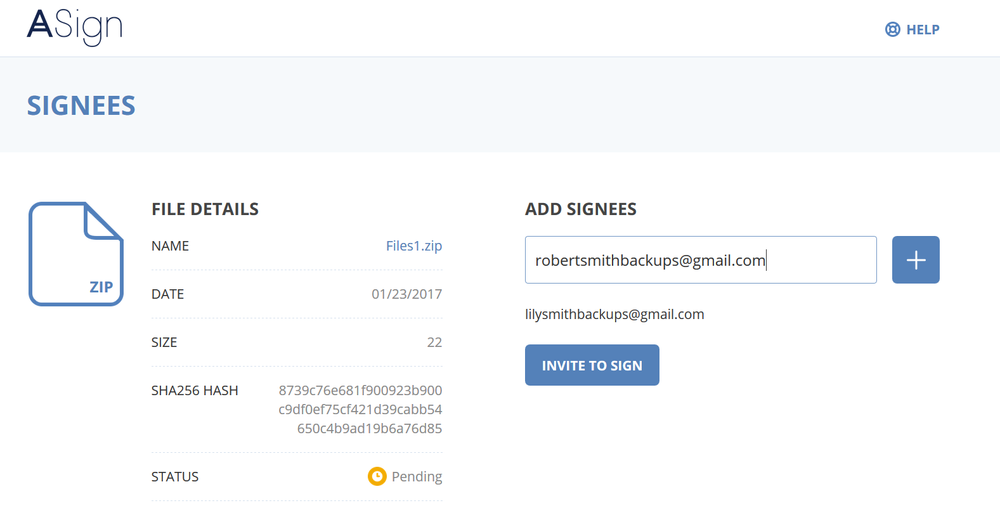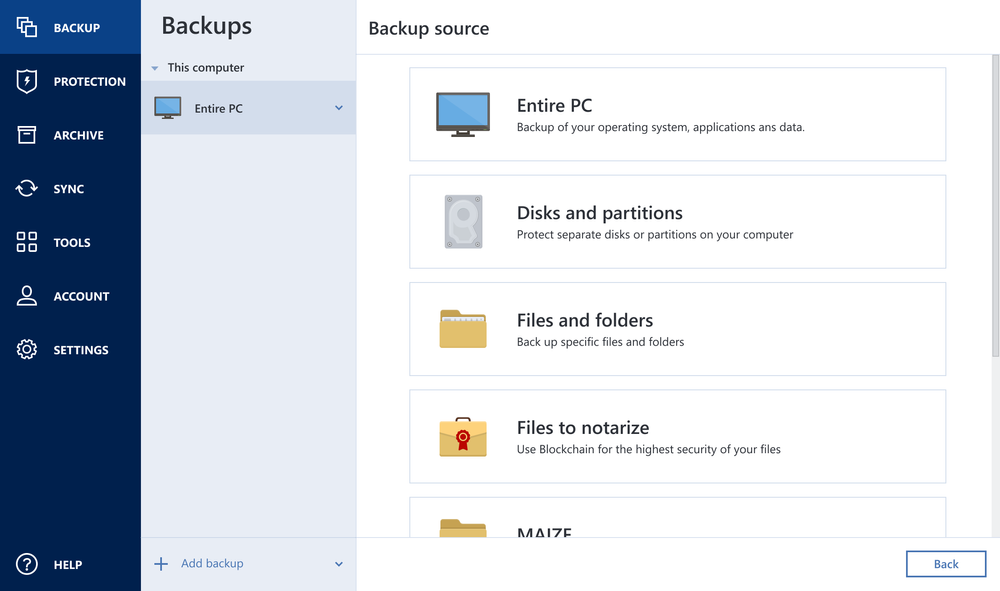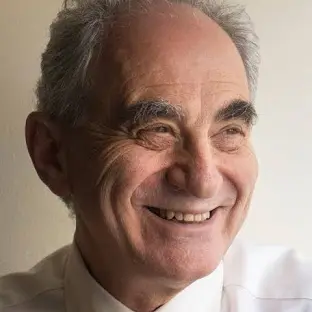- Legally binding signaturesASign allows you to create electronic signatures that are legally recognized, making it ideal for signing contracts, agreements and other official documents.
- Secure signing processYour e-signed documents are protected by Acronis Notary that uses blockchain technology to ensure that they cannot be altered or forged. With ASign the authenticity of both the document and the signature can be validated along with a timestamp.
- Easy document managementWith ASign’s seamless integration into Acronis True Image, you can easily manage, sign and validate your backed-up documents on Acronis Cloud. Acronis True Image’s encrypted backups provide an added layer of security to your signed documents.
- Multidevice supportSign documents on the go from your desktop, laptop or mobile device via the browser. ASign ensures that your electronic signatures are accessible and secure across all your devices.
- Tamper proofOnce a document is signed using ASign, it becomes tamper proof. A notarization certificate is issued for each signed document that can be used to verify its authenticity.
- Step 1Open “Online Dashboard.”
- Step 2Log in with your account credentials: those you use to log in to Acronis True Image.
- Step 3Click on “Backups” and find the backup that contains the file(s) you want to sign.
- Step 4Click the backup to view its content. Browse to the file you want to sign.
- Step 5Click the gear button, and then click Send for signature.
Why you should choose Acronis electronic signature software
Whether you're signing contracts, agreements, or personal documents, ASign ensures that your electronic signatures are legally binding and protected against tampering. This feature is designed to simplify your document signing process while maintaining the highest standards of security.
Improved efficiency
There is no need for physical paperwork in the document signing process, which can improve the speed of documents to be signed, and signatories do not have to be at the same place or in the same time zone as everything is done electronically.Enhanced security
It is more secure as the documents are encrypted and authenticated.Improved accessibility
When using eSignatures, you do not have to be physically present to sign the document. IT can easily be done from any place at any time, which improves the accessibility and flexibility of signing documents.Reduced paper usage
Using software will reduce the usage of paper, which will help the environment. Also, paper can easily be lost, destroyed, or damaged.Cost savings
Electronic signatures help to reduce expenses and increases productivity since they can be done remotely. They also eliminate printing fees.
Choose the Acronis True Image plan that meets your needs
Formerly Acronis Cyber Protect Home Office
Award-winning cyber protection solution
Over 5.5 million users rely on Acronis True Image every day


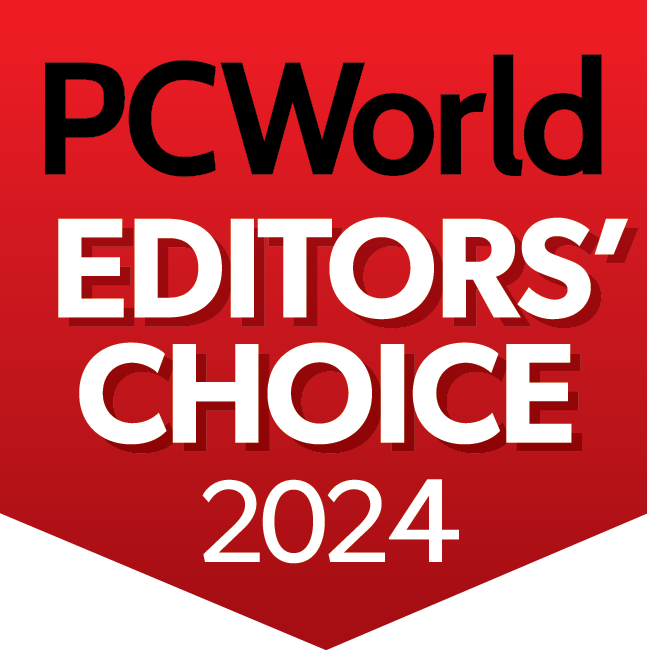


What our users say
Supported platforms
Microsoft Windows
- Windows 11 (all editions)
- Windows 10 (all editions)
- Windows 8+ (all editions)
- Windows 7 SP1 (all editions)
Windows file systems
- NTFS
- Ext2/Ext3/Ext4
-
ReiserFS(3)
-
Linux SWAP
-
HFS+/HFSX
-
FAT16/32/exFAT
Apple macOS
- macOS Sequoia 15
- macOS Sonoma 14
- macOS Ventura 13
- macOS Monterey 12
- macOS Big Sur 11
macOS file systems
- APFS
- HFS+
- FAT32
- NTFS (including Boot Camp)
Mobile operating systems
- iOS 15 or later
- Android 10 or later
Looking for help?
Frequently Asked Questions
How do I create an electronic signature?
To sign a document electronically with ASign, create a backup to Acronis Cloud. It could be a backup of this file, of the whole partition or the entire machine. The file that needs to be signed needs to be backed up to the Acronis Cloud.
- Open “Online Dashboard.”
- Log in with your account credentials: those you use to log in to Acronis True Image.
- Click on “Backups” and find the backup that contains the files you want to sign.
- Click the backup to view its content. Browse to the file you want to sign.
- Click the gear button, and then click Send for signature.
Provide the email from the person who will need to sign and send it. The Acronis ASign service sends an email message to the addresses you entered. The signee receives an email with a unique URL for the page that is collecting signatures. Once a signee has signed the document, you receive an email notification on the event. Notifications are created for each signee. When all the requested signees have signed your file, you will receive a letter indicating that the process is complete.
How to choose electronic signature software?
When choosing electronic signature software, consider the following factors:
- Security: Ensure the software uses encryption and tamper-proof technology to protect your documents and signatures.
- Compliance: Check that the software complies with electronic signature laws (such as eIDAS in Europe or ESIGN in the U.S.) to ensure your signatures are legally binding.
- Ease of use: The software should be user friendly, with a simple interface for creating and applying signatures.
- Multidevice support: Choose software that works across various devices, allowing you to sign documents from anywhere.
- Integration with other tools: Ensure the software integrates well with your existing tools and workflows, such as cloud storage and your backups.
What is Acronis Online eSignature?
Acronis Online eSignature, powered by the ASign feature in Acronis True Image, is a secure solution for electronically signing documents. It allows you to create legally binding electronic signatures, ensuring your documents remain tamper-proof and authentic. With Acronis Online eSignature, you can sign and manage your documents online while maintaining the highest level of security.
How does Acronis electronic signature work?
Acronis electronic signature works by letting you create a secure digital signature that is encrypted, and you can attach that to your document. When you sign a document using ASign in Acronis True Image, the signature is protected with tamper-proof technology, ensuring that the document cannot be altered after signing. This process guarantees the authenticity and integrity of your signed documents, making them legally binding and secure.
Are eSignatures accepted everywhere?
ESignatures are widely accepted in many countries around the world, including the United States (U.S.), European Union (EU) and other regions. Most electronic signature laws, such as the ESIGN Act in the U.S. and eIDAS Regulation in the EU, recognize eSignatures as legally binding. However, specific use cases may have exceptions, so it's essential to verify the acceptance of eSignatures based on your location and the type of document you are signing.
Is it safe to sign documents online?
Yes, it is safe to sign documents online with Acronis ASign. The feature uses advanced encryption and tamper-proof technology to ensure that the document remains secure. This means that once a document is signed, it cannot be altered without detection. Acronis provides a secure storage option in the cloud, to keep your signed documents protected.
Sorry, your browser is not supported.
It seems that our new website is incompatible with your current browser's version. Don’t worry, this is easily fixed! To view our complete website, simply update your browser now or continue anyway.